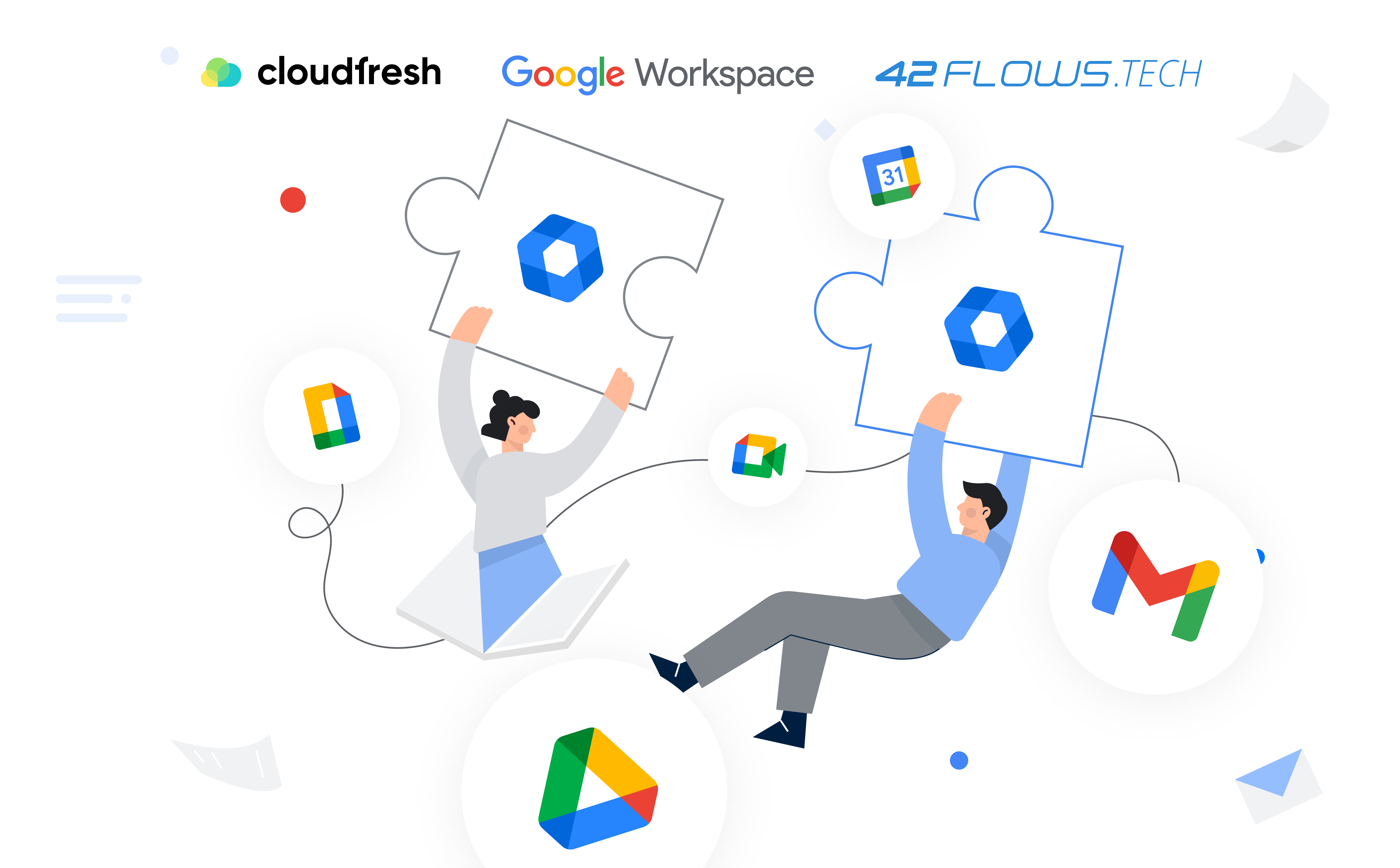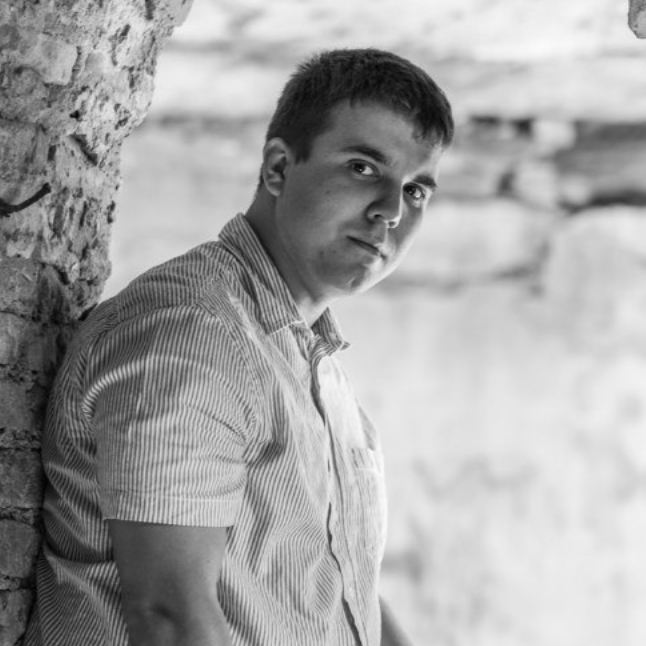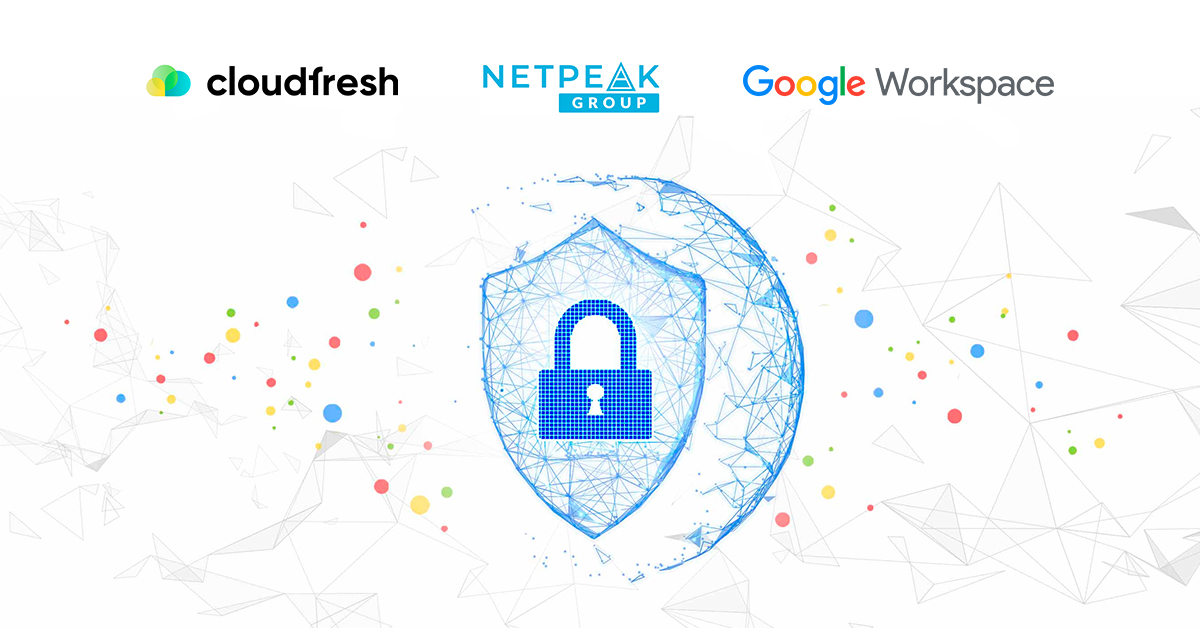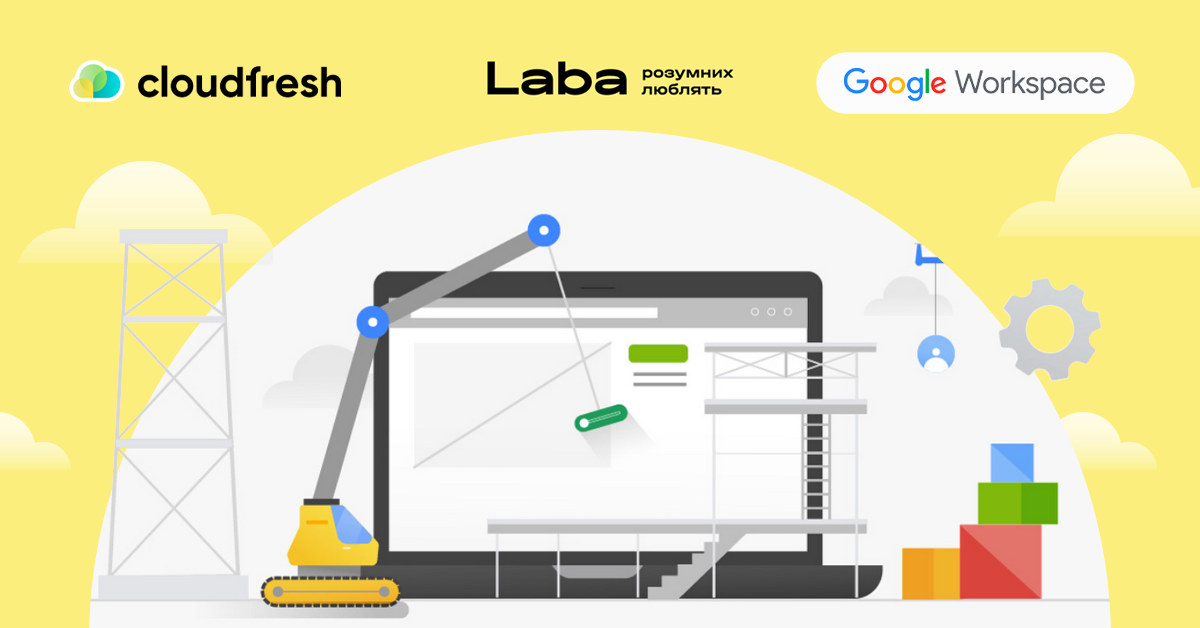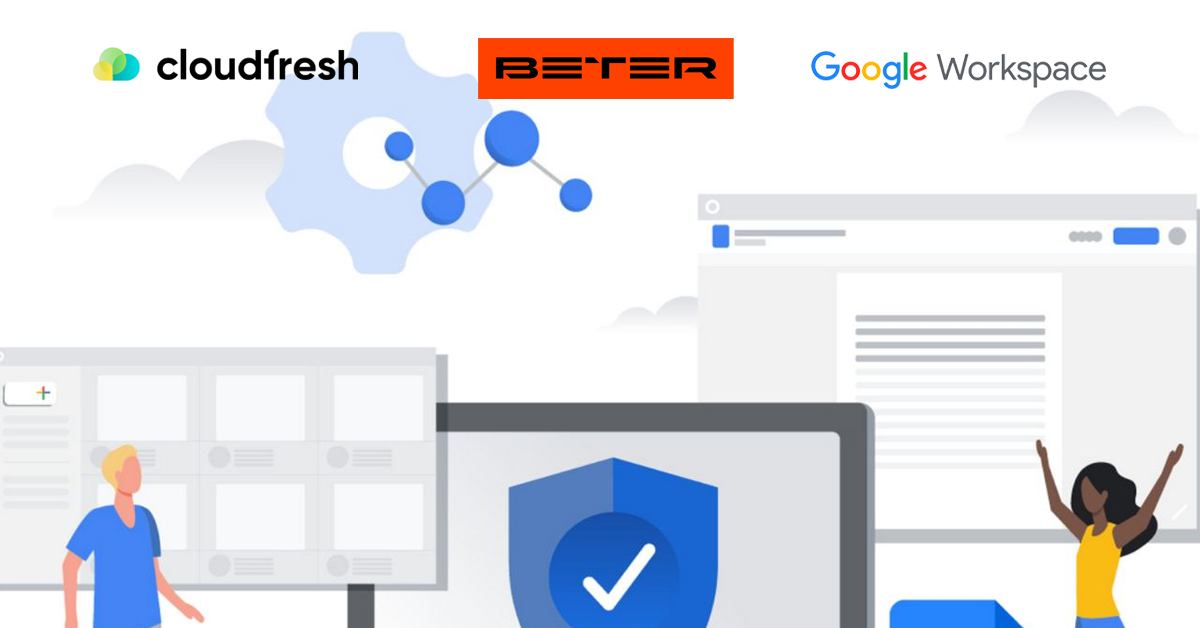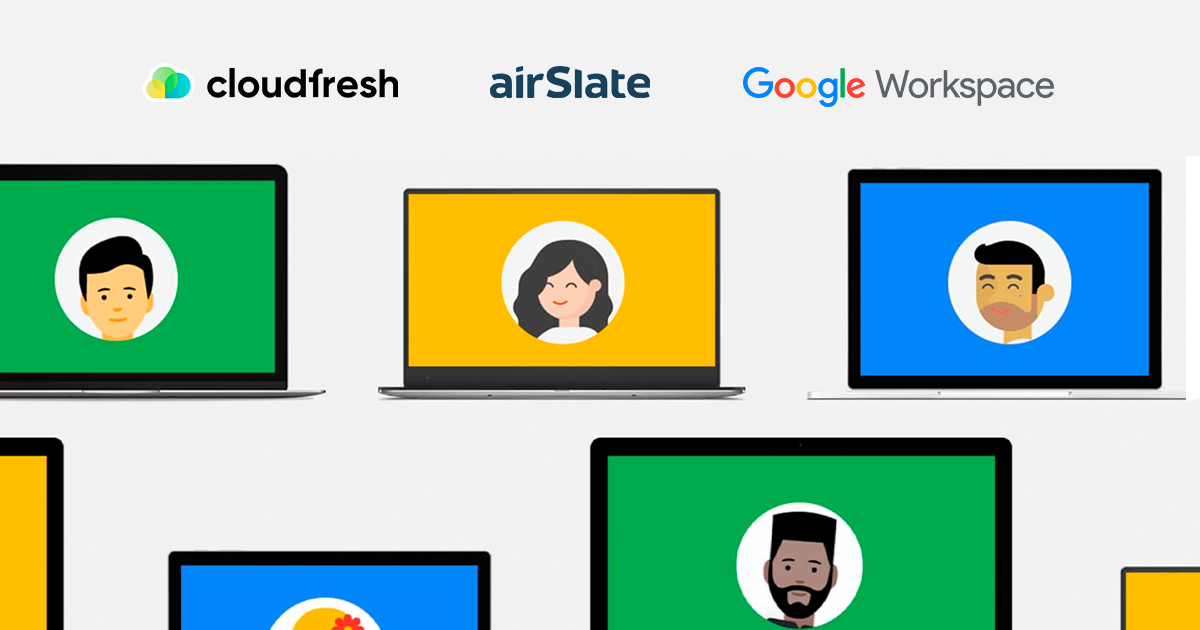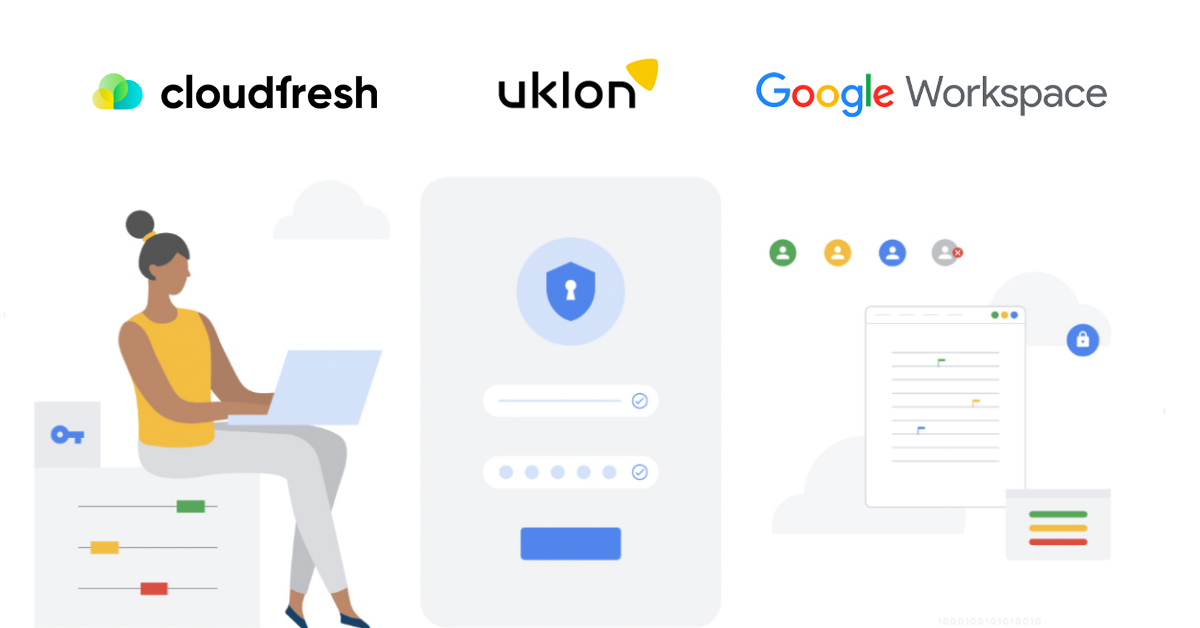Google Workspace Сonsultants
Google Workspace provides comprehensive cloud-based productivity and collaboration tools for streamlined communication and increased productivity for all the ways we work. Whether it's document collaboration, real-time communication, project management, or data organization, Google Workspace provides an innovative solution to achieve better results.