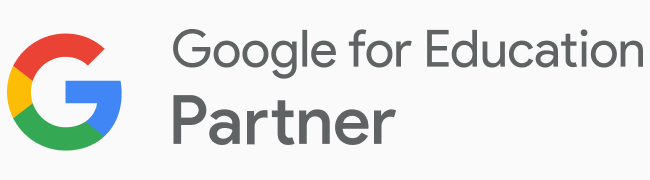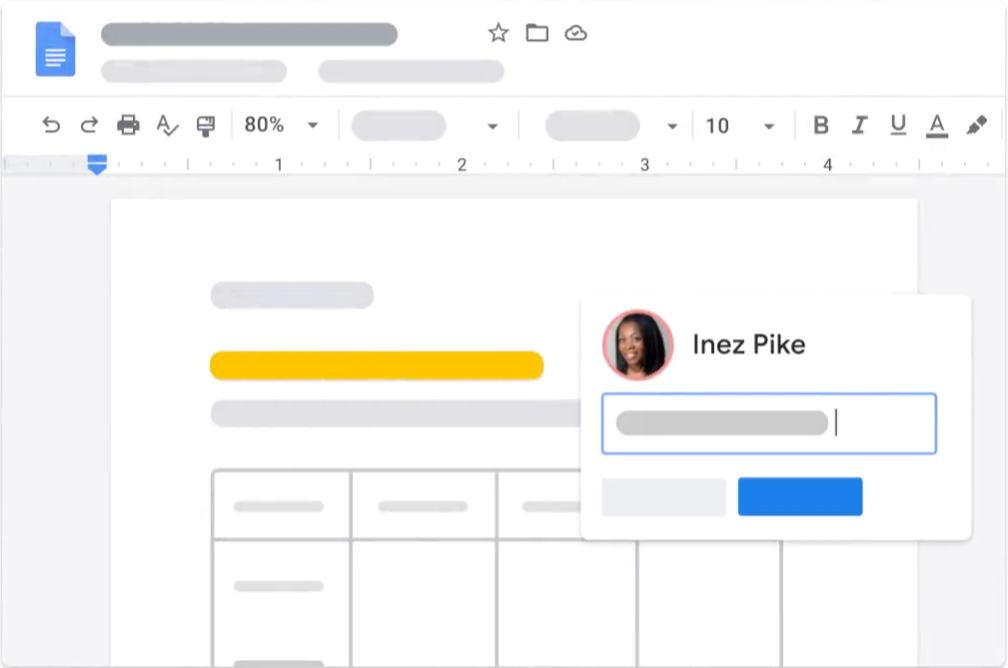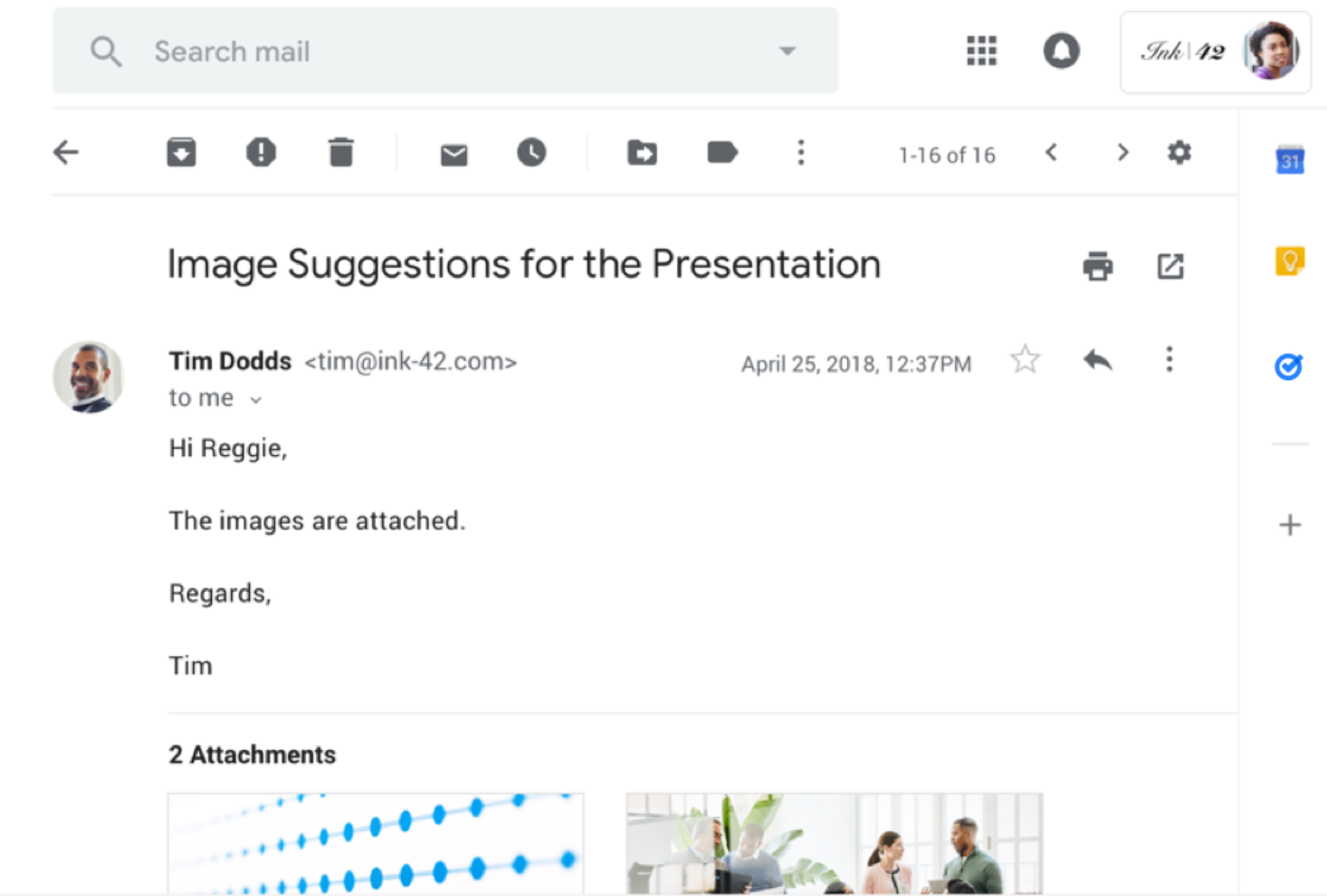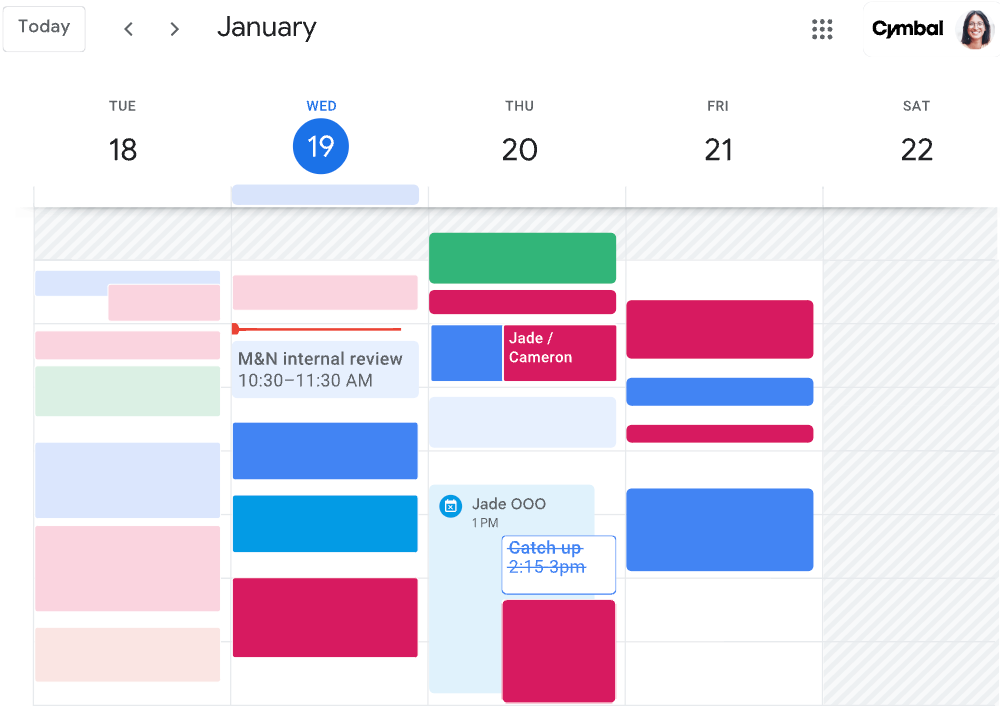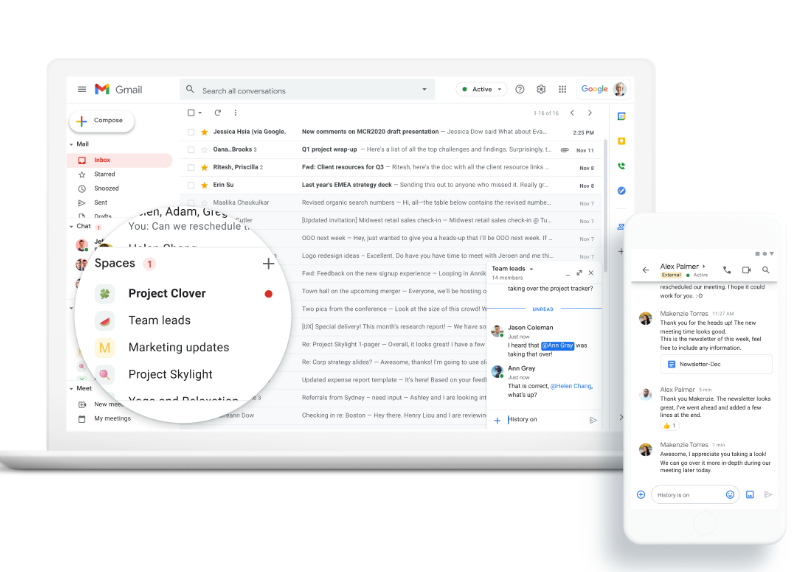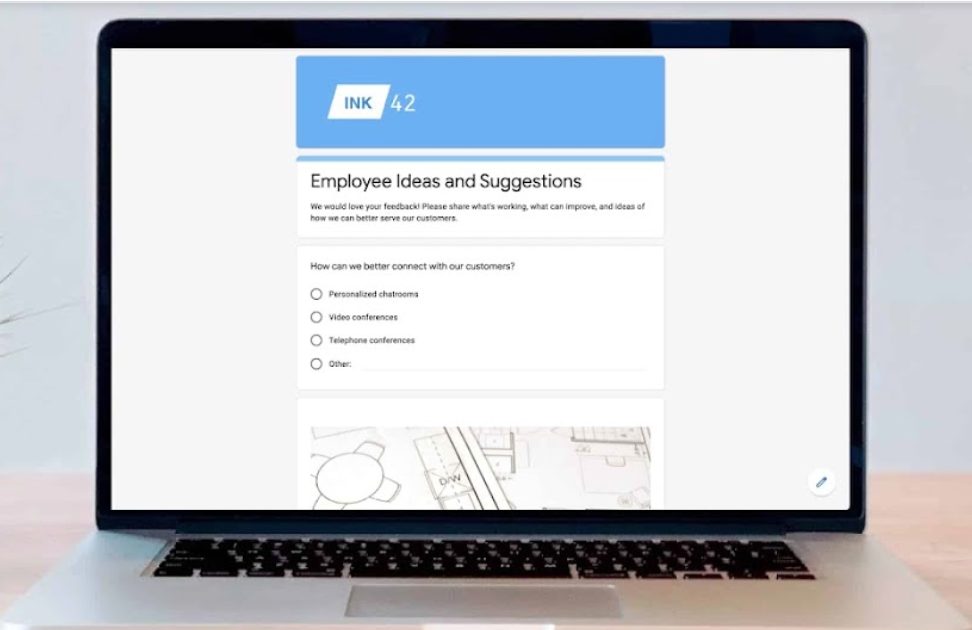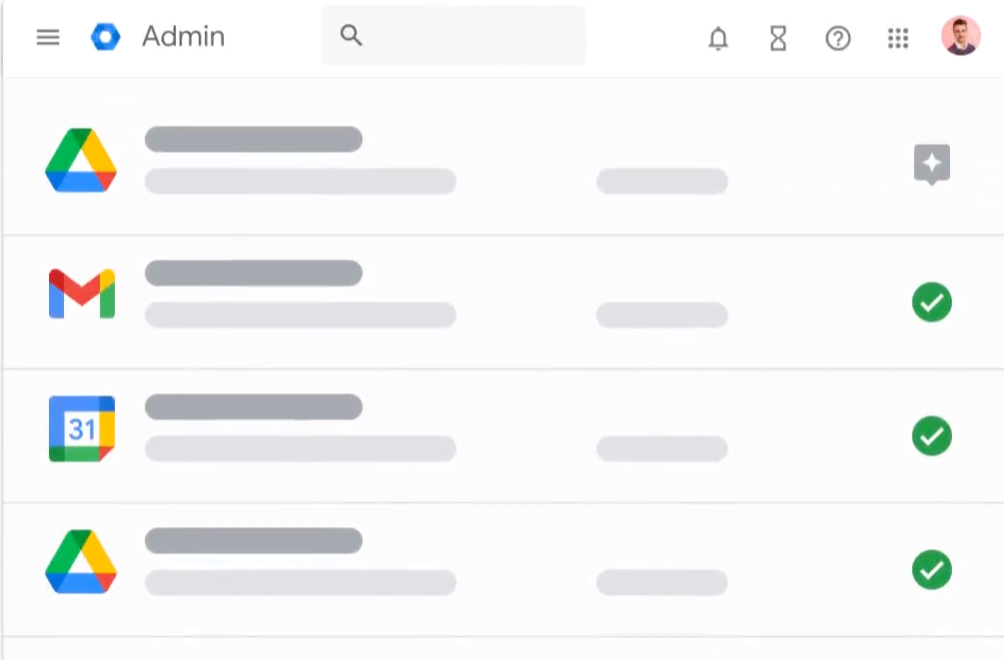Unlocking Seamless Collaboration: How to Use Google Calendars for Grou...
Google Groups is a great solution offered by Google Workspace, which serves as a hub for individuals...- Cloudfresh
- Google Cloud Products
- Google for Education
Google for Education
Google for Education tools work together to transform teaching and learning so every student and educator can pursue their personal potential.
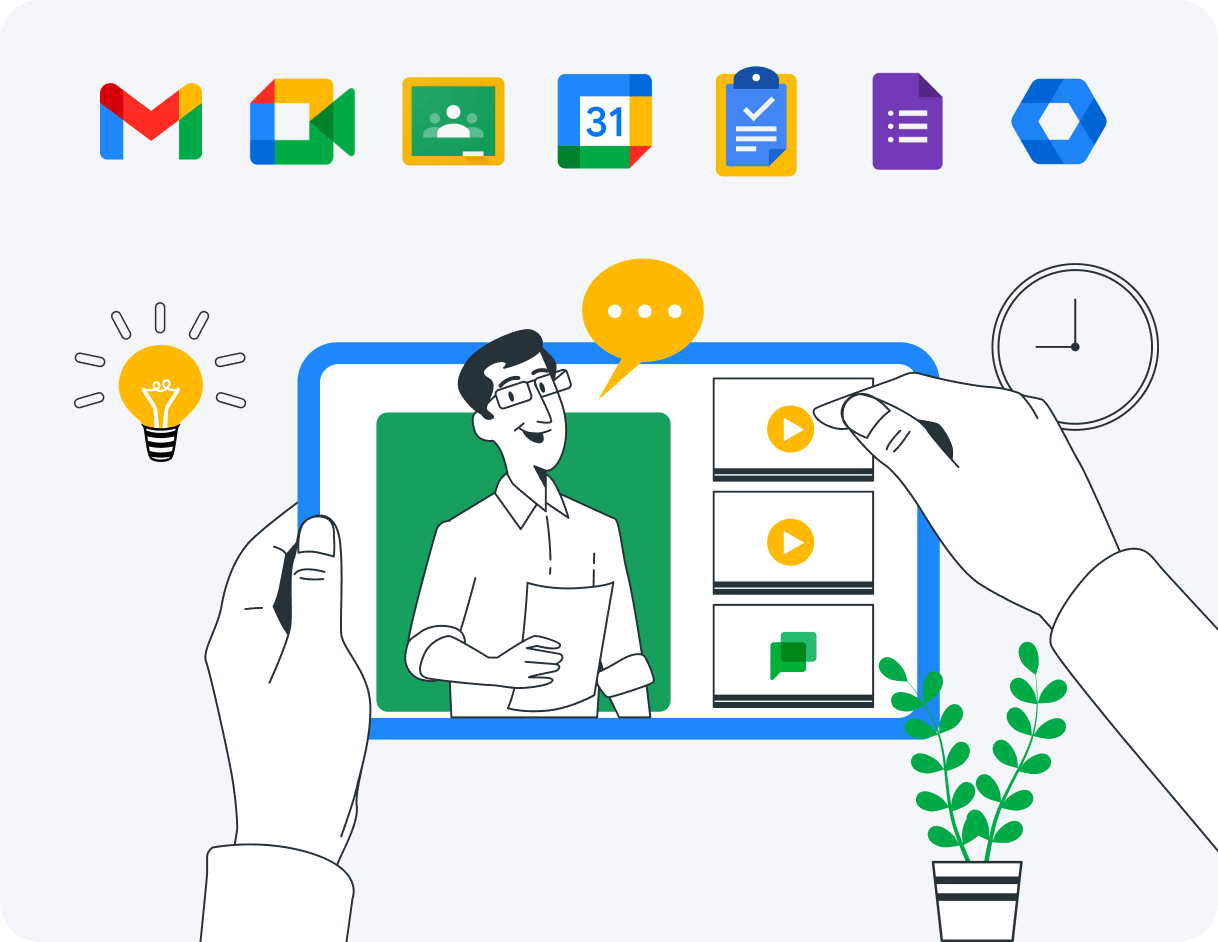
Bring flexible innovation to your schools with Cloudfresh
By partnering with Cloudfresh, you will:
- Efficiently navigate Google Workspace for Education, from the free Fundamentals edition for accredited institutions with nationally or internationally recognized certificates at primary, secondary, or tertiary levels to paid versions with advanced features.
- Streamline your administrative work, facilitate access and data management, and enforce top-tier security measures across all devices.
- Receive comprehensive training for end users and IT admins at every stage of device and tool utilization.
- Leverage Zero-Touch enrollment for seamless device activation upon power-up and online connectivity, ensuring immediate functionality.
- Introduce new learning methods with innovative approaches, such as Project Based Learning, Model 1:1, and the flipped classroom.
Empower everyone in your institution. With Google for Education:
- Education Leaders: Eliminate time on administrative tasks and equip teachers with tools, resources, and professional development.
- Educators: Simplify lesson planning, grading, and communication with powerful apps and assessments while encouraging teamwork with real-time hybrid and onsite collaboration.
- Administrators: Ensure secure, reliable access to educational tools for everyone while tracking student progress and making data-driven decisions to improve outcomes.
- Students: Access educational resources from any place and any device while encouraging different learning modes and collaboration with Google Workspace for schools.

Google Workspace for Education Tools
Google Classroom is an excellent, easy-to-use, secure solution that enriches your learning experience by bringing all the tools into one place.
- Access your class from anywhere and any device while enhancing the flexibility of the learning process.
- Track students’ progress, grade transparently, export scores, prepare and schedule tasks, and switch from class to assignments in just a few clicks.
- Enable the best learning experiences by allowing students to adjust settings even in multiple languages, check their work and due dates, and automatically upload the necessary coursework documents.
- Manage your work easily using insights, visibility, and control tools from Admin Console.
- Stay secure and compliant, keeping your students’ and school’s data safe.
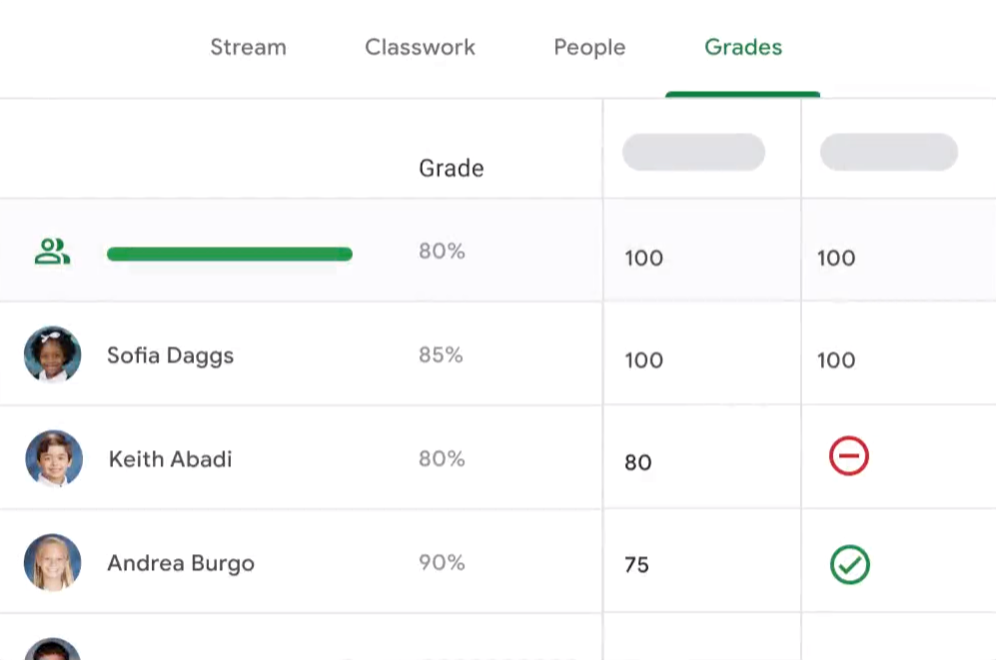
Chromebooks
Teach and Learn Anywhere with Chromebooks, Secure Educational Devices
- Unlock students’ potential with easy app access from any device. Share new apps via Chromebook App Hub and choose tailored Chromebooks.
- Access user-friendly devices via the Chrome partner ecosystem. Control device settings with over 200 policies. Easily manage users, devices, and the Internet from the Google Admin Console.
- Choose from diverse devices to fit budgets and needs. Centrally manage devices, shareable across classrooms.
- Safeguard user information with advanced security features. Receive updates every 6 weeks, with 2 ChromeOS versions per device.
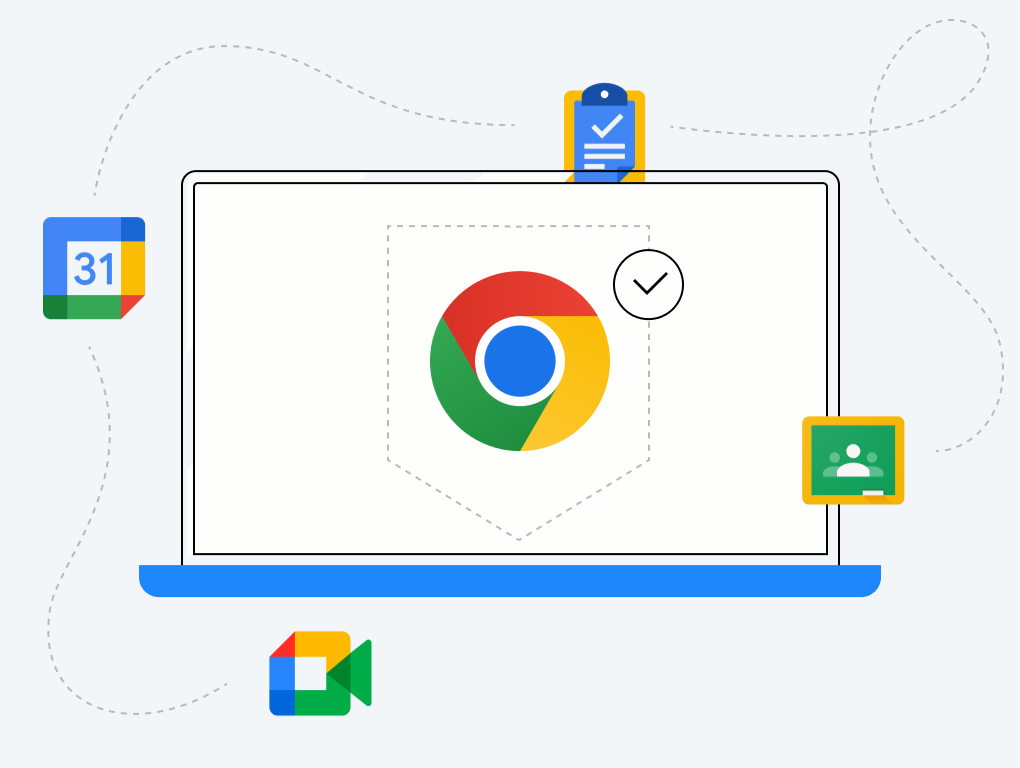
Chrome Education Upgrade & ChromeOS
Streamline Chromebook Administration with Chrome Education Upgrade and ChromeOS:
- Enable your IT administrators to cohere security, scalability, and cost-effectiveness while managing all users and devices with ChromeOS, a secure operating system that powers every Chromebook.
- Get advanced features for centralized deployment and testing, enhanced security, advanced device management, educational app management, and reporting with Chrome Education Upgrade (CEU), an administration service built on top of ChromeOS for schools.
- Bring the core functionalities of ChromeOS and CEU on your existing Windows, Mac, or Linux computers with a Chrome OS Flex, free operating system that enables you to get Chromebook-like devices based on your old ones.
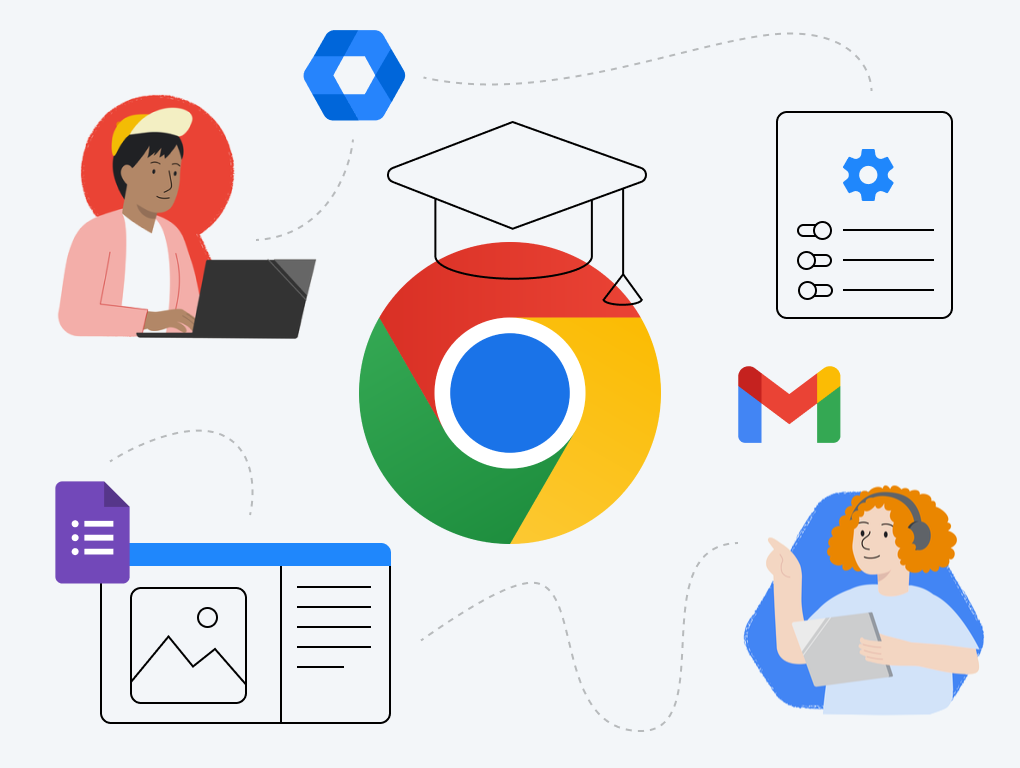
Google Workspace for Education Pricing
Select a set of free or paid editions according to the exact capabilities you need for your institution.
- Security Center to prevent, detect, and remediate threats, including with the dashboards, health page, and investigation tool
- Centralized management of all devices and Google apps for education to perform audits and enforce rules
- Gmail log and Classroom log export for analysis in BigQuery
- Audit logs for Drive, devices, LDAP, and more to track usage across your domain
- 100 TB of pooled cloud storage
- Connect with up to 250 participants via Google Meet or a live stream with up to 10,000 viewers.
- Live stream meetings to even larger audiences with YouTube
- Google Meet's advanced features, such as Breakout rooms, Attendance Tracking, Q&As, Polls, Live-translated captions, Automatic transcriptions, and Meeting Recordings
- Third-party tools integration using Classroom add-ons*
- Interactive assignments using practice sets in Classroom*
- Get unlimited originality reports and scan a private repository of student classwork
- 100 TB of pooled cloud storage plus 100 GB added to the shared pool for each license
- Connect with up to 500 participants via Google Meet or a live stream with up to 100,000 viewers
- Writing and analysis assistance in Docs and Sheets
- Classroom rosters syncing with your SIS
- Build custom apps with AppSheet Core – no coding required
- Your own Cloud Search for more accessible information
- Priority support from a team of education experts
- 100 TB of pooled cloud storage plus 100 GB added to the shared pool for each license plus 20 GB added to the shared pool for each license
Why do you need
a solutions partner?
Since 2017, we've been specializing in implementation, migration, integration, audit, administration, support, and training for the best-in-class cloud solutions.
With ease, we take on the responsibility to get the most favorable terms from a vendor based on your business needs and provide the utmost care at each stage of the journey with the solution.