- Cloudfresh
- CloudTalk
- CloudTalk
CloudTalk
Best-rated cloud call center software that helps growing businesses expand beyond local territories.
Best-rated cloud call center software that helps growing businesses expand beyond local territories.
 Cloudfresh ⛅️ is a certified CloudTalk Silver Professional Service Partner. Our team provides implementation, migration, integration, audit, administration, support, and training to enrich your learning process with CloudTalk tools.
Cloudfresh ⛅️ is a certified CloudTalk Silver Professional Service Partner. Our team provides implementation, migration, integration, audit, administration, support, and training to enrich your learning process with CloudTalk tools.
Contact us via the form below, and enhance your customer experience with CloudTalk possibilities!
Boost your expansion with a flexible cloud-based calling solution that enables you to utilize more than 70 advanced features and seamlessly integrate with over 30 popular applications.
Overcome cross-border communication barriers with the high-quality international numbers available in more than 160 countries. And most importantly, stay up-to-date on your progress with real-time data that’s always accessible at your fingertips.
Connect CloudTalk to the tools you already use for business.
With the majority of well-known CRMs, help desks, and business solutions, including Pipedrive, Hubspot, Salesforce, Zendesk, and others, CloudTalk offers native connectors. With our two-way sync solutions, you can see caller CRM information in CloudTalk or access call data in your CRM.
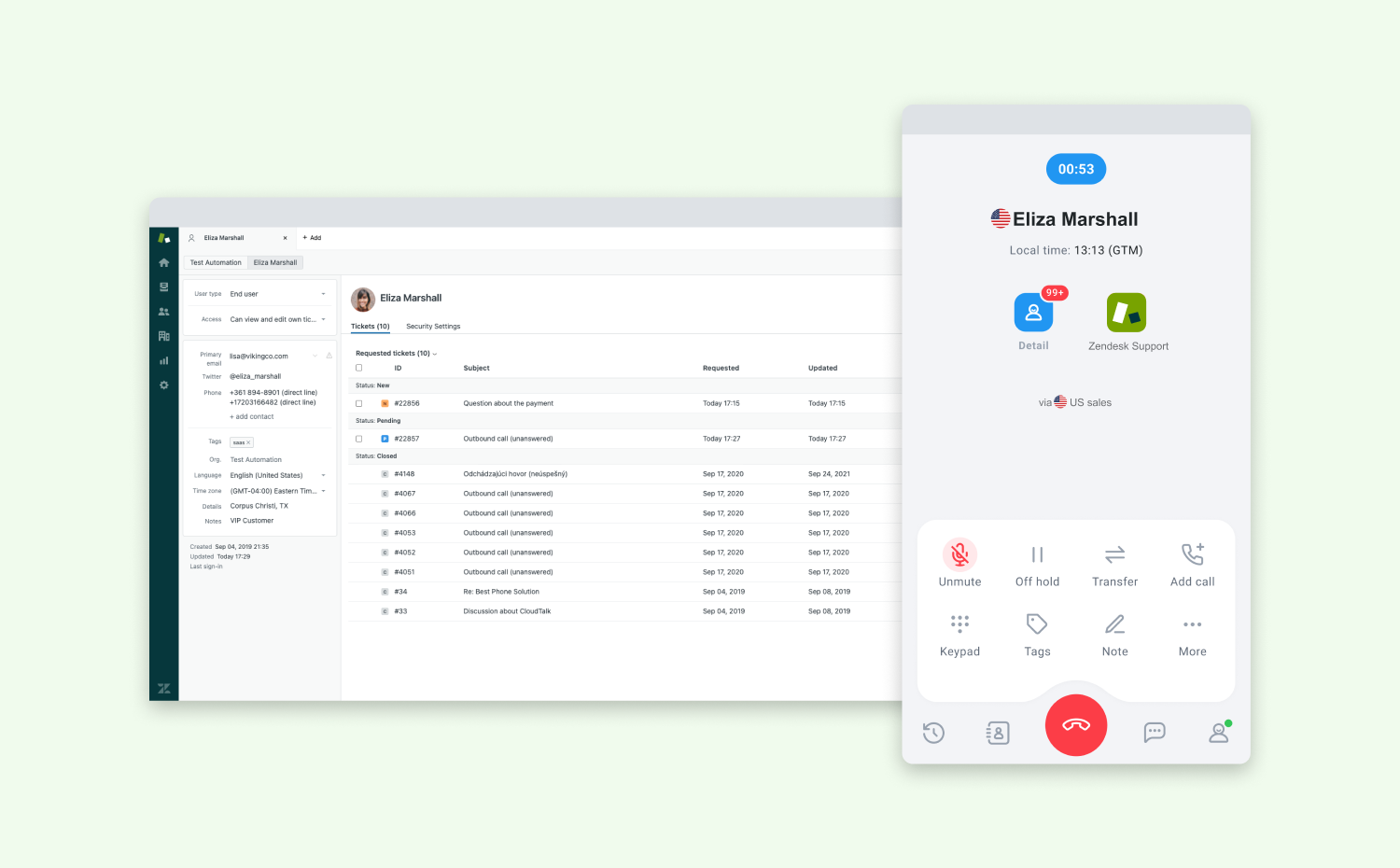
Real-time data
Track and automatically record calls. Your team can measure and enhance customer communication using sophisticated cloud call center analytics. You can continuously monitor your agents’ performance using real-time analytics.

Fully Cloud-Based
Software for cloud-based call center is available for remote work.
No matter where you are, you may make and receive calls using our mobile apps or your browser on a laptop. Even the CloudTalk team works remotely with CloudTalk.

Call Quality
Enjoy clear calls.
Businesses can lose thousands to millions of dollars in just one 60-minute interruption. We have built a robust network of telecom partners throughout the world to ensure that you may connect with your stakeholders anywhere in the world without any problems. Enjoy crystal-clear communications with minimum jitter and assured latency.
Explore the full range of CloudTalk’s capabilities to enhance customer interactions and streamline workflows for greater efficiency.
Voice features
Improve customer support with our advanced call center features.
Customize the call queues. Based on pre-established rules, incoming calls are sorted in call queues and routed to available agents in the appropriate group. Additionally, customized messages can be sent.
All calls made with CloudTalk can be automatically recorded. When the call is over, you can continue listening to it immediately from your web browser wherever you are. You can enhance client relations by keeping track of your team’s calls.
A unique extension or number is assigned to each user, agent, caller queue, or department. Thanks to this, you can contact anyone at your business or quickly transfer a call to another agent.
Create custom voicemail greetings or group messages. If the caller leaves a voicemail, you can listen to it whenever you want, anywhere, right from your web browser.
Use your current phone numbers with CloudTalk by simply transferring them over.
Use the green 0800 or blue 0850 toll-free numbers. Customers can contact you for free or at highly reduced rates when you have toll-free lines, giving you a substantial competitive edge.
Obtain international numbers from more than 160 nations, either with geographic or non-geographic codes. Customers from other countries can call you for free or at local rates using local phone numbers.
Get a phone number with five digits. 16 xxx, 17 xxx, or 18 xxx.
You may quickly receive fax messages in the form of emails thanks to the “Fax to Email” tool.
Decide when you can take calls and set your office hours. Outside these times, you can select a unique customized absence message, divert calls to another phone line or answering machine, or even employ a variety of combinations.
Sending out personalized or broad notifications to your clients will increase the efficiency of your contact center. Automatic text messages let your agents perform more efficiently and save time.
Your initial interaction with clients is a simple greeting. With CloudTalk, you may make customized caller greetings based on particular circumstances. (outside business hours, on hold, etc.)
Give your company phone numbers tags so your staff and agents know the number the client called and may adapt their behavior accordingly.
Conferencing can enhance teamwork. Conference calls may be scheduled in a few minutes, and you can invite external contacts like your clients, suppliers, etc.
Your phone number will remain confidential thanks to the Call Masking feature. You don’t have to give out your phone number to every caller, just the ones you specify.
Utilize our 3-way calling option to boost output. You can quickly add a third person to the queue if necessary. Three people on the phone at once has never sounded more natural!
To boost customer engagement, embed photos and GIFs into chat exchanges.
Intelligent call routing
Ascertain that calls are always directed to the appropriate agent based on specific criteria.
Based on your requirements and preferences, intelligent call routing with pre-defined criteria. You may handle incoming calls to the call center step-by-step using our Call Flow Designer feature.
Inbound calls are intelligently and efficiently distributed into queues based on all available data to guarantee that callers are always connected with the most knowledgeable agent or agent group.
Create an IVR (interactive voice response) menu with multiple levels to lead the caller through the available choices. Ascertain that they are consistently referred to the appropriate department, agent, or team of agents and receive pertinent information through messages tailored to their needs.
Based on the caller’s preferences and the agent’s suitability for the job, incoming calls may be automatically directed to a specific agent. Your agents can have their skill levels assigned with ease.
Each client should have a preferred agent set up so their calls are always routed to the appropriate person. Since the consumer always speaks to the same worker, your customer service is more individualized, effective, and pleasant.
CloudTalk enables you to automatically set an outbound caller ID based on the call destination country. Instead of an international call, your clients who are located overseas will receive a local call.
Ensure that consumer calls are answered by many or all agents simultaneously. By doing this, you’ll respond faster and provide better customer service.
Thanks to our business phone system, your customers can always contact you. When your agents are busy or unavailable during business hours, CloudTalk enables you to instantly redirect incoming calls to external mobile or landline phone numbers.
Make your contact center’s VIP customers feel special when they attempt to connect. When using the VIP line, you always give the clients who matter most to your company precedence.
Using the Call Flow Design functionality of CloudTalk, route calls depending on geography, contact, or other factors.
The tool helps you manage high call volumes, allowing you to expand your business more quickly, boost capacity, and enhance customer experience.
Productivity
Increase the output of your employees, teams, or departments with the help of outbound call center features.
Use a single click to call any phone number online. Call right away to increase team productivity.
Give each call. It’s a unique tag. You may categorize calls using this labeling, and you can immediately determine what kind of call it is.
By allowing you to add notes to any call you choose, the function Notes on Calls improves the customer experience. These notes can be added before or after your call. Clicking “Save” is necessary; CloudTalk will handle the rest.
CloudTalk may automatically call your clients back if any calls go unanswered. When a customer’s call is missed, the system logs the information and continues to contact the customer’s number until the agent and the customer are successfully connected.
Using our Call Move tool, you can quickly and conveniently move callers to another extension, agent, or group.
With the “Ring on Speakers” option, you can lessen the chance of unintentionally missing calls.
All caller information is shown in one location for your agents to see. They can quickly review the client’s interactions, orders, chats, or notes on the phone. This enables them to provide excellent customer service.
Create custom fields to include pertinent customer information and data necessary for your business.
Give your agents the freedom to finish all follow-up work after a call has finished using the After Call Work (ACW) functionality.
You can boost efficiency and call volume with a predictive dialer. CloudTalk immediately picks up the subsequent call in the queue when an agent becomes available.
CloudTalk speech recognizer helps you convert your calls to text and facilitate search in your recordings.
Create outbound call center campaigns with call scripts and survey questions and let your agents concentrate on the calls. You may monitor the campaign in real-time and make the required changes to increase its effectiveness.
Create a blacklist of blocked phone numbers to prevent unwanted incoming or outgoing calls irrelevant to your company’s operations.
Give your contacts personalized tags to make searching for, grouping, and quickly recognizing each communication easier.
CloudTalk’s flagship feature, Smart Dialer, automatically compiles a list of numbers and lets you automatically call through them with a single click.
Lets you quickly forward calls to another agent while allowing you to speak with the caller first. Study up on thermal Transfer.
The Smart Detection tool lets you know which of your missed calls were and were not answered by your agents.
You can boost productivity and call volume by using a power dialer. With call scripts and surveys, you can quickly design campaigns that let your agents concentrate on the prospects.
The agent status feature allows your agents to set their availability so that you can tell which agent is currently free.
Are you looking for ways to increase the effectiveness of your phone outreach? Automate the process of leaving voicemails by using the Voicemail Drop tool.
We will notify you immediately when an incoming call comes in, so you can find out who is calling immediately.
Softphone is a program that every forward-thinking company needs to make and receive calls quickly. Utilize features that desk phones don’t have.
Integrations
Link CloudTalk to your help desk, e-commerce, and CRM programs.
CloudTalk is simple to integrate with your support desk, CRM, and e-commerce software. All customer data will be accessible to your agents in one location. They will be able to provide better and faster service as a result.
Connect your external systems to CloudTalk. You may regularly retrieve the call, order, ticket, and other history and import and export contacts with integrations.
Always easily accessible history of all contacts with customers. Agents won’t have to search through multiple systems to find earlier calls, orders, chats, or notes because we will immediately display them.
Create a contact list with all your contacts. Using integrations, you can import contacts into CloudTalk from various sources. Your workflows will become even more effective as a result.
Directly from CloudTalk, add new contacts, make tickets, tasks, or change orders in your CRM, support desk, or e-commerce solution. With our practical customer-call solution, you can streamline your processes.
From the outset, personalize your interactions with customers. Even before the call connects, we’ll show you the caller’s name, phone number, and more.
Workflow automation is beneficial when you want to automate repetitive tasks within CloudTalk or between CloudTalk and other platforms.
Connect the CloudTalk call center data to the business intelligence platform you use, then start creating the dashboards and analytics that are most important to your company without the requirement for coding expertise.
Statistics and monitoring
Detailed data and call monitoring can help you improve the quality of your VoIP contact center.
Keep tabs on your call center’s performance. A fundamental data-based call center analytics tool is CloudTalk. All-encompassing complex statistics on calls, agents, and call queues. Using pertinent information, make informed decisions.
Have a comprehensive overview of your phone calls anytime you need. Get information on your agents’ calls and optimize your customer service.
An easy way to get agent statistics within CloudTalk to aid in customer service improvement and rank each agent according to performance.
Real-time monitoring of call center operations. You can always access the most recent and relevant information on agent productivity and incoming calls.
Get a real-time feed of your cloud call center’s activity on monitors. Wallboard will allow you to maximize agent output, reduce wait times, and promptly handle callers’ demands to increase satisfaction.
One of the most popular topics in analytics and data collection nowadays is emotion analytics. Use them right now, and your customer service will increase!
To display data as you see fit, use filters. (e.g., by agent, phone number, queue, or timeframe). Reports that are pertinent to your business will result from this.
Utilities
Valuable tools for better and easier management.
Reliable and safe operation of your business phone system. Your data and VoIP services are safe with us. All CloudTalk data are stored in modern, secure data centers with 24/7 monitoring.
You can change their information, add new agents, and remove those no longer employed by you from your call center. You can handle everything connected to agent management on your own without getting in touch with us.
Your number of concurrent calls with CloudTalk is unrestricted. As many incoming and outgoing calls as possible can be handled simultaneously.
It is possible to use CloudTalk on various devices. Whether it’s a laptop, PC, tablet, or smartphone, the web interface automatically adjusts to your device’s resolution.
Since clients using CloudTalk’s phone software are located worldwide, the CloudTalk Phone App is presently offered in various languages. (more languages will be available soon).
CloudTalk monitors all of our carriers to ensure they verify calls and prevent bogus robocalls. We adhere to STIR/SHAKEN, a social program that analyzes phone numbers before they contact your company, to the letter.
When using Google Single Sign-On (SSO) in your business, you make signing up to your apps much simpler and more secure for your employees.
Integrate the Zendesk call center with your phone system. With two-way synchronization of all your data, you can maximize your employees’ time and free up more room for customer service.
Since 2017, we've been specializing in implementation, migration, integration, audit, administration, support, and training for the best-in-class cloud solutions.
With ease, we take on the responsibility to get the most favorable terms from a vendor based on your business needs and provide the utmost care at each stage of the journey with the solution.