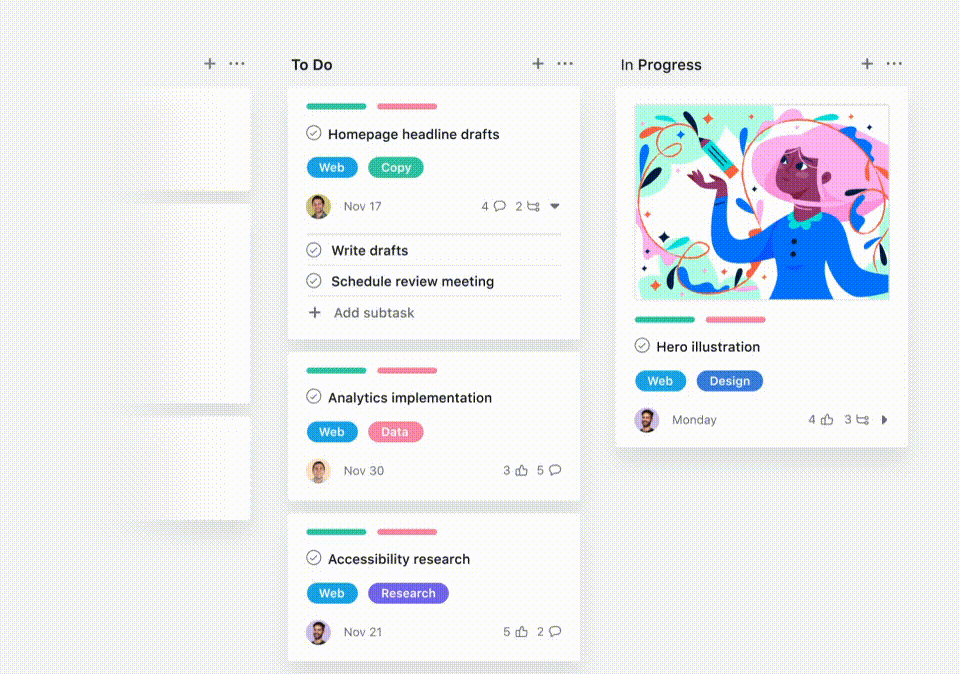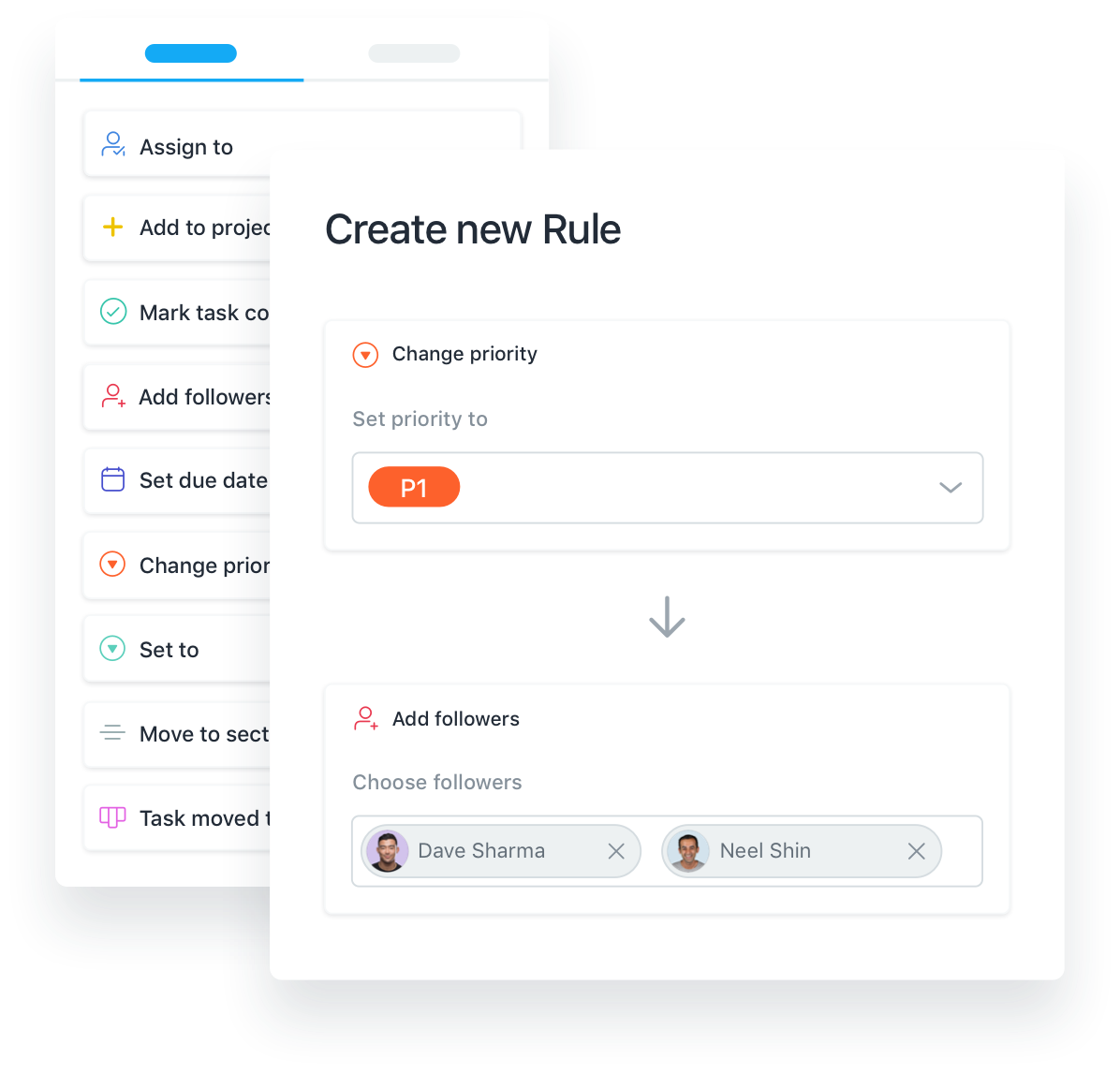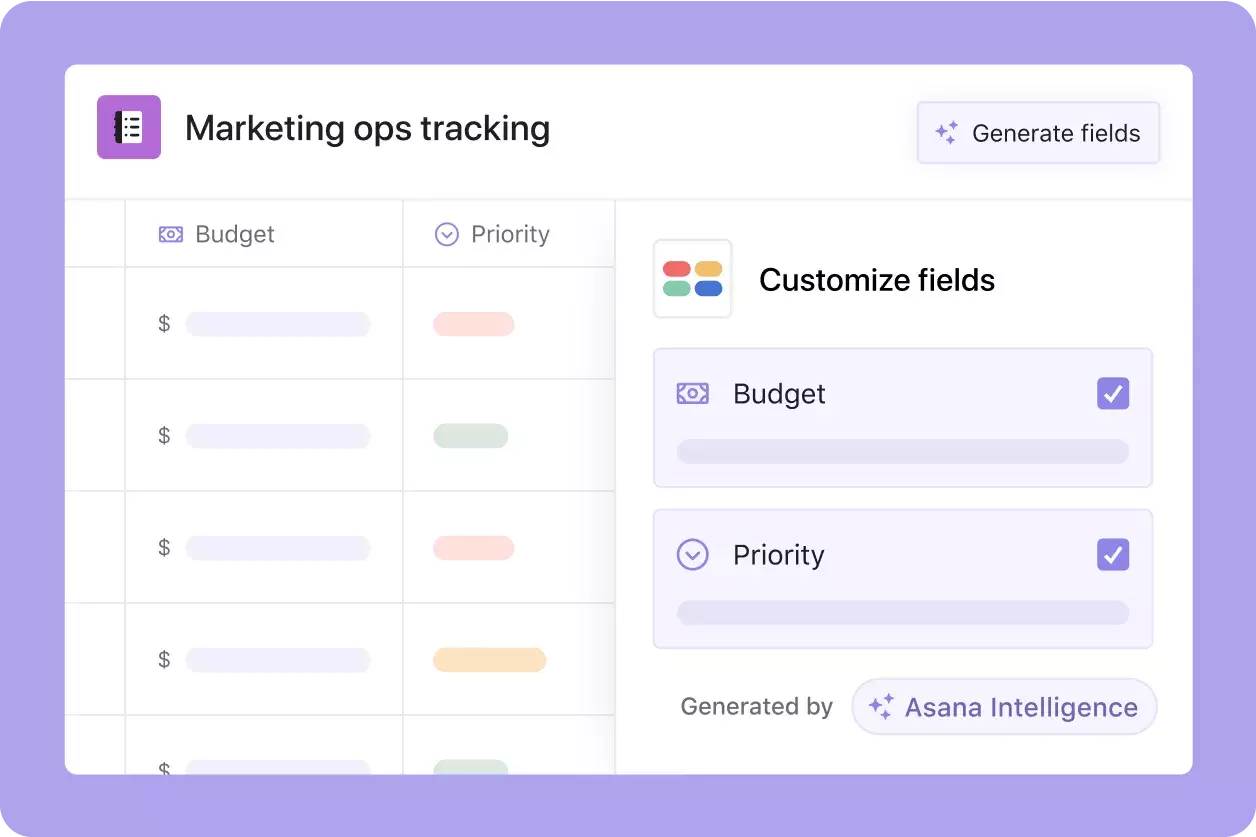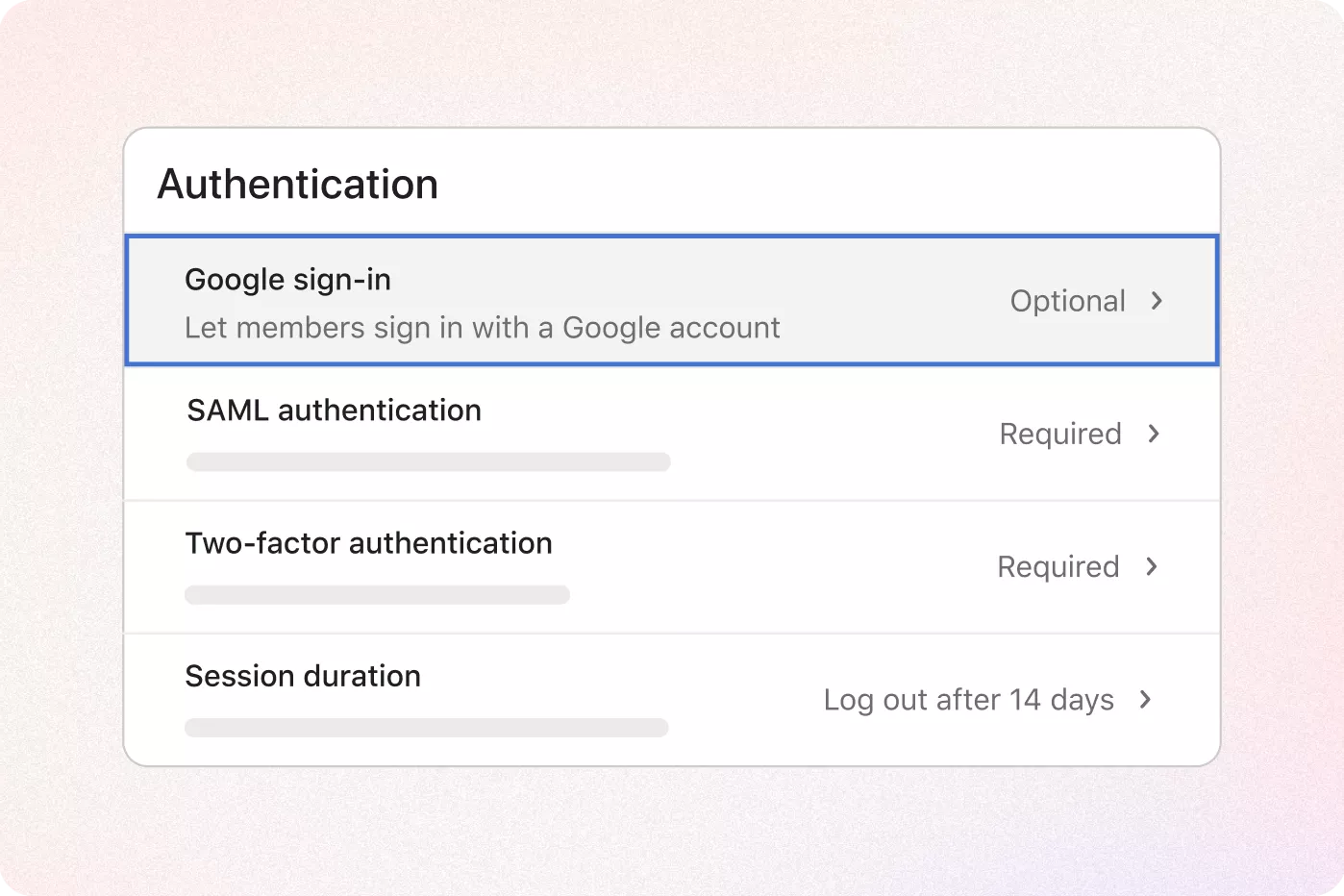- Cloudfresh
- Asana products
- Asana for Government
Asana for Government
Asana is a work management platform that allows government agencies to effectively collaborate on various projects and processes between teams of all sizes. With Asana, you can set up all processes and automate manual tasks while reducing the errors and manual work that delay project execution.
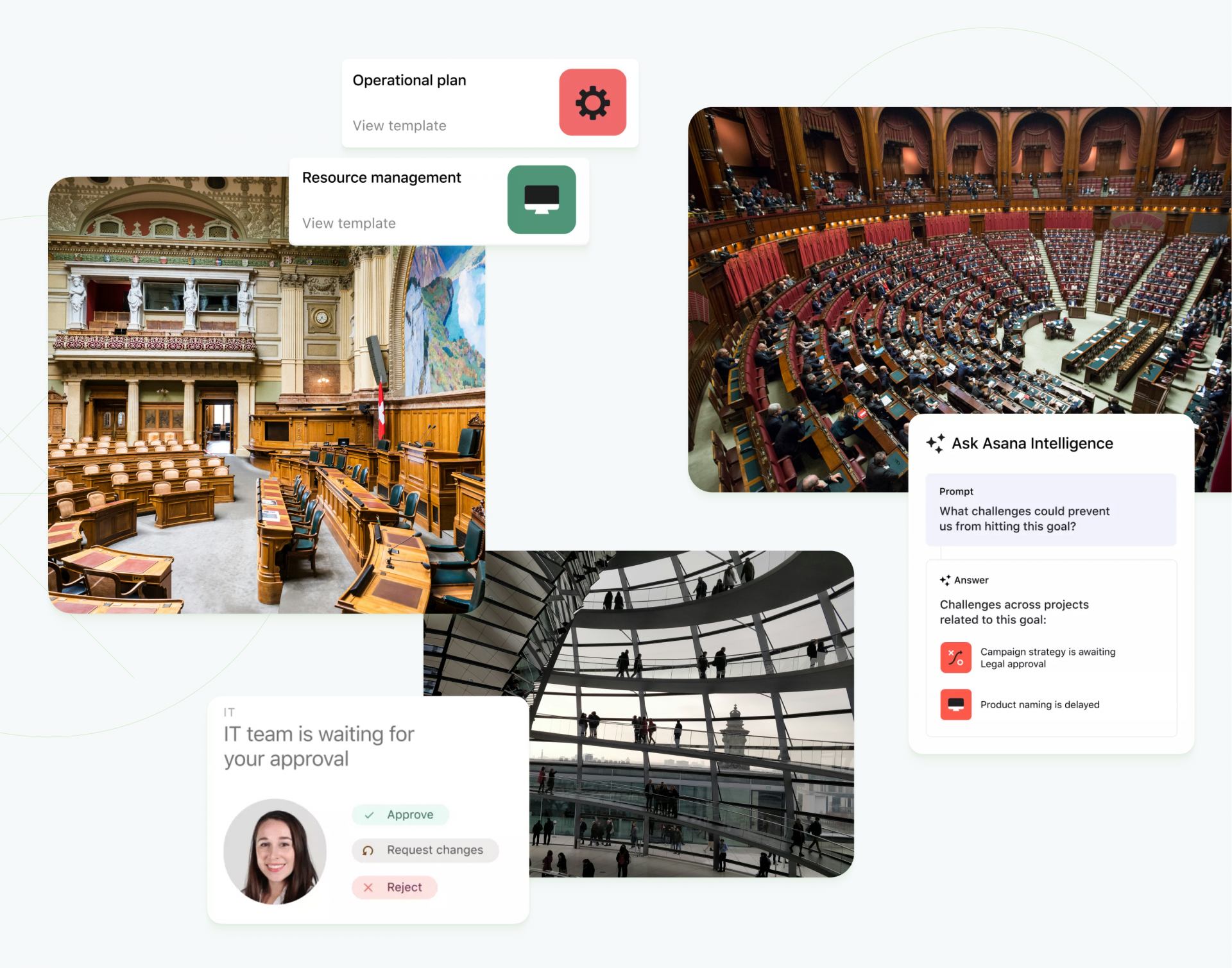
Unlock the Power of Asana with Cloudfresh, Platinum Solutions Partner

Our Asana Professional Services include:
- Training: Learn Asana's data hierarchy, personal workspace, teams, projects, tasks, analytics, integrations, business plan features, and participate in a Q&A session.
- Design Session: Review your existing process and set it up in Asana with a designated project owner.
- Discovery Session: Discover goals, address pain points, set objectives, and form a champion team for Asana adoption in your company's future.
- Proof of Concept (PoC): Receive a detailed evaluation of processes and a complete hands-on experience on how the tools will function in the business scenario, seamlessly integrating with the IT environment.
By cooperating with Cloudfresh, you will receive:
- Special Discounts and Conditions: Access a wide range of discounts available for new and regular customers.
- Flexible Payments: Enjoy the convenience of flexible payment plans, different financing options, multiple currency and cryptocurrency choices.
- Personalized Multilingual Support: Communicate in your preferred language – our team speaks English, Ukrainian, Czech, and Polish.
- AI-Powered Product and Project Management: Drive your company's digital transformation with Asana Intelligence, aligned with your specific requirements. You can enjoy ongoing support to fully leverage AI capabilities by working with us.
- Expert Knowledge: Enhance your Asana solution by automating tasks, offering insights, and customizing the user experience.
Enhance Project Management
Asana streamlines project management processes for government agencies, offering powerful tools for planning, tracking, and executing tasks.
- Task Tracking: Set deadlines, assign tasks, and track progress in real-time.
- Workflow Automation: Automate repetitive tasks, freeing up time for strategic work.
- Resource Allocation: Efficiently allocate resources, optimizing budget utilization.
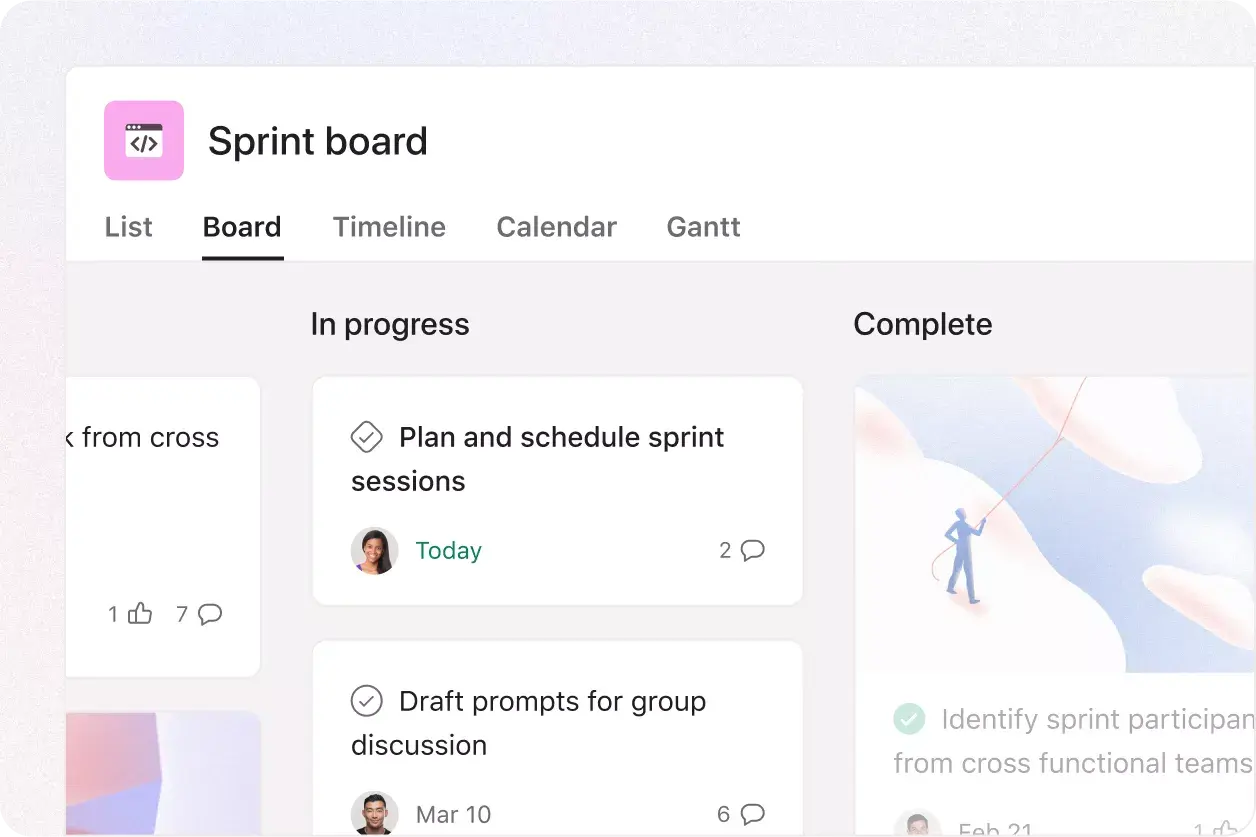
Foster Collaboration and Teamwork
Asana fosters a collaborative culture within government agencies, encouraging transparency, communication, and teamwork.
- Transparent Communication: Centralized platform for discussions, feedback, and updates.
- Knowledge Sharing: Share documents, best practices, and resources for continuous improvement.
- Team Accountability: Assign tasks and track progress for accountability and productivity.
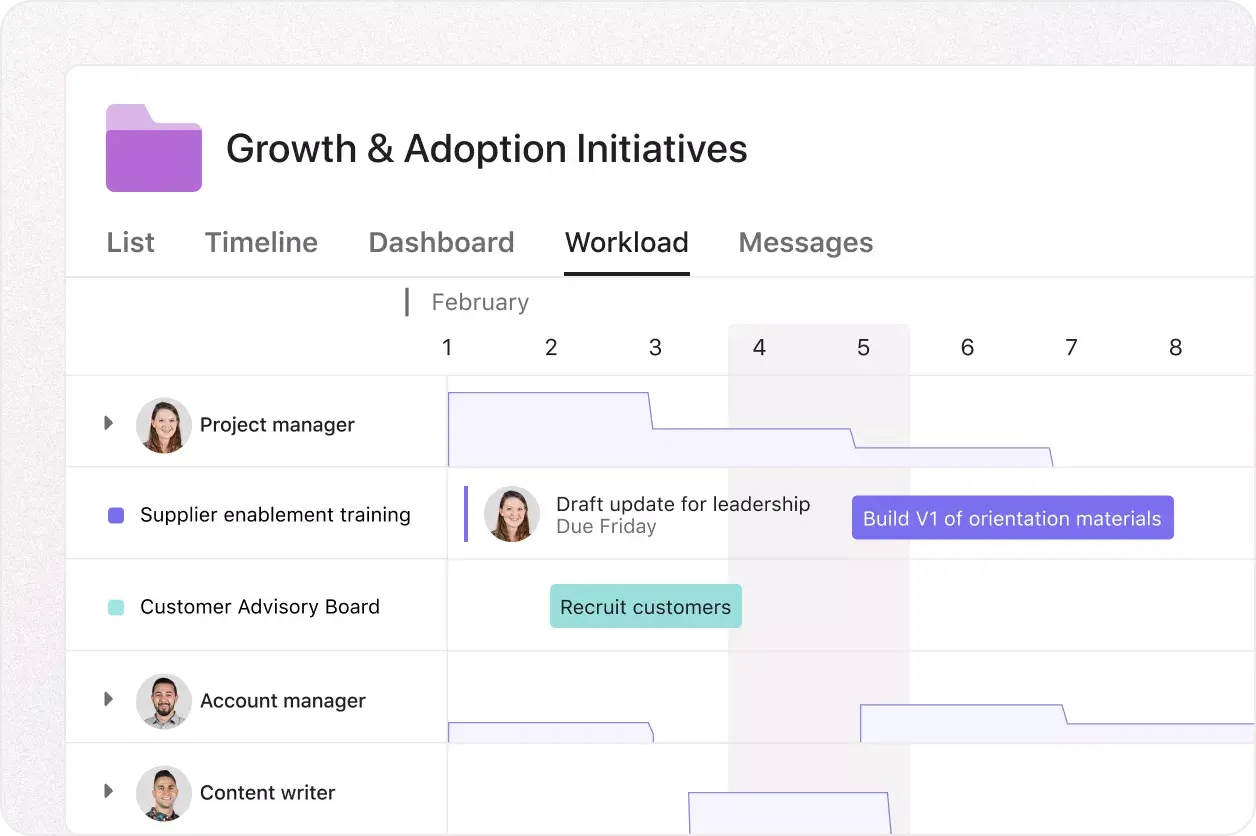
Manage Your Agile Projects
Asana helps you plan, organize, and manage Agile projects and Scrum sprints in a tool that’s as flexible and collaborative as your team.
- Track Launches and Iterations: Map out launches, share updates, gather feedback, and ensure timely project completion.
- Simplify Agile Processes: Utilize Kanban boards to visualize projects and workflows, track progress in real-time, and address backlogs efficiently.
- Effective Communication: Foster team communication through integrated tools, including team conversations and integration with existing communication platforms.
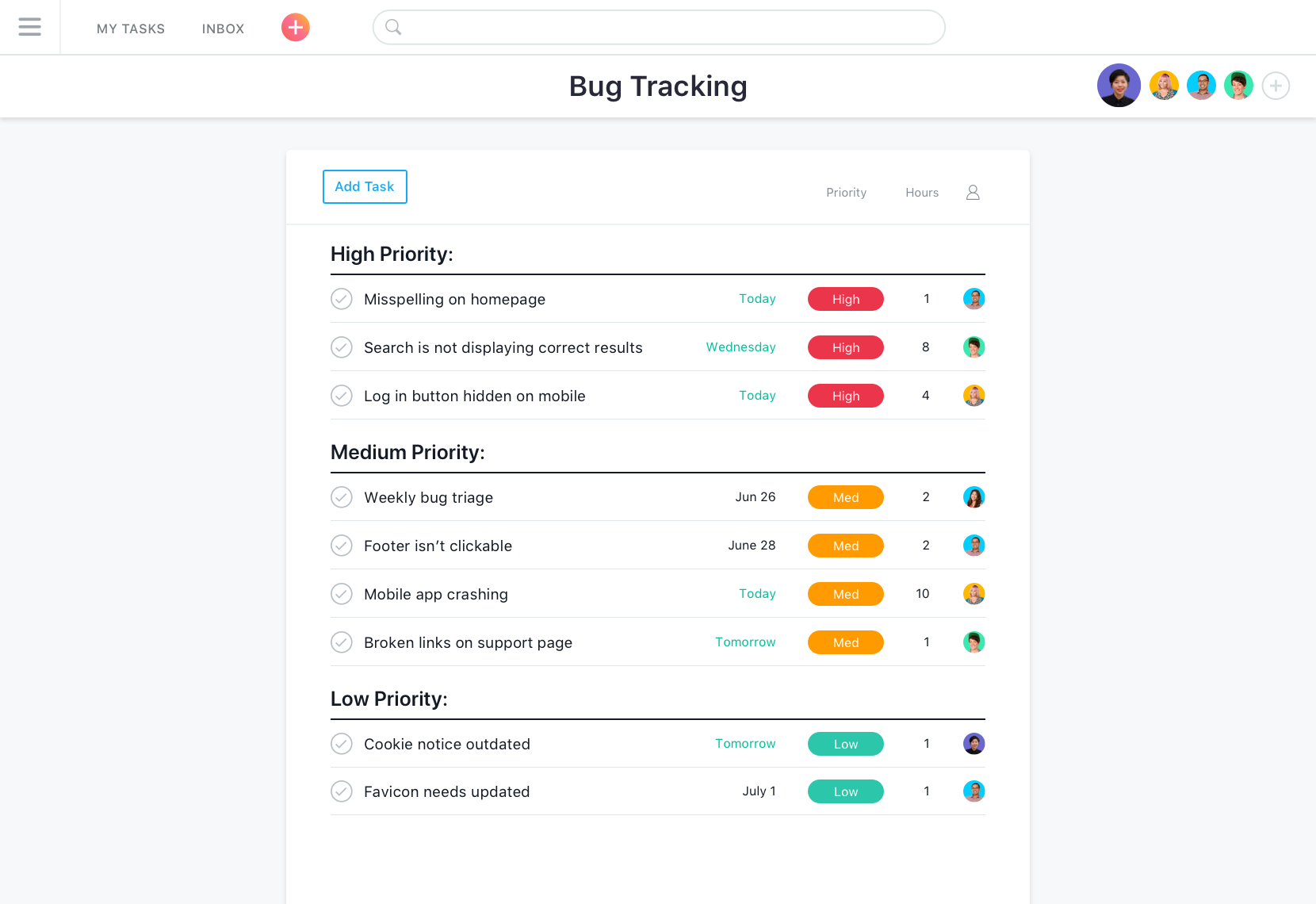
Leverage Asana Integrations
Asana seamlessly integrates with over 300 third-party applications, including popular communication and productivity tools. These integrations empower teams to harness the full potential of their preferred communication platforms within the Asana ecosystem.
- Excel Integration: Streamline data management and reporting processes.
- Communication Tools Integration: Seamlessly integrate Asana with communication tools like Slack, Zoom, Microsoft Teams, and Gmail.
- Productivity Tools Integration: Optimize task management by integrating Asana with productivity tools like Google Calendar.
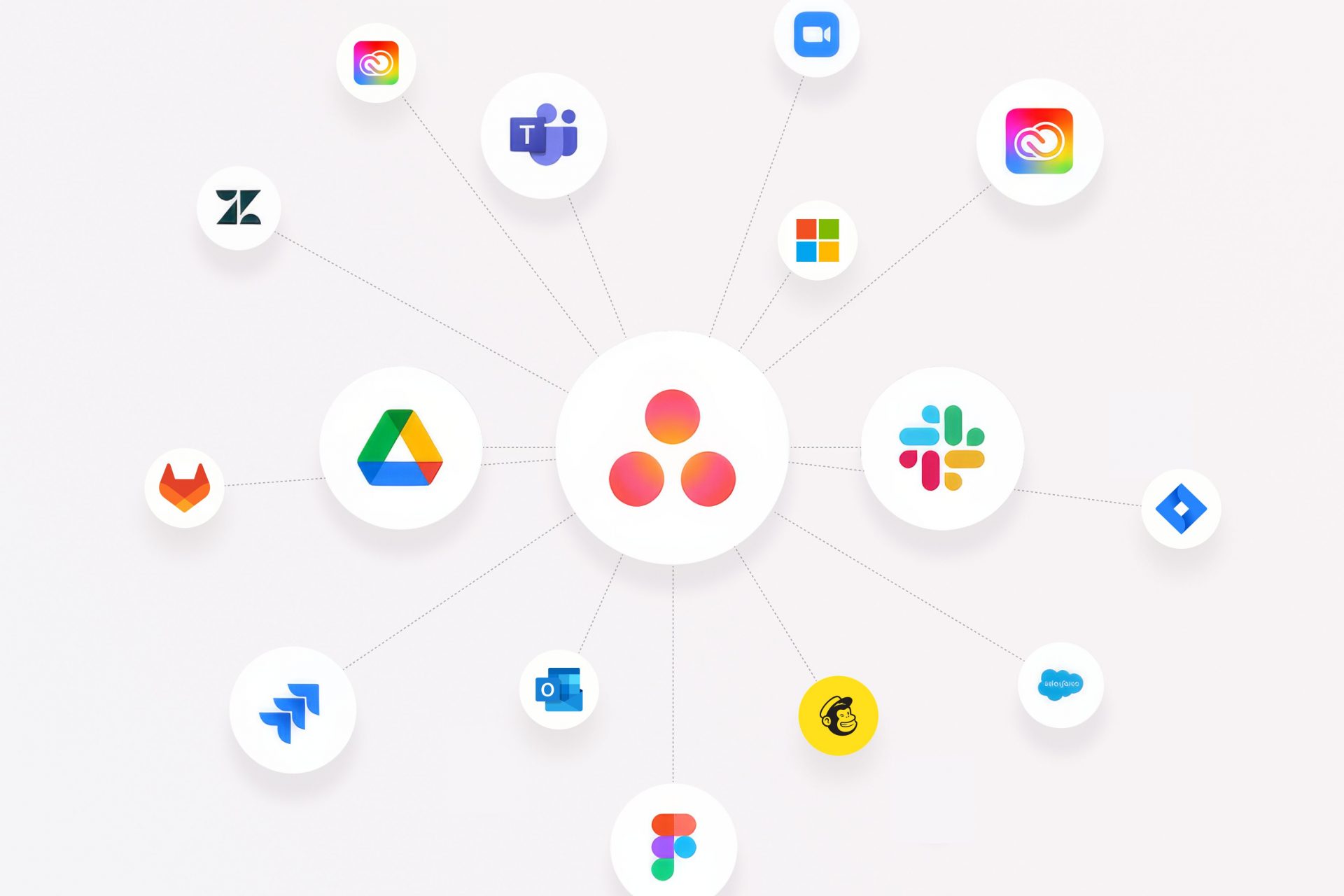

Functions
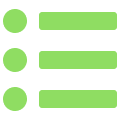 Project management
Project management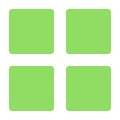 Project views
Project views Goals and reporting
Goals and reporting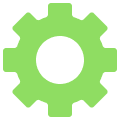 Workflows and automation
Workflows and automation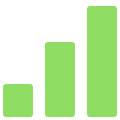 Resource management
Resource management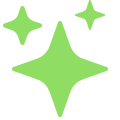 Asana Intelligence
Asana Intelligence Admin and security
Admin and securityManage your projects from start to finish
- Tasks: Break work into bite-size pieces with clear owners and due dates.
- Projects: Organize tasks and tackle work together in a shared hub.
- Custom fields: Add labels to tasks so you can sort, filter, and automatically report on work.
- Status updates: Craft project updates in minutes with time-saving automations.
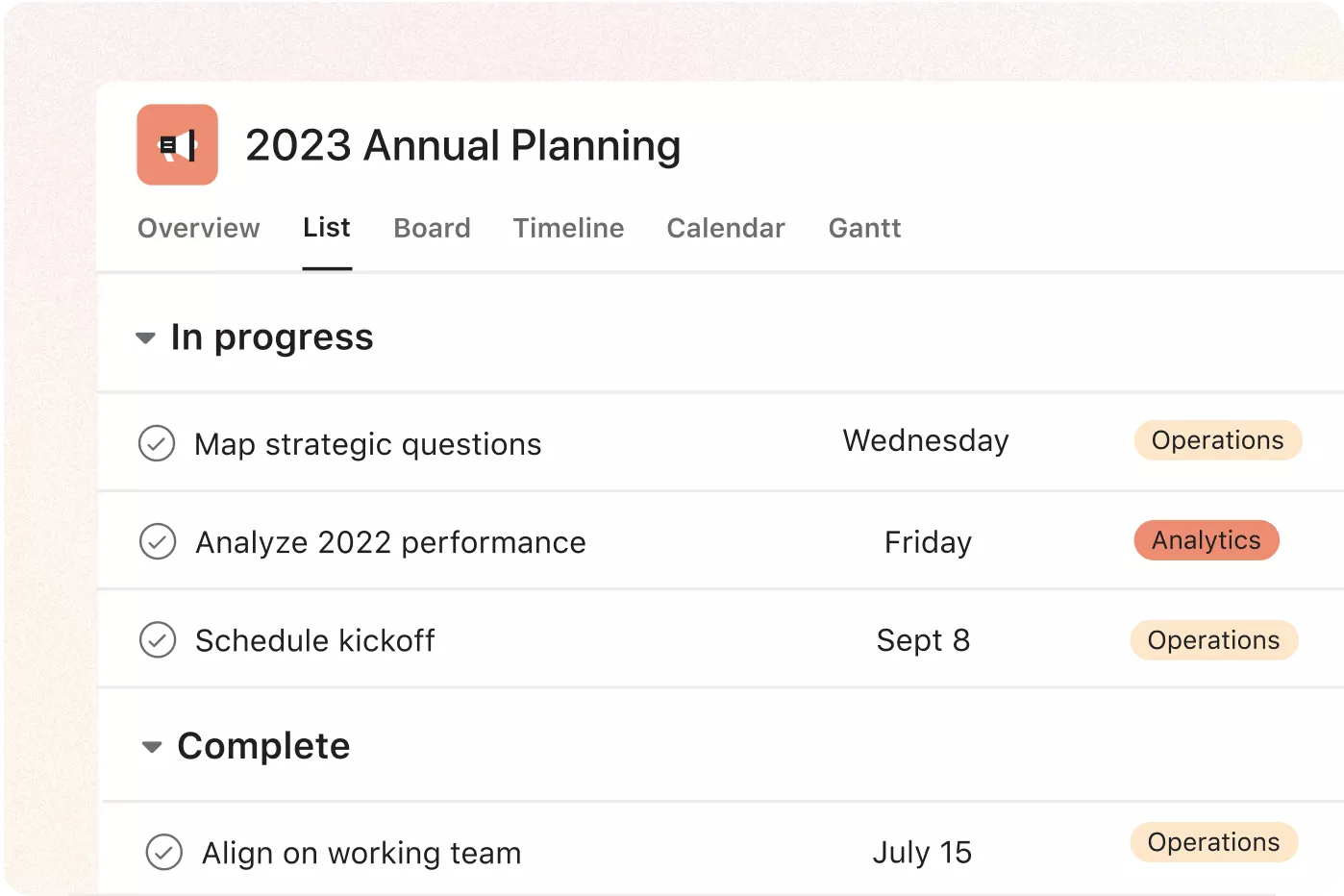
Trust and Security
Asana takes a security-by-design approach to protecting your data. Asana's platform is built using best practices for highly available, scalable, and secure cloud applications.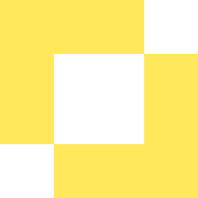
Operational Transparency
Asana's information security team continuously implements new security controls and monitors the platform for malicious activity across physical data centers, networks, and IT devices.

Reliability and Availability
Asana offers 24/7 priority support and provides transparency into real-time and historical platform status. Asana’s infrastructure investments provide daily and regional backups and recovery procedures for restoring services in the event of unavoidable failures.

Robust Security
Asana's security approach includes protocols such as password hashing, routine security assessments, least privilege access, security-focused software development, and a public bug bounty program.

Privacy Controls
Asana provides in-product admin controls, both user and object-level permissions, and the ability to define which third-party applications are accessible to your team.

Data Residency
Asana offers global data residency options with data centers in Europe, Australia and Japan so customers have more control over where their data is stored.
Certifications and attestations
SOC 2 (Type 2)
SOC 3
GDPR
US State Privacy Laws
ISO/IEC 27001:2013
ISO/IEC 27017:2015
ISO/IEC 27018:2019
ISO/IEC 27701:2019
CSA STAR Level 1
HIPAA
GLBA
FERPA
APPI and other global privacy laws
Use Cases
 Manchester City Council
Manchester City Council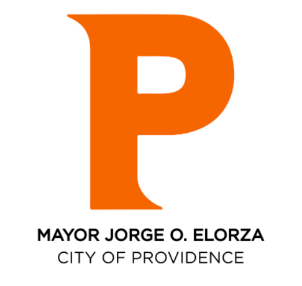 City of Providence
City of Providence Medical Procurement of Ukraine
Medical Procurement of UkraineManchester City’s Design Studio saves 2+ work days per campaign with Asana
Manchester City Council was a classic example of “work for work’s sake.” We’re talking about preparing annual parades, Christmas markets, huge Manchester Day celebrations and other local events. Manchester City Council’s Communications Department and M-Four, their in-house design and advertising studio that was responsible for organizing these events and city-wide communications campaigns, did it all on paper. Since they needed to go digital to make the process faster and more cost-effective, they integrated Asana. Asana’s impact:
- Saving 2-3 days of administrative work for each event or campaign.
- Transition to a paperless system with less clutter, chaos and lost work.
- Increased employee morale and engagement with the new ability to work remotely.
“The time we save on administrative work is now spent on design or marketing strategy.” – Sean Ballman, M-Four Studio Manager

Why do you need
a solutions partner?
Since 2017, we've been specializing in implementation, migration, integration, audit, administration, support, and training for the best-in-class cloud solutions.
With ease, we take on the responsibility to get the most favorable terms from a vendor based on your business needs and provide the utmost care at each stage of the journey with the solution.