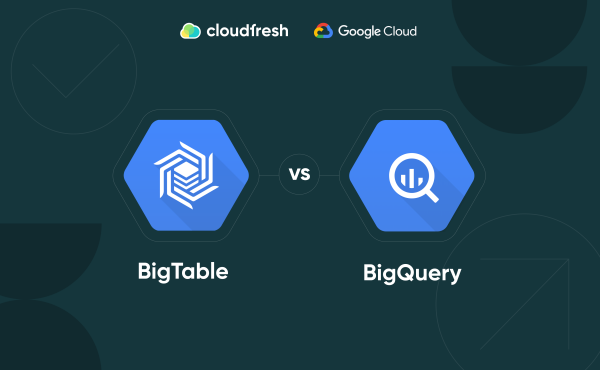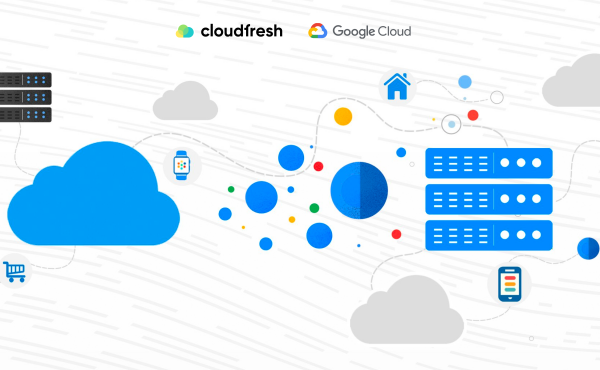BigTable vs BigQuery – What’s the Difference?
How-to Guide: Mastering Cloud Migration
Imagine embarking on an exciting journey to the cloud. But, before you take that leap, there’s a crucial step: the assessment. Think of it as your roadmap to success, one that begins by understanding your company’s resources and IT environment. This isn’t just another project; it’s an investment in your team’s efforts. Join us as we uncover the many benefits it brings to your digital voyage.
What is Cloud Migration?
Cloud migration, a gateway to transformation. It’s the method of relocating a company’s digital assets, services, databases, IT resources, and applications, whether partially or entirely, to the cloud. It’s also about transitioning from one cloud platform to another.
For businesses seeking to break free from outdated, less efficient legacy systems like aging servers or unreliable firewall appliances, or to bid farewell to hardware and software that no longer operate at peak efficiency, the cloud offers the allure of cloud computing benefits. This is why many organizations are, at the very least, venturing into partial cloud migration.
According to Gartner, the global public cloud services market is expected to grow from $312.4 billion in 2020 to $364.1 billion in 2022, and to $501.3 billion in 2024, at a compound annual growth rate (CAGR) of 18.4%.
We recognize that cloud migration is vital for achieving real-time, efficient performance. Consequently, this process demands meticulous analysis, thoughtful planning, and precise execution to ensure that the cloud solution harmonizes seamlessly with your specific business needs.
When shaping your cloud migration strategy, remember, it’s not just about reaching your destination; it’s also about optimizing your operations once you’re there. Ever thought about the possibilities of revamping applications for optimal cloud performance and cost effectiveness? This is where the concept of application modernization comes into play.
The cloud journey presents numerous questions, and businesses of all sizes seek guidance. Service firms step up, armed with their expertise in lift-and-shift cloud migration and classic modernization services like automated language translation and traditional re-platforming. Your cloud adventure is in capable hands.
Key Cloud Migration Benefits
Discover the compelling benefits driving organizations toward public cloud migration:
Scalability: Cloud computing effortlessly scales to accommodate increased workloads and users, without the hassle of procuring physical servers, licenses, and network equipment, as in traditional IT setups. Learn how Headway company seamlessly scaled their operations with the help of cloud technology.
Cost Efficiency: Cloud providers offer managed services that reduce operational overhead and simplify maintenance, freeing up resources for innovation and product development. Discover how Appflame company realized significant cost savings by leveraging cloud-managed services.
Enhanced Performance: Using cloud migration tools, you enhance application and website performance, enabling easy scaling for more users and reduced network latency through strategically located data centers. See how MacPaw increased productivity and efficiency of teams working with large amounts of data.
Digital Accessibility: Cloud services grant users, be they employees or customers, access from anywhere, fostering digital transformation, improving customer experiences, and empowering staff with modern, flexible tools.
Enhanced Agility: In a rapidly changing business landscape, enhanced agility means being quick to adapt to evolving needs and circumstances. It’s the ability to pivot and adjust strategies or processes seamlessly.
Rapid Innovation: Rapid innovation involves speeding up the creation of new ideas, products, or services. It’s about staying ahead in the competitive market by reducing development cycles and bringing innovations to market swiftly.
Efficient Resource Handling: Efficient resource handling means optimizing the allocation and utilization of resources like computing power, storage, and data, achieved through the scalability and flexibility offered by cloud technology. Read about our client Air.io who achieved remarkable resource optimization through cloud migration.
Exceeding Customer Expectations: Going beyond customer expectations involves not just meeting their needs but providing experiences that leave them pleasantly surprised. It’s about delivering exceptional service and value.
Swift Business Outcomes: Swift business outcomes refer to achieving tangible results quickly, whether it’s increased revenue, cost savings, or improved operational efficiency. It’s about realizing the benefits of decisions and actions without unnecessary delays.
Streamlined IT: Streamlined IT implies simplifying the management of information technology systems and processes. It’s about reducing complexity, minimizing downtime, and ensuring that IT resources are utilized efficiently.
All-in-One Service: Transitioning to an “everything as-a-service” model means adopting a holistic approach where various services and functionalities are available on-demand, often through cloud providers. It simplifies access and management of diverse services.
Optimized Resource Usage: Optimized resource usage involves making the most efficient and cost-effective use of available resources, ensuring that they are neither underutilized nor overprovisioned, resulting in cost savings and improved performance. Discover how our client Laba, achieved impressive resource optimization and improved security by using Google Cloud solutions.
To gain a deeper understanding of all the reasons making companies switch, read our material about on premise vs cloud.
What is the cost of cloud migration?
StratoZone, a part of Google Cloud Migration Center, is an efficient and comprehensive assessment tool designed to assist in migrating your infrastructure to Google Cloud. It offers you a way to review the pricing of your infrastructure assets before migrating to Google Cloud and compare it to your current infrastructure’s total cost of ownership (TCO).
The StratoProbe data collector can automatically discover and scan your servers within the StratoZone portal. Alternatively, you can directly import data from other sources into the StratoZone portal for a 1:1 cost comparison.
The StratoZone assessment furnishes practical insights based on each server’s configuration, utilization, network dependencies, and installed applications.
Choosing StratoZone for your infrastructure assessment offers several benefits:
- The installation and configuration process typically takes less than 45 minutes. After installation, StratoZone can collect data from thousands of assets in hours, with initial results available within a few days.
- The asset discovery process is agentless, meaning deploying additional appliances, hardware, or agents is unnecessary. It’s also compatible with various hypervisors and accommodates physical and virtual assets.
- Your data remains secure, as it’s encrypted both in transit and at rest. StratoZone does not collect sensitive or regulatory data. Thanks to built-in data anonymization features, you can also exercise control over which data is sent to StratoZone.
Our team is ready to assist you in making the most of StratoZone’s capabilities for your infrastructure assessment, ensuring a smooth transition to Google Cloud.
Common Cloud Migration Challenges
Navigating cloud migrations is an intricate journey with its own set of challenges and considerations, all deserving thoughtful attention and care. Here are some of the prominent hurdles organizations often encounter when transitioning to the cloud.
Strategic Clarity
It’s crucial to start with a well-defined cloud strategy. Rushing into cloud migration without a comprehensive plan can lead to misalignment between business objectives and technology adoption. Each application and dataset may require a tailored approach, demanding meticulous planning.
Solutions:
- Comprehensive Pre-Migration Assessment: conducting a detailed assessment of your current IT infrastructure helps identify which applications and data sets are best suited for the cloud. This step also assists in determining the cloud model (IaaS, PaaS, SaaS) and type (public, private, hybrid) that aligns with your business goals.
- Customized Migration Roadmap: develop a migration plan that considers the unique needs of each application and dataset. This plan should include timelines, expected challenges, mitigation strategies, and a clear understanding of the end-state architecture.
- Stakeholder Engagement and Training: involve key stakeholders from the onset to ensure alignment between business objectives and technical execution. Provide training to staff on cloud technologies and best practices to bridge the knowledge gap.
Financial Insight
Without clearly established Key Performance Indicators (KPIs) for post-migration spending and savings, assessing the economic success of the migration becomes a puzzle. Cloud environments evolve, and costs fluctuate with new service adoption and increased application usage, making cost management an ongoing challenge.
Solutions:
- Establish Cloud Financial Management Practices: implement a cloud financial management strategy to monitor and optimize costs. This includes setting up budget alerts, regularly reviewing usage reports, and employing cost-optimization tools.
- Adopt a Consumption-Based Cost Model: embrace a pay-as-you-go model and avoid over-provisioning resources. Regularly review and adjust resources based on usage patterns to control costs.
- Benchmark and Monitor KPIs: define clear KPIs related to cloud spending and savings. Continuously monitor these KPIs and adjust strategies as needed to meet financial objectives.
Escape from Vendor Lock-In
Embracing a cloud provider’s array of services is tempting, but it often results in vendor lock-in. Migrating workloads between clouds can become a protracted and costly endeavor. Many organizations find themselves bound to a provider, struggling to switch if it no longer aligns with their evolving needs.
Solutions:
- Multi-Cloud Strategy: adopt a multi-cloud approach where feasible. This involves using services from different cloud providers, reducing dependency on a single vendor.
- Containerization and Use of Open Standards: employ containerization technologies like Docker and Kubernetes, which allow for easier migration of applications across different cloud environments.
- Contract and Exit Strategy: negotiate flexible contracts with cloud providers, including terms that allow for easier transition to other vendors. Have a well-defined exit strategy as part of your cloud contract.
Data Security and Compliance
Ensuring data security and compliance is a paramount concern. Cloud services employ a shared responsibility model, where the provider secures the infrastructure, and the customer is accountable for safeguarding data and workloads. This necessitates diligent configuration and vigilant adherence to security controls. A Gartner report predicts that cloud security spending will reach $170.4 billion by 2026.
Solutions:
- Implement Robust Security Policies: establish and enforce strict security policies, including access controls, encryption, and regular audits. Understand the shared responsibility model and your part in securing data.
- Regular Compliance Audits: conduct regular audits to ensure continuous compliance with relevant regulations and industry standards. This includes monitoring changes in compliance requirements.
- Advanced Security Tools and Practices: utilize advanced cloud security tools and practices, such as identity and access management, intrusion detection systems, and security information and event management (SIEM) solutions.
The migration process itself introduces security risks, especially when transferring sensitive data and configuring access controls across diverse environments.
Approaching these challenges with careful consideration, guidance, and expertise is essential in ensuring a smooth and secure transition to the cloud.
Four Essential Cloud Migration Phases
Looking at the bigger picture, we refer to the cloud migration steps you need to take as cloud transformation. This transformation journey is typically divided into five phases: prepare, plan, migrate, operate, and optimize. These phases offer a comprehensive strategy for transferring workloads and data to the cloud, with the aim of reducing disruption and maximizing advantages.
Step 1: Cloud Migration Assessment
In the preparation phase, organizations define their business goals for cloud migration. These objectives could encompass increased agility, cost reduction, enhanced performance, or improved scalability. During this phase, organizations should conduct an initial evaluation of their IT infrastructure to gain insights into available resources and how they can be migrated.
Additionally, it’s essential to assess cloud readiness, identifying any skill or technology gaps that need attention before proceeding with migration. Building a business case for each application earmarked for migration is crucial, demonstrating the expected total cost of ownership (TCO) in the cloud versus the current TCO. Employing cloud migration costs calculators helps estimate future cloud expenses, factoring in realistic assumptions, such as storage volume, computing resources, instance types, operating systems, and specific performance and networking requirements.
With the compass set, let’s dive into the cloud migration assessment in a few straightforward steps:
- Identifying Eligible Applications: Define which applications, workloads, and data are ready for the cloud journey. Match workloads to their ideal Cloud Services, like managed storage or databases. Understand dependencies to plan your migration waves. Collaborate with key stakeholders to ensure a smooth voyage.
- Assessing Internal Resources: Assess your team’s skills, availability, and competing priorities. Identify areas where additional training or support may be needed.
- Discovery Workshops: Organize workshops dedicated to networking, security, governance, and operations. Design the future state of your cloud environment based on these insights.
- Planning and Budgeting: Chart your course with a clear plan, tracking your progress along the way. Determine your profitability goals, including TCO calculations, timelines on how long does cloud migration takes, licensing costs, and training needs.
- Building Cloud Foundations: Before migrating a single workload, ensure your cloud foundations align with the insights from your discovery workshops. Having a clear roadmap will make your cloud adoption smoother, saving both time and resources.
Uncover the manifold advantages and insights waiting to be unveiled through the diligent process of conducting a cloud migration assessment:
Comprehensive Infrastructure Analysis: Gain deep insights into your current infrastructure, compared to industry-leading cloud platform standards.
Financial Clarity: Receive a top-level financial analysis that quantifies the value of migrating to the cloud.
Application Relevance: Identify which applications stand to benefit most from cloud integration.
Hypothesis Development: Equip yourself with the tools and framework to create migration hypotheses effectively.
Proactive Issue Resolution: Detect and address potential challenges during the assessment phase, preventing them from becoming real obstacles.
Optimization Recommendations: Receive guidance on standardizing and optimizing your resource usage for enhanced efficiency.
Beginning your cloud journey is an energizing adventure, marked by learning and method. An expert partner offers a cloud-focused perspective by conducting an IT infrastructure assesement, helping you gain a clear view of this project and redirect your team’s focus to your core business.
Step 2: Planning
After setting clear business objectives and assessing cloud readiness, the next phase involves crafting a comprehensive cloud migration plan.
This plan should provide: A detailed roadmap for the migration journey, specifying the sequence in which workloads will be moved. Organizations should also define their preferred cloud architecture and identify any necessary adjustments required for their existing applications or data. Additionally, this phase is an opportune moment to address any compliance or security prerequisites linked to the migration.
During this stage, it’s crucial to evaluate your environment and pinpoint the factors that will govern the migration process. These factors may include critical application data, legacy data, and application interoperability. You should also assess your data reliance, considering aspects like data that requires regular resynchronization, compliance obligations, or non-critical data that could potentially be migrated in the early stages of the process.
Determining these requirements will aid in identifying which data needs migration and when it should occur, whether any data cleansing is necessary, the type of destination volumes to employ, and whether data encryption at rest and in transit is needed.
Step 3: Migration & Deployment
The Migration Phase is where the action happens, involving the actual transfer of data, applications, and other workloads to the cloud.
This phase offers a range of techniques, such as:
- the ‘lift-and-shift’ approach (relocating applications to the cloud without modifications),
- refactoring (adjusting applications to leverage cloud-native features),
- and sometimes even completely reconstructing applications.
Data migration is a critical part of any cloud migration project, and it’s especially important when migrating VMware IT infrastructure to Google Cloud. If your data becomes inaccessible to users during migration, it could disrupt your business operations.
This is why it's important to have a well-defined migration plan that includes a process for testing and validating each individual workload component before proceeding with the migration of additional elements. You should also establish a mechanism to synchronize changes made to the source data while the migration is in progress.
It's vital: Closely monitor migrations to ensure they stay on course and that any issues are swiftly resolved.
Cloudfresh is a Google Cloud Premier Partner with extensive experience in migrating VMware IT infrastructure to Google Cloud. We can help you develop a customized migration plan and execute it seamlessly, so you can avoid any disruptions to your business operations. Learn more about our VMware migration services.
Step 4: Operations & Enhancement
After a successful migration of workloads to the cloud, organizations transition into the “Operate Phase.” In this stage, the focus shifts to managing workloads within the cloud environment.
This includes tasks like:
- performance monitoring,
- resource management,
- upholding security,
- compliance standards.
In addition to real-time monitoring, it's crucial to conduct assessments of data security within the cloud. This ensures that your operations align with regulatory compliance laws such as HIPAA and GDPR. Furthermore, it's essential to continually meet performance and availability benchmarks to uphold your RPO and RTO objectives, should they evolve.
What to look for on this stage: Organizations should maintain a commitment to refining their operations, informed by feedback and performance data. Any necessary adjustments should be made to optimize cloud operations.
After this, comes an optimization. During it, organizations are on a quest to boost the performance and efficiency of their cloud environment, which entails:
- fine-tuning cloud operations,
- pinpointing chances to save costs,
- integrating cloud-native features or services to enhance overall performance.
The optimization is a continuous journey, as organizations perpetually seek avenues to enhance their cloud operations and amplify the business value they derive.
Cloud Migration Risk Assessment
In complex transformations, organizations face varying levels of risk during and after cloud migrations. Continuously gathering data to identify and mitigate these risks is essential. This requires a dedicated migration risk assessment workstream in your cloud transformation program governance.
Initial discovery and assessment efforts provide directional guidance on migration strategy and planning. As you move into migration wave planning, it’s crucial to maintain continuous discovery. This ongoing process yields workload-specific data, enabling refinements to migration wave scopes and priorities.
Typical migration risks
Let’s take a look at the common cloud migration risks assessment and explore how their mitigation contributes to improved migration wave planning:
Technical impediments: Elements that hinder the transfer of particular workloads, such as how stored procedures can impede the migration of a database to a Platform as a Service (PaaS) environment.
Potential mitigation approaches: Integrate a mitigation workstream focused on addressing blockers proactively, ensuring their elimination prior to commencing the migration process. Alternatively, consider rescheduling the migration plan for these specific workloads to subsequent waves, allowing for smoother progression.
Requirements pertaining to performance and availability: In general, applications that are highly critical to an organization’s mission and serve a widely dispersed user base tend to demand strict standards for response time and the maximum acceptable level of latency.
Potential mitigation approaches: Prior to initiating the migration wave, it is essential to validate that the sizing of resources aligns with the performance and availability requirements.
Mandatory regulations and limitations: Necessities regarding the safeguarding of data and privacy, encompassing considerations like data localization.
Potential mitigation approaches: Enhance the fundamental architecture to include enhancements like constrained landing zones and regional replication strategies. Implement distinct migration waves to cater to workloads subject to regulatory constraints and those without such restrictions.
Necessities related to security measures: Security prerequisites tailored to specific workloads, encompassing aspects like data, applications, and network security.
Potential mitigation approaches: Iteratively enhance the foundational architecture to effectively tackle evolving security requirements, which may entail necessary adjustments to the migration waves.
Connectivity between migrated and non-migrated workloads: The connectivity between migrated and non-migrated workloads, both upstream and downstream, can have an impact on Service Level Agreements (SLAs) and Business Level Agreements (BLAs).
Potential mitigation approaches: Optimize the scale of interconnectivity and make necessary adjustments to the migration waves.
How to Choose a Cloud Migration Partner?
Cloud migration is a crucial transformation for businesses, and selecting the right partner is essential. Cloudfresh offers a solid choice for cloud data migration services, combining expertise, innovation, and reliability.
As a Google Cloud Premier Partner, our team provides a comprehensive suite of services encompassing assessment, planning, migration, and optimization, ensuring a smooth transition to optimize your cloud environment for performance and cost-efficiency.
We recognize that cloud migration isn’t just about technology; it’s about aligning your digital transformation with your business objectives. Learn more about our cloud consulting services and professional services packages for Google Cloud Platform, or contact us for a free expert consultation.