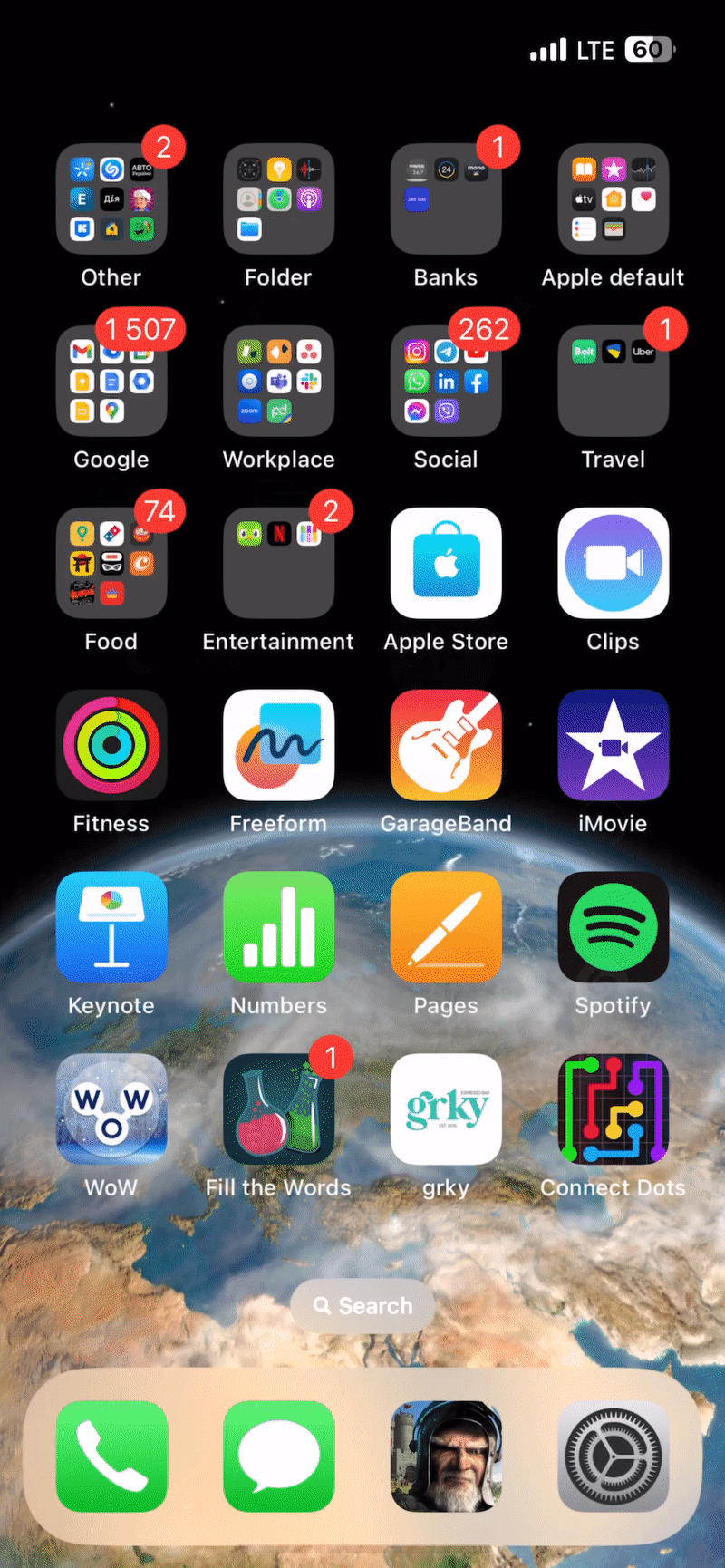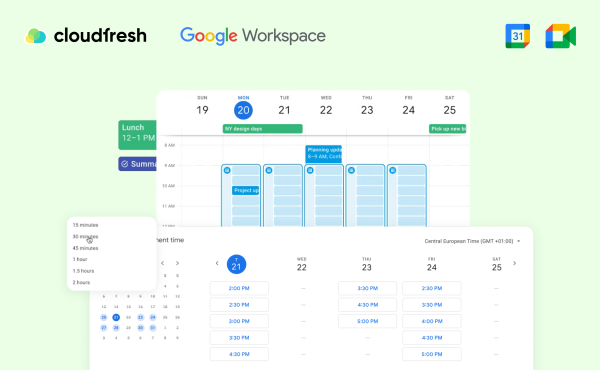Set up Google Workspace for your vacation
Global Dialing in Google Meet: How Does It Work

The Google Workspace team consistently enhances its applications’ features based on regular users’ requests. The direct international calls from Google Meet were not left behind in these improvements.
For many users asking, “Does Google Meet work internationally?” — the response is straightforward. Starting now, you can connect with over 100 countries globally through the Global Dialing feature within the Google Meet platform. Let’s discover how Global Dialing works, how to make Google Meet international calls, who will be charged, and how to set this feature up.
What is Google Meet Global Dialing
Global Dialing presents a valuable chance to participate in paid incoming and outgoing calls directly from your video meetings whenever necessary. This functionality is presently accessible to customers in the United States, Canada, United Kingdom, France, Spain, Portugal, Denmark, Sweden, Switzerland, Ireland, Netherlands, Germany, Italy, Austria, and Belgium.
You can use this feature if your Google Workspace business account is registered in any of the countries mentioned above. Moreover, you have the advantage of making calls from nearly anywhere without incurring charges for international calls when communicating with subscribers from the US and Canada (for these two regions, it’s possible for corporate accounts even without needing to set up a Global Dialing subscription).
Through Google Meet’s global dialing feature, users gain the ability to:
- Swiftly include a phone in a meeting by placing a call directly in the meeting, so you can reach everyone you need with the paid call using their phone number.
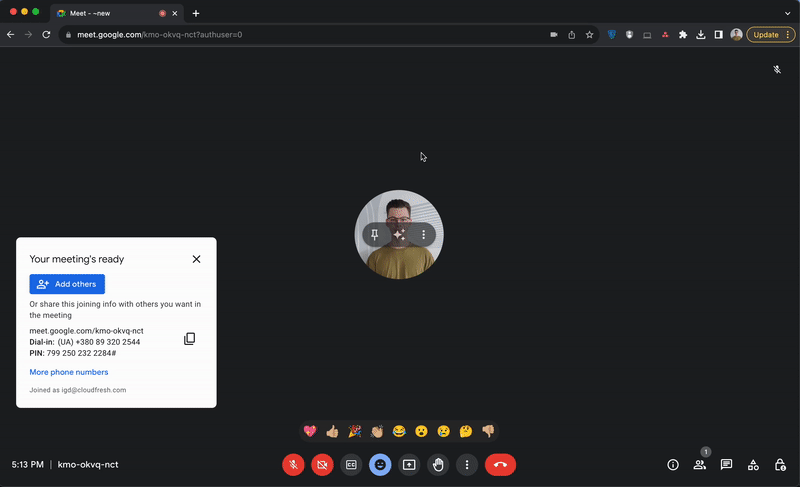
- Effortlessly utilize Google Meet’s dial-in feature when you have no internet connection, encounter restricted bandwidth, or are connecting from a distant location. If this subscription is activated, you can join the meeting with a call from a number created based on your location. Note, you can also change to another one if you wish.)
Here is how you’ll appear during the call for other meeting participants:
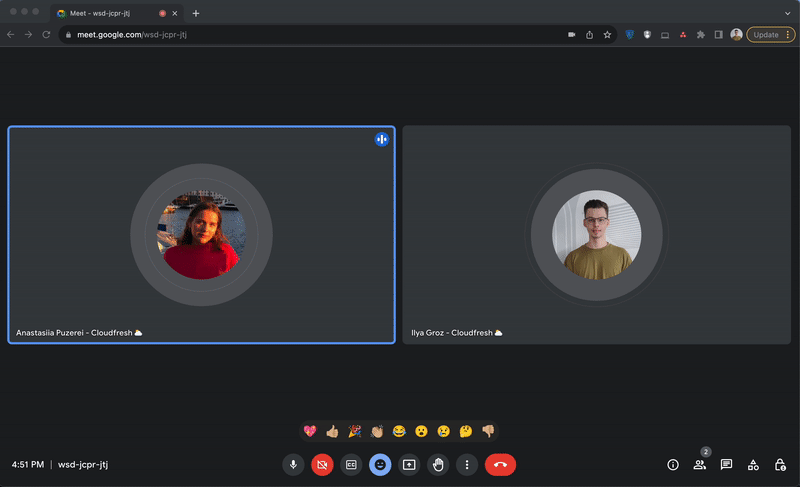
Google Meet Global Dialing: who is charged
Across all Google Workspace editions, you can seamlessly link Google Meet with phone numbers in the US and Canada without incurring extra charges. The Enterprise and Enterprise for Education versions also provide dial-in features for Cyprus and Turkey. The Basic, Business, Enterprise Plus, and Enterprise for Education editions also offer an expanded range of dial-in countries.
Additionally, supported Google Workspace editions can dial into numbers within these countries and territories without any supplementary costs. Сheck out if you can access this feature based on the subscription here.
How Google Meet Global Dialing billing works
“Is Google Meet dial-in free?” is one of the most common questions considering global dialing from users worldwide. Let’s explore the mechanics of Google Meet Global Dialing charges in more detail, allowing you to gain a deeper understanding.
No subscription fee is applicable for this functionality. Charges are incurred based on the actual phone calls made to and from meetings created by users within your organization in the preceding month, based on a per-minute rate.
You can check the dialing rates and coverage to and from paid locations via this link. After setting up and activating your subscription, you gain the ability to conduct paid dial-in and dial-out calls within video meetings.
Whether you’re coordinating a virtual team meeting or planning a digital family reunion, understanding the nuances between Google Meet vs Zoom vs Microsoft Teams can elevate your online gathering experience—find out how in our detailed guide.
How to set up Google Meet global dialing
The responsibility of setting up a Google Meet global dialing subscription rests with the super admin of your organization. As mentioned, this subscription enables the option for paid dial-in and dial-out calls during your video meetings. Moreover, participants also have the option to dial in from an extended list of supported countries. You will find the additional countries and regions you can dial out to from the meeting via the same link.
At Cloudfresh, we will thoroughly cover these steps. Our Google Workspace tech experts will set up this feature for you, and once it’s done, the monthly payments will be automatically charged to your designated payment method based on the actual usage. You only have to activate this global dialing subscription after it’s established.
Note that you can activate it for everyone in your Google Workspace account or just for particular groups of people. To do this, follow the next steps:
*Key factor to keep in mind: To implement the configuration for specific users, place their accounts within an organizational unit (for department-specific settings) or a configuration group (for settings that apply to users across or within departments).
- Access the Admin console and click on Menu.
- Then, navigate to Apps -> Google Workspace, and then Google Meet.
- Click on Meet video settings.
- To apply this setting universally, leave the top-level organizational unit chosen. Alternatively, select a subordinate organizational unit or a configuration group.
- Go to Telephony and mark the checkbox for Allow dial-in access to video meetings.
- Also, mark the checkbox for Allow paid dial-in and dial-out calls in meetings.
- Save your changes. If you set up an organizational unit or group, you might have the option to Inherit, Override a parent organizational unit, or Unset a group.
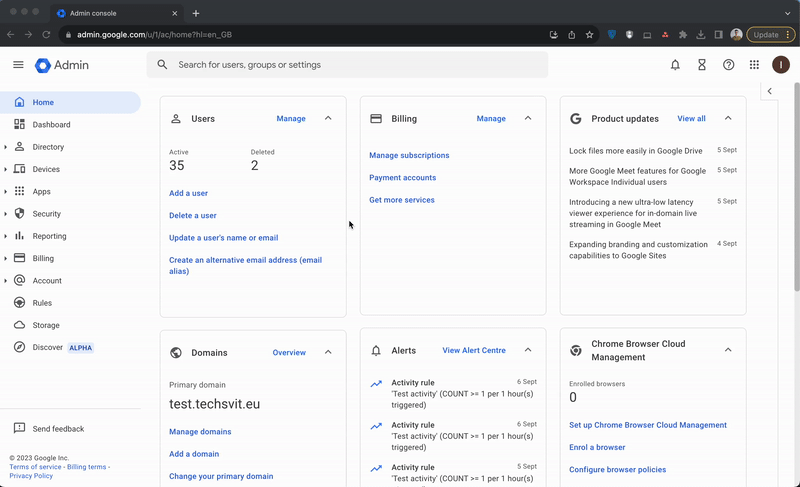
Once these steps are completed, the selected individuals from your organization can utilize global dialing as part of their daily work activities.
If your team members are spread across different locations and frequently use Global Dialing, Google Meet hardware can be a valuable investment. Learn more about Google Meet hardware license and its benefits for remote teams.
Why should you cooperate with Cloudfresh?
As we see, Google Meet global dialing is a perfect method to reach someone with a phone call directly from your video meeting or to join the meeting with a phone number when you have some problems with your Internet connection or other obstacles. You can learn some additional information about how to conduct a Google Meet webinar or how to conduct video meetings in Google Meet without the Internet or electricity.
Adding global dialing to your Google Workspace functionality opens many new possibilities not to depend on various things in the first place, essential factors to join the meeting. However, for most countries, this feature is not available; there is also a great way out.
All you have to do is purchase Google Workspace through a reseller that is based in one of those countries that is eligible for the subscription.
At Cloudfresh, a Google Cloud Premier Partner, we offer our customers professional Google consulting services. And in this case, Google Meet global dialing is not an exception.
Get in touch with our team of professionals, and we will configure a suitable solution according to your company’s needs for you to profit from most of the possible Google Workspace functions.