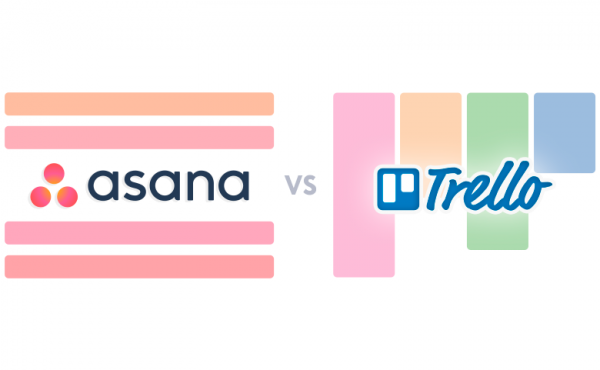Best 7 Jira Alternatives You Should Try in 2024
Asana vs Notion: Which Project Management Software Is Better for Your Needs
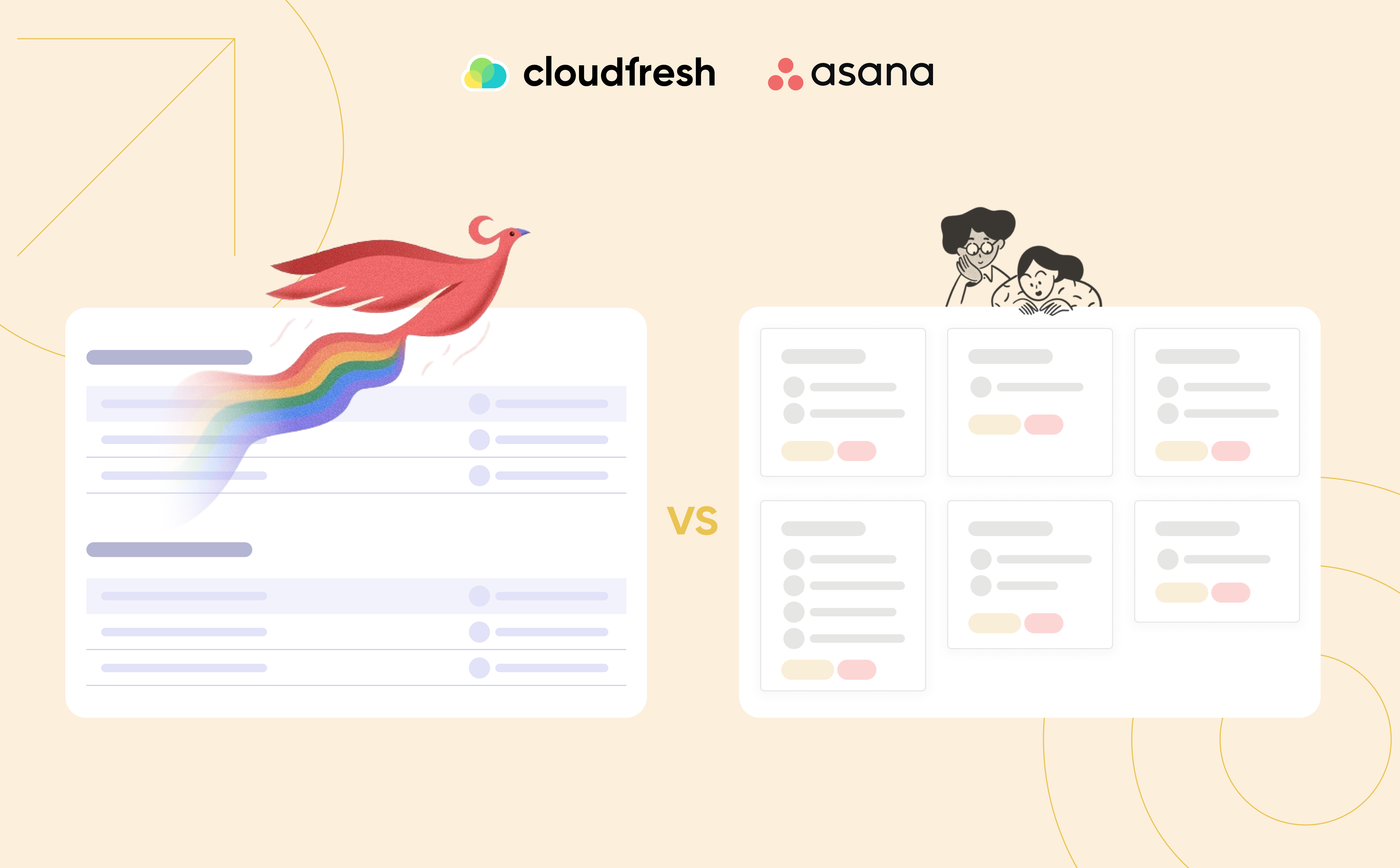
Have you ever felt overwhelmed by the sheer amount of tasks in your project? Sure, you’re not alone! Nowadays, project management can feel like sailing a ship in a stormy sea. Two popular tools, Notion and Asana, can be your compass guiding you to efficiency.
Both promise to streamline your workflows, enhance team collaboration and boost productivity. But here’s the question: which one fits your business needs the best?
This article will discuss Asana vs Notion to help you make the right decision on which application will best assist you achieve your goals.
So, are you ready? Let’s take a look at the insights that will help you navigate the best option for your team.
What is Asana?
Asana is a cloud-based SaaS (Software as a Service) platform designed to help teams organize, monitor and handle their work.
Founded in 2008 by the Facebook co-founder Dustin Moskovitz and the former Google and Facebook engineer Justin Rosenstein, it quickly became a leading tool in the project management world. At its core, Asana allows you to create tasks, assign them to team members, set deadlines and check on its progress in real-time.
Asana offers flexibility for various needs. Whether you have a simple to-do list or manage complex projects with hundreds of tasks, it can adapt. Suitable for small teams and large companies, Asana provides tools to streamline work. Additionally, its high level of customization allows you to create workflows tailored to your specific business needs.
What is Notion?
Notion is an all-in-one workspace where you can write, plan, interact and organize. In essence, it brings your daily work programs together. Launched in 2013, it’s a relative newcomer to the project management field, even though it has quickly gained popularity for its excellent approach to organization.
Ditch the scattered notes and apps! Notion combines powerful note-taking with task management, data organization, and project planning in one central hub. Create clear notes, checklists, and documents, set reminders for tasks, build your own personalized wiki or knowledge base, and even design a custom CRM — all within Notion. It’s your one-stop shop for staying organized and achieving your goals.
One of the main features of Notion is the use of “blocks”, which allow users to create custom layouts. Everything you create in Notion — a note, a task, an URL or even an embedded file — is a block. You can move them around, nest them and organize them as you want.
Basically Notion offers several templates to help you get started: from simple to-do lists to complex databases. Like Asana, this software integrates with a variety of other tools, making it a central hub for project management.
Notion vs Asana: Detailed Comparison
Struggling to pick between Notion vs Asana? You’re not alone! We’ve compared their features to help you decide which one rocks your business’s boat. Keep reading, guys, to learn more about these applications and get a comprehensive view.
1. User-Friendliness
Asana is known for its clean, intuitive interface. It offers a variety of viewing modes, including list, board, timeline and calendar. It allows teams to visualize their work the way they want. Tasks can be easily created, assigned and scheduled, and drag-and-drop functionality makes it easy to prioritize and reassign tasks.
While both Asana and Notion offer project management features, Notion is known for its wider range of capabilities. This flexibility provides greater customization but can also lead to a steeper learning curve, especially due to its unique “block” system.
So, Asana or Notion? Smooth and friendly experience or ultimate customization? The choice is yours!
2. Task & Project Management
Asana becomes your handy assistant, letting you assign tasks. Deadlines turn into friendly reminders, and you can see everyone’s progress in different views, like lists for quick overviews or boards for visualizing workflows. Moreover, tasks can wait their turn, starting only after others are done — no more chaotic overlaps!
Notion takes a different approach, more like a giant, customizable whiteboard. You create a central task hub, where each task is like a sticky note. Need a list? Done. Want a board with visual connections? Easy! Feeling fancy? Switch to a table or even a calendar view. Each task sticky note can hold anything you need, from notes to subtasks, making it your information powerhouse. And just like colorful threads connecting your ideas on a whiteboard, Notion lets you link tasks for complex relationships, keeping everything organized and clear.
3. Workflow Automation
Asana gets it: you’re busy, and repetitive tasks can eat away at your precious time. That’s why they built in “Rules”. Imagine this: a task changes status, and poof! Asana whisks it to the right section, saving you clicks and mental energy. Or, a task lands in someone’s column? Asana taps them on the shoulder with a friendly “Hey, your turn!”.
Notion takes a different approach. They lack inherent automation capabilities, yet consider them as the amenable companion invariably eager to embark on new ventures. They partner with tools like Zapier, letting you create custom automations that bend reality to your will. Need a notification sent to Slack when a project hits a roadblock? Done. Want tasks automatically added to your calendar from your Notion to-do list? With Zapier, Notion becomes your automation playground, as long as you’re willing to roll up your sleeves and get creative.
4. Information Infrastructure
Maybe this criteria will help to understand what to choose, Asana or Notion?
So, Asana’s information infrastructure is centered around tasks. Each task here contains a description, comments, attachments, custom fields and subtasks. Thanks to it you can store all the necessary information in one place. Assignments are organized into projects and projects are organized into portfolios.
Notion offers an equally flexible information infrastructure. It uses a unique block system. There is also the ability to link and reference between pages that allows to build a complex wiki-style infrastructure.
5. File Storage
Imagine needing a file for a task, but it’s buried somewhere in your computer or a random cloud folder. Asana lets you avoid that scramble by attaching files directly to tasks! Whether it’s from your trusty computer, Google Drive, Dropbox, or other popular services, everything stays neatly linked and accessible. However, note that Asana doesn’t provide its own file storage, so you’ll need to rely on a third-party service for storing files.
Now, let’s talk about Notion! Unlike Asana, it’s more like an all-in-one workspace. You can upload and store files right within the platform, attaching them directly to any “block” (think flexible building blocks for your info). This means notes, images, videos, PDFs stay organized alongside your tasks and ideas. This can be a game-changer if you’re using Notion as a knowledge base or a central hub for all your project resources.
6. Third-Party Integrations
Asana integrates with other apps (over 270 integrations and add-ons!) that your team might already be using. It includes popular services like Slack, Google Drive, Dropbox, Microsoft Teams and GitHub. These integrations can greatly extend the functionality of Asana, allowing the team to seamlessly incorporate it into the workflows.
Notion has fewer integrations (about 100). But it works with the automate.io app with which you can connect over 200 integrations. It supports some crucial tools like Google Drive, Figma, Invision and Typeform. Notion also has an API that allows you to create custom integrations, offering a potential for more flexibility and customization.
7. Mobile Apps
Imagine managing your projects while sipping coffee at the park. Asana’s mobile app lets you do just that! The interface is super user-friendly, so you won’t need an engineering degree to figure it out. Think “easy navigation” meets “powerful project management” — a winning combo!
Notion’s mobile app is like carrying your entire workspace in your pocket. Access notes, tasks, and even those cool databases you built, all on your phone. Remember that flexibility Notion is known for? It’s there too! But here’s the thing: some folks find the app a bit trickier to navigate on a smaller screen. It might take a little more getting used to compared to Asana’s straightforward approach.
8. Customer Support
Asana offers comprehensive support options to assist users at all levels. Their extensive help center provides detailed guides, tutorials, and troubleshooting articles for various Asana features. All users have access to email support, while Premium subscribers receive additional support through live chat. Additionally, the well-organized knowledge base serves as a valuable resource for finding answers and learning best practices.
Notion is also dedicated to supporting its users by providing various support options. They maintain a help center that includes guides, FAQs and an active community forum where Notion enthusiasts can seek advice and share recommendations. For personalized assistance, Notion also offers email support to its users.
9. Pricing
Finally, we come to the most important criteria in choosing between Notion vs Asana. At least, companies often use it as a basis for their search. So, look at the price of them.
Asana Pricing
- Personal: $0, suitable for startups and small teams
- Starter: $13.49 per user/month (or $10.99 per user/ month billed annually)
- Advanced: $30.49 per month/user (or $24.99 per user/ month billed annually)
- Enterprises: Pricing for the Enterprise and Enterprise+ plans is available upon request.
Asana premium is free for students in the US.
Read a detailed overview of Asana plans and pricing in our blog.
Notion Pricing
- Free: $0, supports up to 10 guests and unlimited blocks
- Plus: $10 per user/month (or $8 per user/month billed annually)
- Business: $18 per user/month (or $15 per user/month billed annually)
- Enterprise: Custom plans and features for large enterprises
Notion provides the Personal Pro subscription for free to students.
Asana vs Notion: Which One Should You Choose?
Stuck between Asana and Notion for project management? Both offer excellent features but cater to different needs. Choosing the right project management tool can be a headache. Here’s a straightforward comparison of Asana vs Notion to help you decide: Notion focuses more on personal productivity and knowledge management, while Asana is more focused on teamwork and project management.
Which one should you choose?
If you need a robust tool for complex projects with detailed tracking, Asana is a good fit. If you prefer a flexible and affordable tool for diverse tasks, Notion could be your answer.
Remember, the best tool is the one that fits your team’s specific needs and workflow. Try both Asana or Notion to see which one feels more intuitive and efficient for your projects.
If you still have questions and would like to clarify the compatibility of your business with the Asana platform, you can get a consultation from the Cloudfresh team.
As a certified Asana Solutions Partner, Cloudfresh can help you implement the Asana platform according to your business needs and improve workflow management. We will provide you with the following Asana consulting services:
- Asana licenses;
- Audit and consulting services;
- Process and project design;
- Implementation;
- Training;
- Asana tips;
- Support.
At Cloudfresh, we offer smooth solutions and result-driven integrations. Get in touch with our team today to discuss your needs. We guarantee the fastest possible response to your requests through various channels and a meaningful collaboration.