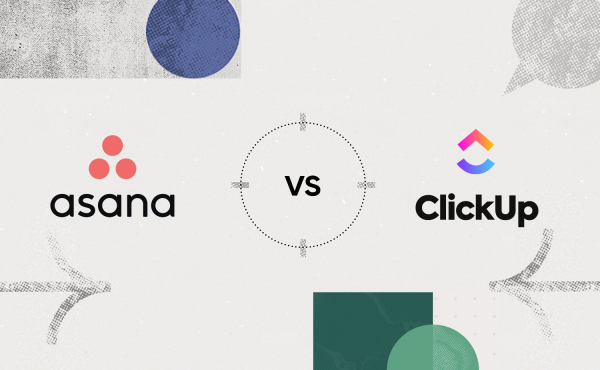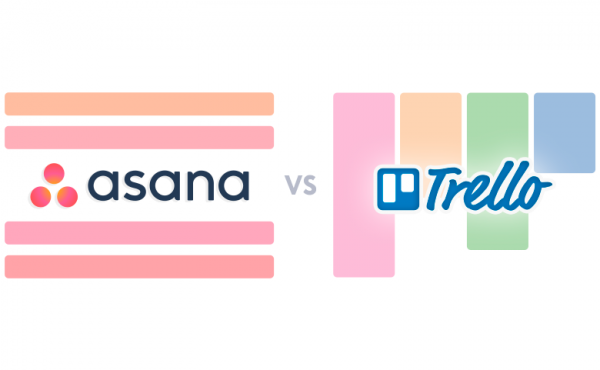Asana vs Monday: Which Project Management Platform is Right for You
Best 7 Jira Alternatives You Should Try in 2024

In the project management industry, few names carry as much weight as Jira. It’s a comprehensive software solution that simplifies and enhances the running of tasks, projects, and teams. Its capabilities make it a go-to choice for many companies, from startups to large enterprises.
Thus, the business landscape demands flexibility. While Jira stands out in numerous aspects, it may not be the perfect fit for everyone and everything. And this begs the question: Why should you explore Jira alternatives?
In this article, we’ll discuss seven alternatives of Jira, each offering its advantages and capabilities. By doing so, we aim to equip you with the knowledge and options necessary to decide on your project management needs. So, let’s go!
What’s Jira? (If you still don’t know)
Atlassian’s Jira is a versatile software solution designed to streamline and optimize the complex processes involved in project planning, tracking, and execution. It serves as a centralized hub where teams can collaborate, manage tasks, track progress, and make sure projects stay on track.
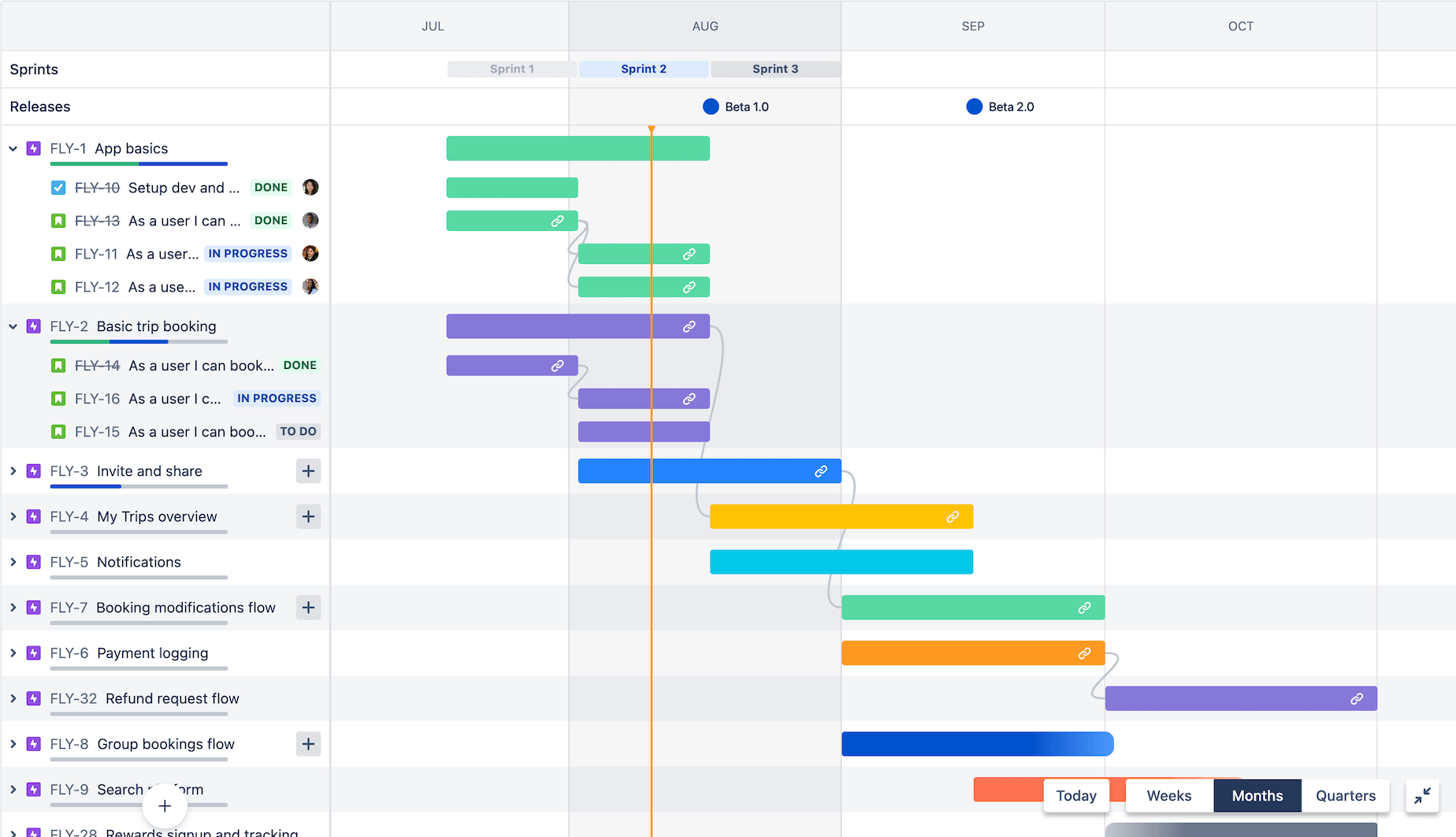
Source: atlassian.com
The benefits of using Jira:
- a powerful issue-tracking system that allows teams to create, assign, prioritize, and monitor tasks and issues seamlessly;
- whether you’re following Agile, Scrum, or a unique methodology, Jira adapts to your needs, ensuring efficient project management;
- a suite of reporting and analytics tools, providing insights into project performance;
- extensive integration capabilities with a wide range of third-party tools and applications.
While Jira leads in numerous aspects, it’s essential to acknowledge that it may not be the perfect fit for every organization. Some users seek other options for various reasons, such as:
- complexity and learning curve;
- pricing constraints;
- overwhelm with features;
- specific workflow needs.
In this context, it becomes obvious why finding Jira alternatives isn’t only reasonable but profitable. It allows organizations to find tools that meet their needs and preferences.
Top-7 Jira Alternatives
It’s important to set the stage for understanding the rationale behind these choices. The world of project management tools offers many options to satisfy different project types, team sizes, and workflows.
Jira alternatives are selected based on a set of criteria, ensuring they offer compelling features, versatility, and reputation. Here are some items that are included in our list:
- Comprehensive features.
- Adaptability.
- User-friendly interface.
- Integration capabilities.
- Cost-effectiveness.
- Customer ratings.
- Popularity and adoption.
With these factors in mind, you’ll gain valuable insights into the options available to enhance your efforts.
Asana
When it comes to the best alternatives to Jira, Asana stands out as the best choice that simplifies work management. Its user-friendly interface and robust capabilities make it a strong option for teams looking to streamline their workflows and enhance collaboration.
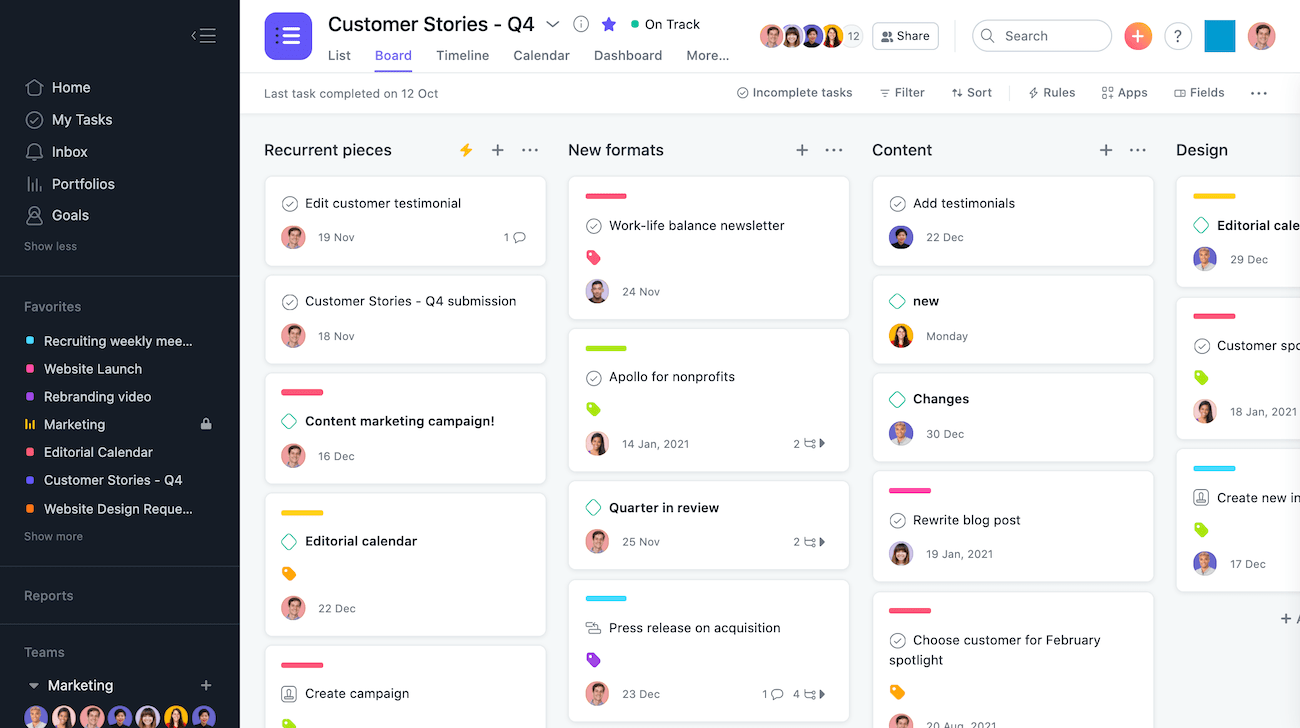
Source: help.asana.com
What makes Asana a compelling Jira alternative:
- Asana has an intuitive and user-friendly interface;
- Asana’s robust visualization features provide a clear overview of responsibilities, promoting accountability and transparency;
- Asana allows teams to create customized workflows and automations that match their specific processes;
- Asana offers over 270 integrations including Slack, Dropbox, and Google Drive.
- Asana provides robust reporting and analytics features, such as Portfolios, Goals, and Reporting dashboards.
Asana offers a tiered pricing structure to cater to different user needs:
- Personal (Free): Asana’s Basic plan is free and includes essential task and project management features, making it suitable for individuals and small teams.
- Starter: The Premium plan is priced at $10.99 per user per month (billed annually) or $13.49 per user per month (billed monthly). This plan offers advanced features like timelines, custom fields, and reporting.
- Advanced: The Business plan is priced at $24.99 per user per month (billed annually) or $30.49 per user per month (billed monthly). It further enhances Asana’s capabilities with workflow automation, data export, and advanced reporting.
- Enterprises: For larger organizations with complex needs, the Enterprises plan offers additional security, custom branding, and dedicated support. Pricing for the Enterprise and Enterprise+ plans is available upon request.
Asana has received positive customer ratings on prominent platforms:
Asana’s favorable customer ratings reflect its effectiveness as a work management tool, making it a compelling Jira alternative for teams of all sizes.
Basecamp
When exploring Jira competitors, Basecamp arises as a good example of simplicity and effective project management. With its minimalist approach, this tool focuses on providing important tools for collaboration and task tracking.
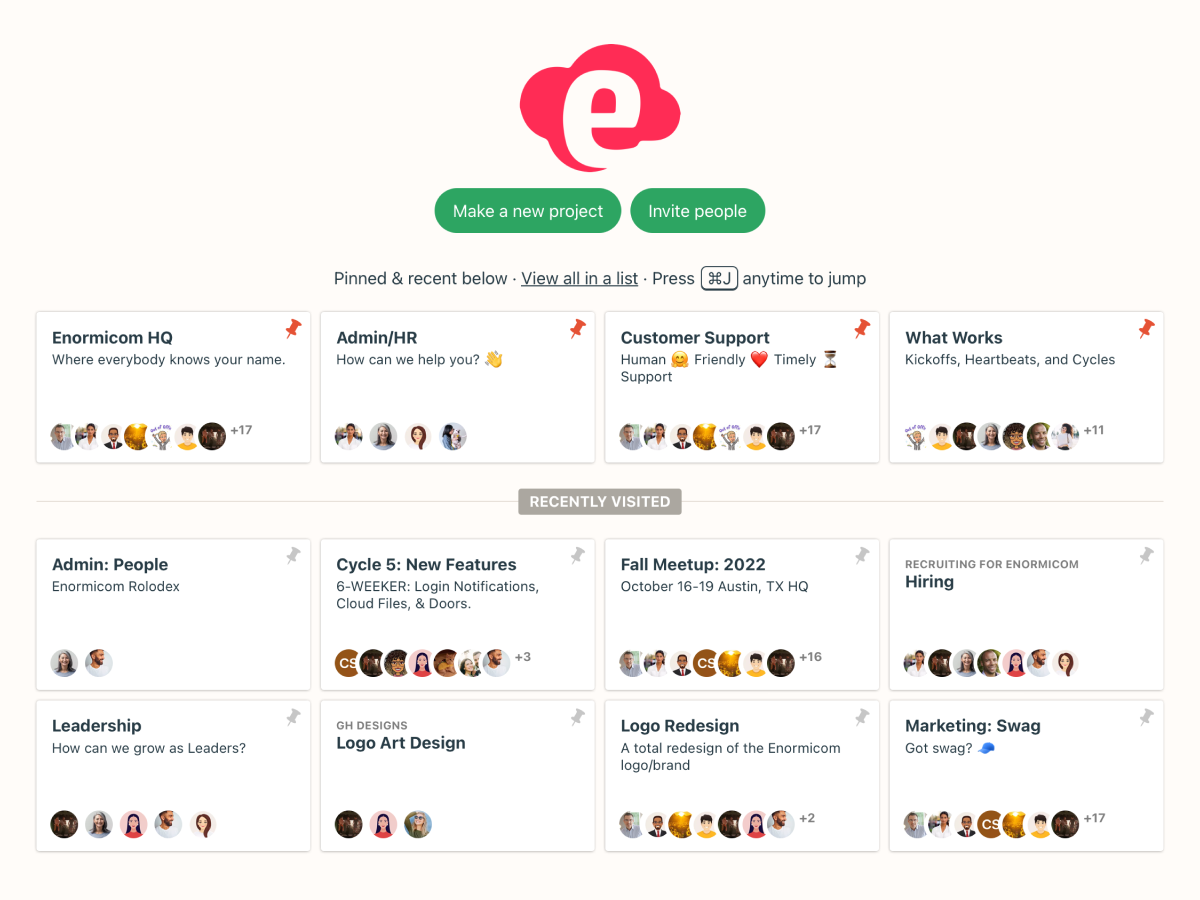
Source: basecamp.com
What makes Basecamp a compelling Jira alternative:
- straightforward and user-friendly design;
- it excels in task list management, allowing teams to create to-do lists, assign tasks, and set due dates;
- a centralized space for team communication through message boards and chat;
- teams can easily share documents and files within Basecamp;
- the platform offers basic scheduling capabilities, allowing teams to set project milestones and deadlines.
It offers a transparent pricing structure:
- Basecamp: It is priced at $15 per user per month for freelancers, startups, or smaller teams.
- Basecamp Pro Unlimited: The Business plan is priced at $299 per month (billed annually) for unlimited users.
Basecamp doesn’t offer a traditional free trial, but the Basecamp Personal plan can be used indefinitely for free, making it an excellent way to explore the platform’s capabilities.
Basecamp has received positive customer ratings:
The platform’s emphasis on simplicity and user-friendliness makes it a compelling choice for teams seeking a streamlined project management solution.
Trello
Trello has carved a unique niche with its visual approach to project management. Its boards, cards, and lists provide teams with an intuitive way to manage tasks and projects.
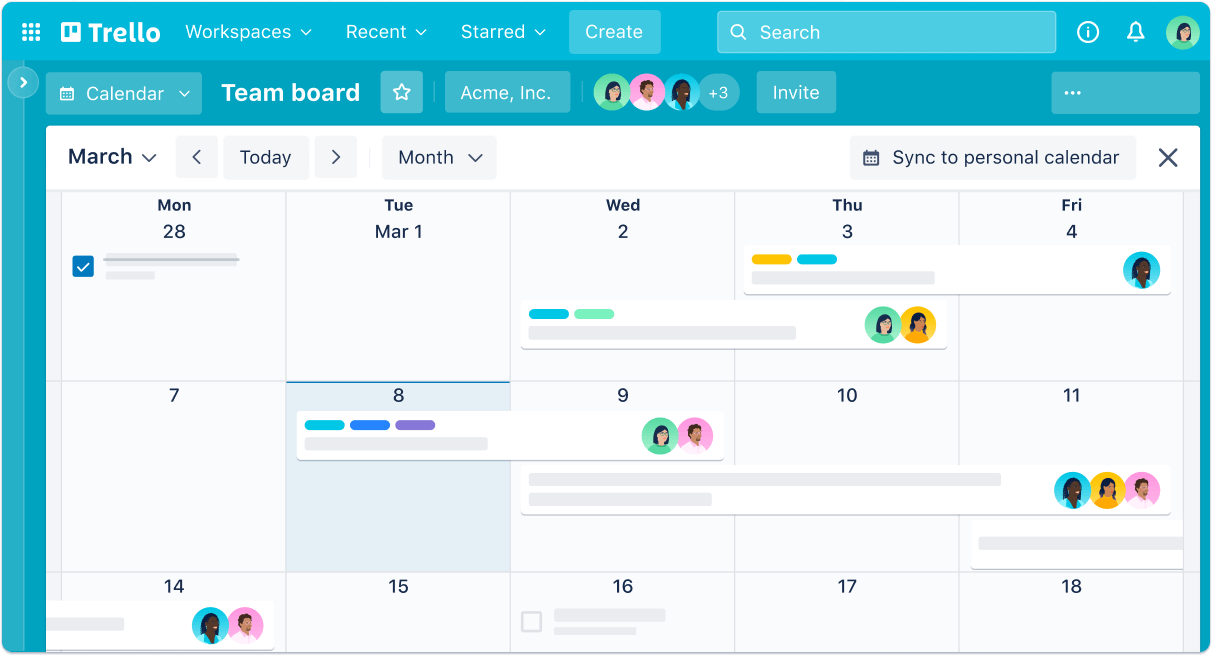
Source: trello.com
What makes Trello a compelling Jira alternative:
- its boards serve as visual representations of projects. Teams can create boards for various projects, each containing lists and cards;
- lists can be customized to reflect your team’s workflow stages;
- a range of Power-Ups that enhance functionality;
- Trello simplifies task management by breaking down projects into manageable cards;
- mobile apps for both iOS and Android.
Trello offers a flexible pricing structure:
- Free: Trello’s Free plan includes the core features for task management, unlimited boards, and basic integrations.
- Standard: It is priced at $5 per user per month (annually).
- Premium: The Premium plan is priced at $10 per user per month (billed annually) or $12.50 per user per month (billed monthly).
- Enterprise: For large organizations with complex needs, Trello Enterprise offers advanced security, compliance, and admin controls. It’s priced at $17.50 per user per month or $210 per use billed annually.
Trello has received positive customer ratings:
Trello’s visual and intuitive nature makes it a compelling Jira alternative for teams seeking a more straightforward project management solution.
Pivotal Tracker
Pivotal Tracker is a swift project management tool that is useful in team streamline. With a focus on collaboration and real-time visibility, it’s a strong opponent among the best software like Jira.
Source: pivotaltracker.com
What makes Pivotal Tracker a Jira alternative:
- it supports Scrum and Kanban methodologies, making it an excellent choice for software development and other iterative projects;
- teams can create user stories, prioritize them, and work through them in iterations;
- real-time updates;
- it provides metrics and insights to improve delivery accuracy;
- the platform offers integrations with popular development and collaboration tools, including GitHub and Slack.
Pivotal Tracker offers a straightforward pricing structure:
- Free Plan: Suitable for small teams with up to 5 collaborators. It includes essential agile project management features, making it suitable for startups and small-scale projects.
- Startup Plan: It’s priced at $10 per user per month. It is designed for growing teams and offers advanced features like velocity and reporting.
- Standard Plan: The Standard plan is priced at $6.50 per user per month (billed annually). It includes enhanced analytics, integrations, and priority support.
The software offers a 30-day free trial for both the Startup and Standard plans, allowing teams to explore the platform’s capabilities and decide on the most suitable plan.
It has received positive customer ratings:
Its agile-focused features and emphasis on predictability make it a good choice for software development teams and those following agile methodologies.
ClickUp
ClickUp is a flexible platform designed to provide a wide range of teams and industries with its all-in-one approach. It aims to simplify project management and collaboration.
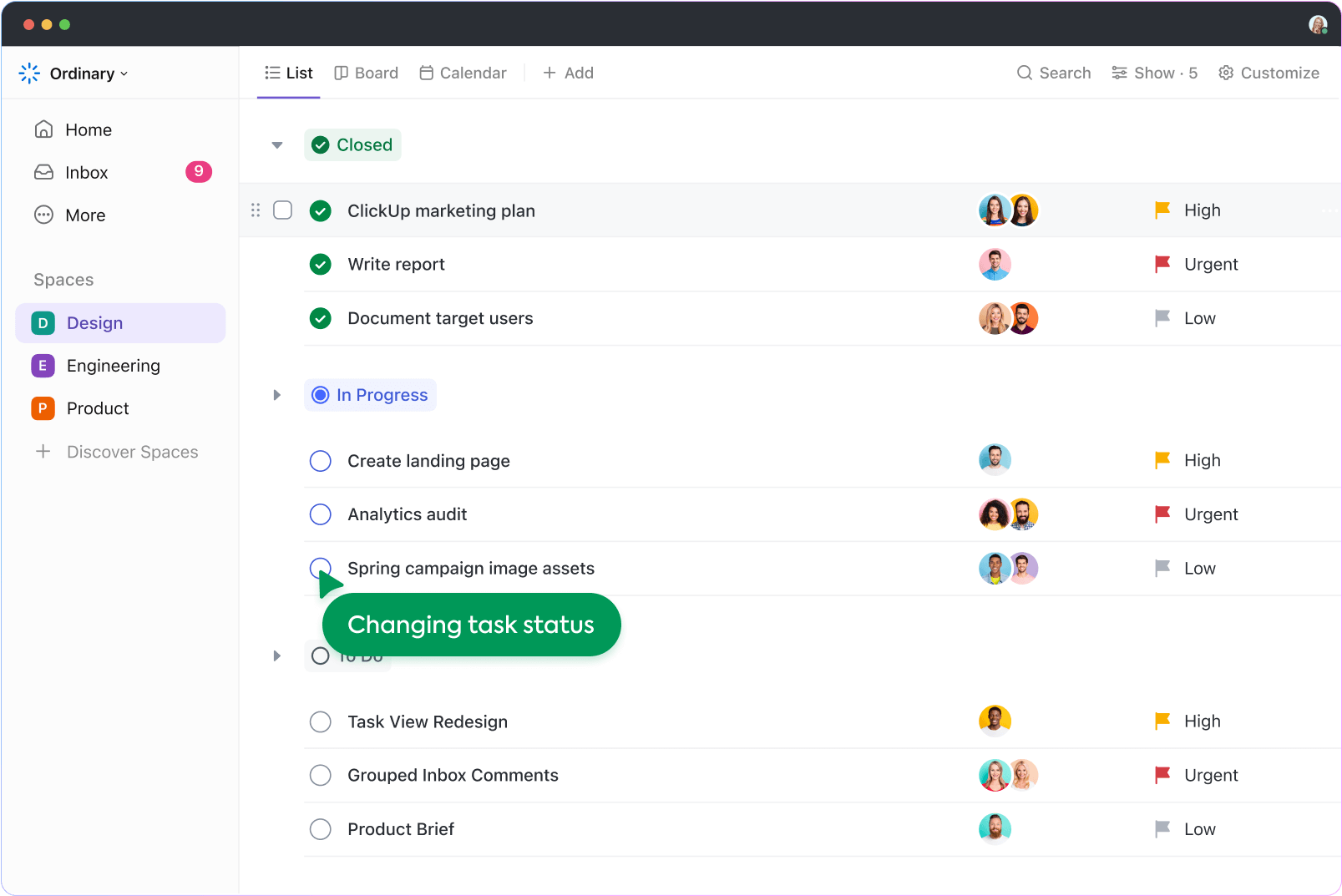
Source: clickup.com
What makes ClickUp a good tool like Jira:
- it provides a unified workspace where teams can manage tasks, documents, goals, and more in one place;
- whether you follow Agile, Scrum, or another methodology, ClickUp can adapt;
- ClickUp includes a range of collaboration features, such as comments, mentions, and document sharing;
- automation can be applied to task assignments, notifications, and more;
- it integrates with a wide variety of third-party tools, including Google Workspace, Slack, and Trello.
ClickUp offers a flexible pricing structure:
- Free Plan: ClickUp’s Free plan includes essential project management features for unlimited users. It’s suitable for small teams or personal use.
- Unlimited Plan: The Unlimited plan is priced at $5 per user per month (billed annually) or $9 per user per month (billed monthly). It offers unlimited storage, advanced integrations, and guest access.
- Business Plan: The Business plan is priced at $19 per user per month (billed annually) or $30 per user per month (billed monthly). It includes features like automation, goals, time tracking, and reporting.
- Enterprise Plan: For large organizations with complex needs, ClickUp offers the Enterprise plan. Pricing is available upon request, and it provides advanced security, priority support, and tailored solutions.
ClickUp has received positive customer ratings:
ClickUp’s all-in-one approach and extensive customization options are great for teams seeking a unified workspace for their projects.
Monday.com
Monday.com is a project management platform that serves as a work operating system for teams of all sizes.
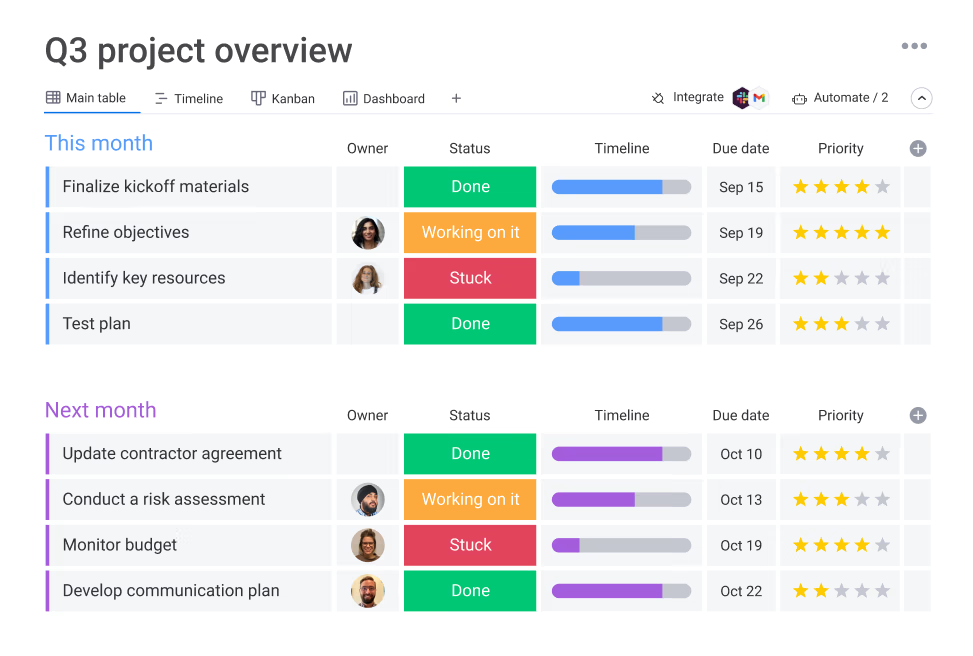
Source: monday.com
With its customizable boards and automation capabilities, Monday.com offers a unique approach to project management:
- it’s known for its highly customizable workflows;
- teams can organize tasks, set priorities, and track progress using color-coded boards;
- Monday.com provides automation features;
- with the Integration Hub, the platform offers a wide range of integrations with popular tools;
- the tool includes collaboration features like comments, @mentions, and file sharing.
Monday.com offers a straightforward pricing structure:
- Basic Plan: The Basic plan is priced at $27 per user per month (billed annually) or $9 per user per month (billed monthly). It includes core features for task and project management.
- Standard Plan: The Standard plan is priced at $36 per user per month (billed annually) or $12 per user per month (billed monthly). It offers advanced features like timeline views, automations, and integrations.
- Pro Plan: The Pro plan is priced at $57 per user per month (billed annually) or $19 per user per month (billed monthly). It provides additional features such as time tracking and chart views.
- Enterprise Plan: For large organizations with complex needs, Monday.com offers the Enterprise plan. Pricing is available upon request, and it includes advanced security, compliance, and dedicated support.
Monday.com provides a 14-day free trial for all its plans, allowing teams to explore the platform’s features and functionalities.
It also has received positive customer ratings:
Monday.com’s highly customizable approach and visual project management make it a compelling Jira alternative for teams looking for flexibility in their workflows.
Wrike
Wrike is a robust project management and collaboration platform designed to empower teams and organizations with powerful tools for planning, tracking, and executing projects.

Source: wrike.com
It allows:
- to create versatile workspaces tailored to their project management needs;
- to create tasks, set dependencies, and visualize project timelines with ease;
- to comment, mention, and document edit document in real-time;
- to chart for advanced project planning and visualization;
- to integrate seamlessly with popular tools like Microsoft Teams, Google Workspace, and Salesforce.
Wrike offers a flexible pricing structure:
- Free Plan: It’s ideal for small teams and includes basic project management features. It supports up to 5 users.
- Team: It’s priced at $9.80 per user per month (billed annually) or $12 per user per month (billed monthly). It offers advanced features like Gantt charts, time tracking, and integrations.
- Business: It costs $24.80 per user per month (billed annually) or $30 per user per month (billed monthly). It includes advanced reporting, custom fields, and automation capabilities.
- Enterprise: For larger organizations with complex requirements, Wrike offers the Enterprise plan. Pricing is available upon request and provides advanced security, custom solutions, and priority support.
Wrike has received positive customer ratings:
Wrike’s versatility and scalability make it a compelling Jira alternative for teams and organizations seeking a comprehensive project management solution.
Summing Up: Choosing the Right Path
As we wrap up our exploration of the best alternatives to Jira. Many of these tools offer high levels of customization, allowing you to tailor your workspace and workflows to your specific needs. Collaboration features, real-time communication, and seamless integrations are common across these softwires. These programs present various pricing options, including free plans, tiered pricing, and enterprise solutions.
Selecting the right project management tool is not a decision to be taken lightly. It impacts your team’s efficiency, collaboration, and company success. The wrong choice may lead to wasted time and frustration.
Among the options covered in this article, Asana stands out as the best alternative to Jira for several reasons. It offers an easy-to-use and intuitive interface, robust features, and customizable workflows. Asana provides a wide range of features and functionalities that make it the preferred choice for many organizations worldwide. It’s no wonder that more than 80% of Fortune 100 companies use Asana.
Cloudfresh is your trusted partner for cloud services. We are proud to be a certified Asana Solutions Partner with deep expertise in cloud technology. Our mission is to empower businesses to thrive in the digital era through exceptional Asana solutions. If you still have questions and would like to clarify the compatibility of your business with the Asana platform, you can get an Asana consultation from Cloudfresh experts.
Ready to harness the potential of Asana and the cloud? Contact us today to explore excellent solutions and expert guidance for your company.