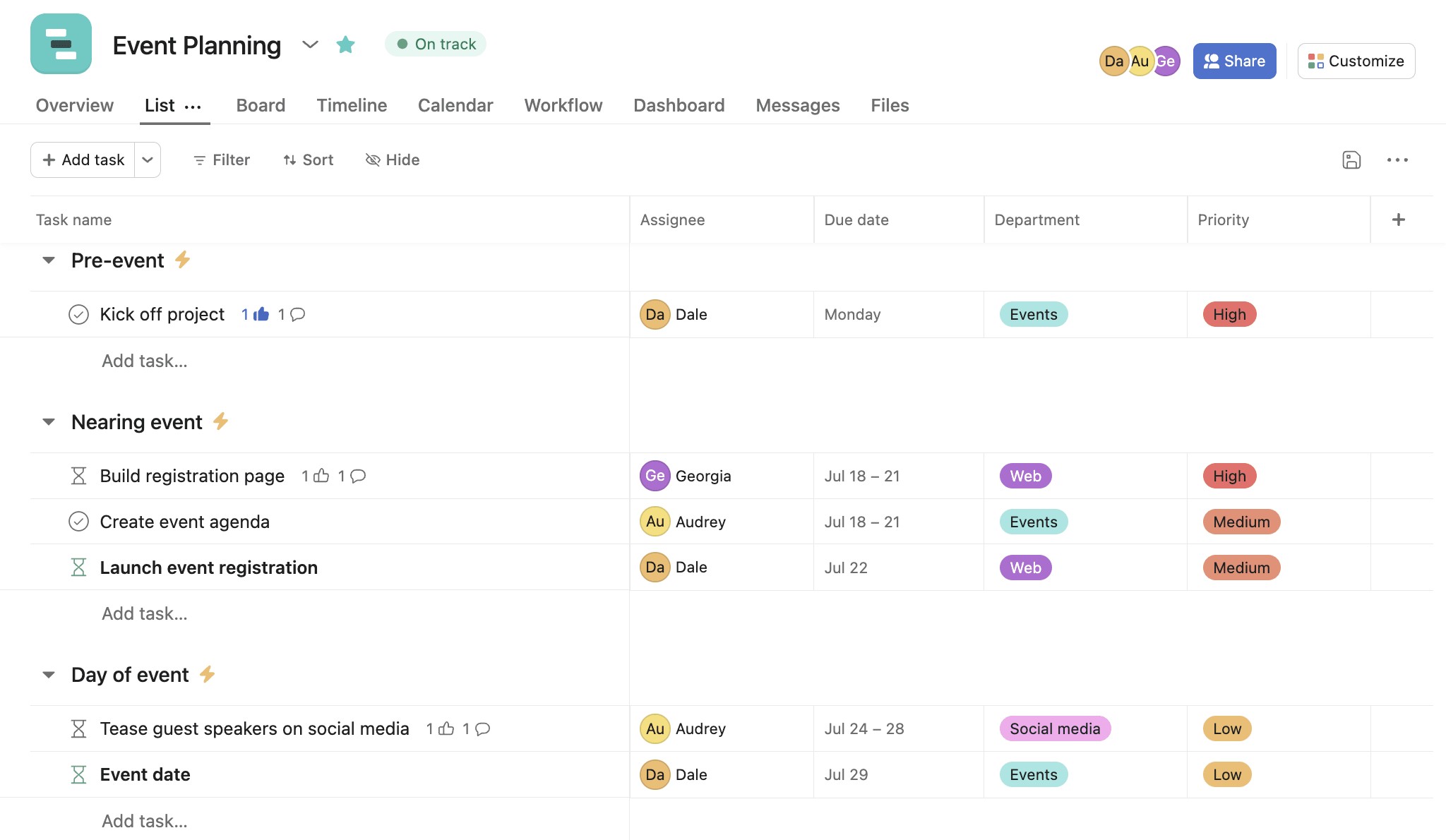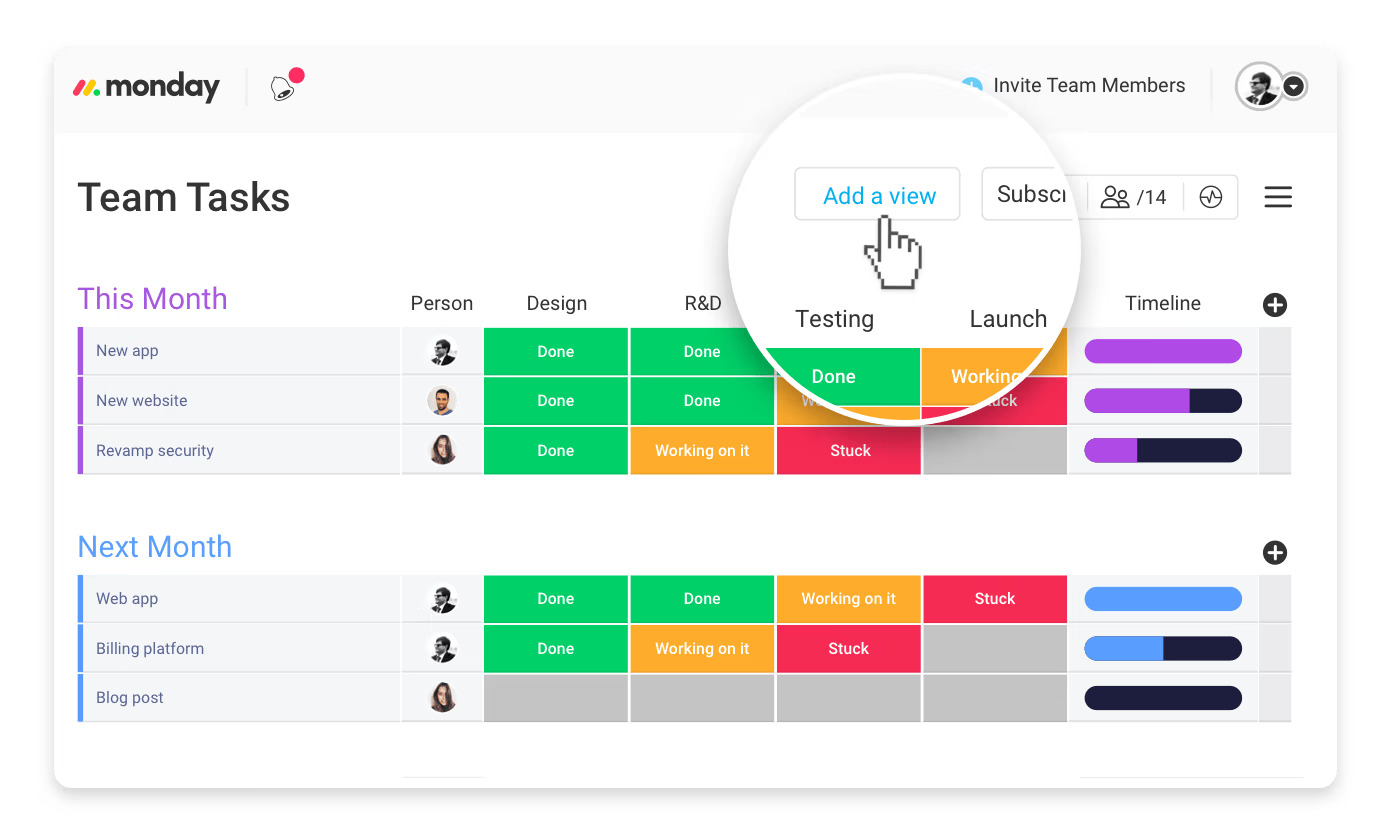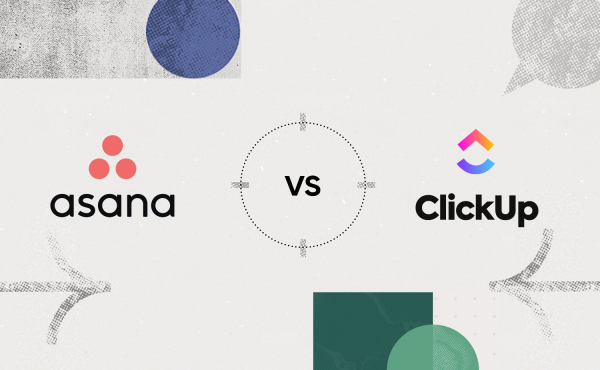13 Useful Tips for Using Asana
Asana vs Monday: Which Project Management Platform is Right for You

In an era when we cannot imagine our work without constant planning, it becomes impossible to imagine project management without the appropriate software. Now, there is a huge variety of management platforms on the market, but let’s be objective and look at the two largest and most popular platforms — Asana and Monday.com.
Asana and Monday are the most popular project management platforms available today. Both tools aim to streamline teamwork and increase productivity with intuitive interfaces and robust collaboration features. However, Asana and Monday have key differences that users should consider before choosing one.
This comprehensive comparison examines the standout features, pricing models, ease of use, and other factors that set Asana and Monday apart.
General functionality: Asana vs Monday
You’ve probably already focused on these two tools for work and want to see which is better for you. To understand this objectively, we need to do some research and compare the functionality of the two platforms. But first, let’s outline each platform in general detail.
Both project management platforms are very similar to each other. Although they have many features in common and similarities in design, it’s hard to say which one is better. The right decision is to choose a platform based on the needs of your business. So…
Overview of Asana Capabilities
Asana is one of the pioneers of visual task management software. Its interface allows users to visualize workflows using boards, lists, timelines, calendars, and more. Key features include:
- Task Management: Assign due dates, set reminders, and attach comments and files.
- Project Overviews: For any Asana project, you can switch between several different views to see tasks however you want: Lists, Boards, Timeline, Calendar, Gantt Chart.
- App Integrations: Over 270 integrations including Slack, Dropbox, and Google Drive.
- Universal Search: Quickly find tasks or projects with an efficient search feature.
- Portfolios & Goals: Keep your teams aligned, engaged, and agile by grouping related projects and setting up goals.
- Mobile Apps: iOS and Android apps for managing projects on the go.
- Time Tracking: Monitor the duration of tasks for efficient time management.
- Workflows and Automation: Simplifies task workflows with customizable automation rules.
Asana is particularly suitable for marketing teams that need to manage complex campaigns with many moving parts. The timeline view provides an intuitive way to sequence tasks and milestones. Asana also makes it easy to track the progress of ongoing projects through its portfolio feature.
If you can’t get enough visualization of your work plan or want to visualize a whole range of tasks or even an entire project, then Asana is the way to go. Asana is a project management software system for businesses of all sizes. The platform is great at helping you create a visualization of your work, as well as providing all the features you need to manage your tasks. Asana also offers more than 270 integrations, so you can easily communicate with your colleagues or manage documentation.
Both large companies and small businesses can use Asana. Here, you can distribute marketing tasks or build a strategy for future work. You can do all this on boards or even on timelines. This is one of the few tools that allows you to arrange tasks on a timeline. So you can see how much time you have to complete the task.
Another unique feature of Asana that you won’t find on any other platform is the ability to create Universal Reporting. This feature allows you to create and upload analytics on your work in just one click.
In addition to all the features to work with, Asana has a fairly clear interface that is easy to get used to. So you won’t need to spend much time training new employees.
“Asana is a great thing not only for global project management. It has functionality for setting up most of the necessary processes within one project. We received a convenient product that allows you to abandon planning in Excel tables and work comfortably and quickly. All projects are synchronized in Asana; we work in the same environment and easily monitor essential indicators.”
– Serhiy Korol, Project Department Director at Ardis Group.
Although Asana and Monday are very similar to each other, the former platform has more functionality. So, let’s take a look at what Monday has to offer.

Overview of Monday.com Capabilities
Monday takes a spreadsheet-style approach to project management. The platform structures data into tables and boards composed of columns and rows. Noteworthy features include:
- Project planning: Create project plans, set deadlines, assign tasks and resources, and track progress.
- Customer Support: 24/7 email support and a comprehensive self-help library.
- Project Views: Use timelines, boards or Gantt charts to visualize your workflow.
- Software Integrations: 72+ integrations, including Slack, Trello, Dropbox and Google Drive.
- Dependencies: Set task dependencies so that one task cannot be started until another is completed.
- Mobile Apps: iOS and Android apps to keep your daily work moving forward.
- Automations: Save time by automating repetitive and mundane tasks in seconds.
The modular board layout promotes flexibility in organizing teamwork. Teams can also save time on repetitive tasks through Monday.com’s automation tools. The software is great for teams that need to manage and track quantitative data, such as inventory, budgets, and sales figures.
As with Asana, Monday provides visualization of all workflows, easier collaboration, and the ability to track workflow as a whole. The platform’s control panel is also located on the left side and provides access to whiteboards, timelines and other work areas. Whereas in Asana, you can create cards from a task and it’s as convenient as possible, Monday is much more convenient to view as a table. Your tasks are broken down into cells and you can highlight their priority, deadline and execution status. You can also view tasks in card form in the same order, but you may get sore eyes because of the color design.
For those who appreciate user-friendly and creative interfaces, it’s worth noting that Monday occasionally offers thematic designs. You can experience this when you move a task to the “Done” status. This small detail can uplift your spirits during the holiday season.
Tasks in Monday can also be stretched and enlarged, rearranged and simply moved around. You can also customize charts to visualize tasks in more detail.You can also easily combine tasks into single portfolios or “divide” the platform. This will allow you to keep track of your tasks in parallel with those of other departments.
If we compare Monday vs Asana project management tools, we can say that the two platforms are made on the same principle. Both tools help you visualize your work in a convenient format. Monday is more for those who care about color code and task design. On the other hand, Asana is designed in a more practical style and offers a wider range of functions, such as Universal Reporting.
Ease of Use: Asana and Monday Comparison
Both Asana and Monday.com aim to provide teams with intuitive interfaces that can be quickly adopted. Here’s a comparison of their usability:
- Onboarding experience: Asana offers interactive video tutorials, while Monday.com provides live onboarding sessions. Both options make it easy to get started.
- Learning curve: Asana has a slight edge. Its interface is similar to other collaboration apps like Trello. Monday.com requires more upfront configuration.
- Mobile experience: Monday.com’s mobile apps have a more extensive feature set compared to Asana’s stripped-down mobile experience.
- Navigation: Asana makes it easier to switch between different views such as boards, calendars, and timelines. Monday.com requires some digging to access specific functionality.
Overall, Asana provides a more intuitive user experience out of the box. Monday.com gives teams more control to customize their setup but requires more learning to master its extensive configuration options.
“If WOOPPAY is about people, then Asana is about simplicity. We are completely satisfied with the functionality of Asana, and every day, we improve the coordination and management of our work processes.”
– Rustem Kadytov, Head of the Process Management Department at WOOPPAY
Pricing and Integration: Monday.com versus Asana
Both platforms offer the same price breakdown. You can choose between four packages, the first of which is free, i.e. trial. Although Asana is slightly more expensive than Monday, the overall pricing of both platforms varies in the same price range.
| Plan | Asana | Monday.com |
| Personal (Free) | Up to 10 users | Up to 2 users |
| Paid Low-Tier | Starter: $10.99 per user/month | Basic: $8 per user/month |
| Paid Mid-Tier | Advanced: $24.99 per user/month | Standard: $10 per user/month |
| Paid High-Tier | Enterprise: pricing available upon request | Pro: $16 per user/month |
| Paid Highest-Tier | Enterprise+: pricing available upon request | Enterprise: pricing available upon request |
Read more about Asana pricing plans in our blog.
Integration Capabilities:
Asana – Known for its robust API and numerous native integrations. It seamlessly connects with popular tools like Slack, Microsoft Teams, Google Drive, Dropbox, Salesforce, and many more. This allows you to create tasks directly from conversations, attach files, and centralize information for easy access.
- Strengths: Excellent automation potential with integrations like Zapier. Ideal for teams who already use a diverse software ecosystem.
- Drawbacks: Setting up complex workflows across multiple integrations may require technical expertise.
Monday.com – Offers a growing library of integrations through their own integration framework. It connects with popular tools like Gmail, Slack, Google Calendar, Zoom, and others. While not as extensive as Asana, Monday focuses on a user-friendly experience for connecting tools.
- Strengths: Drag-and-drop interface makes setting up integrations intuitive. Ideal for teams who value simplicity and a centralized platform.
- Drawbacks: Integration capabilities might not be as comprehensive for highly technical workflows.
Analyze your current software ecosystem. If you rely on a variety of tools, Asana’s extensive integrations might be preferable. If you prioritize a user-friendly experience and a centralized platform, Monday.com could be a good fit.
Now, discussing more technical features that differ between the two platforms is worth discussing. For example, Monday is more secure because it offers SSO with popular applications such as Okta and One login. But Asana wins when it comes to integration, offering more than 270 connectivity options. You can see more details in the table below.
Difference between Monday and Asana Comparison Chart
While Asana and Monday.com share similarities in terms of task management, team communication, and progress tracking, there are some key differences that set them apart. Understanding these differences can help teams choose the right tool for their specific needs.
So, Which is Better, Asana or Monday?
Now you know all the most basic features of both platforms, you can make a clear choice as to which project management tool suits you best. Asana still has a more flexible, broader functionality and a less flashy design. By “flashy”, we mean emphasizing using color code that catches the eye. Although Monday is very similar to Asana, it still has more limited functionality but better security. Both tools will suit both large enterprises and small companies.
- Teams that need visual task boards and project timelines: Asana is better suited for this use case.
- Teams that want spreadsheet-style data organization: Monday.com allows this through its column types and cell-based structure.
- Budget-conscious teams: Monday.com has cheaper pricing tiers, especially for large teams.
- Teams managing quantitative data: Monday.com makes it easier to collect, analyze, and visualize numbers.
- Marketing teams: Asana caters well to the needs of marketing teams through its campaign and timeline management features.
- Teams that prioritize user-friendliness: Asana is faster to get started with and learn compared to Monday.com.
How to Make a Choice?
Businesses can take specific steps to assess which platform is more intuitive for their team:
- Conduct a team survey: gather feedback from your team members regarding their preferences and experiences with similar tools. This can provide insights into the type of interface they find most intuitive.
- Trial periods: utilize the free trial versions of both Asana and Monday.com. Encourage team members to use these platforms for a set period and collect their feedback on usability.
- Evaluate specific tasks: assign common project management tasks to team members on both platforms. Assess how quickly and effectively these tasks are completed.
- Training session feedback: conduct brief training sessions for each tool and gather feedback on which platform team members felt more comfortable with post-training.
- Usability testing: perform usability testing sessions where team members complete a series of tasks on both platforms while observers note any usability issues.
- Consider team size and composition: reflect on your team’s size and the diversity of technical skills. A more intuitive interface might be necessary for larger or less tech-savvy teams.
- Always consider all options on the table: for example, you may check out our comparison on Notion vs Asana, too.
To sum up, Asana is excellent at visualizing team workflows through its boards and timelines, offering a highly intuitive user experience. On the other hand, Monday.com is suitable for teams that prefer tracking quantitative data in their own customizable tables and charts. Consider which platform aligns most closely with your team’s priorities and project management style.
If you still have questions and would like to clarify the compatibility of your business with the Asana platform, you can get an Asana consultation from Cloudfresh consultants.
As a certified Asana Solutions Partner, we can help you implement Asana platform for the needs of your business, and enhance your workflow management. We can provide you with the following services:
- Implementation;
- Audit and consulting services;
- Process and project design;
- Training;
- Asana licenses;
- Support.
At Cloudfresh, we deliver swift solutions and result-driven implementations. We take the heavy lifting off your shoulders and offer fast response times through various channels.
Ready to skyrocket your team’s productivity? Contact our team today!