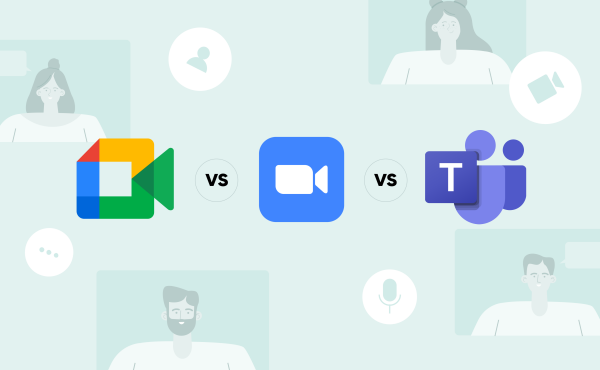Google Workspace Pricing Plans in 2025
How to Conduct Webinars in Google Meet
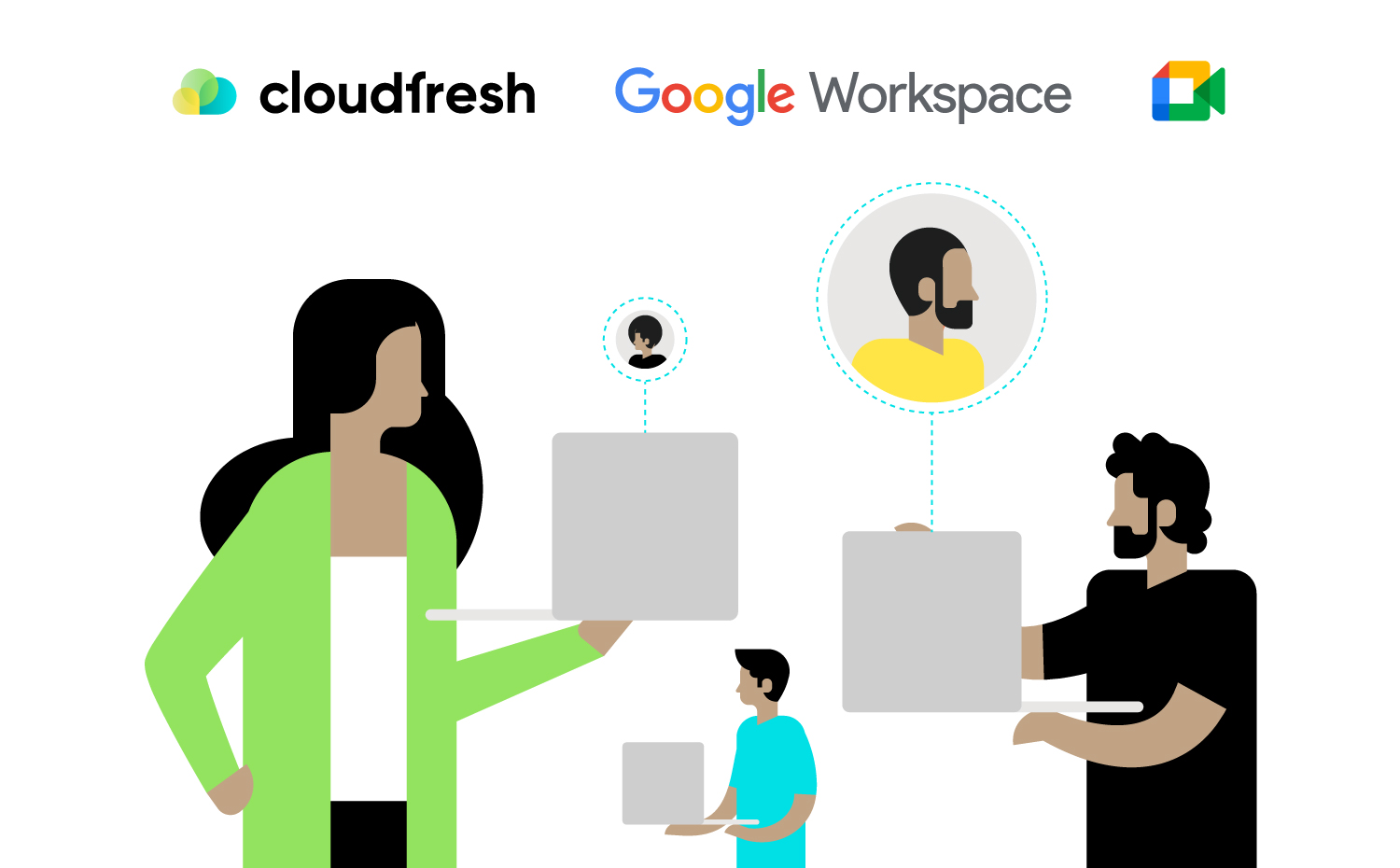
Many businesses worldwide regularly engage in different marketing activities, and webinars for clients and prospects are among the most popular. So obviously, there are many webinar platforms to enable companies to organize their on-line campaigns more profoundly and effectively.
In this blog, we would like to take an entirely new angle and look at one of the most popular Google Workspace (from now, GWS) tools that most businesses use daily to conduct work meetings. Without further ado, let’s see how to host a webinar in Google Meet, enhancing your on-line event experience.
How to Schedule a Google Meet in Advance?
One of the best ways of using Google Meet for webinars is to schedule it in advance using another well-known GWS tool — Google Calendar. To do this, follow three easy steps outlining how to set up a webinar with Google Meet:
1. Create an Event in Google Calendar
Go to Google Calendar and pick a time slot. Please note that clicking “Add Google Meet video conferencing” is essential if it isn’t done automatically. Then all you need to do is fill out event details in the “Description” section and save the meeting.
2. Invite Your Guests
If you wonder how to create a Google Meet invite, here is a simple answer. Once you put in your description, add the guests by tapping the emails of your meeting participants in the “Guests” section. Don’t forget to click on “Save” after every update. Once you’ve done it, you can automatically send a Google Meet invite to all of your participants.
3. Publish Your Event
To make the event available to every possible attendee via the link, you should publish it. For this, in the event window, you should click on “More actions” → “Publish the event.” Once you do, you will see the link to your meeting and the code to embed your event into a landing page or an e-mail. To be sure your event is open to the public, click “Default visibility” and change it to “Public.” From now, your meeting will be visible, and everyone with the link will be able to attend it.
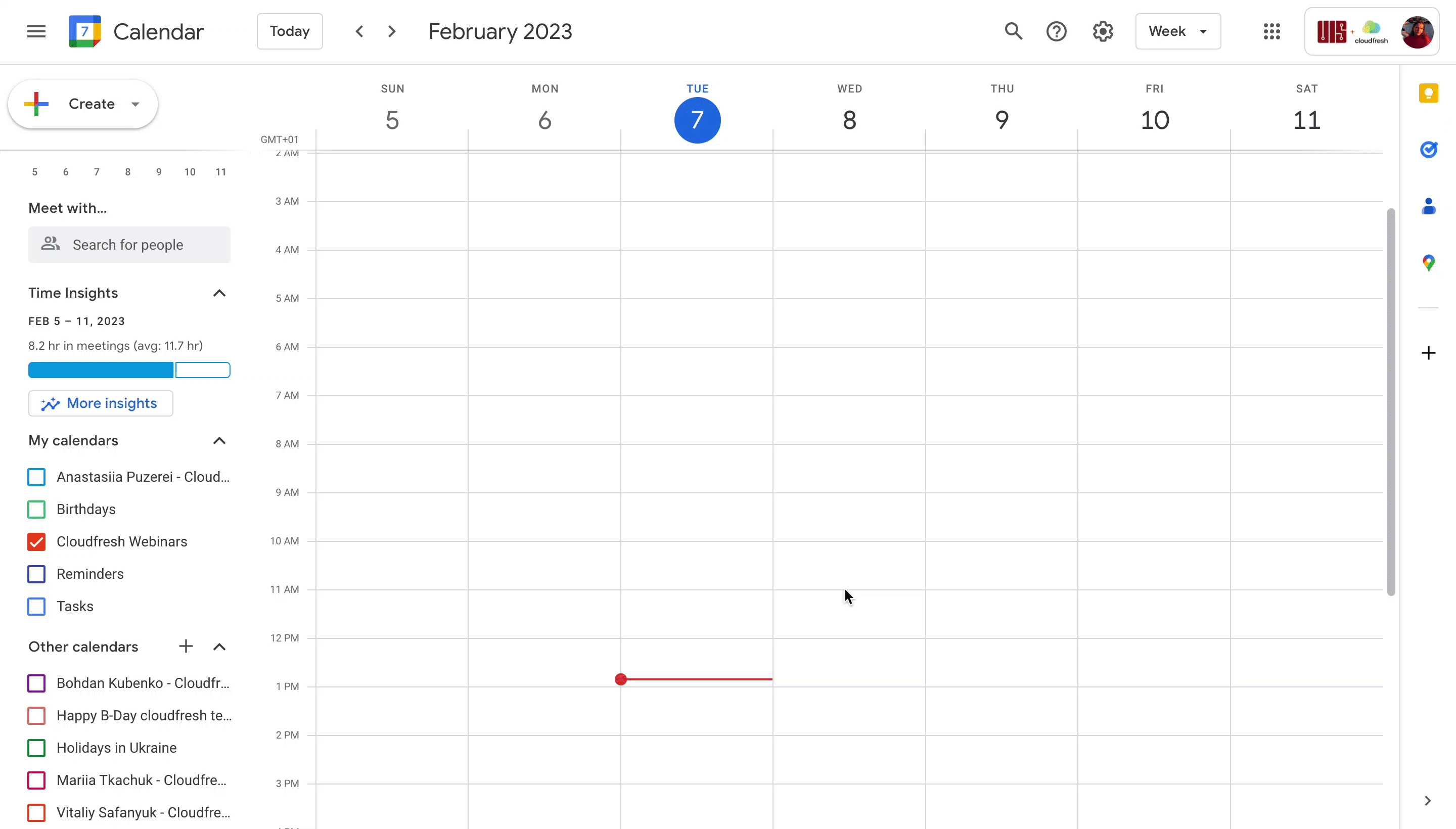

How to Present Slides in Google Meet?
The presentation is an essential pillar of a webinar, but do not worry because Google Meet covers this part as well. If you’re curious about how to share a screen on Google Meet, it’s a simple one-click action. You just need to tap “Present now” on your meeting in the menu tab and choose “Entire screen,” “A window,” or “A tab,” depending on what you want to broadcast.
But what is the best way to prepare the slides for your Google Meet webinar? Google Slides, another GWS product, is among the most convenient ones. In Google Slides, all speakers can work simultaneously, see one another’s progress in real-time, and leave comments.
It’s a precious tool not only for the preparation stage but also during your webinar:
- All of the speakers know one another’s materials.
- Your host can easily click to change slides without switching between different decks.
- If your speaker wants to show the presentation, they can put the meeting on Google Slides and see other participants while presenting.
Google Meet offers users a number of other features to move their on-line events toward better quality, convenience, and efficiency. We would like to further highlight several aspects we appreciate the most:
Smooth Work with Different Numbers of Participants
There are lots of questions about the Google Meet attendee limit. Here’s the simple answer. Yes, the number of people who can attend a meeting differs depending on your GWS edition. That being said, customers that use the Business Starter plan can gather up to 100 attendees; Business Standard, up to 150; Business Plus, up to 500; and Enterprise, up to 1,000. It’s crucial to keep these limits in mind while planning for the attendees. Nonetheless, using Google Meet for webinars will allow you to run a hassle-free convention in a user-friendly environment for a minimum of 100 participants at the same time.
Meeting Recording
Before conducting an on-line event, you probably think about how to use it further for your marketing activities or share it with people who could not attend. Google is well aware of such concern and offers a video recording function starting from the Business Standard GWS edition. All you have to do is enable Google Meet recording in a few clicks and then receive an e-mail with a Google Drive link. It’s simple yet essential to get ahead of your future marketing needs.
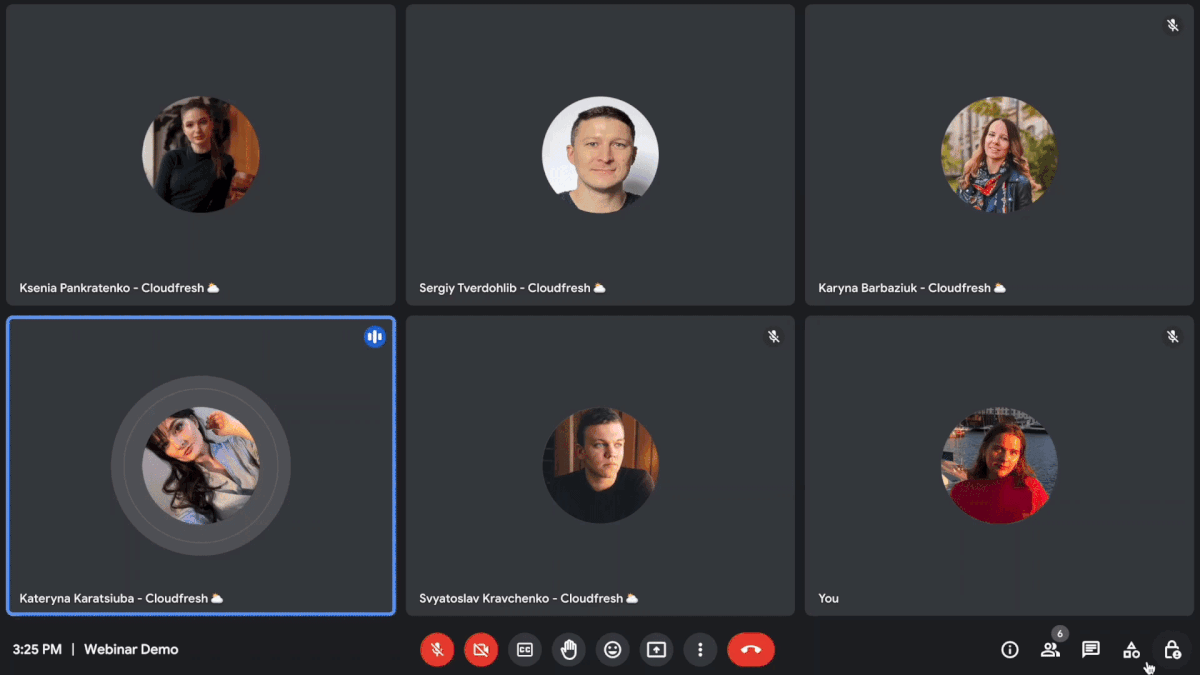
Attendance Tracking
Another crucial feature for all event organizers is reporting and attendance tracking. You need to know exactly how many people will attend your event to analyze your conversion rate and efficiency. Starting from the Business Plus plan, the Google Meet attendance report feature enters the game.
By activating this function during your Google Meet webinar, you will receive the report in your inbox a few minutes after the webinar, with the possibility to check all the entries/exits of attendees and the amount of time they spent on your meeting. Please note that if someone with no Google account joins your meeting and enters their name incorrectly, you will need more time to match this person with the actual registration.
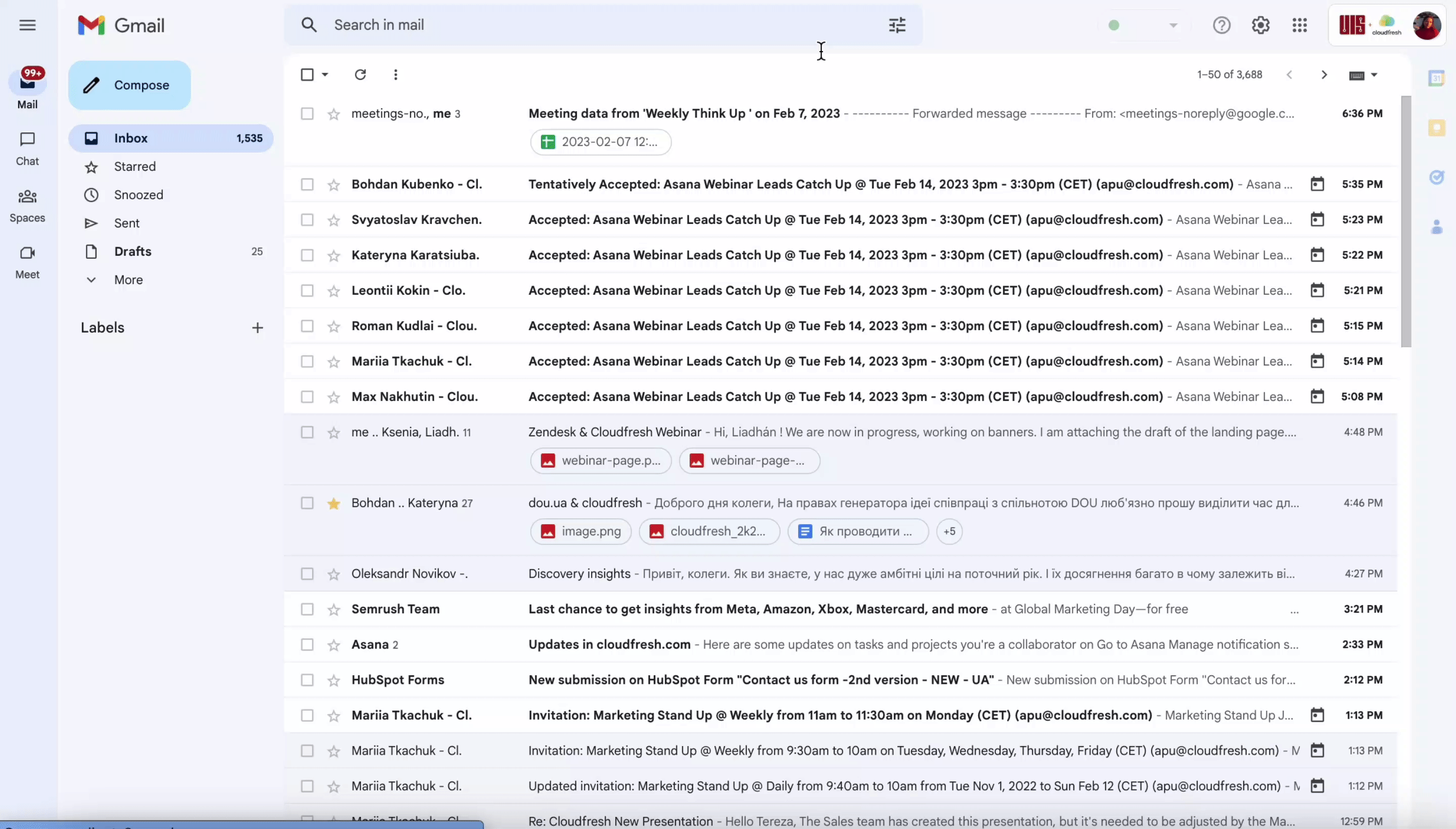
Visual Effects for Google Meet
With the help of various Google Meet effects and filters, you can make your event more fun and engaging. To increase brand awareness, you can also prepare custom backgrounds with your company’s logo or symbols. Ever wonder how to use Google Meet filters? Tap “More options” and “Apply visual effects” from the menu. Once you do, you will see the vast choice of backgrounds and filters you can use to feel more confident.
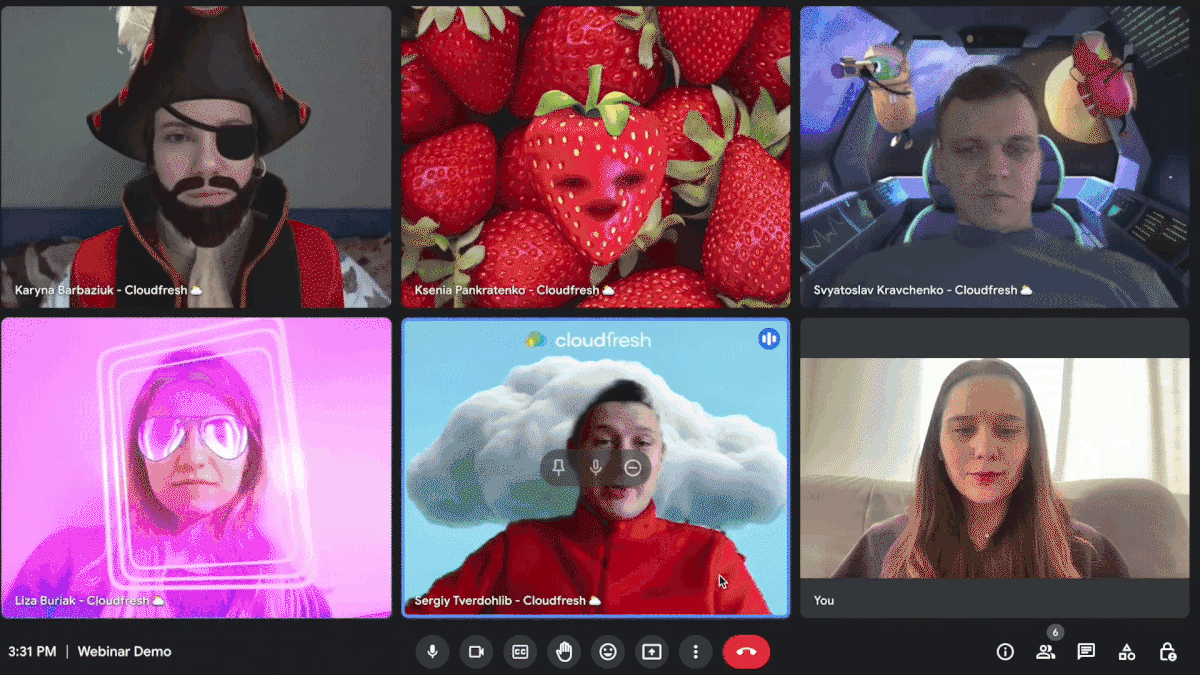
Emojis
Another cool Google Meet feature that will definitely make your webinar more interactive is emojis. Using them, everyone can show some reactions to what’s happening during your event in a few clicks without the necessity to write or say anything. To use the emojis, tap “More controls” at the bottom of your video meeting and select the reaction you want to send.
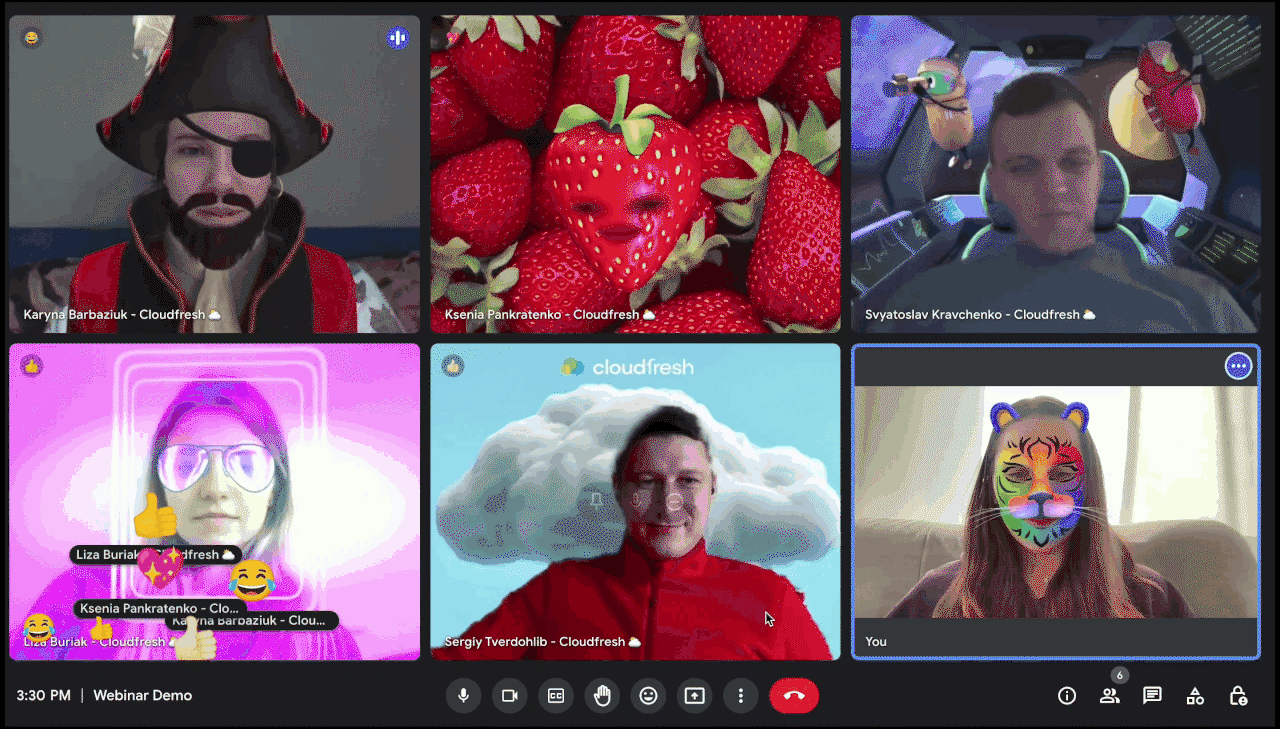

Noise Cancellation
Google Meet Noise Cancellation is an advanced GWS Enterprise Standard edition feature that limits outside interruptions while filtering the background noises. To enable it, you should tap the three dots at the bottom of your meeting → go to “Settings” → “Audio Settings” → and turn the “noise cancellation” setting on. It is an excellent solution that will allow you to attend a Google Meet webinar as a speaker or participant from anywhere and not worry about your surroundings.
Dial-In Method
The dial-in method is another useful feature that will improve your webinar experience. With it, you may no longer worry about poor Internet connection, power outages, or anything else. You can even participate in on-line activities on the road during, for example, your work trip. With the Google Meet dial-in, you can join the meeting via a cell or landline call and reassure your presence under unforeseeable circumstances. To learn more about how to activate and use this feature, please check out our blog via the link.
Translated Captions
With the arrival of Gemini, Google Meet webinars now enjoy extra multi-lingual, cross-border opportunities. A feature that enables that is called translated captions and allows organizers on Business Standard/Plus or Enterprise Starter/Standard/Plus plans to transform their English speech into French, German, Portuguese, and Spanish languages and vice versa in real-time. The one-way translation from English is available for the following locales: Dutch, Indonesian, Turkish, and Vietnamese (all in beta), as well as Japanese, Swedish, and Simplified Chinese, Mandarin.
The AI capabilities can significantly broaden your reach, making recordings available on an on-demand basis and also recyclable into gated materials, all of which can later be distributed across multiple geographies.

Live Streams
For large remote events within an organization, Google Meet introduced the broadcasting functionality. It has proved most beneficial for conducting employee training and delivering leadership addresses. The maximum number of viewers stands at 10,000 for Enterprise Standard and 100,000 for Enterprise Plus. To find out more about how you can add a live stream to your event, watch the video below:
The time limit is eight hours; after it’s been reached, the broadcasting stops automatically. In addition, you may extend access to up to 50 trusted Workspace domains; beware, however, that Google strongly advises you against letting in companies not affiliated with yours.
FAQ
How to Host a Webinar on Google Meet?
To host a webinar on Google Meet, schedule your meeting through Google Calendar and send out e-mail invitations. Share your screen for presentations and engage your audience with Q&A through the chat feature. Ensure a stable Internet connection for an uninterrupted experience.
Does Google Meet Have a Webinar Feature?
Google Meet itself doesn’t have a dedicated “webinar” feature but is highly adaptable for hosting webinars. It offers functionalities like screen sharing, real-time captions, and participant management, making it suitable for webinar-like sessions.
How to See Who Attended a Google Meet
To see who attended a Google Meet, the meeting organizer can check the attendance report in Google Calendar. This feature is available for certain Google Workspace editions. The report includes participant names, e-mail addresses, and attendance duration.
How to Change Meeting Host in Google Calendar
Visit calendar.google.com and select the event you want to modify. From there, click the three-dotted Options button in the upper-right corner and press Change owner (the last item on the list). After that, you’ll have to enter the new owner’s details and attach a message if you like. Please note that upon transfer, the new host will receive a confirmation link in their inbox. Until they accept, ownership will stay linked to you.
How Long Does It Take for a Google Meet Recording to Show Up?
While Google does not explicitly state what the wait times are, as a rule of thumb, the recording should appear in the corresponding folder in your Drive within 24 hours; however, in most cases, it takes no more than a couple of hours. In unexpected events such as Google Workspace service outages (which are rare), it can exceed the 24-hour window. If the status of the video you see reads ‘Still processing’ upon opening, it means that the recording on Google Meet is being prepared for in-browser preview. In the meantime, you can download the video file onto your device and play it from there. Please note that the recordings are saved for a period of three months, so make sure to back them up if necessary.
To sum up, although using Google Meet for webinars may come across as surprising, it’s a very efficient and convenient option. Plenty of other interactive features — such as Breakout rooms, Polls, Whiteboarding, Q&A, and different third-party integrations — will make your on-line events more engaging and attractive for the audience. If you want to enhance user experience, augment the quality of your events, and increase the engagement rate, you should try this platform. For alternatives, explore the best video conferencing app round-up in our latest blog. And if you want to bring your meetings to the next level equipment-wise, learn more about the Google Meet hardware license.
Bonus: There’s a big chance you already use GWS solutions or plan to use them not only for the webinars but also for building efficient workflows within your teams. If that’s the case, we’ve got a total win-win situation here.
To learn more about GWS products and opportunities, contact our Google Workspace consultant team or check out our Professional GWS Services that we regularly provide for our customers as a Global Google Cloud Premier Partner.
Let’s start the journey toward a better video-meeting experience with the universal Google Workspace solutions now!