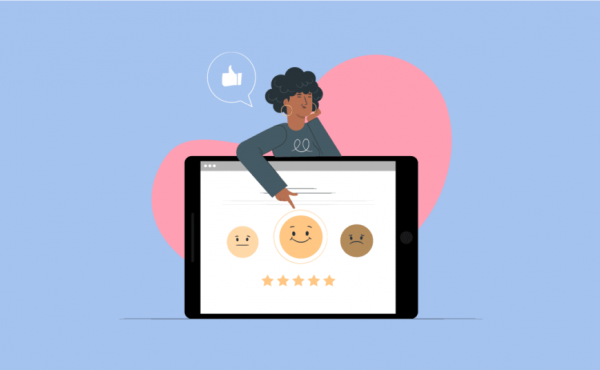Zendesk vs Salesforce: Which Fits Your Organization best?
How to create a high-quality Knowledge Base

Every business that doesn’t stop constantly evolving faces the same problem – the need for a more advanced and responsive support service. At the same time, the CRM system begins to receive more and more tickets with questions for agents, and this directly affects the increased stress of the support department. Some customers ask simple, short questions, while others require a detailed explanation.
If you’ve just learned the work of your support department in this short description, then we suggest you familiarize yourself with the concept of the Knowledge Base. In this article we already explained what the Zendesk Knowledge Base is and how to use it to improve your support and make your agents’ work easier. In this material, we will tell you how to create a handy Knowledge Base that will really help your customers to find information.
The benefits of creating Knowledge Base
According to Zendesk statistics, 69% of all users prefer to find answers to their questions themselves. That’s why the Knowledge Base is an integral part of your support team. In this section, customers can find relevant information for themselves, from simple information on working with the product, to complex troubleshooting requests.
The main advantage of the Knowledge Base is to allow customers to search for relevant information and solve their problem on their own at any time. This greatly helps and facilitates the work of support agents, so a well-designed Knowledge Base can bring good benefits. Even if a customer has already contacted an agent with a question, instead of taking the time to explain the topic, the agent can send a link to an article already prepared. As the company grows and so do the clients, the Help Desk should expand with the Knowledge Base, providing clients with all the information they need.
Sometimes just a collection of articles on the site may not be enough. In that case, you should have a well-designed and well-developed Knowledge Base that is easy to use. After all, if the client can’t find the information on the site, he will still turn to an agent.
How to create a quality Knowledge Base
It’s difficult to collect all the knowledge you require, which can be useful to your clients from the beginning of the interaction. That’s why we offer you five simple tips for creating a Knowledge Base from scratch.
Determine the structure
The number of questions your customers have depends primarily on how many services or products you provide/sell. Therefore, the first piece of advice when building a database is to create sections for each product or service separately. For example, as it looks like in Zendesk.
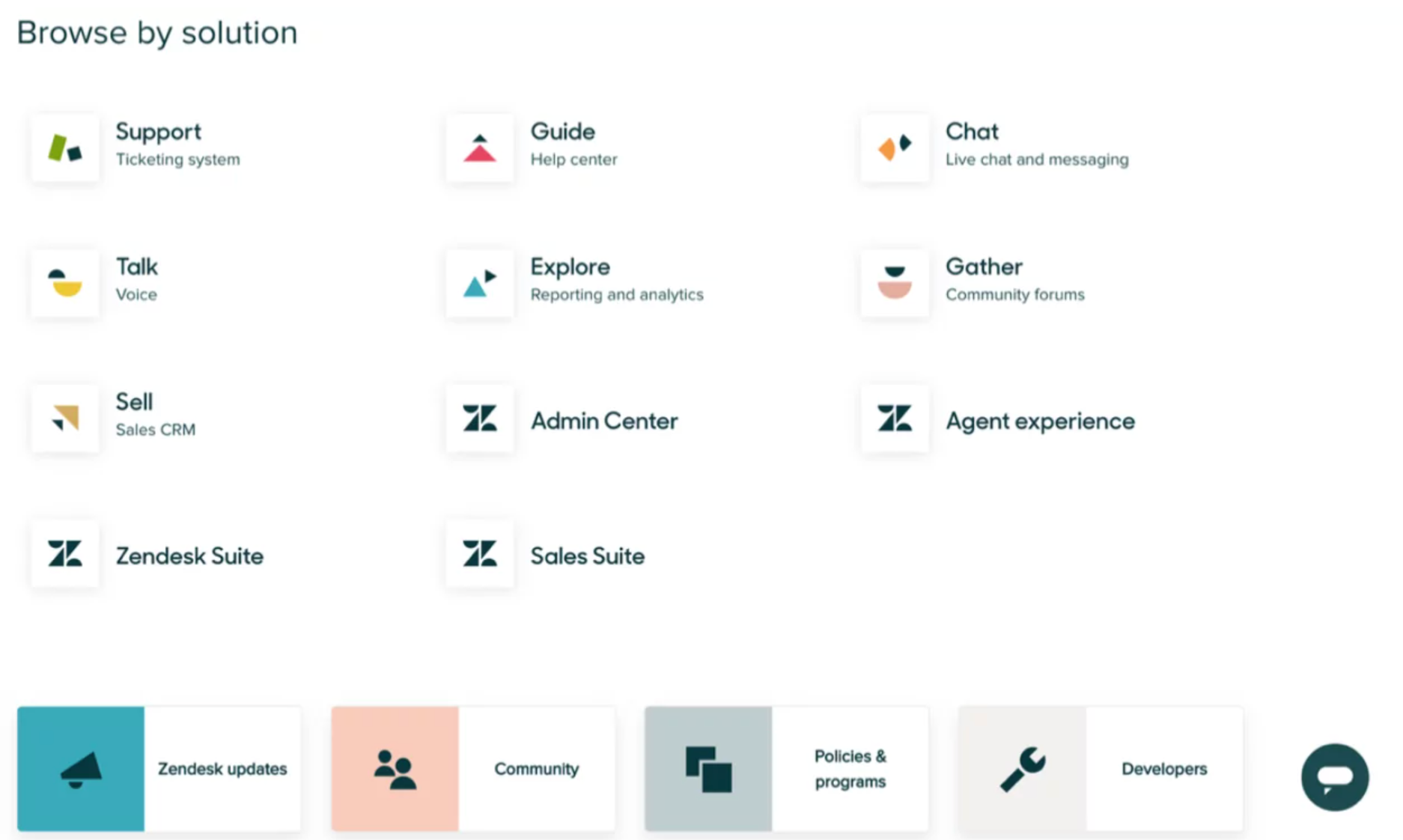
If you have an electronics store and it would be problematic to allocate a separate section for each product, then divide the information on the page according to the most popular information. For example, create a block on the pages for frequently asked questions, information on delivery, payment or exchange, etc.
If we talk about the visual component of the Knowledge base, then you should also pay attention to the following:
- A notable search bar at the top of the screen. Give customers the ability to find information like a browser.
- A separate block for frequently asked questions. Place it at the top of the screen or one of the very first sections.
- Contact information is at the bottom of the screen. Add contact information for your support agents, just in case a customer can’t find an answer to their question.
Define the questions you want to answer
Do a little analysis or data collection to see what questions your customers are most interested in. Start with the most popular questions and then move on to the least frequently asked. To gather information on the most frequent questions, you’ll need to do an analysis among all the tickets and requests that come in to your support customers. This is very difficult to do manually, so use Zendesk’s trending feature. You can also use other tools to identify the most frequently visited pages on your site.
For more accurate information, convene a meeting with your customer service staff, and mention what questions or topics your customers are most interested in.
Create a writing principle
Content created by different agents without a common structure or set of rules can be inconsistent, chaotic, or error-prone. To keep all material on your site organized, create a checklist, a guide, or a ready-made structure for each new piece of content. Create uniform writing rules for all and include the following:
- Write simply and clearly. Try to write information in as easy to understand language as possible without using professional vocabulary. Imagine you are explaining material to children.
- Add illustrations or screenshots, not only to explain, but also to show.
- Break up content with spaces and paragraphs for easy readability.
- Add SEO keys to the material for easy retrieval.
Also, don’t forget to use applications to check that the material is written correctly, and don’t forget to translate the material into the languages that most of your customers speak.
Add members to work with the Knowledge Base
The Zendesk Knowledge Base can and should be updated regularly. Identify the people responsible for it. This could be your support agents, people responsible for content, or employees who specialize in a certain product or service.
It’s great if you have copywriters or content managers on your team. If so, you can keep the material up to date and add fresh information to the site.
Publish and update the content
The Knowledge base is not a blog site where you constantly need to add information or new articles. Nevertheless, it is necessary to monitor the relevance of the information on the site or add relevant materials. It is also necessary to take care of the mandatory technical components of your Knowledge Base, namely:
- Having AI to optimize maintenance and discover needed resources.
- The ability to manage content, to continually update relevant information.
- Analytics and feedback to understand how you can improve your product or what your customers are paying attention to most on the site.
3 tips for optimizing the Knowledge Base
To avoid the pitfalls of creating your first Knowledge Base in advance, take advantage of three simple tips from Zendesk and Cloudfresh.
- Create categories under products. The layout of information about your products or services can be confusing to your customers. If you provide your clients with a large variety of services, then clients will get lost on your site while searching for the necessary information. Create separate categories for your products so that the customer can find the information they need faster. This way, you give your customers a unique experience when getting support. You can also connect an artificial intelligence-based chatbot to your Knowledge Base.
- Use analytics. Knowledge Base analytics can let your support agents know where to add, update, or replace information. Some issues may be missed in the creation of the Knowledge Base, and analytics can show this. You can use the Zendesk Cues tool to detect missing information on a site. With AI (artificial intelligence), your support agents can easily find information gaps on your page.
- Create intuitive navigation. Your customers want to find answers to their questions quickly. You can give them that opportunity by creating the most convenient and clear navigation on the site. Start with the most popular queries and distribute information clearly in sections. And don’t forget about the feedback button on the support pages.
Improve your Knowledge Base and keep it fresh
A quality Knowledge Base requires constant updating and improvement of the material on your site. To improve your support page, you can use metrics such as pageviews, page closure rates, and so on to see which material is more popular. Start small by creating a few of what you think are the most necessary articles.
By developing your customer service, you are developing your relationship with your customers. So don’t neglect any opportunities to help. Use the Zendesk CRM system for quality customer service. It will help you to quickly handle inquiries from customers and customize your Knowledge Base. Contact Cloudfresh for any questions about working with the Zendesk platform. The Cloudfresh team is a unique center of expertise for Google Cloud, Zendesk, and Asana. For these products, we can provide you with the following services:
- Customization;
- Development;
- Integration;
- Training;
- License;
- Support.
Our specialists will help you optimize your IT infrastructure, develop integrations for better system interoperability, and help create completely new structures and processes for your teams, while our support center will provide you with the best customer experience!