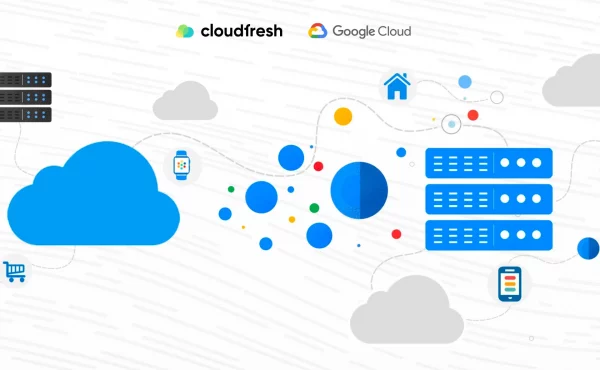What is Apigee X, and why is it a powerful API tool
BigTable vs BigQuery – What’s the Difference?
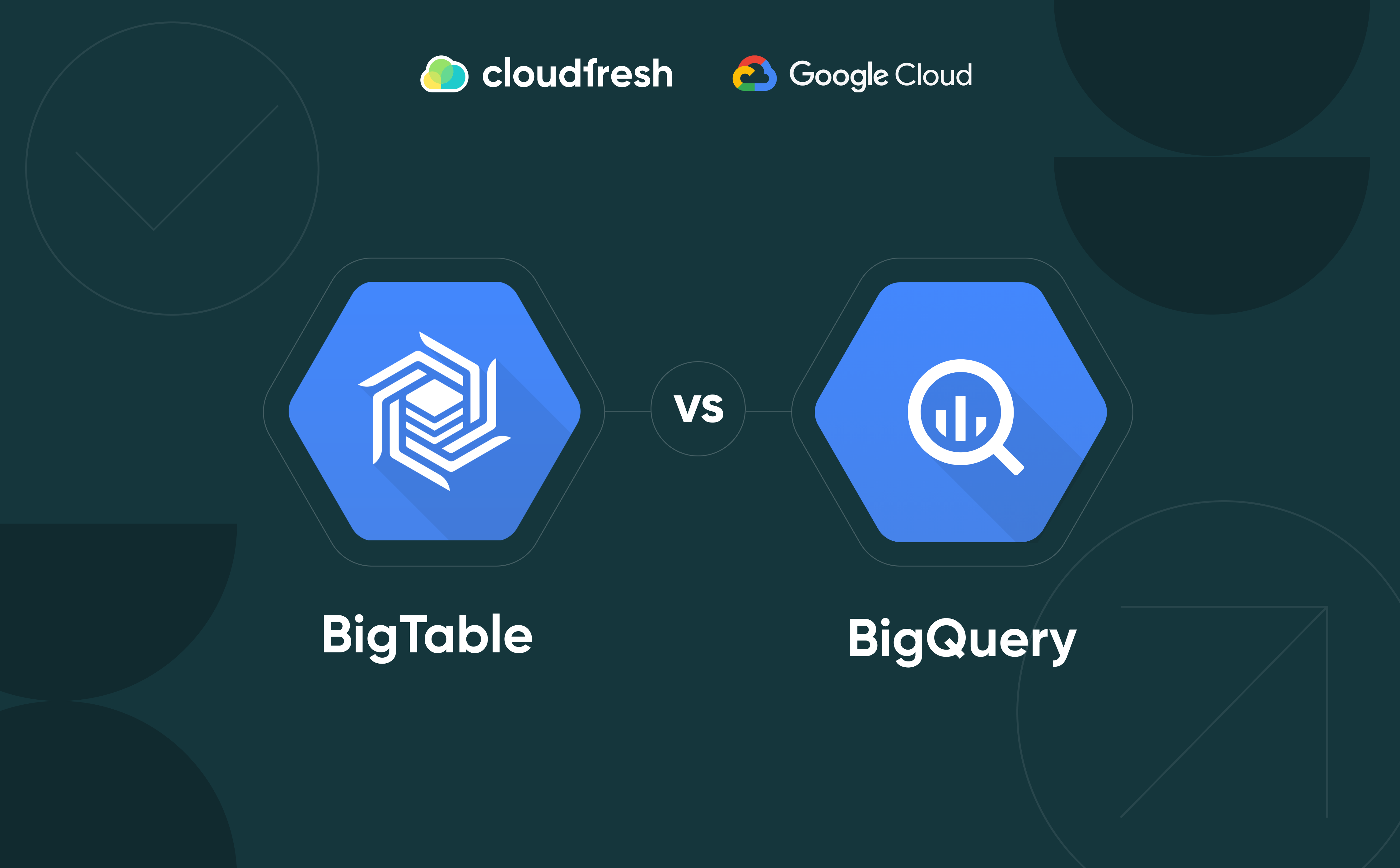
Data is undeniably valuable, especially when it’s big. Big Data opens doors to extensive research, empowering informed decision-making. Yet, acquiring large datasets isn’t a walk in the park. It adds layers of complexity for Data Scientists, making access a challenge.
Enter Google Cloud Platform‘s (further, GCP) BigQuery and Bigtable, changing the game by unlocking the world of open data. When storing large amounts of information on the cloud, everyone is faced with the choice of BigQuery vs. BigTable. Both services may seem exactly the same at first, so now let’s take a look at the functionality of each of them.
In this blog, we’ll explore BigTable vs BigQuery, dive into the differences and similarities, and help you pinpoint the best fit for various data scenarios.
What is BigTable
GCP BigTable is a NoSQL database, which is versatile, handling both structured and unstructured data by employing a “Non-Relational Schema.”. Bigtable isn’t your average data storage solution.
Picture this: lightning-fast access to massive troves of data, practically zero lag time, and exceptional speed for reading and writing. It’s the go-to choice for handling colossal volumes of single-keyed data.
It is also a service with strict requirements for the storage of IoT, AdTech or FinTech materials. BigTable is great for heavy read and write operations.
We can characterize BigTable as follows:
- Customizable Bigtable throughput by removing and adding nodes;
- Used as a storage engine for large-scale, low-latency applications;
- It is also used for processing throughput-intensive data;
- Offers high availability with a service level agreement.
You can also use this service as storage in the form of a table with a billion rows, which allows you to store terabytes or even petabytes of information. It is a versatile data source that easily integrates with tools like Hadoop, Dataflow, and Dataproc.
What is BigQuery
If you are curious about what is GCP BigQuery, wonder no more. Unlike the first service.
BigQuery is a cooperative relational data storage and is more suitable for analysis. BigQuery is SQL (Structured Query Language) powered, a powerful tool that structures data neatly into tables, rows, and columns. It’s the go-to language for defining and manipulating data within SQL Databases.
BigQuery is your ticket to unlocking real-time analytical reports from the vast realm of Big Data, designed for lightning-fast SQL queries and interactive analysis of massive datasets ranging from Terabytes to Petabytes. Harness its power to gain valuable insights for making impactful business decisions. Big Query also stands tall in this landscape as a powerful tool within these cloud data lakes, being the key to unlocking valuable insights from these vast information reserves.
BigQuery isn’t just another data warehousing solution; one of the key advantages lies in its separation of data storage and processing. Thanks to the Storage API, it transforms your data warehouse into a dynamic cloud data lake, granting seamless access to the wealth of information housed within BigQuery.
BigQuery differs in the following factors in comparison with the first service:
- Petabyte-scale storage for storing and visualizing data;
- Designed for stock storage of information from other sources;
- Provides analytical information in real-time;
- Supports SQL;
- ANSI compliant;
- Perfect for data analytics;
- Enables scanning of large tables with information;
- Suitable for making requests;
- Includes online analytical OLAP processing.
A crucial tip: BigQuery GCP works better when you’re working with single tables. If your data is spread across multiple tables, consider merging them into a unified table before diving into your query. This small step can lead to significant gains in your analytical journey.
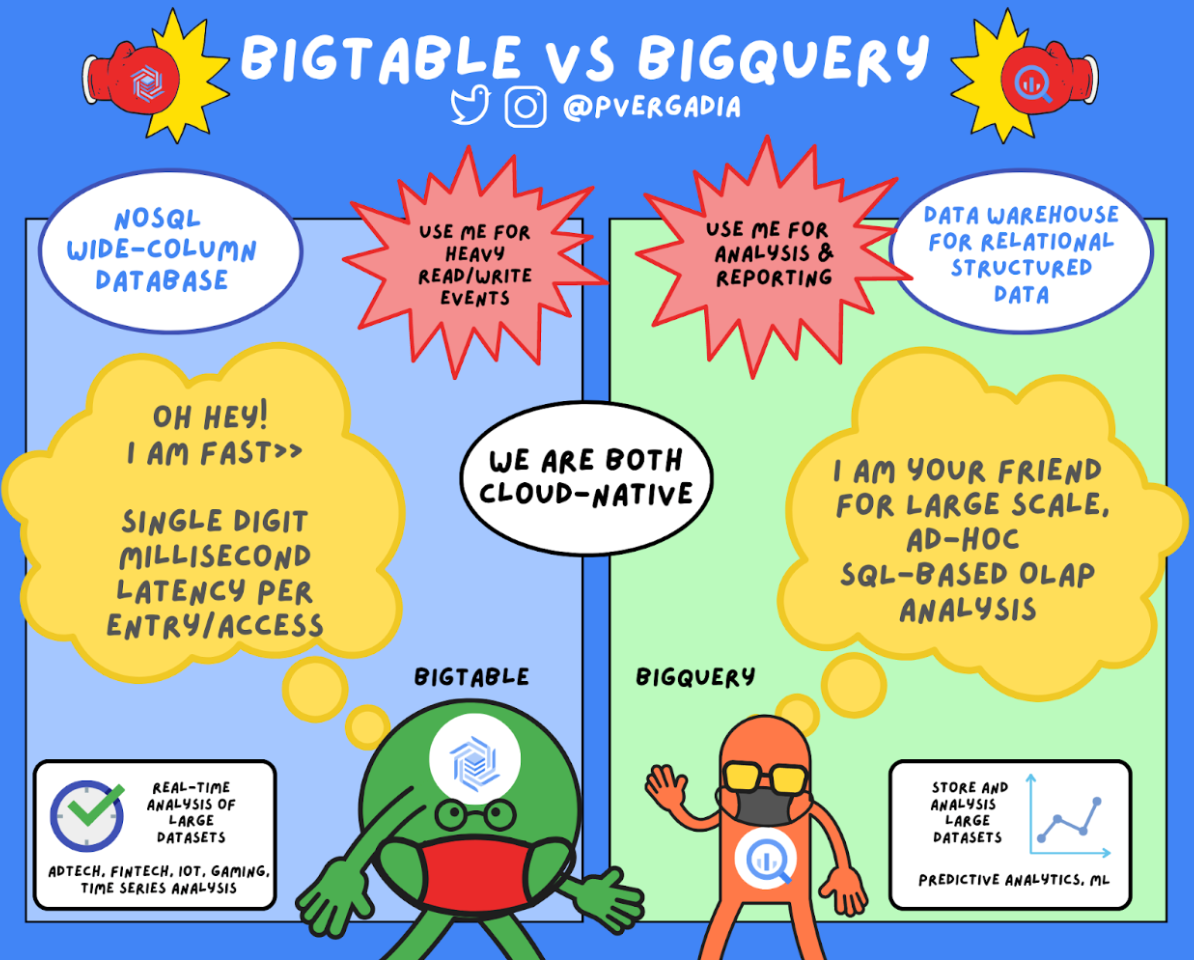
BigQuery vs BigTable: Summing up the crucial differences
Now, let’s clear up a key difference between BigTable and BigQuery for a better understanding.
1. SQL vs. NoSQL databases
It all comes down to whether you’re dealing with an SQL or NoSQL database. Each has its unique strengths and applications. BigQuery empowers you to run intricate analytical SQL queries on extensive datasets. Whereas the data is well-structured, presenting information in a familiar format. Bigtable doesn’t support SQL or multi-row transactions, making it unsuitable for various applications. It truly shines with sizable data sets, ideally starting at 1 Terabyte. Smaller data sizes might lead to more overhead than efficiency. Matching the right tool to your specific needs is essential to maximize its benefits.
2. OLTP vs. OLAP systems
The second biggest difference lies in the OLTP and OLAP systems. Let’s first learn more about them. OLTP (Online Transactional Processing) is used when you want to deal with transactional databases and excel at managing read and write operations. It makes them the go-to choice for efficiently tracking everyday business activities. This system would be ideal. Bigtable is perfect when it comes to OLTP workloads. Its lightning-fast read-by-key and update operations make it the ideal choice. What’s even cooler is that Bigtable supports key range iteration, so you can run reporting and OLAP workloads.
However, if you’re looking for interactive querying in an Online Analytical Processing (OLAP) environment, BigQuery might be the way to go. Unlike OLTP, OLAP systems are like the wise historians of data. They handle aggregated historical information and are all about those read operations. Their specialty? Speedy responses to user queries. One impressive thing about OLAP systems is that they can handle a ton of data, much more than OLTP systems. Hence, being an OLAP solution, BigQuery shines when handling heavy-duty queries. Consider it your go-to for tasks like standard OLAP reporting and data archiving. But keep in mind that getting those query results might take a bit of time due to higher latency.
3. Analytics & Scalability
BigQuery is your go-to for tasks like searching the entire database, calculating sums, averages, counts, or groupings. However, it does have some limits, such as daily table update limits and data size per request restrictions. On the other hand, Bigtable excels at horizontal scalability, which means it handles high read/write workloads brilliantly. It’s also known for its “key-columns” feature, allowing one key to have multiple modifiable columns. Remember that when dealing with individual data elements larger than 10 gigabytes, you might notice a dip in performance.
4. Flexibility of work with data
BigQuery follows a principle of data immutability, meaning once you upload data, it remains unchanged throughout its storage duration. It can’t be deleted or altered for a specific period. If changes are needed, the partition has to be rewritten.
On the flip side, BigTable uses a flexible structure. It organizes data into scalable tables, acting like a well-sorted key/value map with column keys, row keys, and timestamps as reference points. It allows for data changes and swift key-based searches. Each column holds distinct values for every row; typically, one row defines a single object. No matter how many columns you work with within a row, read and write operations on data are done atomically.
Mastering your data analytics with Cloudfresh
After comparing Bigquery vs Bigtable, we see two different solutions unsuitable for the same use cases. However, both services are designed to store your information on a large scale and are also excellent for serving customers. With service updates that do not affect your workflow in any way, you will not notice the change while the services improve. Both services can also offer unlimited scalability, auto-burn, and even restore backups. For high throughput, both services have separate processing and storage functions. But here is when all the similarities end. To make an even better informed decision, check out our article on BigQuery vs Snowflake.
BigQuery and BigTable excel in data storage and retrieval, but data exploration might benefit from additional tools like Looker. Consider exploring Looker license options to see if it enhance your data analysis workflow.
While choosing the solution for your need, you should remember that BigTable is a fast and lower latency solution for large amounts of unstructured data, which will provide you with real-time analysis of large datasets. At the same time, BigQuery is a data warehouse for relational and structural data that will help you with a large-scale SQL OlAP analysis while storing a large amount of your data for further analytics and predictions.
If you are interested in information about one of the services, BigQuery and BigTable pricing, or would like to know more details about the other Google Cloud Databases and Analytics solutions, don’t hesitate to get in touch with our tech experts at Cloudfresh. We’re here to support you in mastering any GCP service you encounter.
Our team is enthusiastic about implementing our Google Cloud professional services packages to ensure your seamless experience with your chosen solution. Whether it’s BigQuery or any other GCP service, count on us for expert guidance and assistance. We will help you build integration with one of the services based on Google Cloud quickly and with easy adaptation.