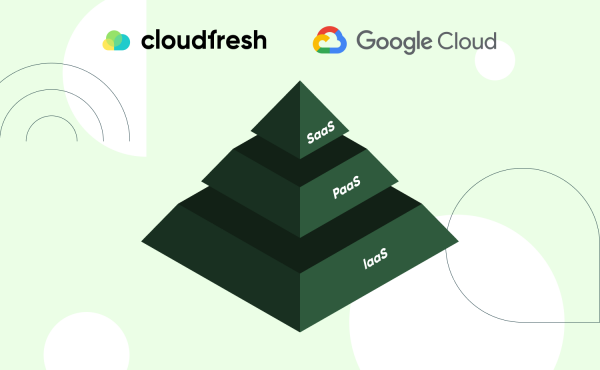What Is GCP and How Can You Use It for Your Business?
Speech-to-Text from Google Cloud: What are the reasons to use it

Converting speech from different sources into text is a step forward technology that is a reality now, which is an excellent time-saver and productivity boost for most of us.
In this blog, we would like to discuss Speech-to-Text, a Google Cloud service that allows you to convert speech into text powered by Google Speech-to-Text API.
What is Speech-to-Text?
Google Cloud Speech-to-Text is an advanced tool for automated speech-to-text conversion and transcription. It is a helpful service that enables developers to use voice answerers in call centers, allows Internet of Things (IoT) devices to communicate with users, and turn text messages into voice format.
Speech-to-Text, formerly the Cloud Speech API, was first made public in 2016. In the first years of its work, API usage has more than doubled every six months, according to Google. This solution is powered by the most advanced Google deep learning neural network algorithms for automatic speech recognition (ASR).
You can deploy ASR quickly within the cloud using an API or even locally using Speech-to-Text on-prem, which integrates Google speech recognition technologies into your on-premises solution. To meet the data residency and compliance requirements, you can take control of your infrastructure while profiting from the speech recognition technology with the highly protected speech data.
This system has evolved significantly since its inception:
Early Stages: initially, the technology relied on simpler models that could transcribe clear, well-articulated speech in controlled environments.
Advancements in Deep Learning: over time, Google incorporated deep learning algorithms, which are far more effective in understanding natural speech patterns, accents, and colloquialisms.
Neural Network Complexity: the current version uses more complex neural networks, such as Long Short-Term Memory (LSTM) networks, which have drastically improved transcription accuracy, even in noisy environments.
What can you do with Speech-to-Text?
Google Speech-to-Text includes several speech recognition machine learning models tailored to specific use cases, including phone call transcription, audio-from-video transcription, long or short content, etc. Customers can choose the model that best suits their business needs according to specific audio types and sources.
Let’s highlight some of the most common machine-learning models for transcribing audio files.
- Latest Long: you can use this model to transcribe the long form of content. It could serve you the best for transcriptions of some speech or conversations even in place of the video model in case the latest is unavailable in your target language.
- Latest Short: similar to the previous model, with this one, you can easily convert your speech into text with only a few seconds of length content.
- Video: this model will help you to convert your video clips into text. And yes, it works with video with different speakers. This specific model is also great if you want to transcribe high-quality audio recorded with a professional microphone, for example. Note you can use the Default model described below if you have only one speaker on your video.
- Phone calls: Speech-to-Text is a great option to analyze your phone call, so this model is evident. Here you can transcribe the audio from any of your calls.
- ASR: Command and Search: this model converts concise audio, such as voice commands, into text. If this model is unavailable for your language or region, you can profit from the Latest Short model, which also suits this case.
- ASR: Default: this model will produce the transcription for any audio and source, so you can use it if your content does not correspond to the previous characteristics. But it would be best if you remembered that, for example, in the case of using this with your video transcription, the quality will be lower than while using the “perfect match” for each case.
- Medical dictation/conversation: this model speaks for itself and is helpful in the medical sector. With its assistance, you can transcribe notes or your conversations with a medical professional.
Speech-to-Text Key Features
1. High speech adaptability
The service provides you with unique hints to enhance your transcription accuracy. You can also use classes to automatically convert spoken numbers into addresses, years, currencies, and more. For example, if in your audio content, someone says twenty-three, the Speech-to-Text will mention it as “23” for the most convenient reading.
2. Easy quality comparison
The interface of this tool is friendly and easy to understand and use. So, you can try different configurations to optimize the quality of your transcription.
3. Global Vocabulary
Cloud Speech-to-Text supports over 125 languages, so most countries are covered with high-performing voice recognition.
4. Noise robustness
With this service, you do not need additional noise cancellations in some noisy environments. Speech-to-Text can handle that.
5. Profanity filtering
You should not worry about having some inaccurate, inappropriate, or unprofessional speech in your audio content because, with profane filters, they would be filtered out in text results.
6. Automatic punctuation
Cloud Speech-to-Text also includes automatic punctuation in language transcriptions, thanks to the new LSTM neural network. The model can automatically suggest commas, question marks, and dashes in text. It can be helpful for conference call transcriptions and voice recording.
Speech-to-Text Use Cases
Now that you better understand the Speech-to-Text main functionalities and prominent features, let’s plunge deeper into the use cases where you can use this service.
1. Boost the user experience
Speech-to-Text is an excellent technology for transcribing audio and video and adding real-time subtitles to your streaming content. This model uses a machine learning algorithm similar to that used in YouTube subtitles and reduces errors by 64% compared to the regular model. In such ways, you can reach more audiences and provide users with the most convenient ways to watch your content.
2. Enable voice control
With this service, you can also implement voice control to the applications using speech. For example, you can set up voice commands such as “find the restaurant near me” or “turn the TV off” combined with Text-to-Speech API to deliver the best voice-enabled experiences.
3. Improve your customer support
As one of the essential functionalities for Contact Center AI from Google Cloud aimed to create customer service solutions powered by AI, the Speech-to-Text can enhance client support. By analyzing the conversations and customer intentions in real time, this service can give you a more practical insight to improve your phone with customers. And even more, with powerful analytics and real-time insights, with Speech-to-Text and AI collaboration, you can create an IVR (interactive voice responses), which will automatically solve the typical client’s requests or redirect the request to a responsible agent.
At Cloudfresh, we plan to improve our workflows using Speech-to-Text possibilities. We want to implement advanced functionality that will analyze our inbound calls. It will fund the correspondence in our manager’s conversation with prospects compared to the reference script, identify profane words, match the description of the company presented during the call and check if the manager follows the structure of the conversation.
It will help us to identify problem areas and places for improvement and growth so that our clients and prospects will have the best conversational experience. At the same time, our manager will feel confident and highly professional.
How to start with Speech-to-Text?
Embarking on the journey of utilizing Google Cloud Speech-to-Text for your business involves several key steps. Here’s a structured approach to get you started:
Step 1: Understand Your Requirements
- Identify the Need: determine why you need speech-to-text services. Is it for customer service, data transcription, or enhancing accessibility?
- Assess Volume and Type of Data: understand the volume of audio data you will process and its nature – whether it’s from phone calls, videos, or live conversations.
Step 2: Set Up a Google Cloud Account
Step 3: Access Speech-to-Text API
- Navigate to the API Console: go to the Google Cloud Console and access the Speech-to-Text API section.
- Enable Speech-to-Text API: enable the API for your project. You might need to provide some basic information about your project at this stage.
Step 4: Familiarize Yourself with the Documentation
- Read the Docs: Google provides extensive documentation on how to use the Speech-to-Text API.
- Understand API Capabilities: get a good grasp of the API’s capabilities, limitations, and pricing.
Step 5: Choose the Right Model for Your Needs
- Evaluate Models: based on your requirement analysis, choose the appropriate machine learning model (e.g., Latest Long, Phone Call, Video).
- Test Different Models: you can experiment with different models to see which one best suits your needs.
Step 6: Implement and Test
- Develop and Integrate: use the API in your application or workflow. This might involve some coding and integration effort.
- Test Thoroughly: test the system thoroughly in real-world scenarios to check its accuracy and efficiency.
Step 7: Optimize and Iterate
- Analyze Performance: Continuously monitor the performance and accuracy of the speech-to-text conversion.
- Iterate Based on Feedback: Make adjustments based on user feedback and performance data.
Step 8: Seek Expert Assistance if Needed
If you are ready to start your journey with Google transcription service and want to know how to use Google Cloud text to speech correctly, we are here for you. Our team of certified Google Cloud experts is ready to help you set up the service, consultate on the benefits and advanced functionalities, assist with best practices of using the service and provide further technical support.
Want to find some information about Speech-to-Text pricing or discover more about the Google Cloud consulting services developed by our team? You’re welcome to fill out the form below, and our experts will be more than happy to contact you soon. Start your way with the simplified and helpful automatic speech recognition from Google Cloud now!