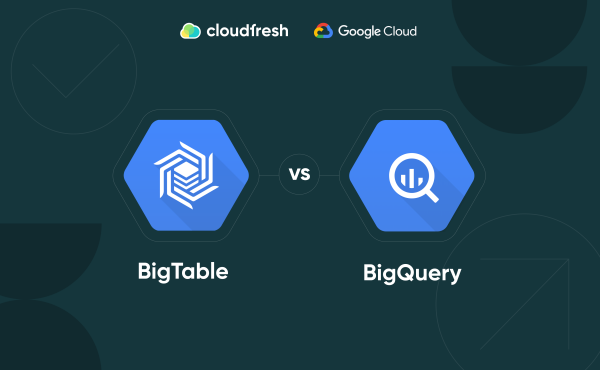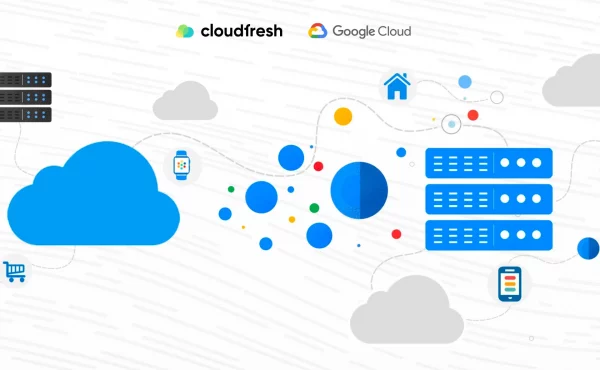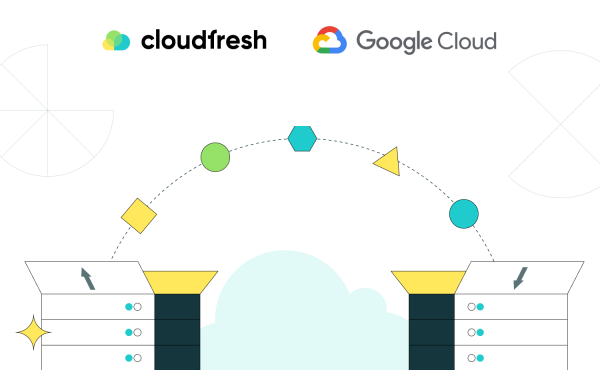BigTable vs BigQuery – What’s the Difference?
21 Google Cloud Tool — Quick Start to Explain How It Works
At the moment, Google Cloud technology has more than 25 different tools. We’ve previously given you hints on how the Google Cloud ecosystem is interconnected in five system usage cheat sheets. Now we provide you with a short description in less than two minutes about the most used Google Cloud tools. More details about Google Cloud use cases here.
1. BigQuery
Nowadays, it is becoming more and more popular to store data on a multicloud. To learn about digital storage of information online, watch the Big Query video. This technology will also help you analyze, manage and absorb large amounts of information using a direct connection or API.
2. Filestore
Filestore is a system that provides a place to store application data. You can use Filestore if you need additional or primary storage for your database or other files. Thanks to this system, you can also grant access to other users of this storage. Find out more about how Filestore works in the video below.
3. Local SSD
One use case for a local SSD is the ability to protect your data. It’s simple – you set up the SSD, redirect it to your virtual machine where the data is stored, and all connections will be automatically secured. This method is especially useful for working with media, data and complex computational operations.
4. Persistent Disk
A persistent disk is another tool for a safe as well as a secure way to store information. It is a physical drive that can be configured using the console and is physically located in Mumbai and Los Angeles. Learn more about persistent drive in one minute in the video below.
5. Cloud Storage
You’ve probably heard of Google Cloud Storage at least once. In the video below, you can familiarize yourself with the main advantages of cloud storage, such as four different tariffs (depending on how often you intend to use data), quick access, access from different devices, etc.
6. Anthos
Anthos is a storage management application that is distributed over a multicloud. It works in the following way: you connect the Anthos app, sync with your clouds, and voilà — you have a great tool to move, manage and protect your data across different cloud storages.
7. Google Kubernetes Engine
Need to improve the productivity of your IT developers? Or do you need a tool to deploy, manage and scale containerized applications? Learn how Google Kubernetes Engine simplifies the platform in this video.
8. Compute Engine
If you are still just thinking about moving your virtual machine workloads to the cloud, then the Compute Engine video is just for you. Learn how to easily and painlessly migrate your work to the cloud storage.
9. Cloud Run
Cloud Run is a versatile tool for creating apps in just a couple of clicks. Customize your app in any language you like using a serverless platform. Take a moment to find out how to make your developers’ job easier.
10. App Engine
App Engine allows you to quickly and efficiently write code for applications in any of the selected languages. This serverless application framework will also help you run custom containers with the structure of your choice, and deploy and run code in the cloud.
11. Cloud Functions
Introducing cloud-based features to help you run your code with zero control. The main advantage is pay as you use these services. Find out more about the benefits of cloud-based features and how much it can make your life easier.
12. Firestore
Another system that simplifies your work with applications, as well as the process of creating them. Cloud Firestone is primarily a NoSQL document database, and secondly, it is a tool for querying, synchronizing and storing data for mobile and web applications.
13. Cloud Spanner
If you need to create a large-scale application, then Cloud Spanner is at your service. With 99.999% availability, you can build urgent, large, and critical applications on a massive scale.
14. Cloud SQL
Cloud SQL is responsible for performing functions such as patch updates, replicas, and backups, as well as assisting with other time-consuming tasks. If you could describe the functionality of Cloud SQL in a few words, then it would be managing your relational databases in Google Cloud. In addition to management, this tool also helps you with administration, support, and customization.
15. Memorystore
This tool can automate complex tasks while providing top-notch security by integrating IAM protocols without increasing latency. Memorystore comes in handy in the process of creating applications, large-scale and local.
16. Cloud Bigtable
For large analytical and operational NoSQL workloads, try the managed and scalable Bigtable database. This storage supports high read and write throughput while maintaining low latency.
17. BigQuery ML
An add-on to the standard BigQuery that can create machine learning models with just standard SQL queries. Great for projects involving machine learning.
18. Dataflow
A streaming analytics service that can help you minimize processing time and costs through automatic scaling and batch processing. Learn how to use Dataflow to deploy batch and streaming pipelines in the video.
19. Cloud Pub/Sub
Stable performance, high availability, real-time message delivery are all asynchronous messaging services. The essence of Cloud Pub/Sub is to decouple services that produce events from services that handle events. Learn more with a minute and a half video.
20. Dataproc
Take full advantage of open source data tools like Apache Spark, Flink and Presto for batch processing, SQL. Process data and analytics easier.
21. Cloud Data Fusion
Make managing your data pipelines easier and faster. Build smarter data marts and warehouses with a fully managed cloud, enterprise service.