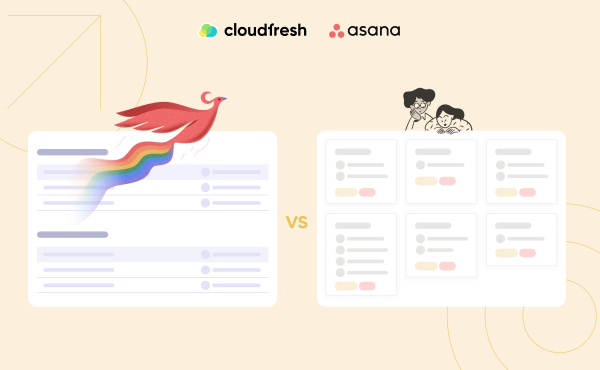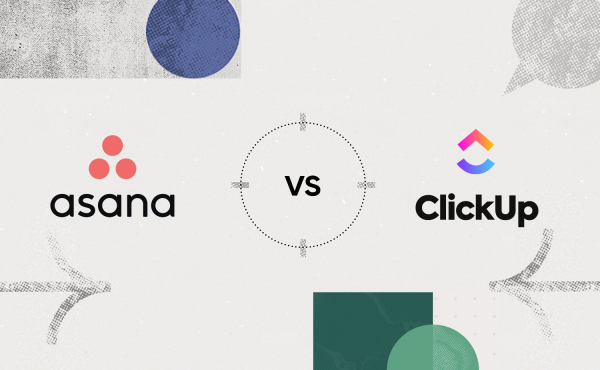Asana vs Notion: Which Project Management Software Is Better for Your Needs
Wrike vs Asana: Which Project Management Software to Choose in 2024?
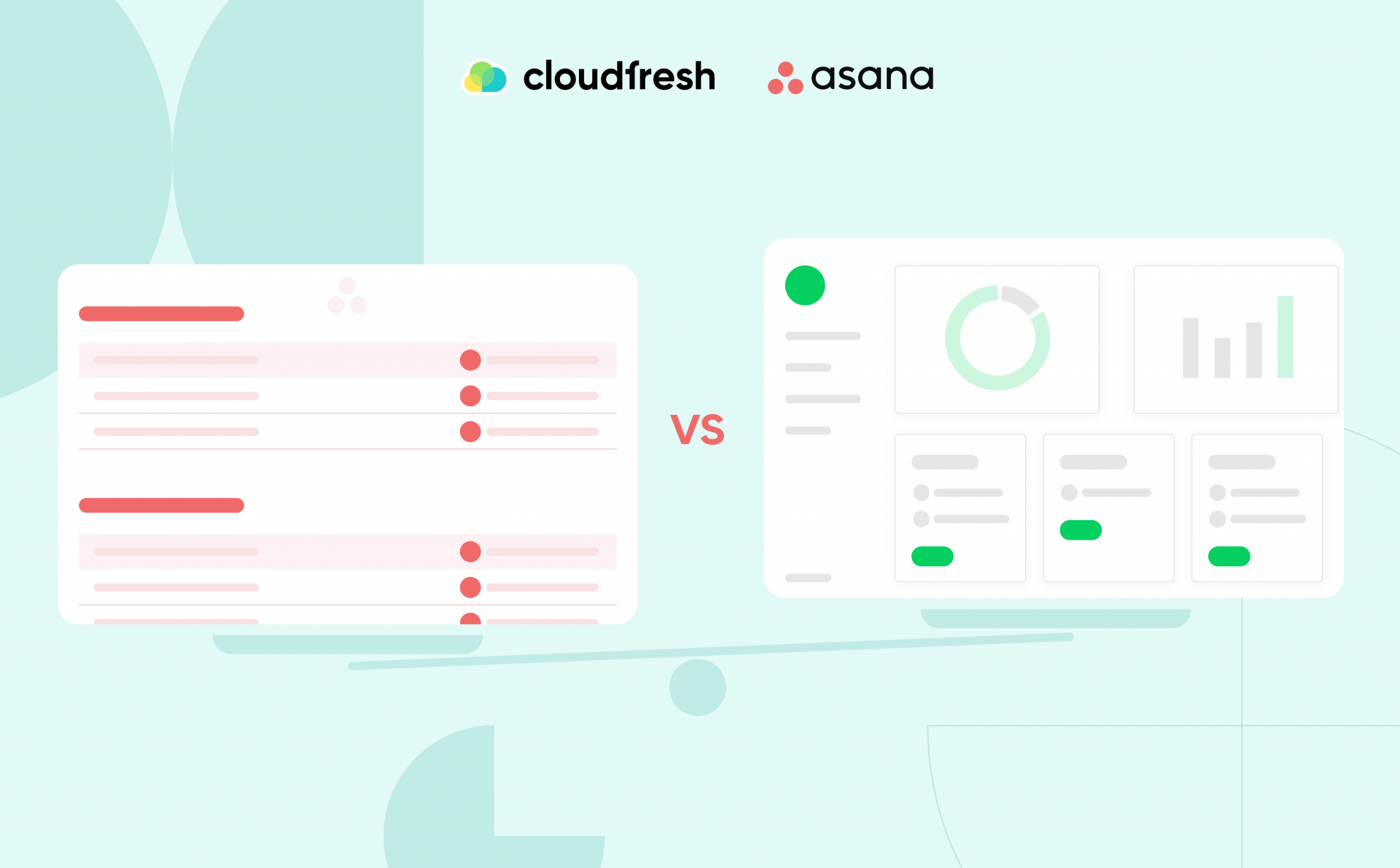
Juggling tasks, deadlines, and keeping everyone on track — that’s the name of the game in today’s digital world. Effective project management is the foundation of success for businesses of all sizes. From startups to multinationals, the ability to optimize workflows, collaborate and stay organized is paramount. This demand has led to the rapid growth of project management tools.
Now companies are no longer looking for just basic task management solutions. They’re looking for comprehensive tools that offer multiple features, customizable workflows, and seamless integration with other platforms. With the stakes higher than ever, the question remains: Which software will reign supreme in 2024: Asana vs Wrike (on a side note, should it be Notion vs Asana..?)
This article is here to be your guide. We’ll take a deep dive into what Wrike vs Asana have to offer in 2024. We’ll also look at features unique to each platform that can be a game changer for your business.
What are the Five Big Differences Between Wrike and Asana?
Every project management and productivity software is unique. They have a number of features that can take hours to analyze. That’s why we’re going to highlight the biggest differences between Wrike vs Asana in five main categories:
- Task Management Capabilities;
- Collaboration;
- Integrations;
- Pricing;
- Customer Support.
Task Management
The heart of any project revolves around tasks — those important things that move the needle forward.
Wrike
- Wrike allows you to create tasks in one click, which makes getting a project off the ground quick and easy. It also offers:
- Projects and dynamic requests: These pre-built templates help standardize tasks and simplify project setup, saving you valuable time.
- Customizable task views: Customize how you see your tasks with options like lists, kanban boards, and Gantt charts.
- Advanced workflows: Automate repetitive tasks and approvals to keep your projects moving smoothly.
- Built-in time tracking: Track time spent on tasks directly in Wrike, making it easier to bill clients or analyze team productivity.
Asana
Asana makes work clear and focused with features like:
- Work breakdown: Split large projects into manageable tasks with clear descriptions and responsibilities.
- Dependencies: Establish dependencies between tasks to ensure a logical workflow and avoid roadblocks.
- My tasks: Each team member has a personalized My Tasks view, allowing them to keep up to date with their individual workload.
- Goals: Link tasks to overall goals, providing a clear link between daily activities and long-term objectives.
If tracking billable hours or analyzing team performance is crucial, Wrike’s built-in time tracking features are a clear advantage. Asana is great at connecting daily tasks to bigger goals, providing a motivational and strategic advantage.
Collaboration Tools
Let’s face it: projects are rarely successful in isolation. It’s the well-coordinated teamwork, interaction, and shared understanding that helps to achieve high results. So, how do Wrike vs Asana rate their collaboration efforts?
Wrike
Wrike eliminates the old clunky email chains and communication breakdowns that can bring any project to a halt. The tool also understands that projects can sometimes be messy. The project folders and workspaces allow you to organize things logically, but you can also control who sees what.
Feedback can often be a slow and frustrating process. Wrike eliminates this problem with its built-in commenting tools. You can comment directly on projects, documents, and other files, simplifying the feedback process and making it as clear as possible.
Asana
Asana creates a central hub for your team to connect, facilitating communication in multiple ways. Imagine never having to search for information again. It keeps task-specific discussions within the task itself, making everything searchable and centralized.
Project updates and messages often get lost in the shuffle of individual inboxes. Asana solves this problem with a team inbox, consolidating everything in one central location.
Sometimes you need to answer a question quickly or discuss a private matter that doesn’t involve the entire team. Asana allows you to send personal messages to team members within the platform, making it ideal for quick chats that keep projects running smoothly.
Integrations
Being able to combine your project management tool with other applications can streamline workflows and increase productivity. Let’s take a look at how Asana vs Wrike works in the integration.
Wrike
You can connect Wrike to hundreds of business apps, automate workflows with various tools, and even create your own automations within Wrike.
Wrike integrates with popular tools like Google Drive, Dropbox, Gmail, Slack, and Zendesk. This allows you to share files seamlessly, communicate, and integrate customer support into your projects.
Asana
Asana offers around 270+ integrations. It connects with a wide range of project management, communication, marketing, and sales tools, like Salesforce, Slack, Zoom, Google Drive so on. They also allow you to create custom integrations using tools like Zapier.
Pricing and Plans
Now that we’ve explored the features, it’s time to talk about what matters to every business — the bottom line. Here’s a breakdown of Asana vs Wrike cost structures to help you decide which of them offers the best value for your money.
Wrike
Wrike offers a tiered pricing structure with four main plans:
- Free: This freemium plan is suitable for small teams or those just starting out. It offers basic features like task management, discussions, and 2GB of storage per account.
- Team ($9.80 per user, per month): This plan targets small to medium-sized teams and provides advanced features like custom fields, request forms, Gantt charts, and 2GB of storage per user.
- Business ($24.80 per user, per month): This plan caters to larger teams and offers functionalities like resource management, advanced reporting, workload management, and 5GB of storage per user.
- Enterprise (Custom Pricing): For large organizations with complex needs, Wrike offers a customizable Enterprise plan with tailored features and pricing.
Asana
Asana also has a tiered pricing structure with several plans:
- Free: Similar to Wrike’s free plan, this option is ideal for small teams or individual users. It offers basic task management, file attachment, and limited integrations.
- Basic ($10.99 per user, per month): This plan targets growing teams and unlocks like timelines, custom fields, and advanced search capabilities.
- Business ($24.99 per user, per month): This plan caters to larger teams and offers functionalities like portfolios, goals, private teams, and custom branding.
- Enterprise (Custom Pricing): Asana also has a customizable Enterprise plan for large organizations with specific needs and advanced security requirements.
Read a detailed overview of Asana plans and pricing in our blog.
Customer Support and Resources
No matter how intuitive a platform is, questions and issues will inevitably arise. Both Wrike vs Asana recognize the importance of making it easy for users to get started. Both companies offer extensive online resources, but with a slight difference in style.
Wrike
Wrike offers a multi-faceted approach to support, catering to different learning styles and needs. If you like to dive into detailed information, their comprehensive online help center is a treasure trove of articles, tutorials, and FAQs.
Feeling stuck? Wrike’s community forum is a great place to connect with other users, share best practices, and get real-world advice.
Need more personalized help? Depending on your plan, you may have access to submit support requests or even upgrade to paid support from dedicated account managers.
Asana
Asana also provides a comprehensive support system. Help and Resource Center offers a wealth of tutorials, articles, and a searchable knowledge base to help you get started. It takes it one step further by hosting frequent webinars and trainings, which are perfect for those who prefer more interactive learning. They also boast a user community forum that promotes knowledge sharing and mutual support.
Overall, when it comes to video tutorials, both platforms offer them, but Asana may have a slight advantage in terms of quantity and variety.
Email support is available for paid plans, although response times may vary depending on your tier. For those who need maximum security, Asana offers premium support plans for enterprise customers that include dedicated phone support and fast response times.
Wrike vs Asana: Choosing Between Two Giants
So, you’ve covered the features, pricing, and support options for Wrike and Asana. Now comes the million dollar question: which platform is the best fit for your team: Asana vs Wrike?
For smaller teams, the free version of Wrike and the Team plan can be budget-friendly options. Asana’s free tier is also a good starting point, but their Basic plan may be more suitable for growing teams that need advanced features.
If your industry relies heavily on time tracking and resource management (e.g., agencies, software development), Asana’s built-in features can be a big advantage. For creative teams that prioritize goal setting and visual organization, it may also be a better choice.
While both platforms are easy to use, Asana’s interface may be a bit more intuitive for beginners. If your team is more comfortable working with deeper technical knowledge, then Wrike’s powerful features may not be a problem.
Remember that there is no single “best” platform. The ideal choice depends on your specific needs, team dynamics, and budget. By carefully weighing these factors, you’ll be well-prepared to choose the project management tool that will allow your team to thrive in 2024.
Meet Cloudfresh
After exploring the differences between Asana vs Wrike, you may wonder how to take it to the next level and truly transform your team’s productivity. That’s where Cloudfresh comes in, your trusted partner in unlocking Asana’s full potential.
Cloudfresh is a Certified Asana Solutions Partner, recognized for our expertise in helping businesses of all sizes. Our team of Asana consultants has a deep understanding of the platform and the unique needs of different industries.
With Cloudfresh, you get a strategic partner who optimizes your experience with:
- Customization: We tailor Asana to your workflows, ensuring seamless integration with your existing systems.
- Development: Our team builds custom automations and integrations to streamline your processes and increase efficiency.
- Training: We provide comprehensive training to teach your team how to effectively use Asana and maximize its value.
- Asana licenses: We help you choose the right pricing plan and manage licenses for your organization.
- Support: The team is always available to provide fast, expert assistance so you never feel alone.
We dig deep into your business processes, understanding your unique challenges and goals. This approach allows us to provide customized services that truly transform your workflow.
If you still have questions and would like to clarify the compatibility of your business with the Asana platform, you can get a free consultation from the Cloudfresh team.