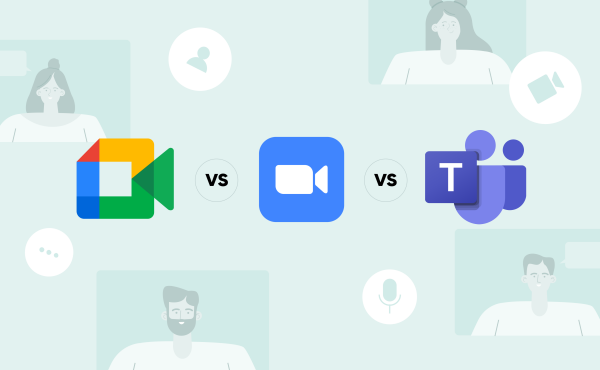Everything you wanted to know about Google Chat (ex. Google Hangouts Chat)
OneDrive vs Google Drive
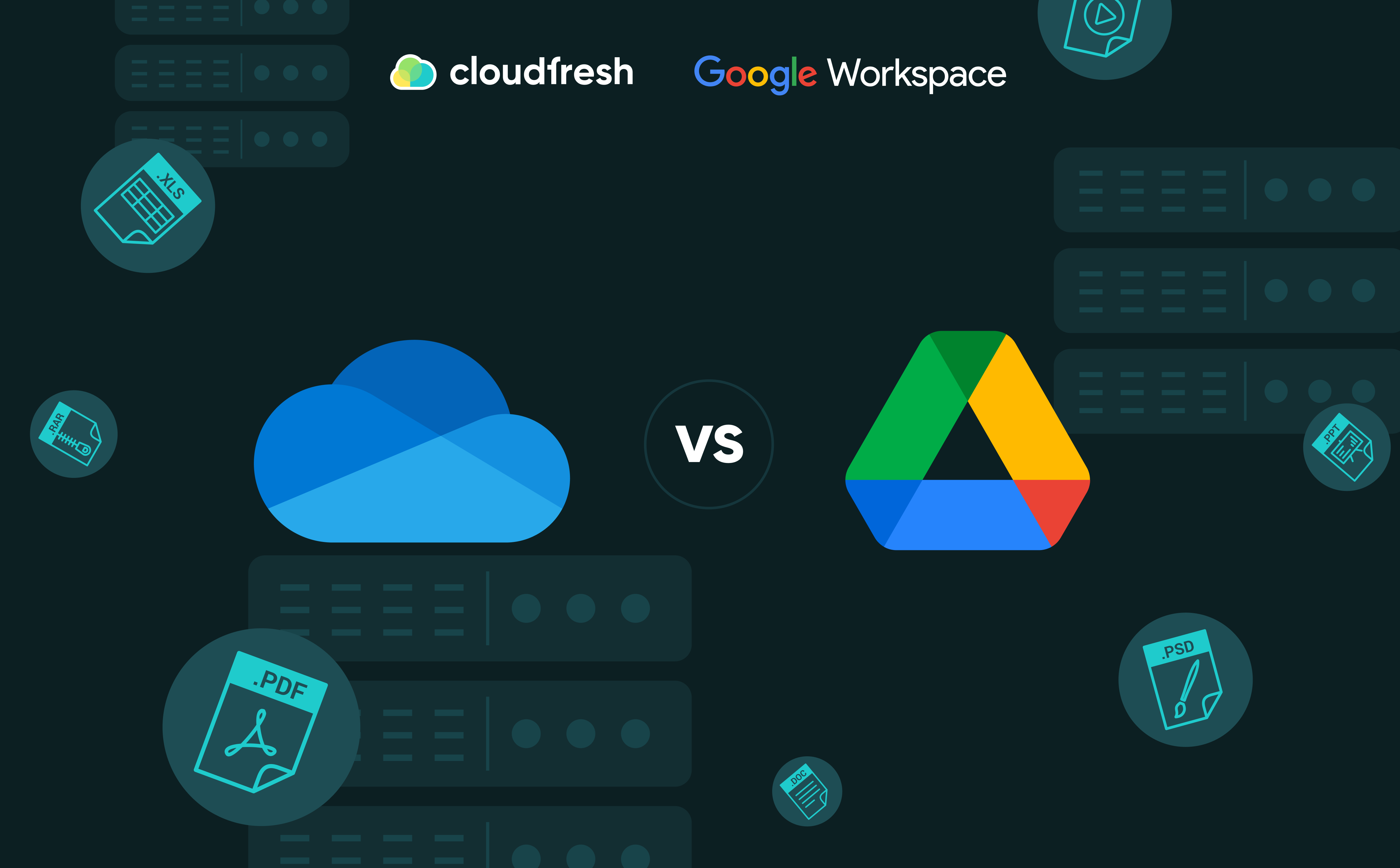
Businesses and consumers alike are finding it increasingly challenging to navigate today’s variety of cloud storage platforms. The number of such platforms steadily grows yearly, but OneDrive and Google Drive remain the most popular. The resources have similar goals but differ significantly in the way they provide services, offering customers their advantages.
What is preferable to choose, OneDrive vs Google Drive? This question concerns many users today, from individuals to owners of large corporations. It is worth noting that while the Google Drive interface is inherently suitable for any consumer, OneDrive is more attentive to corporate use. That is why the Google platform offers the classic option of backing up information. At the same time, the second service allows you to manage not only the remote server segment but also the data on your computer.
For the right choice of a cloud service, it is essential to consider such parameters as the allowable amount of data, the cost of services, compatibility, etc. Let us look at the differences between OneDrive vs Google Drive to help you choose between these cloud systems for your daily tasks or business operations. Discover the comparison of other tools and features of Google Workspace vs Office 365 to get a holistic view on these collaborative suites.
Characteristics and main advantages of the platforms
File storage services have their characteristics. It is necessary to study all of them to make a decision. The security provision, privacy policy, and the quality of user service are particularly relevant to ensure that the chosen resource does not let you down. In addition, any platform that provides remote data storage is characterized by its advantages and disadvantages, which ultimately affect its attractiveness to the client. Only by examining them can you make the right choice.
What is Google Drive?
Today, there is a speedy growth in the popularity of this cloud storage provided by Google Workspace. The number of users of this attractive environment is steadily growing. The customers of the resource include representatives of different segments of the population, from students to pensioners, who wish to store their photos, videos, and documentation in a comfortable, reliable medium. Organizations and groups of people who need file traffic and information storage in a reliable place often apply to the service. The service can cost $1.99 and up. You can store up to 15 GB of data free on the remote service.
What Microsoft OneDrive is for?
An equally popular resource for those who need to create backup storage, as well as ways to manage their own information alternatively. In common with the previous one, both individuals and organizations can use this resource. OneDrive is significantly advantageous if you want to visit your archive from different devices seamlessly. In addition, it is fully integrated with the Microsoft Office platform.
Overview of the main advantages
Google Drive is compatible well with the vendor’s modules. Users have access to specific applications, a search engine, and a cloud for placing data in all kinds of formats. Many criticize this service for its insufficient level of information protection. It is worth noting that this minus is less characteristic of Microsoft OneDrive. However, unlike the Google product, this service offers a much smaller amount of unpaid storage space.
Therefore, if you want to transfer a large amount of information to the cloud, Google Drive is a better choice. In turn, those who need reliable data protection would rather pay attention to OneDrive. Primarily if they constantly deal with Office 365. In any case, you should move on to choosing a suitable resource only after carefully analyzing your desires and requirements.
Experts note the following advantages of Google Drive:
- Easy to use. Even inexperienced users can use the service. The resource has all the convenient functions that are necessary for full-fledged interaction.
- Data protection. There is also encryption, double-checking, and effective virus search among the available options.
- Collaboration. Several users can interact with one resource. It creates all conditions for joint activity of participants of one team.
- The possibility to place a large enough file volume for free. You get up to 15 GB of remote disc space. You will pay $1.99 per month for larger storage.
- Compatibility with Google most essential services. Free, real-time access to Gmail, Google Docs, and Google Sheet services.
In addition, Google Drive allows you to work with a variety of files, including popular PDF formats, Microsoft Office documents, as well as pictures, clips, and sound files.
Service Microsoft OneDrive is not behind its competitors. Now, its positive aspects are known as follows:
- A wide range of valuable features, including data storage, corporate access to files, and the ability to edit them by multiple users. In addition, it provides a full compatibility with MS Office.
- A high level of compatibility with Windows makes it easy to download and interpret the available information using this operating system.
- Perfect data protection, including strong encryption protocols, browsing history, and the possibility to revert to lost data.
- A wide range of price points to suit the budget.
- Accessible and easy-to-understand interface, making the system suitable even for beginners.
OneDrive also has the important advantage that it’s accessible from any internet browser.
Architectural features
The performance of the services regarding file traffic, backup, and other common tasks is significant to users. It does not matter whether they want to store ordinary photos or confidential company information. Both platforms include encryption, syncing technologies, and the ability to create backups. However, Microsoft OneDrive vs Google Drive has the advantage of more favorable pricing, but the competitor boasts a friendly, intuitive interface.
See the table below for a detailed comparison of the key features of both services:
| OneDrive | Google Drive | |
| Information about the provider | Created and maintained by Microsoft | Google Corp. developed it and its subsequent support |
| Data storage restrictions | It offers free access to 5 GB of storage. Placing data of larger size is chargeable. Additional remote disc space will also be available to Microsoft 365 subscribers | 15 GB are available on external servers without payment. Those who want to copy more information can use the set tariff |
| Integration with other products | It is compatible with Word, Excel, PowerPoint, Outlook and SharePoint. Owners of Windows and macOS devices can also take advantage of the service | There is integration with Gmail, Google Docs, Google Sheets, Google Slides, and other company resources. It is compatible with Android, iOS, macOS, and Windows operating systems |
| Access to modify documents | You can work with information in Office applications. It is also possible to save it remotely | Users have open access to remote Google Docs, Sheets, and Slides. They can jointly modify, add, or delete information in the created files |
| Ability to edit together | It supports corporate access to various resources. It is possible to edit and save information | Working with files requires multiple users and the ability to edit and save data in real time |
| File and folder accessibility | You can control access to file information and flexibly manage these restrictions | Users have the right to set access controls on specific resources and restrict certain actions of other users |
| Compatibility | It supports all common operating systems today | It can work with all currently popular operating systems |
| Synchronization | Synchronization of data in the cloud with your computer is available | In addition to the standard synchronization tools, there are helpful Google Backup and Sync services installed |
| Pricing policy | The use of Microsoft 365 determines the cost of the service. Subscription includes OneDrive and other programs | There are flexible pricing policies and increased storage size |
OneDrive’s terms and conditions include these subscription options:
- Free Plan – the ability to use 5GB on the server at no cost;
- Business Plan 1: 1 TB to a customer who subscribes for $5 per month;
- Business Plan 2 – storage of any volume of information at the rate of $10 per month;
- Office 365 Business Premium – any volume and the possibility to use Office tools, the tariff – $15 per month.
Google Drive gives you access to the following plans:
- Free Plan – free access to 15 GB of storage.
- Basic – the possibility to use 30 GB for $6 per month;
- Business – $12 per month: storage of any amount of information, as well as administrative control and advanced security features.
There is also Enterprise, which provides storage space of any size, advanced administrative controls, and a $25 per month rate.
Disadvantages of OneDrive and Google Drive services
Modern users and experts usually mention the following significant disadvantages of OneDrive:
- Lack of integration of other programs. Today, OneDrive does not have such an option. Therefore, the service’s clients cannot synchronize their business profiles with programs from random vendors, including advertising applications, schedulers, and applications responsible for project control.
- Existence of shortcomings in the information protection system. Despite the work of modules that provide infrastructure security, which correct errors in the functioning of programs and hardware as a result of power outages and weather disasters, they do not prevent the influence of human factors, namely illegal interference in software, improper synchronization, as well as the impact of viruses and other unwanted software.
Is OneDrive the same as Google Drive? The main drawbacks of the latter include:
- Support of Gmail service only. If a user has a non-Google account, he is not guaranteed compatibility of programs and successful mutual use of resources. The user must have the appropriate permissions to view files. However, he cannot edit the data.
- Inadequate information security. While ensuring the safe operation of hardware and software and protecting the system from disruptions caused by the elements and sudden power outages, Google Drive does not provide a hundred percent guarantee against human misconduct, accidental data destruction, and virus software.
The different approaches adopted by the services under consideration have their strengths and weaknesses. Users need to consider their preferences, work environment, and storage and integration needs to determine which is better OneDrive or Google Drive.
Difference between Onedrive and Google Drive
Apart from pricing, these two data storage and processing services differ in many important ways. Unlike Google data storage, Microsoft’s platform allows you to copy file packages only after an additional breakdown. At the same time, only the modified part, not the whole file, is transferred to the cloud storage. This way, it is possible to reduce the download duration significantly.
The platforms under consideration are not only file storage. Both services provide synchronization and collective access to data. The possibility for multiple users to edit files is an essential advantage of the cloud because it improves and simplifies teamwork. Users can share information via a single link or by providing an email address for collaborative access. Google Drive offers customers three access rules: view, edit, and comment. OneDrive, which uses SharePoint tools, offers significantly more levels of access.
Regarding information privacy, OneDrive is a service known for its great respect for user’s data. The platform provides all the necessary levels of protection, which gives business owners more confidence in protecting confidential information copied into the storage.
Google Drive vs Onedrive: Final thoughts
So, both of these platforms provide users with a similar set of services. However, when choosing the best option, you still have to find out what is the difference between Onedrive and Google Drive.
OneDrive, provided by Microsoft, is tightly integrated with the ecosystem of Microsoft products such as Office Suite, Outlook, and SharePoint. If you already use Microsoft tools or want to interact with others who use them, OneDrive may be a better choice. Also, if you have a Microsoft 365 subscription, you can manage additional storage in OneDrive.
On the other hand, Google Drive is integrated with its vendor’s applications, including Gmail, Google Docs, Sheets, and Slides. The platform features great collaboration, making it an excellent choice for those who often work in real-time with other users. The system also provides a more generous 15GB of free storage.
If you work with large amounts of data, Google Drive can offer more space for free. However, OneDrive’s pricing structure may be more favorable for Microsoft 365 users. You should also consider the platform you’re running on and what devices you use, as both platforms support different operating systems.
Ultimately, the choice between OneDrive and Google Drive depends on your personal needs, the platform you are running on, and integration with other applications. Therefore, we recommend you consider both options, test them out, and choose the one that best suits your goals and tasks.
However, if you would like to learn more about Google Drive vs OneDrive, please contact our team, who will be happy to assist you with all the features and functionality.
As a Google Cloud Premium Partner, we’ll help you set up the most suitable plan, provide training for your administrators, promote the use of Google Workspace services, integrate the solution into your business operations, and provide you with extended support at every stage of your cloud transformation.