Product Development Process: How to develop a product in 6 stages
(Not So Obvious) Ways to Use Asana in Project Management for Marketing
- First Things First
- Crafting ICPs & BPs
- On-Budget AND On-Time
- Highlight the Value You Bring to the Table

- Getting Started with Project Management for Marketing

Let’s get straight to it.
According to real-world, evidence-based research, Asana-powered project management for marketing gives you an opportunity to experience:
- A 22% growth in productivity across marketing teams.
- A 50% acceleration of campaign production.
In this article, we look at Asana and certain project management techniques from a rather unusual perspective, aiming to introduce you to several things you can do with PM software marketing-wise.
First Things First
Managing a campaign can be complex and time-consuming. There are numerous elements to coordinate, deadlines to adhere to, and stakeholders to satisfy. Asana can be a valuable tool for organizing all of this.
First, lay the groundwork. Before you even open Asana, define your campaign’s purpose. What do you aim to achieve? Is it boosting sales, increasing brand awareness, or generating leads? Once you’ve established your goals, identify your target audience and determine how you’ll measure success. This could be website traffic, social media engagement, or conversion rates, among other things.
Start by creating a dedicated project for your campaign in Asana. It will be your central hub for all things campaign-related. In order to keep it neat, organize tasks into sections like “Planning,” “Execution,” and “Analysis” (you may, of course, come up with your own). Break down large tasks into smaller, easy-to-act-on steps. For example, instead of “Create social media content,” break it down into “Research trending topics,” “Write engaging captions,” and “Design visuals.”
Furthermore, assign tasks to team members, ensuring everyone knows their role. To ensure project momentum and optimal resource allocation, establish achievable deadlines for each task or phase. Prioritization is key; focus on tasks that directly contribute to the project’s overall objectives and have the greatest potential impact.
💡Pro tip: Use Asana’s priority feature to visually highlight critical tasks. If specific tasks depend on others being completed first, use the dependency feature to create a clear workflow. For instance, the design team needs to finish visuals before the copywriter can start creating social media posts.
Don’t forget about Asana’s custom fields to stay organized and follow the progress of your efforts stemming from project management for marketing. For example, you can create a custom field to track finances for each task; that way, you will be able to easily monitor spending and stay on budget.
Crafting ICPs & BPs
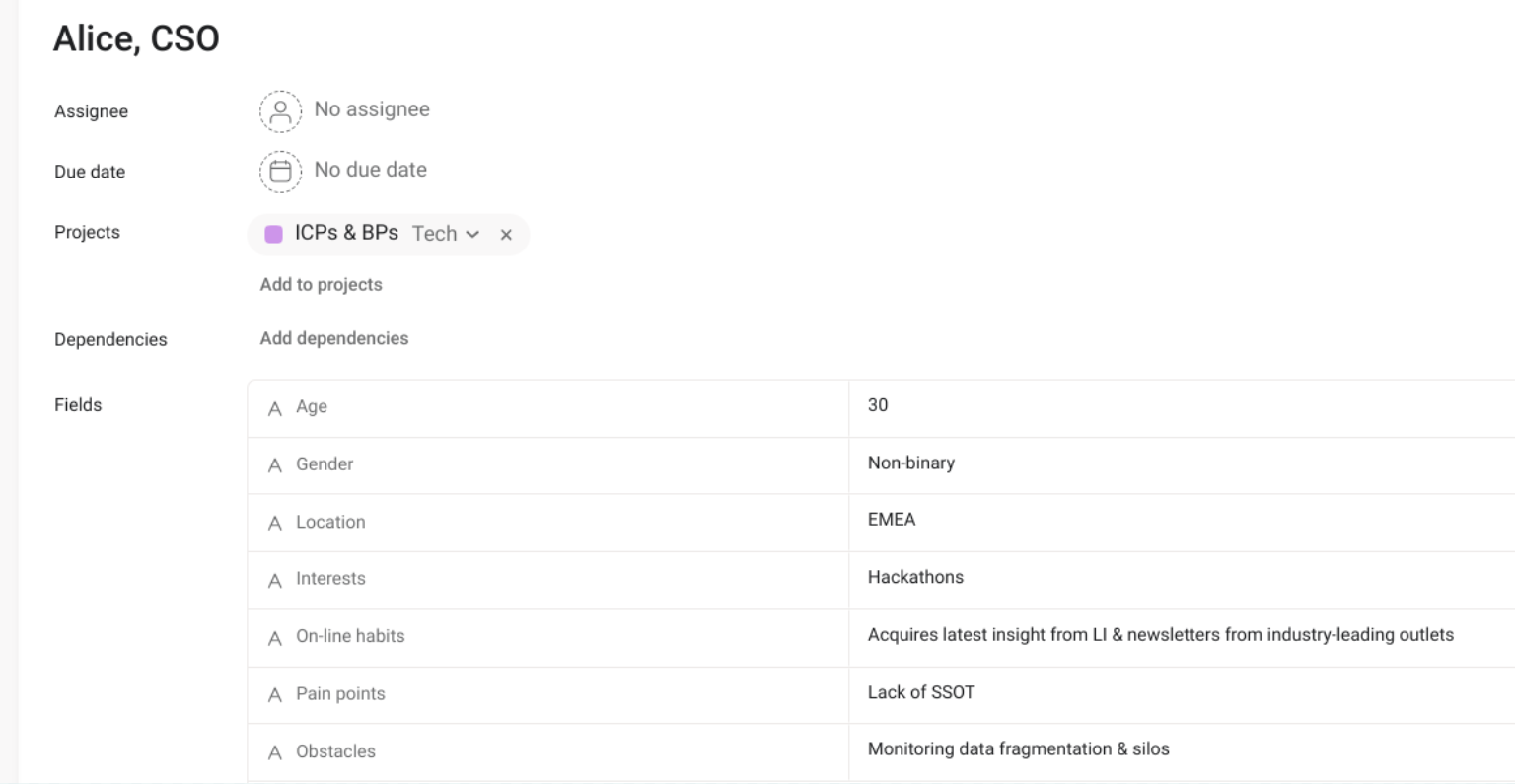
While Asana isn’t specifically designed for creating detailed customer profiles and buyer personas, you can effectively structure information within projects and tasks to capture essential details.
Structure Your Asana Workspace
- Create a Dedicated Project: Designate a project for “Customer Profiles and Buyer Personas.” It will serve as a control tower over your audiences.
- Establish Sections: Divide the project into “Ideal Customer Profile” and “Buyer Personas” sections.
- Create Tasks: Within each section, create tasks representing different customer segments or specific personas.
Capture Essential Information
- Use Custom Fields: Add custom fields to tasks to capture specific details about each profile or persona, such as:
- Demographics (age, gender, location, income, education)
- Psychographics (interests, values, lifestyle)
- Behaviors (on-line habits, purchasing patterns, challenges)
- Goals and Pain Points
- Motivations and Obstacles
- Attach Documents: Upload detailed profiles, research data, or visual representations as attachments to tasks.
- Utilize Descriptions: Use task descriptions to provide more narrowly focused information about each profile or persona.
- Project Management for Marketing Teams: Invite relevant team members to the project and assign tasks for input and review.
You should also consider using mind maps or diagrams to visually represent customer journeys, decision-making processes, or relationships between personas. Asana integrates with tools like Miro for this exact purpose.
Another sound idea is creating standardized templates for customer profiles and buyer personas to ensure consistency and efficiency, let alone significantly speed up the process in the future.
On-Budget AND On-Time
Media and content plans are another portion of project management for marketing made better with Asana. If you manage to effectively utilize the Calendar view, you can re-imagine your distribution process.
Create a Dedicated Project
As you’ve probably already guessed, establishing a dedicated project for your marketing project planner is the first step. Give it a clear and descriptive name, such as “Content Calendar 2024.” In the project description, outline your overall goals and objectives. To organize your content efficiently, set up sections to categorize different content types. For instance, you might have sections for blog posts, social media, and email campaigns.
Define Your Tasks
Once you’ve established your project structure, it’s time to define your tasks. Each piece of content, whether it’s a blog post, social media update, or video script, should have its own task. Assign due dates for content creation, approval, and publication to maintain a timeline. Specify who is responsible for each task by assigning team members. To ensure a smooth workflow, identify any dependencies between tasks. For example, proof-checking might need to be completed before publishing. Finally, create custom fields to track essential information about each asset, such as content type, platform, and target audience.
Utilize Calendar View
To visualize your content schedule, switch to Asana’s Calendar view. It will provide an overview of when each content piece is planned. The drag-and-drop feature allows you to easily re-schedule content as needed. To differentiate between different types of content or platforms, use color coding. For regularly scheduled content, such as monthly progress reports on Medium, take advantage of Asana’s recurring tasks feature.
Highlight the Value You Bring to the Table
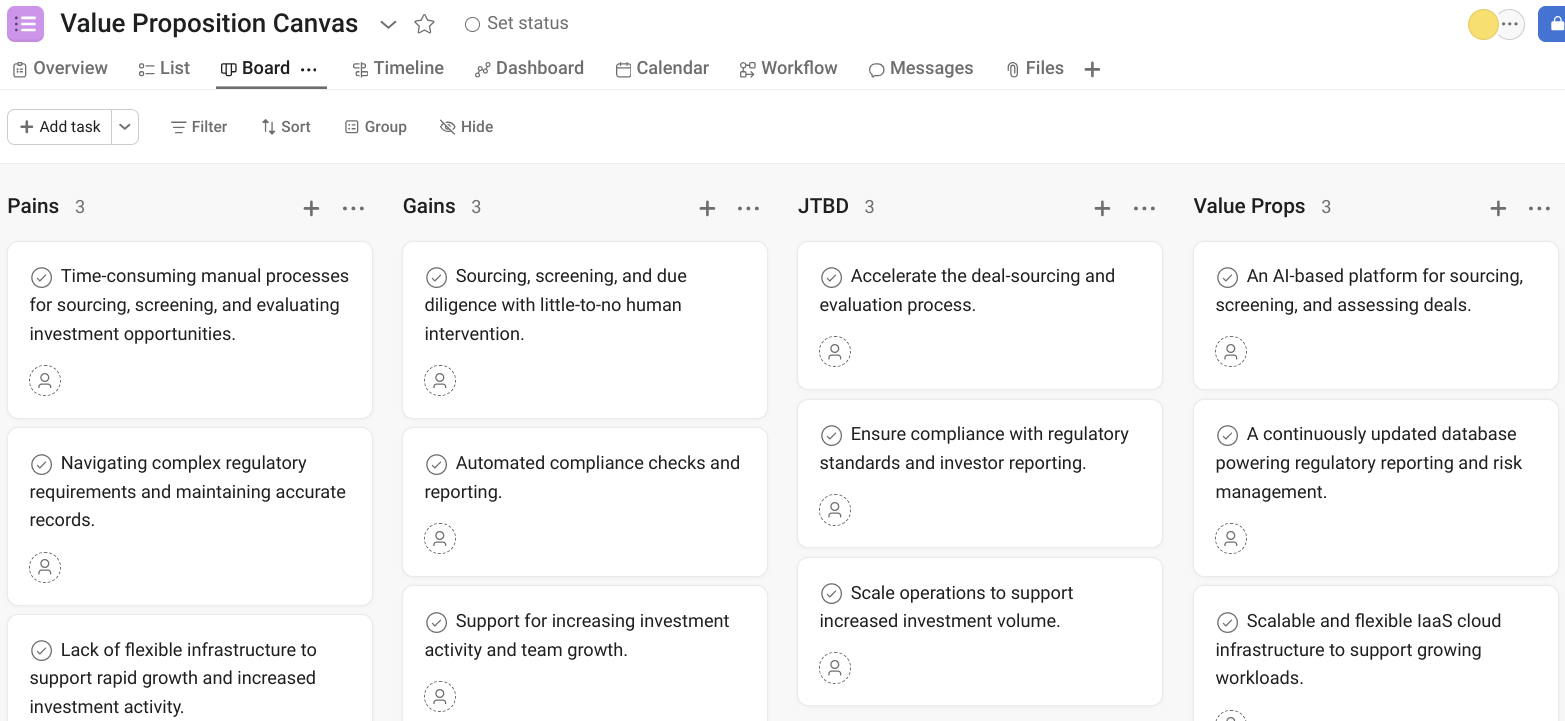
While (once again!) Asana isn’t a dedicated design tool like a whiteboard or specialized software, its marketing project management structure can effectively be adapted to house the elements of a Value Proposition Canvas.
Understanding the Value Proposition Canvas
Let’s quickly recap the core components of a VPC:
- Customer Pains: What frustrates the customer.
- Customer Gains: What the customer desires.
- Customer Jobs: What they are trying to get done.
- Value Proposition: Your product or service’s response.
The Value Proposition section can include products & services (what you offer), pain relievers (how your offering alleviates pain points), and gain creators (how your offering creates gains).
Structuring Your Asana Project
- Create a Dedicated Project: Name it “Value Proposition Canvas.”
- Establish Sections: Create sections for each core component of the canvas:
- Customer Pains
- Customer Gains
- Jobs-to-Be-Done
- Value Proposition
- Create Tasks: Within each section, create tasks to capture specific information. For instance, under “Customer Pains,” develop tasks for different obstacles they’re attempting to overcome.
- Utilize Custom Fields: Employ custom fields to capture detailed information within each task. For example, under “Customer Jobs,” you might have custom fields for job type, importance, and frequency.
- Attach Documents: Upload research data, customer interviews, or visual representations as attachments to tasks.
- Collaborate and Comment: Encourage team members to contribute and discuss ideas within the project.
💡Pro tip: Use Asana’s priority feature to rank the importance of customer jobs, pains, and gains. Remember: While Asana can help structure the information, the real value lies in the depth of research and understanding of your customers.
What Are the Gains for Our Organization?
To effectively measure and optimize your campaign, it’s essential to establish a system for marketing project tracking and performance analysis. Asana can serve as a foundation for this system, but to gain a comprehensive overview, it’s beneficial to integrate it with specialized analytics tools. In order to manage multiple interconnected campaigns, create portfolios to obtain a high-level perspective. Subsequently, define elaborate KPIs aligned with your campaign objectives and develop calculation formulas for quantitative metrics.
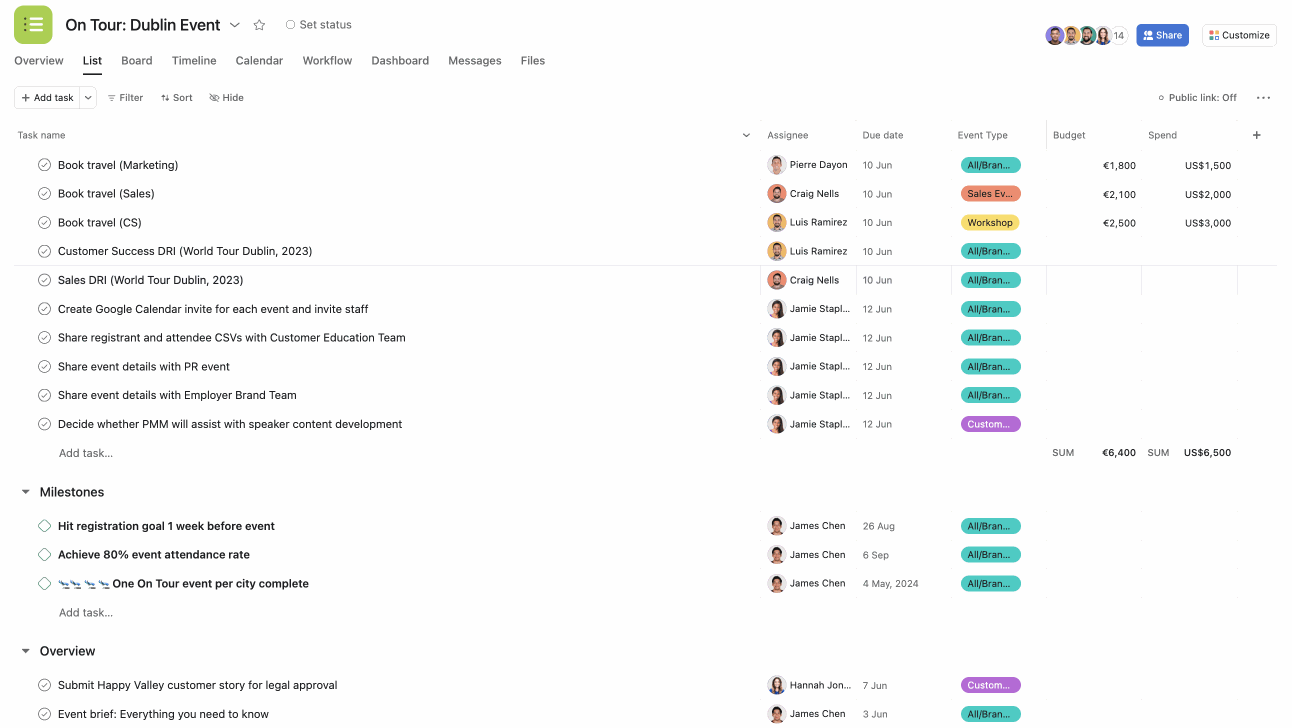
To capture relevant data points for each KPI, utilize Asana’s custom fields and then set up reports to visualize performance and identify trends. Furthermore, Asana could be integrated with analytics platforms (think of Tableau) to gather comprehensive data, correlating Asana data with external metrics for a holistic view of campaign performance. Combining Asana’s project management for marketing capabilities with a well-structured KPI framework allows you to gain insights, make better-informed decisions, optimize strategies to achieve your campaign goals, and pivot should things go south.
Getting Started with Project Management for Marketing
Last but not least, with the integration of external collaborators, an Asana license becomes a powerful tool for managing complex projects involving multiple stakeholders. Besides, the advent of generative AI offers new possibilities for data-driven campaign creation and fine-tuning.
How do you get to enjoy it, then? First, decide on an Asana pricing plan. Once you’re there, connect with Cloudfresh. We’re an Asana implementation Partner who offers a wide range of professional services, special discounts and conditions, flexible payment options, and AI support — all of which makes marketing work management, well, work. If you’d like to order a PoC and see how Asana could refine your workflows, please feel free to fill out the form below.















