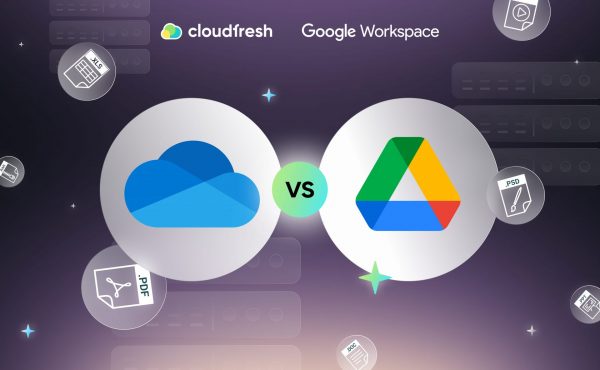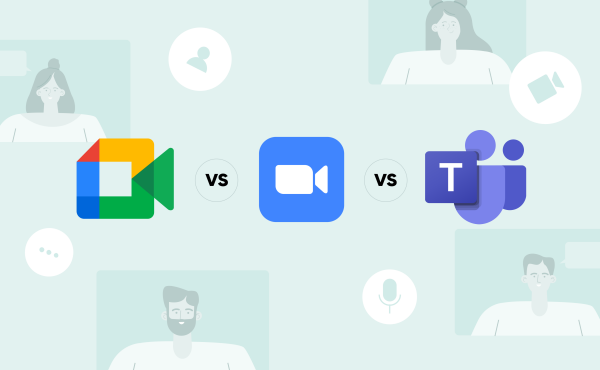The Battle of Workplace Communication Giants: Google Chat vs Slack
Google Workspace vs Microsoft 365
- Short Introduction and Common Ground
- Google Workspace vs Microsoft 365: What’s the difference

- Сhoosing Your Productivity Suite Champion
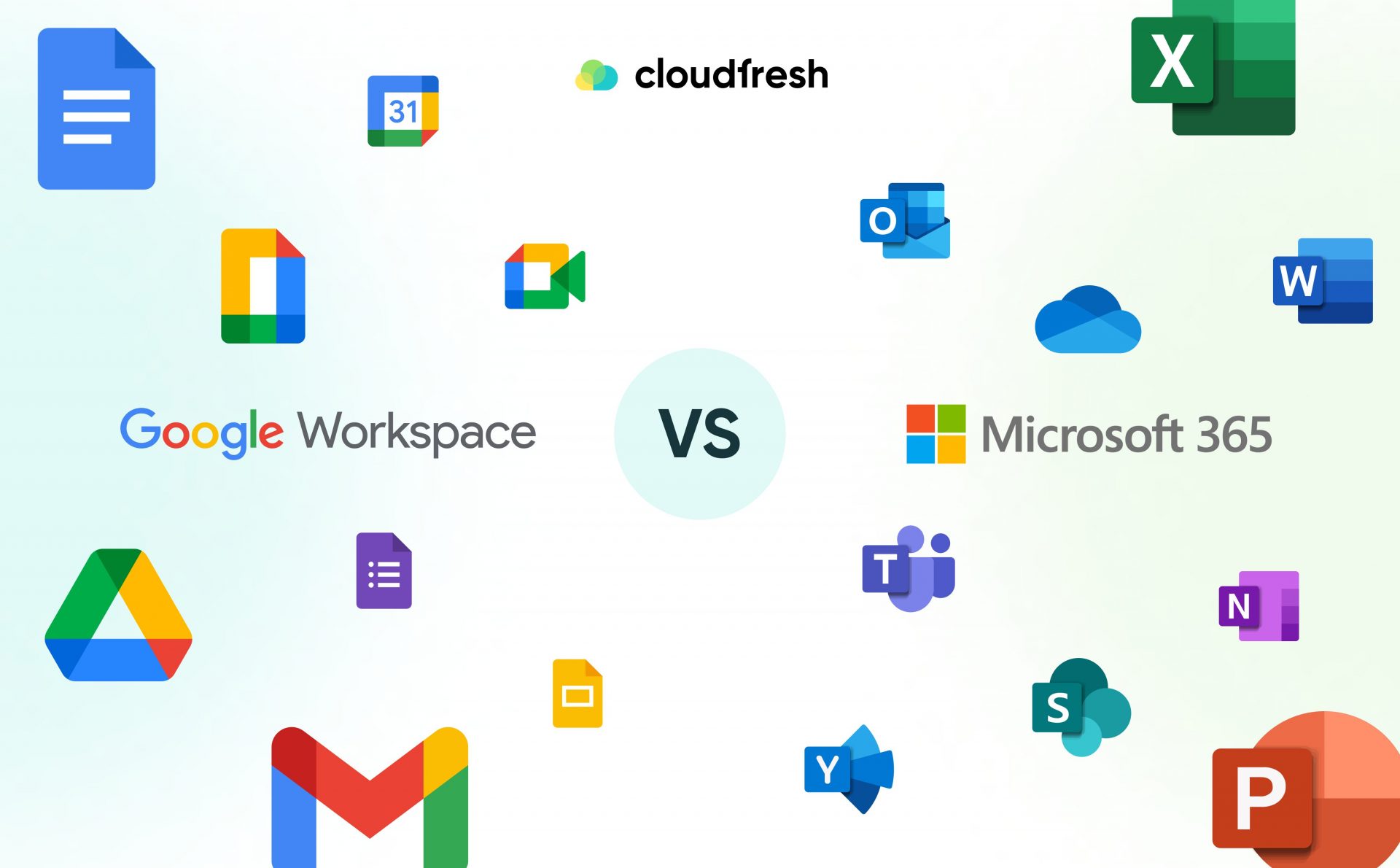
In today’s digital age, businesses thrive on efficient communication and seamless collaboration. This is where cloud-based productivity suites like Google Workspace and Microsoft 365 come in. Both offerings provide a comprehensive set of tools for email, document creation, file storage, and more. But with so much overlap, choosing the right platform can be a challenge.
This blog delves into the heart of Google Workspace vs Microsoft 365, dissecting their features, pricing structures, security strengths, video conferencing and collaborative capabilities to help you make an informed decision.
Short Introduction and Common Ground
Both Google’s Office products and Microsoft’s offerings share a common ethos: empowering companies to accomplish a wide array of tasks seamlessly within their respective suites, minimizing the need for external applications.
Microsoft 365 (formerly known as Office 365), familiar to many PC users, boasts renowned applications like Word, Excel, and PowerPoint, which are staples in offices worldwide. With Microsoft 365, these software solutions transition seamlessly to the cloud, facilitating on-the-go work and evolving traditional office tools into collaborative, modern platforms.
For quite some time, Google has extended its offerings beyond just its renowned search engine. Office solutions became part of its product lineup relatively early while Google tended to be among the pioneers in providing web-based applications for spreadsheets, word processing, and creating presentations directly in the browser. Over time, by seamlessly integrating Gmail and Google Drive, these individual programs have evolved into a fully comprehensive suite, entirely based in the cloud, known as Google Workspace (formerly, G Suite.)
Considering that both Google Workspace vs Office 365 serves the same objective, it’s fair to mention that despite their strengths in different areas, these solutions share a great number of similarities:
- Core Applications: Both offer essential tools for email management, document creation (word processing, spreadsheets, presentations), cloud storage, and calendar management.
- Collaboration Features: Both platforms enable real-time co-authoring, allowing multiple users to edit documents simultaneously. They also offer version control and communication features like in-app chat and commenting for seamless teamwork.
- Security Focus: Both prioritize data security with encryption, access controls, and two-factor authentication to safeguard your information.
- Mobile Accessibility: Both Google Workspace and Microsoft 365 offer mobile apps for accessing your data and working on the go, ensuring flexibility and remote work capabilities.
- Scalability: Both Google Workspace and Microsoft 365 offer subscription plans that scale with your business needs, accommodating small teams and large enterprises alike.
- Integration Potential: Both platforms offer integrations with various third-party applications, allowing you to customize your productivity suite and extend its functionalities.
By understanding these commonalities, you can focus on the areas where Google vs Microsoft solutions differentiate themselves to make an informed decision based on your specific business requirements.
Google Workspace vs Microsoft 365: What’s the difference
Google Workspace and Microsoft 365 are powerhouse productivity suites meticulously crafted to cater to the diverse needs of businesses. While their overarching goal is to elevate collaboration and productivity, they diverge in several crucial aspects. Let’s uncover these differences, delving into their core functionalities and key decision-making factors that users weigh when selecting between these two robust solutions.
| Criteria | Google Workspace | Microsoft 365 |
| Core Collaboration Tools | Docs, Sheets, Slides, Keep, Sites, Google Drive, Calendar, Meet, Gmail, Chat | Word, Excel, PowerPoint, OneDrive, Teams, Outlook, Exchange, SharePoint, MS Viva |
| Cost per user/month (1-year commitment) | $6-$18 | $6-$22 |
| Cloud Storage | 30GB–5TB with the possibility to extend | 1TB with the possibility to extend |
| Video Conferencing | Google Meet Platform | Part of Microsoft Teams |
| Third-party Integrations | Yes | Yes |
| Desktop Apps | Yes | No |
| Mobile Apps | Yes | Yes |
| Browser-based Apps | Yes | Yes |
| AI Assistant | Gemini for Google Workspace | Copilot |
Collaborative Tools
Both Google Workspace and Microsoft 365 offer a rich tapestry of tools designed to streamline teamwork, but their strengths lie in different areas.
Real-time Co-authoring:
- Google Workspace: Shines with its intuitive interface and seamless real-time editing. Multiple users can work on documents simultaneously, seeing changes instantly, fostering a highly interactive and collaborative environment.
- Microsoft 365: While offering co-authoring capabilities, document editing might feel less synchronized compared to Google Workspace. Features like track changes cater more towards a traditional, sequential workflow.
Communication:
- Google Workspace: Offers a well-tuned orchestra of features. In-app chat allows for real-time discussions within documents while commenting features facilitate feedback exchange. Additionally, seamless integration with Google Meet for video conferencing creates a unified communication experience.
- Microsoft 365: Here, Microsoft Teams acts as a central hub for communication, collaboration, and project management, but it might require additional setup compared to Google Workspace’s built-in features.
File Sharing & Accessibility:
- Google Workspace: Excels in accessibility, being entirely cloud-based. Documents are easily shared via links, accessible from any device with an internet connection, fostering location-independent collaboration.
- Microsoft 365: Offers desktop applications (Word, Excel, PowerPoint) that facilitate offline work. However, file sharing might require additional steps compared to Google Workspace’s link-based system.
Consequently, we can assume that Google Workspace emphasizes simplicity and collaboration with tools like Google Docs, Sheets, and Slides, which allow multiple users to edit documents simultaneously. Microsoft 365 also offers collaborative features, but it may have a steeper learning curve for users accustomed to traditional desktop applications.
Email and Communication
Both Google Workspace and Microsoft 365 offer robust email solutions, but their strengths cater to different communication styles.
Gmail, as an email platform in the Google Workspace family, reigns supreme with its intuitive interface, powerful search functionality, and robust spam filtering. Labeling and organization tools aid in email management, while its seamless integration with other Workspace tools like Chat and Meet foster a collaborative communication flow.
Microsoft 365 Outlook offers advanced features like categorization and rules for meticulous email organization. It also requires integrating Microsoft Teams for a broader collaborative experience which might require additional setup compared to Google Workspace’s built-in features. Outlook’s web interface can also feel less user-friendly compared to Gmail’s streamlined design.
Both platforms offer well-designed mobile apps for accessing email and managing communication on the go. This ensures accessibility and flexibility for a remote or hybrid workforce. Also, both Gmail and Outlook prioritize data security with features like encryption and two-factor authentication. This safeguards your communication and protects sensitive information.
Gmail offers 30GB storage, easy import of other email addresses, and a user-friendly interface with built-in chat and collaboration features. It wins for most users. Outlook boasts a higher storage limit (50GB) and advanced features like automation and templates, but its interface is less user-friendly, and collaboration features require separate applications.
Storage Capacity
Both Google Workspace and Microsoft 365 provide space to store your files, OneDrive vs Google Drive, but their storage capacities and sharing approaches differ.
Google Workspace offers scalable Google Drive storage that adapts to your needs. Plans range from 30GB in the basic tier to unlimited storage in the Enterprise edition. This caters to businesses of all sizes, from small teams to data-hungry enterprises. On the other hand, Microsoft 365 зrovides a generous 1TB of OneDrive storage per user across most plans. This flat allotment might be sufficient for many businesses but could become a bottleneck for those with extensive storage requirements. As Microsoft 365 and Google Workspace consultants, we’ll be happy to offer you flexible storage options to accommodate your growing data needs.
Video Conferencing
In today’s hybrid work environment, seamless video conferencing is crucial for effective communication and collaboration. Both Google Workspace and Microsoft 365 offer video conferencing solutions, such as Google Meet and Microsoft Teams platforms. Both platforms offer a wider range of collaboration features within video meetings, such as recording, screen sharing, virtual boards, text messages, background images and animation, and data security.
| Feature | Google Meet | Microsoft Teams |
| Ease of Use | Simple, user-friendly interface | Complex collaboration platform |
| Meeting Size (Free Plan) | 100 participants | 100 participants |
| Meeting Size (Paid Plans) | Up to 1000 participants | Up to 10k participants |
| Availability | Cloud-based, accessible from any device | Desktop app & web version |
| Mobile App | Available (iOS & Android) | Available (iOS & Android) |
| Free Phone Dial-in | Included | Paid add-on service |
| Integration | Integrates with other Google Workspace tools | Integrates with other Microsoft 365 products |
While both Google Meet and Microsoft Teams offer similar video conferencing features, Teams might be a better fit for larger teams due to higher attendee limits and webinar organization features. But keep in mind that unlike Google Meet, mainly the platform for online video meetings, Microsoft Teams is an all-in-one collaboration platform with video conferencing, chat, and document storage. So, for a user-friendly and cost-effective solution with free phone dial-in and the potential for large meetings (with paid plans), Google Meet excels. If your team craves advanced collaboration features, tight Microsoft 365 integration, and a larger free meeting size, Microsoft Teams might be a better fit.
Integration with Third-party Apps
Both Google Workspace and Microsoft 365 offer robust integration with a vast library of third-party tools, but they cater to slightly different needs.
Google Workspace is known for its open APIs and focus on cloud-based collaboration. It integrates well with a wider range of tools, particularly those built for startups and web-based workflows. At the same time, Microsoft 365 emphasizes security and compliance, its integrations often cater to established enterprise applications and to stricter data governance needs.
Consequently, Google Workspace provides a streamlined setup, often with native integration within the Workspace apps, a large marketplace with many free and freemium options. Ideal for real-time collaboration workflows. On the other hand, Microsoft 365 has a strong security focus for connecting mission-critical applications and more established integrations with enterprise tools. If strict data governance is a priority, Microsoft 365 might be a better fit due to its focus on compliance.
Google Workspace integrations can be easier to set up, while Microsoft 365 might require more technical knowledge for complex workflows.
Security
| Feature | Google Workspace | Microsoft 365 |
| Authentication | Two-factor authentication (2FA) | Multi-factor authentication (MFA) |
| Data Encryption | Yes | Yes |
| Email Security | Gmail spam and phishing filters, malware scanning | Exchange Online Protection (EOP) with advanced threat detection, anti-spam, anti-phishing |
| Data Loss Prevention | DLP for Gmail, Chat and Drive (in Enterprise plan) | DLP for emails, documents, and other data types (varies by plan) |
| Endpoint Management | Full MDM for IOS & Android, limited endpoint management for MacOS, Linux and Windows | Comprehensive MDM and mobile application management (MAM) |
| Compliance | Focus on industry standards (HIPAA, PCI DSS) | Focus on a wider range of compliance certifications (HIPAA, GDPR, SOC) |
While both Google Workspace and Microsoft 365 prioritize security, their approaches differ. Google Workspace, built for the cloud, emphasizes securing its infrastructure with advanced threat detection and user privacy features like two-factor authentication and granular access controls. Microsoft 365 offers a broader security framework encompassing data encryption, multi-factor authentication, and industry compliance certifications. Both platforms can be a strong choice for larger businesses. As for those companies in highly regulated industries, Microsoft can be overseen as a better option, while for small businesses and startups, Google Workspace can be more convenient. Explore more about Microsoft 365 benefits, including robust security, and other features in our recent blog.
Pricing
Choosing between Google Workspace and Microsoft 365 depends on your desired collaboration tools set, storage needs, and necessary security features. Both offer free trials, but their pricing structures differ.
Google Workspace offers tiered plans based on storage and advanced security. Prices decrease per user as you upgrade, making it ideal for growing businesses. At the same time, Microsoft 365 provides four main plans with varying advanced features and security levels, but it lacks customizable enterprise options.
While both platforms offer similar productivity tools, Workspace might be more affordable as your needs increase.

AI-Powered Solutions
The landscape of productivity suites is evolving with the introduction of AI assistants like Gemini for Google Workspace and Copilot for Microsoft 365. These AI companions aim to streamline workflows, boost creativity, and empower users within their ecosystems.
Both AI-powered solutions are highly integrated in collaborative tools, apps and services within Google Workspace and Microsoft 365 ecosystem.
What differs here the most is the pricing tiers. Gemini for Google Workspace offers 2 editions:
- Gemini Business: Priced at $20 USD per user/month with a one-year commitment;
- Gemini Enterprise: Priced at $30 USD per user/month with a one-year commitment.
This cost provides access to Gemini in Gmail, Docs, Slides, Sheets, and Meet with enterprise-grade security and privacy included. The Enterprise plan also offers advanced meetings with translated captions in 15+ languages and full access and usage of Gemini13.
Copilot for Microsoft 365 comes at $30.00 per user/month with an annual subscription. This cost includes access to Copilot in Microsoft Teams, Word, Outlook, PowerPoint, Excel, Edge for Business, and other Microsoft 365 apps. It also provides AI-powered chat with Microsoft Copilot and the ability to create plugins using Copilot Studio.
Here, Gemini for Google Workspace is shown as a more flexible and affordable solution that offers two different tiers. Still, the choice depends on your platform preference and the specific functionalities required.
Сhoosing Your Productivity Suite Champion
Despite many similarities, choosing between Microsoft 365 vs Google Workspace boils down to collaboration needs and company culture. Ultimately, the best productivity suite for your business hinges on your specific needs and priorities. Here’s a quick recap to guide your decision:
- Prioritize seamless collaboration and user-friendliness? Google Workspace shines with its intuitive interface and real-time co-authoring features.
- Need robust desktop applications and advanced email features? Microsoft 365 offers familiar desktop apps (Word, Excel, PowerPoint) and powerful email management with Outlook.
- Focus on affordability and scalability for growing businesses? Google Workspace’s tiered storage plans might be more cost-effective as your team expands.
- Operates in a highly regulated industry? Microsoft 365’s extensive compliance certifications might be a better fit.
- Value a user-friendly video conferencing solution? Google Meet excels with its simple interface and free phone dial-in option.
- Crave advanced collaboration features and webinar capabilities? Microsoft Teams offers a comprehensive suite within its platform.
- Integrate with a vast library of third-party apps? Both platforms excel, but Google Workspace caters more to web-based workflows, while Microsoft 365 prioritizes established enterprise applications.
- Security is paramount? Whichever platform you choose, both Google Workspace and Microsoft 365 prioritize data security with encryption and multi-factor authentication.
Remember, both Google Workspace and Microsoft 365 offer free trials. Take advantage of them to experience each suite firsthand and see which one best fits your team’s workflow and preferences. Being a Google Cloud Premier partner and Microsoft 365 partner, our certified team will happily guide you through the collaborative solutions to build the most effective and scalable work environment.
We’re all set to deliver a comprehensive implementation and configuration process, followed by user training, and ensure long-term success with our ongoing support. Schedule a free consultation today to discuss your specific needs!