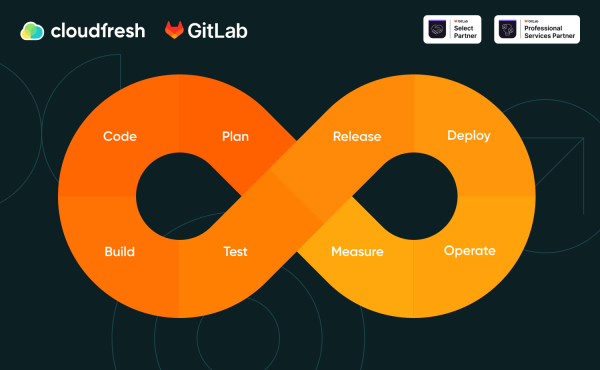10 Reasons Why CI/CD is Important for DevOps
GitLab 16.0 and 16.1 Releases: Value Streams Dashboards, AI-powered Code Suggestions, and new navigation

GitLab introduces its improvements on the platform every month. As a certified Consulting, Support, and Implementation GitLab Partner, we will continuously reach the end users through all releases and updates. Let’s discover new GitLab features!
GitLab 16.1 release includes all-new navigation and over 100 improvements highlighting key features such as GitLab Dedicated General Availability, Kubernetes resource visualization, Authentication with Service Accounts, and more.
Key improvements released in GitLab 16.0 (May 2023)
GitLab 16,0 has 150+ powerful improvements, such as Value Stream Dashboards, remote development jobs, more powerful GitLab SaaS runners, comment templates, new navigation, GitLab Dedicated General Availability, Kubernetes resource visualization, Authentication with Service Accounts, and much more!
GitLab also improved the AI-powered Code Suggestions to help you build more secure software faster. It has been significantly improved to help developers build more secure software faster.
Value Streams Dashboard is now generally available
The Value Streams Dashboard, introduced in GitLab 16.0, is a game-changing feature that offers decision-makers strategic insight into key metrics, enabling them to optimize their software delivery processes. This dashboard provides valuable insights into trends and patterns, allowing executives to make informed decisions that improve efficiency and productivity.
In its initial version, the GitLab Value Streams Dashboard empowers teams to improve their software delivery workflows continuously. By offering to benchmark value stream lifecycle metrics (including value stream analytics and DORA4) and vulnerability metrics, this dashboard provides teams with the information they need to identify areas for improvement and make data-driven decisions.
With the Value Streams Dashboard, organizations can easily track and compare key metrics over time, identifying deteriorating trends early and making informed choices to optimize software delivery workflows. In addition, the dashboard provides insight into security vulnerabilities, enabling organizations to identify and remediate potential vulnerabilities proactively.
By drilling down into individual projects or metrics, teams can take targeted action to address areas for improvement and continuously improve their processes.
With its comprehensive view, Value Streams Dashboard is a one-stop tool for all stakeholders involved in software development, from executives to individual contributors.
Designed as a single application with a unified data warehouse, this dashboard offers unparalleled visibility into the software development lifecycle, eliminating the need for separate third-party tools. With easy access to key metrics and information, stakeholders can make informed decisions and collaborate more effectively, optimizing their workflows.
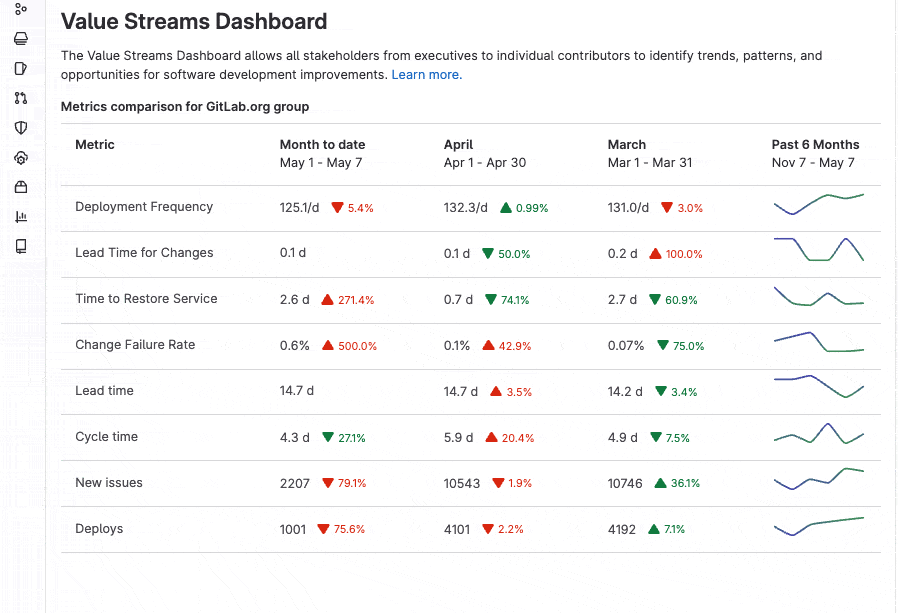
Upsizing GitLab SaaS runners on Linux
To provide the best possible CI/CD build speed, GitLab doubled the vCPU and RAM for all GitLab SaaS versions on Linux while keeping the cost factor at the same level.
GPU-enabled SaaS runners on Linux
To address computational workloads impacting speed, GitLab offers a Linux-based GPU-accelerated SaaS library that provides seamless support for these demanding workloads on GitLab.com. By leveraging the acceleration capabilities of GPUs, data professionals can significantly improve their productivity in the GitLab environment.
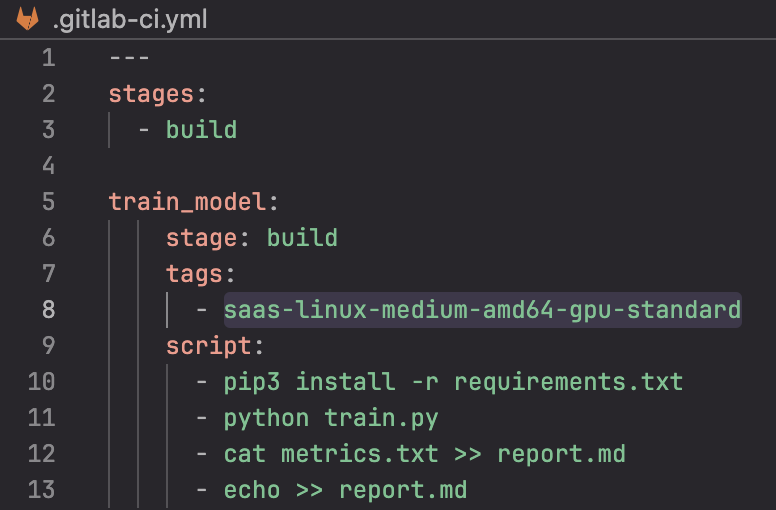
Apple Silicon (M1) GitLab SaaS runners on macOS – Beta
Exciting news for Mobile DevOps teams! Introducing the Apple Silicon (M1) GitLab SaaS runner on macOS. Experience up to 3X performance compared to the x86-64 runner. Build, test, and deploy applications seamlessly to the Apple ecosystem. Increase team speed with secure, on-demand GitLab runner integration. Boost productivity and efficiency in Mobile DevOps workflows. Try it now and share your feedback!
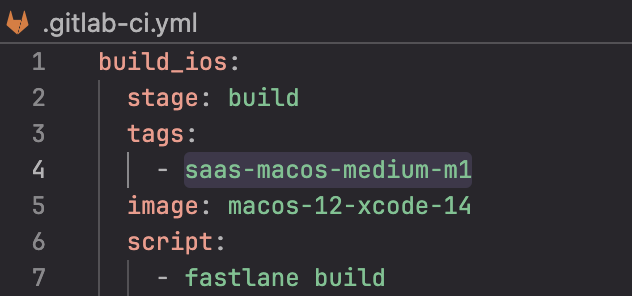
Comment templates
Save time and optimize your workflow with GitLab comment templates! No more repetitive typing or requests for the same information. Whether you’re commenting on issues, epics, or merge requests, comment templates will help you do just that.
Go to Settings > Comment templates, create saved responses, and fill in the template. Once held, you can easily apply them by selecting the “Insert template comment” icon in the comment field.
Comment templates are perfect for requesting additional information in bug reports, applying labels with quick actions during prioritization, or adding a touch of fun to your code reviews with GIFs or emojis. It’s a fantastic way to standardize your responses and increase efficiency.
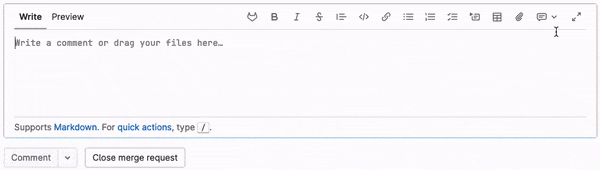
Update your fork from the GitLab UI
Good news for fork management! Now it’s easier than ever.
Select “Refresh pull request” in the GitLab interface if your pull request is behind schedule. This will help you stay up to date with any changes that are happening upstream. On the other hand, if your pull request is ahead of schedule and you want to push changes back to the upstream project, select “Create merge request.”
Previously, both of these operations required using the command line, but now you can efficiently perform them in the GitLab interface.
To check how long your commit has been committed to the project’s main page, go to Repository > Files. If you encounter any conflicts during the merge, don’t worry! The user interface will provide tips on resolving them using Git from the command line.
With these improvements, managing your forks is now a breeze. Stay in sync with the last changes or easily add your changes back in, all without relying on the command line.
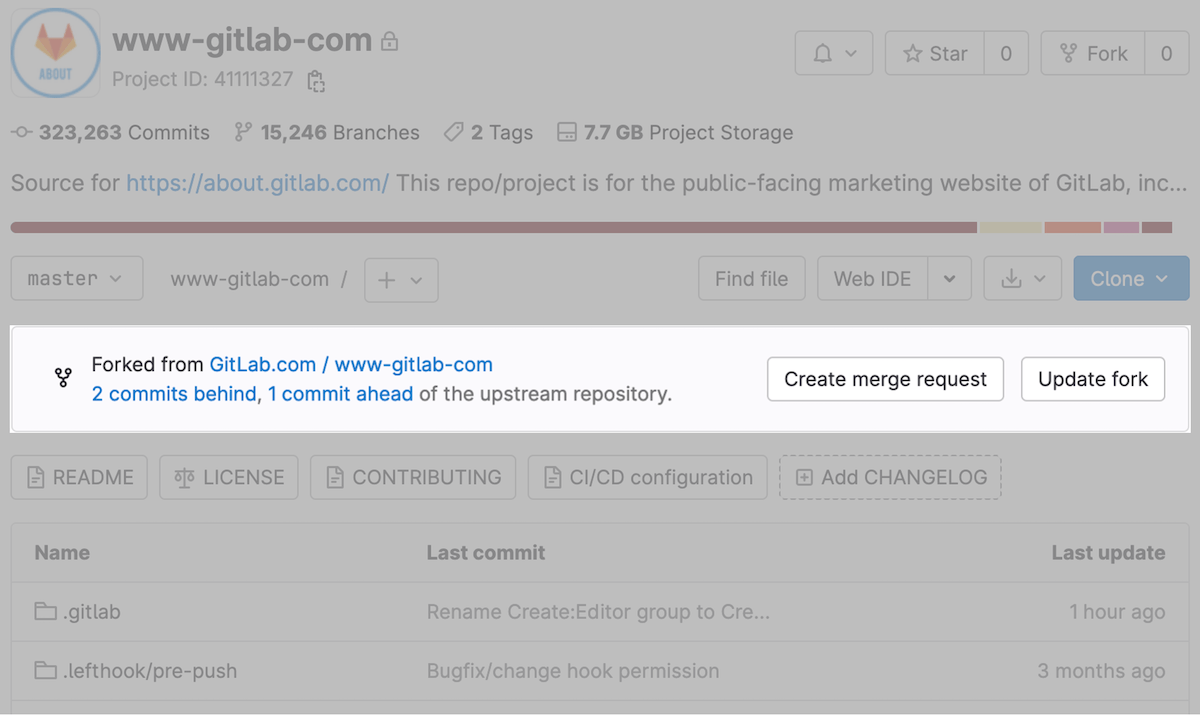
Mirror-specific branches only
Great news! You now have more control over mirroring repositories in GitLab. When mirroring an uploaded repository with many branches, you can limit the number of branches you mirror using a regular expression. This helps reduce data transfer and allows you to keep sensitive branches private.
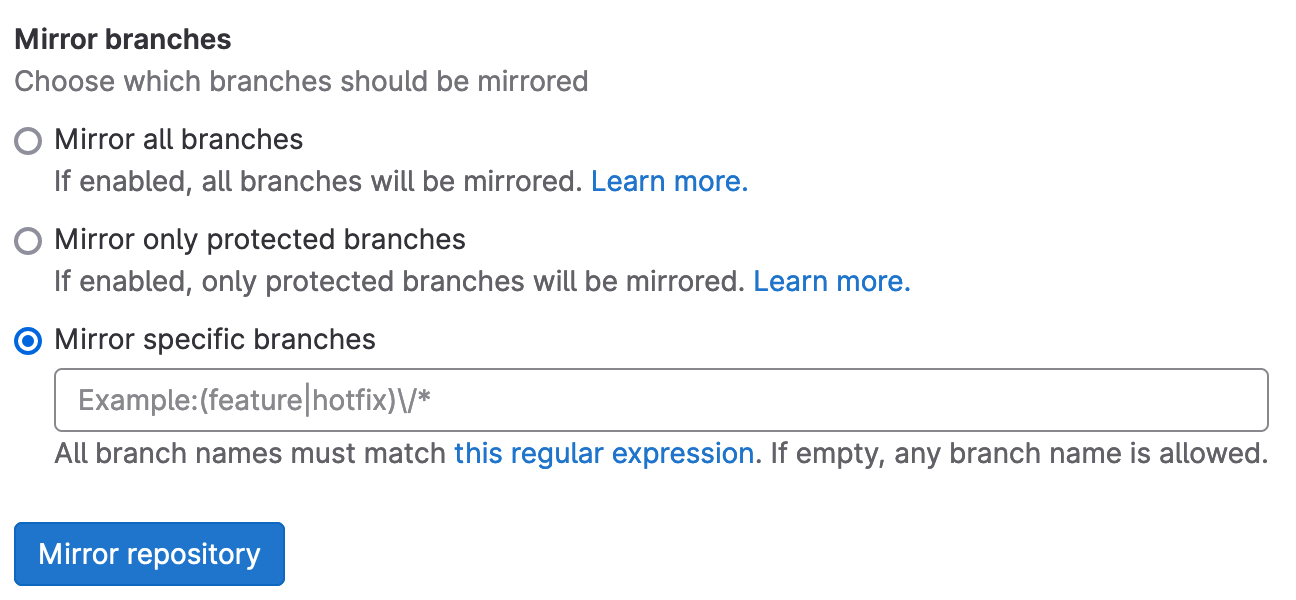
New Web IDE experience now generally available
The GitLab web toolkit is constantly being improved, and since GitLab 16.0, it has become the default multi-file code editor.
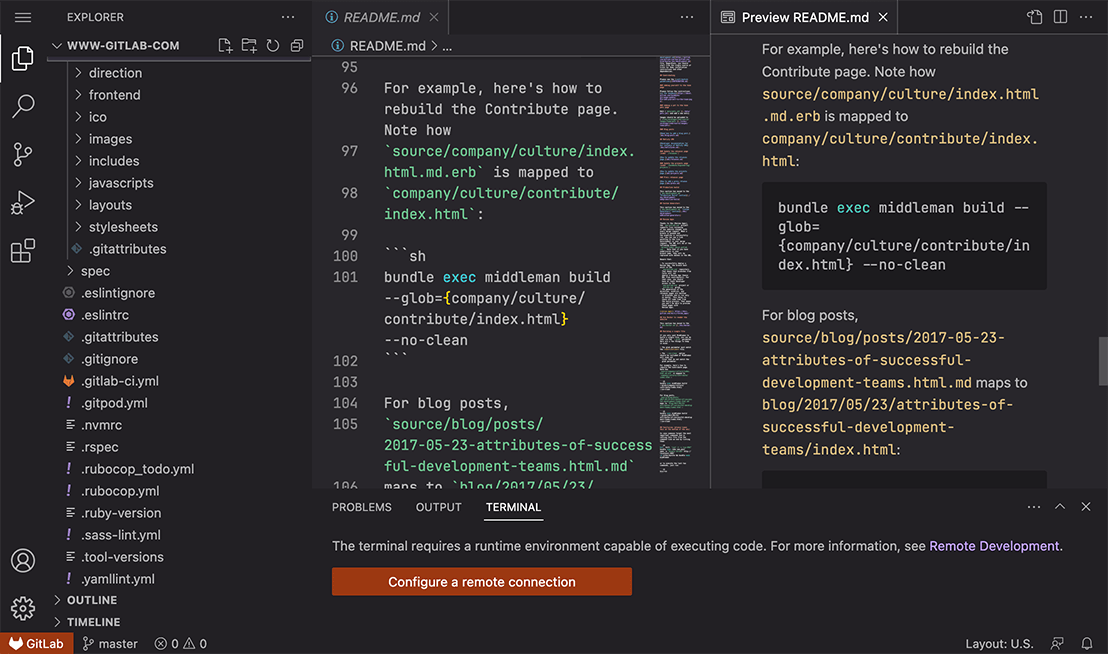
Remote development workspaces available in Beta for public projects
With GitLab, you can define a consistent, stable, and secure development environment with your code and create remote development workspaces on demand.
These workspaces serve as unique, temporary development environments in the cloud, eliminating the need for local setup and allowing you to focus solely on your code without worrying about dependencies. Simplify the process of adapting new projects, launching them in minutes.
After setting up the GitLab agent for Kubernetes and installing the dependencies on your chosen cluster or cloud platform, you can define your development environment in a .devfile.yaml file and save it to a public project. Other developers with access to the agent can create their workspace based on the .devfile.yaml file and edit it conveniently in the built-in web environment. Enjoy increased productivity as full terminal access to your containers enables efficient work.
When you finish a task or encounter a problem, close the workspace and start from scratch for your next development attempt.
Security training with SecureFlag
GitLab 14.9 introduces contextual learning to address identified security threats. Now you can fix vulnerabilities in the lab environment and seamlessly migrate them to the real world. This integration provides practical recommendations based on Common Weakness Enumeration (CWE), which allows developers to address security issues effectively.
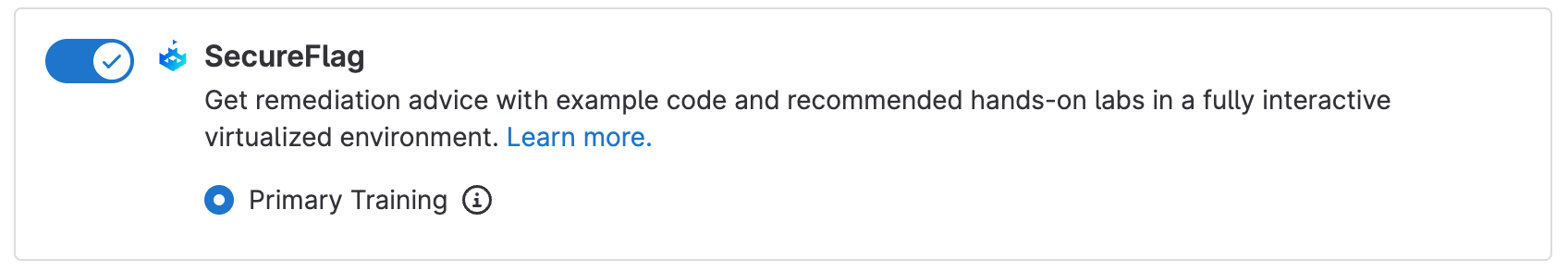
Token rotation API
Previously, token rotation involved the manual creation and replacement of tokens by token holders. However, token holders can now programmatically rotate their personal, group, and project access tokens. This can be achieved through the: rotate API endpoint, which makes the token rotation process more automated and simplified. With this enhancement, token holders can easily update their tokens programmatically, increasing the security and efficiency of access credential management.
AI-powered workflow features
GitLab is transforming into an AI-powered DevSecOps platform by leveraging the power of artificial intelligence to expand its capabilities. The latest updates introduced ten new experiments that use AI to improve the efficiency and performance of various GitLab features.
Integrating AI into GitLab opens up new opportunities for automation, intelligent insights, and data-driven decision-making. This evolution allows developers and teams to work more efficiently, optimize processes, and deliver high-quality software faster.
Code Suggestions improvements
Generative AI code suggestions are now accessible to all GitLab.com users, although they are still in beta testing. This powerful feature increases team efficiency by providing intelligent code suggestions during development.
In addition to the initial support for six languages, the language coverage has been expanded to thirteen languages. Now you can use code suggestions in C/C++, C#, Go, Java, JavaScript, Python, PHP, Ruby, Rust, Scala, Kotlin, and TypeScript.
It is important to note that the AI model is not deterministic, meaning the offers you receive may vary weekly.
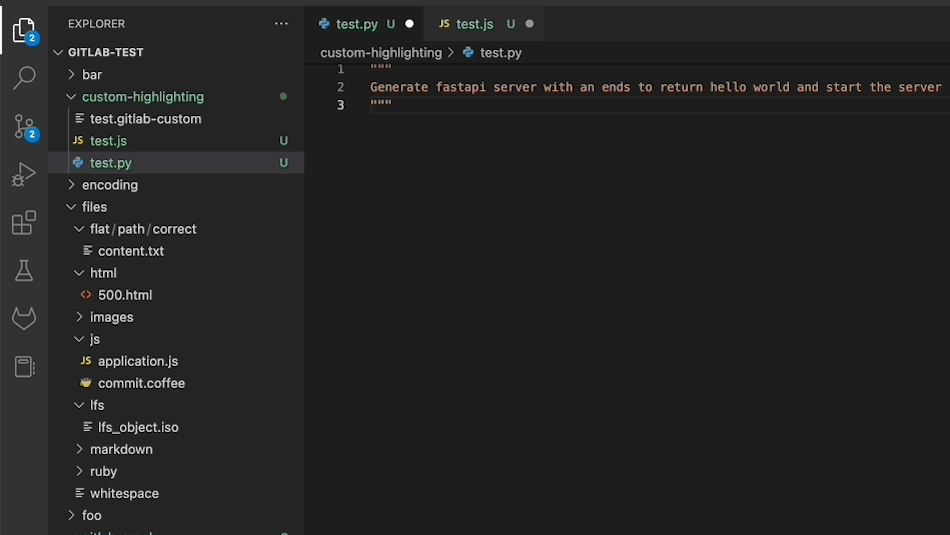
Error Tracking is now generally available
GitLab Error Tracking is now available on GitLab.com, enabling developers to identify and review application bugs. With GitLab Bug Tracking, bugs are displayed simultaneously as code is being developed, increasing efficiency and awareness.
Custom value streams for project-level value stream analytics
GitLab’s project-level value stream analysis has also been enhanced with new features, including overview milestones and custom value streams. These enhancements provide better visibility and flexibility for tracking workflows and optimizing processes.
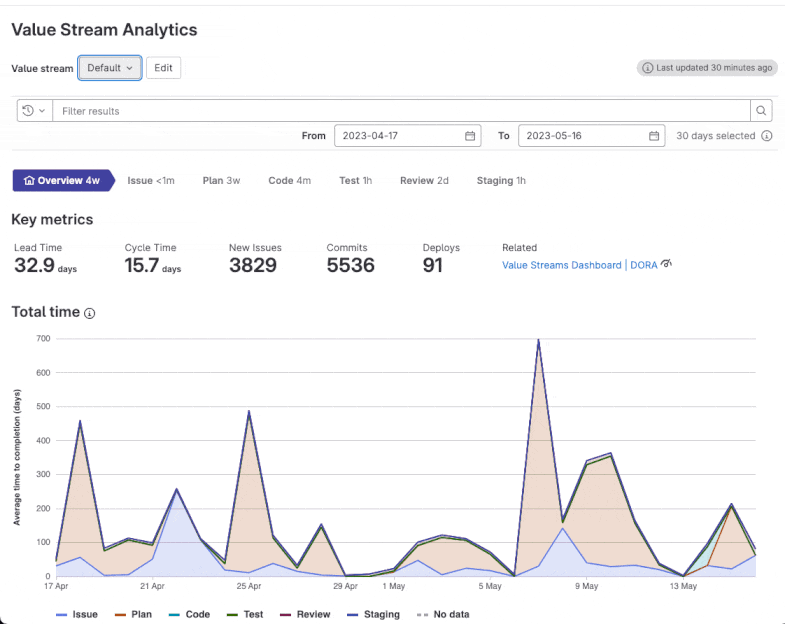
Key improvements released in GitLab 16.1 (June 2023)
All new navigation experience
The GitLab 16.1 provides every user with an all-new navigation experience that addresses three key feedback areas; navigation can prove daunting, making it challenging to resume where you left off and needing more customization options.
The new navigation includes a streamlined and improved left sidebar that enables you to:
- Pin frequently accessed items.
- Hide the sidebar entirely and ‘peek it back into view.
- Switch contexts, search, and view subsets of data with the new ‘Your Work and Explore’ options.
- Scan faster due to fewer top-level menu items.
Get started with the all-new navigation through – go to your avatar in the top right of the UI and turn on the New navigation toggle.
Visualize Kubernetes resources in GitLab
This feature gives users better insight and an overview of the primary resources in their Kubernetes deployments. This feature also works with every connected Kubernetes cluster regardless of where you deploy your workloads (with the CI/CD integration or GitOps).
Authenticate with Service Account
Service account creation and management are API-only and not bound by human users and are more granular in scope.
GitLab Dedicated availability
GitLab Dedicated enables organizations to have access to all the benefits of the DevSecOps platform, which include faster releases, improved security, and more productive developers while at the same time meeting compliance requirements such as data residency, isolation, and private networking.
Artifacts page to manage job artifacts
Previously, you had to go to each job’s details page or use an API to view or manage job artifacts. You can now view and collect job artifacts from the Artifacts page accessed from Build > Artifacts. Users with at least the maintainer role can delete artifacts using this new interface. To delete individual artifacts or bulk deletes up to 100 artifacts at once, manually select the artifacts or check the Select All option at the top of the page.
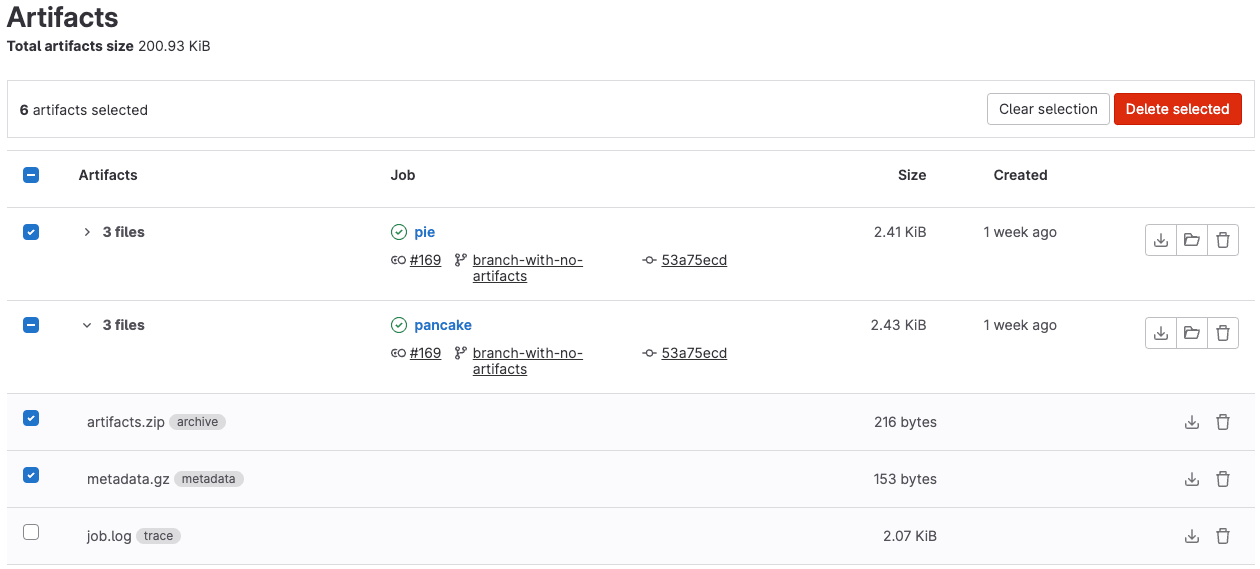
Improved CI/CD variables list view
GitLab 16.1 release involved the first iteration of CI/CD improvements, where the “Type” and “Options” columns are merged into a new Attributes column to better represents these related attributes.
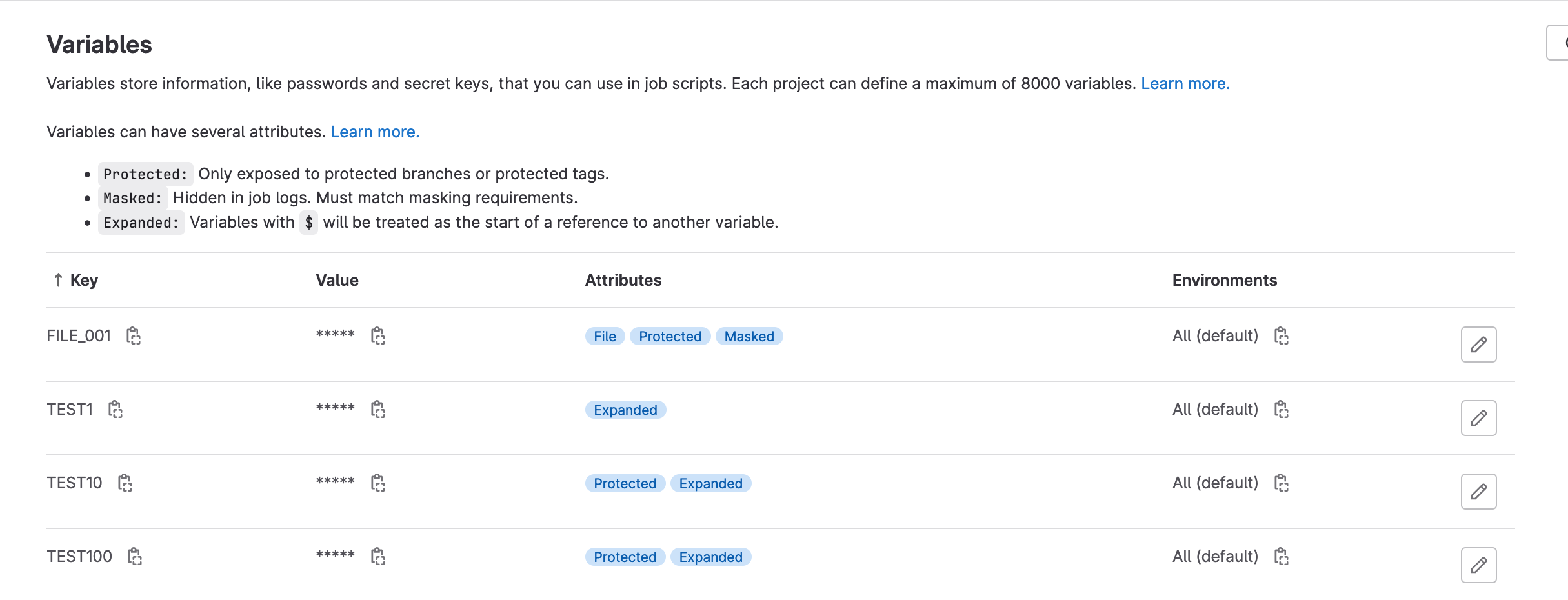
Other improvements:
- Improved domain verification
- More detail in the completed GitHub project import summary
- Password reset email sent to any verified email address
- Personal access token last_used value updated more frequently
- Prevent user from deleting account
- Reintroduction of OmniAuth Shibboleth support
- SCIM identities included in users API response
- Select administrator access for personal access tokens in Admin Mode
- View Vulnerability Report as Customizable Permission
- Configure the static file directory in GitLab Pages
- Add a description to design uploads
- Configure the static file directory in GitLab Pages
- Create a changelog from the GitLab CLI
- Comment on whole file in merge requests
- CI/CD job token scope API endpoint
- Beautify the UI of CI/CD pipelines and jobs
- GitLab Runner 16.1
- CI/CD: Use needs in rules
- Runner details – consolidate runners sharing a configuration
- Increased storage for GitLab SaaS runners on Linux
- Install npm packages from your group or subgroup
- Issue URL placeholder in Service Desk emails Automatic response to leaked Google Cloud secrets
- Show external user as a comment author in Service Desk issues
- Code Quality analyzer updates
- Clearer guidance and better coverage for SAST rules
- Shared ruleset customizations in SAST, IaC Scanning, and Secret Detection
- SAST analyzer updates
- Fail closed for invalid Security Policy approval checks
- Backup adds the ability to skip projects
- Geo adds filtering by replication status to all components
- Geo verifies Design repositories
- GitLab chart improvements
- Omnibus improvements
- Bug fixes
GitLab and Cloudfresh
Cloudfresh, a certified Select Channel and Professional Services Partner of GitLab, is dedicated to empowering organizations with the industry’s leading DevSecOps platform. Our expertise extends to advising, managing, and implementing top-notch technical solutions, ensuring that you can maximize the benefits of your CI/CD pipeline. By leveraging our assistance, you can effectively unite teams, accelerate cycle times, lower expenses, enhance security, and boost developers’ productivity. You can check our professional services here.
Use this link for a 30-day free trial for the GitLab SaaS licenses, professional onboarding, consultations, expertise, and technical support from Cloudfresh.
Let us join forces and propel your DevSecOps transformation to new heights together!