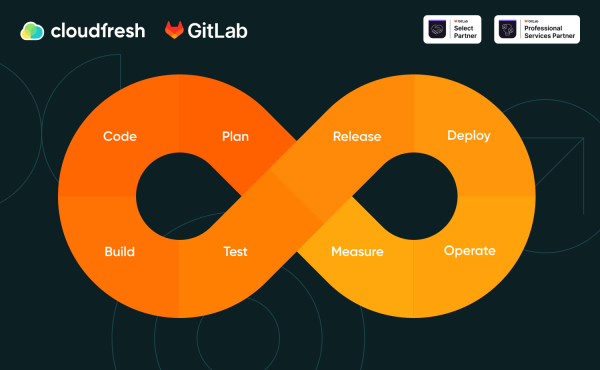GitLab Duo Enterprise Sees the Light of Day
GitLab Custom Roles: Granting Owners & Admins Granular Oversight
- What Are GitLab Custom Roles?

- Real-Life Examples of Custom Roles
- Custom Role Permissions Available in GitLab
- About Us
GitLab has always been known for its reliable permissions system which ensures that people can access only what they need. But as companies grow, using just the default roles can start to feel restrictive. That’s where GitLab custom roles come in, giving teams the flexibility to create roles that suit their specific needs. In this post, we’ll break down how customized GitLab user roles work, why they’re useful, and how they can help with managing projects and security.
What Are GitLab Custom Roles?
By default, GitLab gives you predefined roles—Guest, Reporter, Developer, Maintainer, and Owner—to manage who can do what. These roles work well for general use, but they don’t always offer the flexibility some teams need, especially when you have strict compliance or security requirements.
GitLab custom roles let you design roles with specific permissions that fit your team’s needs, offering more control over who can do things like edit, view, or manage different aspects of a project. This way, the roles align better with what your team or organization actually needs to get done.
Please note that you need an Ultimate GitLab license and a Group Owner role (for the SaaS version) or an Administrator role (for the self-managed version) to make use of this functionality.
Key Benefits of Custom Roles
- Precise Access Control: Custom roles allow you to fine-tune who has access to what. This makes sure people only see and do what they need to, avoiding mistakes or misuse of permissions.
- Meeting Compliance Needs: If your company needs to meet certain regulations, custom roles can help you limit access to sensitive data, making sure only the right people have access to certain areas.
- Easier Scaling: As your projects or teams grow, the default roles can become too rigid. GitLab custom roles give you the flexibility to manage access without losing control as things get bigger.
- Better Teamwork: Custom roles help everyone focus on their own tasks without getting in one another’s way. That way, people aren’t overlapping by chance or doing things they shouldn’t.
GitLab’s Permission Structure
Before we jump into custom roles, it’s helpful to understand the basics of GitLab’s permission system. GitLab permissions operate on two main levels:
- User Roles: These are the default roles, like Guest or Developer, that define general access levels.
- Object Permissions: These control what actions users can take on things like repositories, issues, and pipelines.
The default roles are hierarchical—meaning higher-level roles (like Maintainer) include all the permissions of lower-level roles (like Developer). But this can be too broad a system for some companies, which is where GitLab custom roles come into play.
How to Create Custom Roles in GitLab
Step 1: Go to the Custom Roles Section
To get started, go to the Admin Area → Settings → Roles in GitLab. From there, owners/administrators can create new custom roles.
Step 2: Set Permissions for Your Role
Once you’re in the roles section, you can create a new role by defining which permissions it should have.
Step 3: Assign the Role to Users or Groups
Once you’ve set up your custom role, you can assign it to particular users or groups in a project or even across your entire organization so that everyone has exactly the access they need to get the job done.
For instance, you could create a “CI/CD Manager” role that lets someone manage pipelines but not mess with the code itself.

Real-Life Examples of Custom Roles
Separating Responsibilities
In big organizations, developers, testers, and security teams all have different needs. GitLab custom roles help you ensure developers focus on code, testers run pipelines, and security teams perform their checks—all without overstepping into areas they don’t need access to.
Tight Security for Sensitive Projects
When working on high-stakes projects, like in finance or healthcare, security is critical. You could create a “Security Analyst” role to give limited access to only what’s necessary for reviewing and analyzing security issues.
Managing CI/CD Pipelines
Not everyone needs to access the CI/CD pipeline settings. A custom role like “Pipeline Admin” would allow certain users to control these settings while keeping other project areas off-limits.
Roles for Junior Developers
If you have junior developers or interns, you can create a role that gives them the ability to contribute without risking major changes, like merging into the main branch or accessing sensitive data.
Audit-Only Access
If you need to involve auditors, you can create a role that grants them read-only access to audit logs, security dashboards, and other compliance-related information without giving them the ability to change anything.
Custom Role Permissions Available in GitLab
GitLab offers a wide range of permissions that can be assigned to GitLab custom roles, such as:
- Access Management: Controlling who can access groups and projects.
- Merge Requests: Managing approvals and merges.
- CI/CD: Controlling pipeline configurations.
- Security and Compliance: Setting permissions for security scans and compliance data.
- Repository Management: Handling branching and repository settings.
- Audit and Monitoring: Access to logs and compliance data.
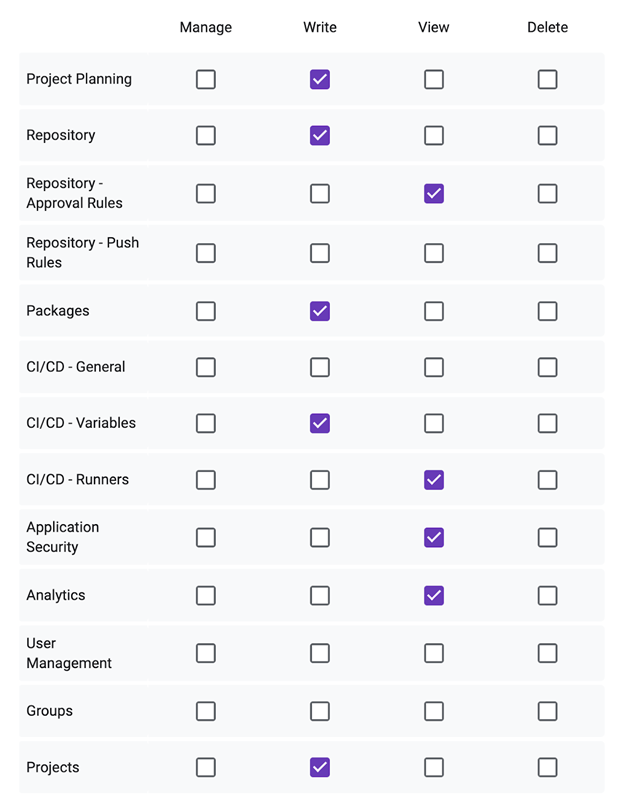
These permissions can be customized to fit your team’s exact needs.
So, what’s next for GitLab custom roles? First and foremost, custom roles are a big step forward for GitLab’s access management. As more companies adopt complex security and compliance practices, custom roles will become an essential tool. GitLab intends to keep on building out this functionality following the so-called CRUD model (which stands for Create, Read, Update, and Delete) in a bid to offer more specific permissions and make significant progress in their predictability.
About Us
Cloudfresh is a GitLab Professional Services Partner and GitLab Select Partner. Depending on the package of your choice, we can help you with:
Testing
- GitLab instance performance.
- CI/CD Pipelines.
- GitLab Runners.
- Security.
- User permissions.
- DevOps environment.
- Duo AI (Pro and Enterprise alike).
Implementing and configuring
- Self-managed instances (GCP, Azure, AWS, on-prem, etc.).
- Groups, Users, Roles, Permissions.
- Planning tools.
- CI/CD Pipelines.
- GitLab Runners.
- GitLab Duo AI (Pro and Enterprise alike).
- Security features.
- Existing integrations (Jira, Jenkins, Slack).
To request a complimentary Value Stream Assessment, please leave your contact info below. We’ll collaborate with you closely to:
- Understand the present scenario.
- Clarify business targets and envision the ideal future state.
- Identify roadblocks and limitations.
- Map the Value Stream in its entirety.
- Execute a cost-benefit analysis (when relevant).