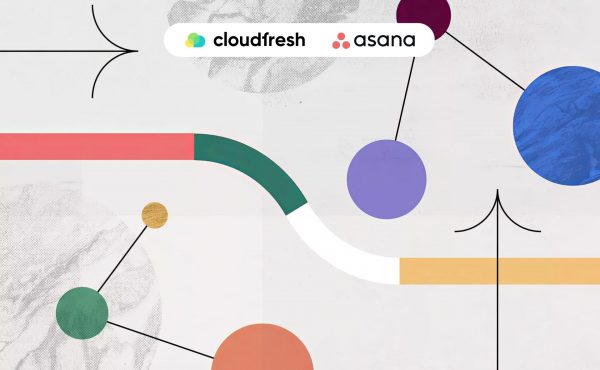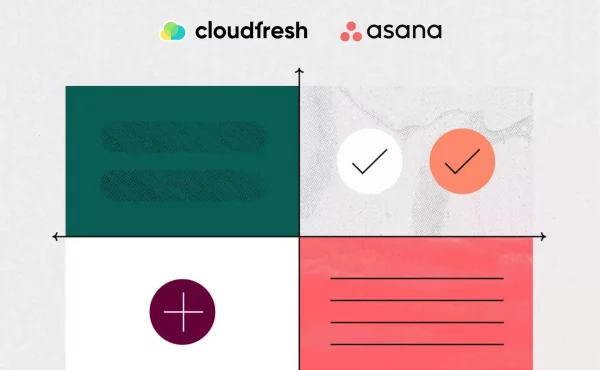Critical Path Method: How It Influences the Project Management Process
Slack & Asana Integration: How Does It Work?
Ever wonder how you can transform your workflows while choosing a new tool and keeping your teams on the same page via other familiar apps? With Asana, it’s as easy as it gets.
Firstly, let’s see what Asana is. It is a project management platform that makes your teams more productive by offering different solutions to control workflows, track progress, analyze employee performance, and monitor projects through all stages. Essentially bringing about work transformation, Asana allows you to create one space where all your teams can efficiently collaborate through various integrations.
Asana is partnering with many companies worldwide to find the right solutions for your team’s needs. All the integrations are entirely safe, so your data is secure and protected whether you use 2, 10, or 50 different integrations. With Asana, it’s easy to get things done with minimum action and maximum change.
Does Asana integrate with Slack?
Surely, Asana integrates with Slack as it is one of the most popular corporate messengers in the world. You can:
- Create Asana tasks from Slack: Convert messages or channel discussions into actionable tasks directly within Slack.
- Receive Asana updates in Slack: Get notified about task progress, deadlines, and mentions directly in your Slack channels.
- Search Asana from Slack: Easily find relevant tasks in Asana right from your Slack search bar.
This article provides an in-depth guide to maximizing productivity through the Slack—Asana integration.
What Are the Benefits of Slack and Asana Integration?
With the Asana and Slack integration, teams can collaborate more effectively by turning their ideas discussed in Slack into the right tasks and projects in Asana.
While Slack helps teams coordinate and chat in real-time, Asana lets you track everything you are working on. So, combining these tools is a great way to manage the workflows and plan, prioritize, and analyze your performance while discussing everything you need right away, moving from questions onto actual tasks.
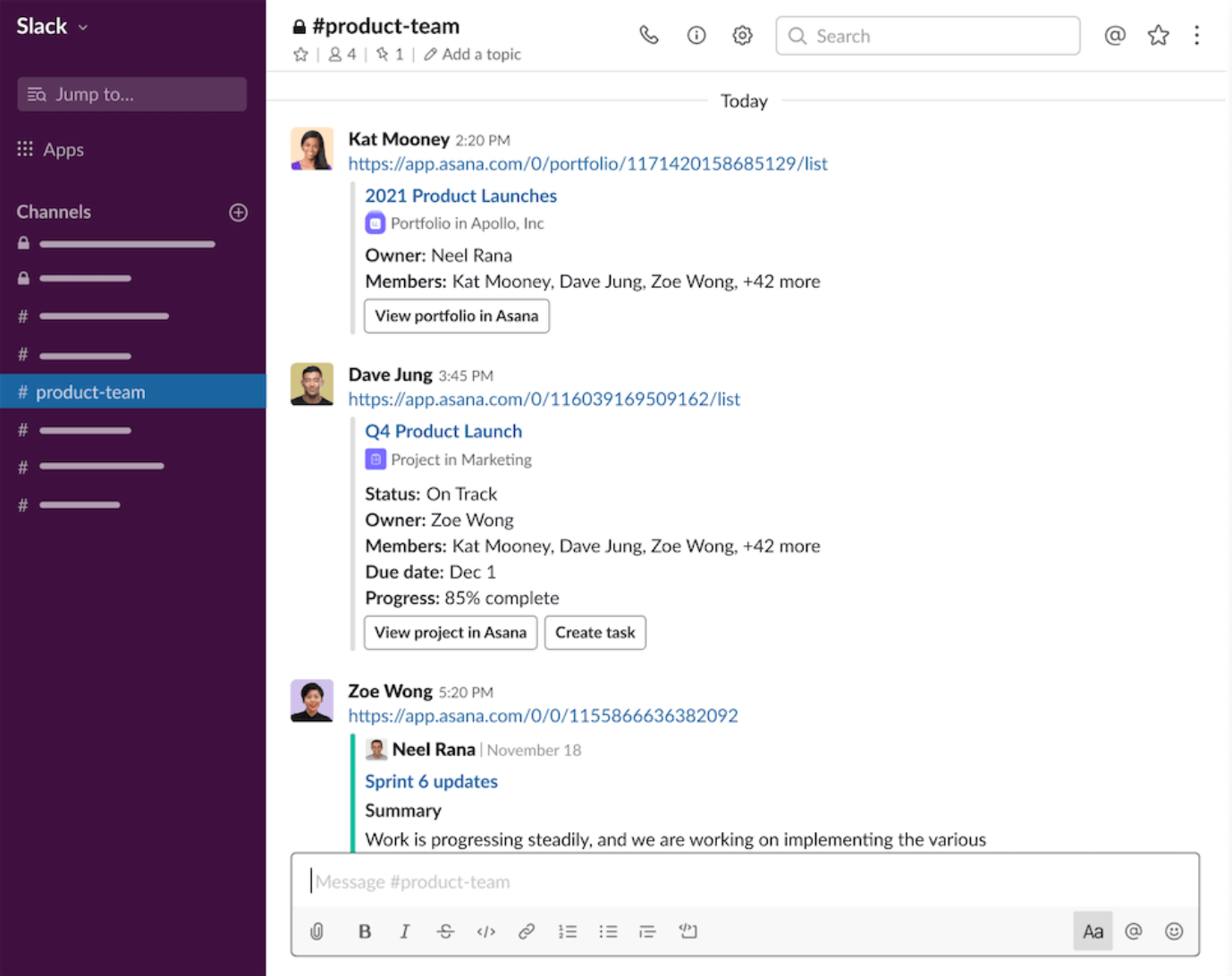
The Asana and Slack Integration Helps
- Keep everyone posted about what every team player has to do and by when.
- Assign, comment, and mark the task complete, or add it to an existing project immediately via Slack.
- Connect your particular Asana project notifications to the specific Slack channel.
- See messages in Slack with the latest changes once something in your Asana project is updated.
- Take action right from Slack while being notified in Asana when assigned a certain task.
- See Asana data like tasks, milestones, projects, portfolios, and more.
This integration also speeds up your work by enabling you to resolve more requests that come to your Slack by creating tasks in Asana in just a few clicks. While Slack helps you move faster, Asana ensures that essential information and tasks are never lost and stay within the necessary project.
Using the Slack and Asana Integration
The Slack & Asana integration offers a variety of features that can help you boost your team’s productivity. Here are a few of the most popular:
- Turn Slack messages into Asana tasks: You can easily turn Slack messages into Asana tasks by clicking the “Create task” button next to any message. This can help you capture ideas and to-dos quickly and easily.
- Receive Asana notifications in Slack: You can choose to receive notifications for new tasks, due dates, and comments in Slack. This can help you stay on top of your work and avoid missing any important updates.
- Link Slack channels to Asana projects: You can link Slack channels to Asana projects so that all communication and updates for a given project are centralized in a single place. This can help you improve communication and collaboration within your team.
- Automate tasks: You can use the Slack & Asana integration to automate various tasks. For example, you can create a rule that automatically generates a new Asana task whenever a message is posted to a specific Slack channel.
Even More?
Automation is a key foundation of Asana’s workflow transformation. To limit the manual work and waste of time for routine tasks, Asana offers its users different solutions. One such great tool is “Rules,” available for customers on Starter, Advanced, Enterprise, and Enterprise+ plans.
You can create Rules in your project by establishing a trigger that will activate your rule and perform the action automatically. For example, the rule can assign a task to a specific team member (your action) when the due date is set (your trigger). It turns repetitive tasks into automated workflows, freeing up your time for more important work.
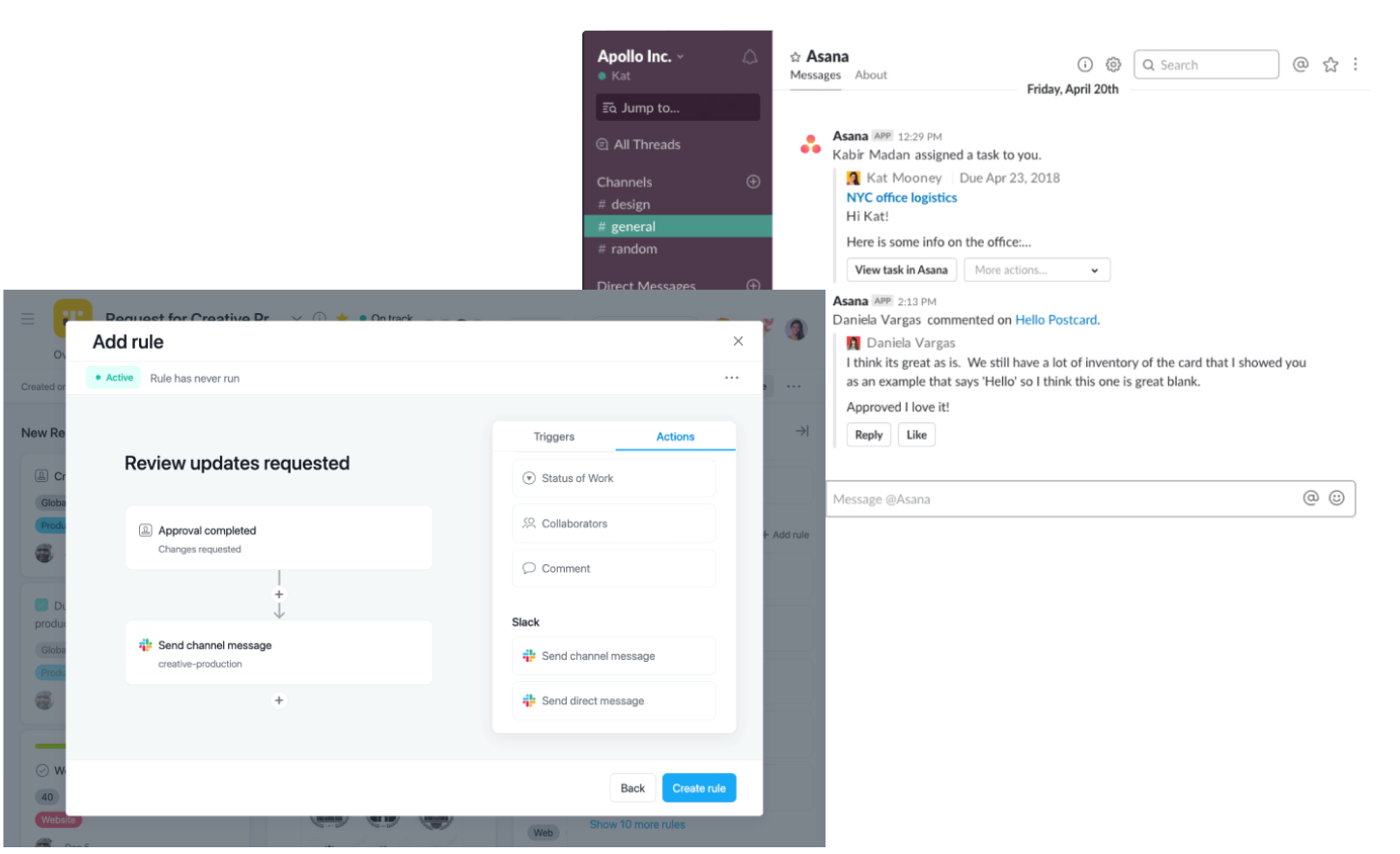
With Slack and Asana Integration, you can automate your processes even more by combining Rules and Slack. With Rules, you can automatically send a message to a Slack channel or a particular team member based on the trigger you establish in Asana. With this solution’s help, your workflow becomes more optimized while your customizable processes improve your teams’ efficiency.
Stay Informed with AI-Generated Task Summaries
With Asana AI, your team can easily get up-to-date summaries of Asana tasks directly in Slack, making it swift to catch up on project progress and key takeaways—without relying on emails, meetings, or switching between apps.
Asana AI helps your team go beyond updates by offering insights and recommendations within Slack. Just ask questions about ongoing projects or specific tasks to uncover the latest developments, identify next steps, spot any blockers, and more. That way, everyone will be aligned and able to focus on the most impactful work, all without leaving Slack.
To start chatting with Asana, look for the Asana icon in Slack’s quick access menu at the top-right corner. Click “Chat with Asana” to begin. If the icon is missing, go to your user preferences, select Navigation, and add it under the “App agents” section. If it’s still not visible, you may need to ask your admin to enable it for your workspace.
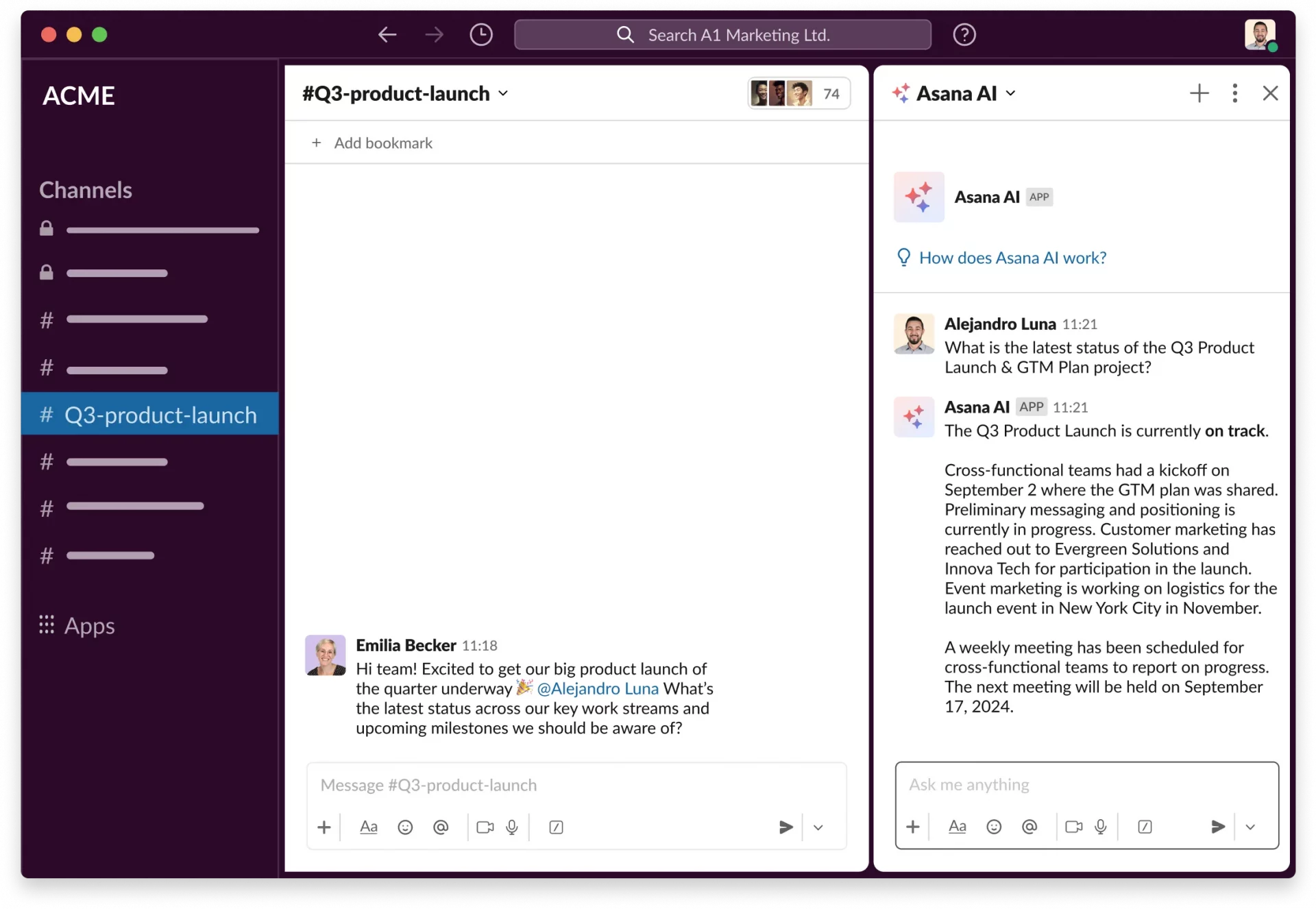
Whenever you paste an Asana task link into Slack, you can simply click the “Summarize task” button to generate a concise summary. These summaries help you stay on top of cross-functional updates, whether you’re catching up after a break, jumping into a project mid-way, or staying in the loop on work that’s relevant but not your primary focus.
How to Integrate Asana with Slack?
Going from ideas and requests to to-do lists never felt so convenient. To set up the Asana & Slack integration, you should follow the next steps:
- Firstly, sign up for Slack and Asana.
- Visit Slack for instructions to authenticate your account.
- Type “/asana” in Slack to list, create, complete, or comment on tasks.
Want to discover more opportunities with the Asana project management platform and the pricing plans, dive deeper into accessible tools, or get the free 30-day trial? Visit our Asana page or contact our Asana consulting experts.
We have also prepared special professional services packages based on what our customers often request.
By cooperating with Cloudfresh as an Asana Solutions Partner, you get the following:
- Tailored implementation services.
- Attentive support.
- In-depth audit and consulting.
- Team training.
- Development of integrations with other systems.
- Simple payment by invoice in different currencies.
- Collaboration in your native language.
- Extensive professional support.
Use the form below to reach out and enhance employee productivity and customer satisfaction. Reimagine your workflow architecture from scratch with a leading project management tool.