
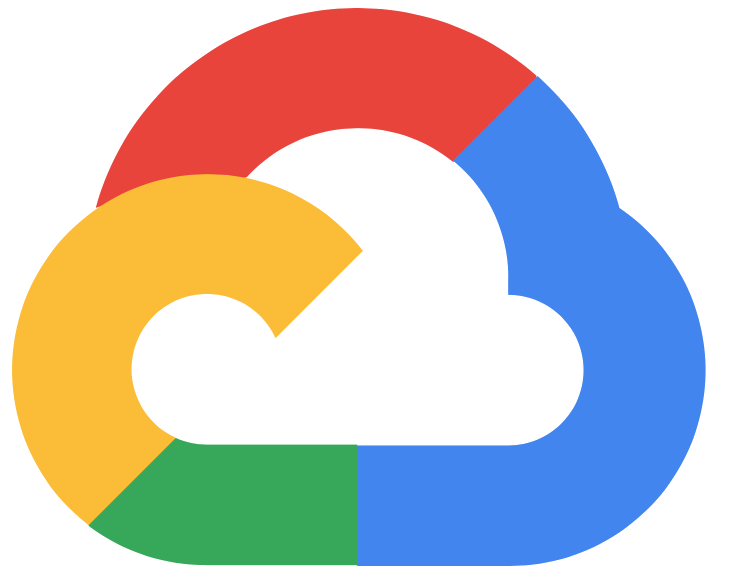
Make Enterprise AI Work for Your Teams
Google Agentspace gives every employee a powerful AI teammate—one that understands your tools, data, and workflows. Built on Gemini’s advanced reasoning and Google-grade search, it doesn’t just find answers—it helps get work done, faster and smarter.
Strengthening Digital Security and Performance
Cloudflare is a global network designed to make everything connected to the internet secure, private, fast, and reliable.
As a trusted Cloudflare partner, Cloudfresh helps businesses build a scalable, and resilient online presence—ready to meet the demands of an ever-evolving digital world.

Miro® is an AI-powered Innovation Workspace that helps teams brainstorm, plan, and bring ideas to life. Whether working remotely or in person, Miro provides an intuitive space for innovation.

JumpCloud is a comprehensive, cloud-based directory platform that simplifies and secures identity and access management (IAM) for modern organizations. It provides a single, centralized location to manage users, devices, and access to IT resources, regardless of location or platform.
Your smarter AI-companion across the full SDLC
Developed by Google Cloud and offered by Cloudfresh, a Google Cloud Premier Partner, Gemini Code Assist brings speed, security, and precision to your coding process, making development faster and smarter.
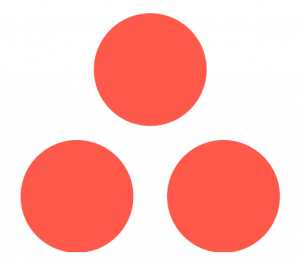
Keep production on track and within budget with Asana—the #1 AI work management platform. From coordinating schedules to uniting teams, Asana helps you seamlessly scale your manufacturing operations.

Debunking the Myth Around AI Suitability
Bet you’ve heard that AI isn’t for everyone, but we believe otherwise. Discover practical examples of how every department in your organization can extract tangible value from Google Cloud (GCP) AI.
Create, summarize, organize, and connect with Gemini for Google Workspace, your super-smart AI sidekick!
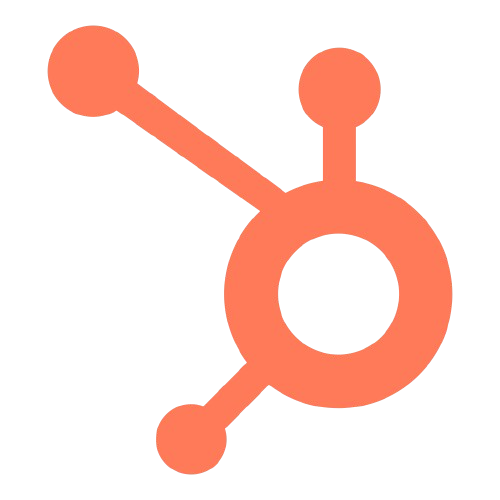

Whether you need to equip a small huddle room or a large conference hall, Google Meet video conferencing equipment provides the perfect solution to connect and collaborate with your team, no matter the location.
Powering Your Day
Chromebooks boot up in a flash and stay up-to-date automatically, keeping you productive without slowdowns or interruptions.
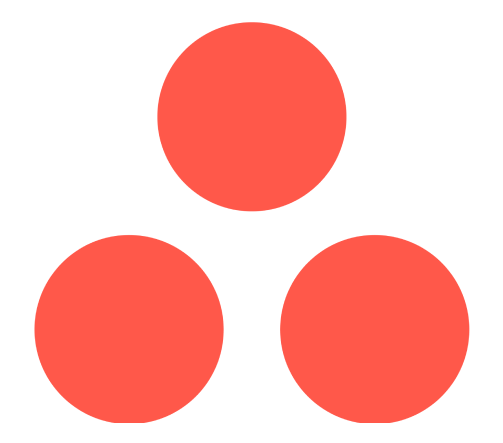
Are you an IT company looking to remove friction from getting the job done? Discover Asana — the #1 AI work management platform. With Asana, you can drive clarity and impact at scale by connecting teams and tools into one unified platform.
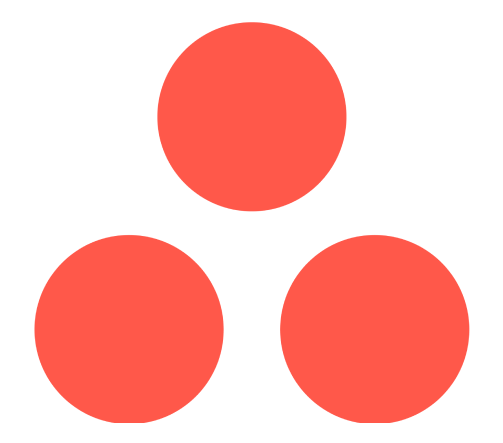
Make every campaign count with Asana—the #1 AI work management platform. With clear priorities and processes, your teams can work together to hit revenue targets and meet changing market conditions.
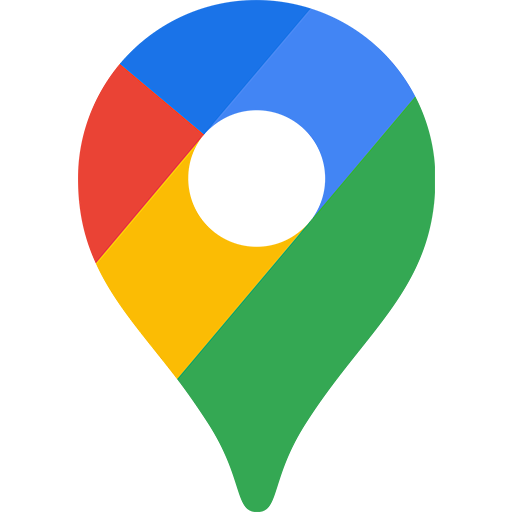
Make shopping easier and more engaging for your customers than ever before.
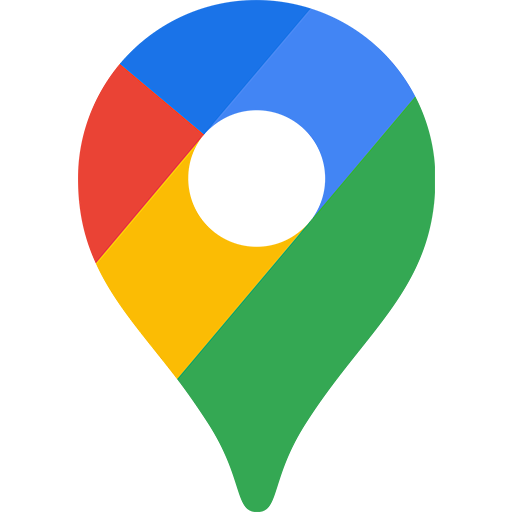
Transform trips and dynamically track your fleets, assets, and devices using the power of geospatial data
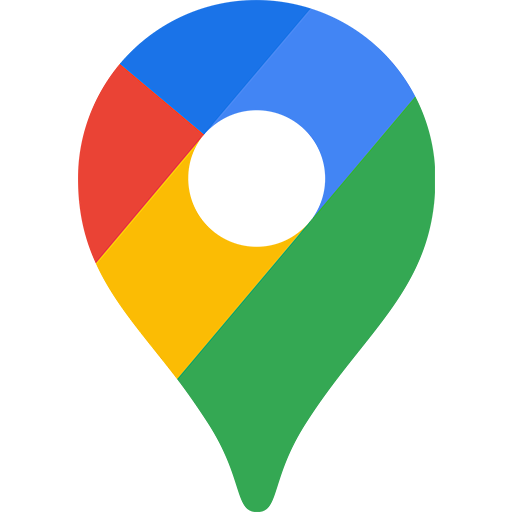
Elevate customer experience with geospatial data while reducing risk and increasing efficiency.
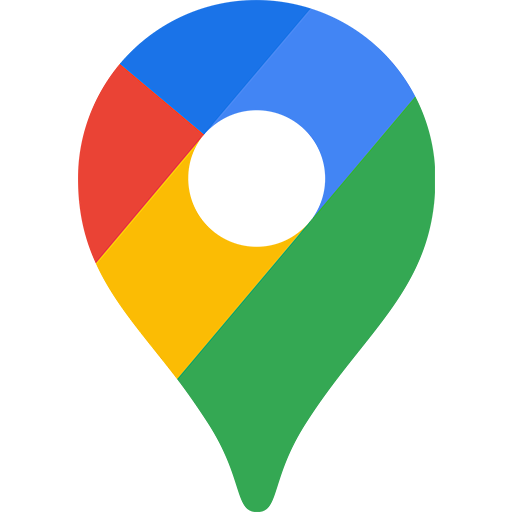
Make the home search experience easier for your customers with map-based tools and visualization features.
Don’t lag behind — be part of it.
Discover what’s next with Google Cloud’s GenAI, supported by Cloudfresh. We’re here to help you navigate the change with confidence and create a strategy that brings innovation and business results. Let’s dive in!
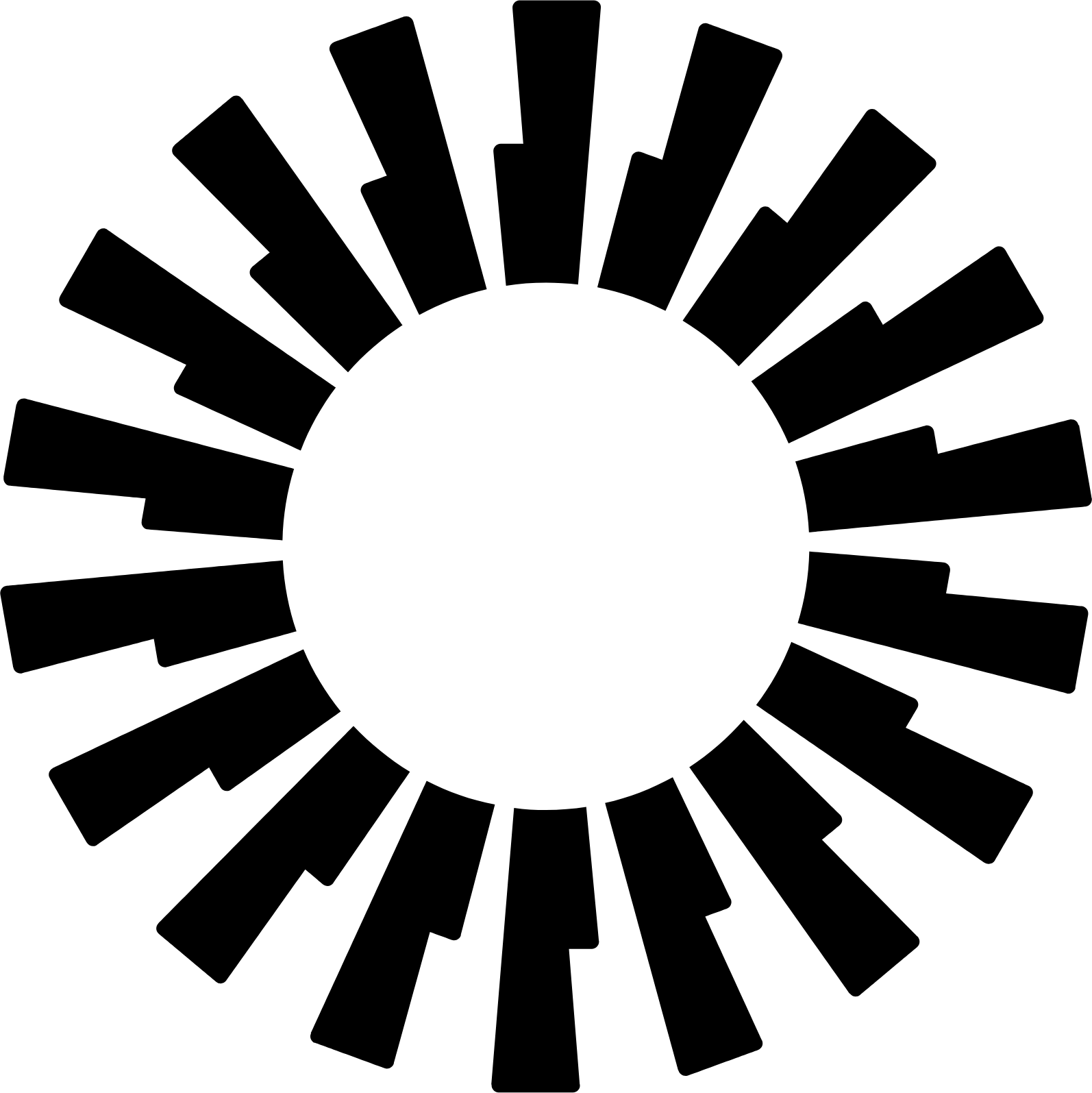
A cutting-edge Identity and Access Management (IAM) solution crafted to safeguard your organization's digital assets without compromising user experience.

Empowering businesses to innovate, grow, and transform with powerful cloud tools and services. Build, deploy, and manage applications in the cloud for increased efficiency, scalability, and innovation.
With Microsoft 365, you can effortlessly create, share, and collaborate on your favorite apps in one location.

Benefit from Google for Startups program by getting cost coverage and accessing leading experts, business, and technical support to boost your startup performance.
The most comprehensive AI-powered DevSecOps Platform that empowers your teams to balance speed and security by automating software delivery and securing your end-to-end software supply chain.
CloudM is a SaaS data management platform that simplifies migration, provisioning, and security across Google Workspace, Microsoft 365, and other apps. It automates email, file, and user migration, manages licenses, and secures data with offboarding and access controls.

Powered by an Intel® processor, the HP Chromebase 21.5-inch All-in-One Desktop is designed to live at the heart of your home. With a unique 90-degree rotating screen, you can easily pivot between online learning with Google Classroom to watching entertainment easily. It comes with a camera privacy switch and parental controls that give you peace of mind.

The beautifully shaped 24” all-in-one design, with a diamond cut stand provides excellent visibility in all light conditions. The FHD 1920x1080 IPS narrow bezel touch display is anti-glare and capable of tilting. Chrome OS™ provides a more streamlined experience for customer-facing scenarios and shared workstations.

It is a secure and easy Zendesk Telegram integration for Zendesk Support that allows you to exchange messages and attachments with your clients, making ticket management fast and effective.
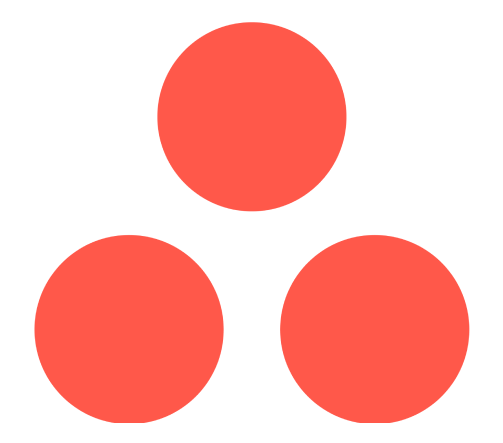
Asana is a work management platform that allows government agencies to effectively collaborate on various projects and processes between teams of all sizes. With Asana, you can set up all processes and automate manual tasks while reducing the errors and manual work that delay project execution.
Fast, effective, and easy video meetings for all your rooms and spaces with Google Meet Hardware license
 Companion Mode
Companion Mode One-click meetings
One-click meetings Meet Everywhere
Meet Everywhere
Zendesk for Government aims to provide more efficient services and information delivery to the public by integrating easy-to-use custom-fit software solutions.
Avocor and Google share a strategic partnership, aimed at commitment to better, more immersive meeting experiences and bringing meeting equity to the more than 6 million businesses that use Google Workspace. Avocor has expanded the Google Meet hardware ecosystem, designed to bring you a better choice and flexibility – for teams to connect, create, and collaborate – with two new Series One products developed in collaboration with Avocor.

Discover Google Cloud Platform products and solutions for Government, offered by Cloudfresh. We are Google Cloud Premier Partners with extensive expertise of the assessment, implementation, deployment and consulting for cloud products by Google.
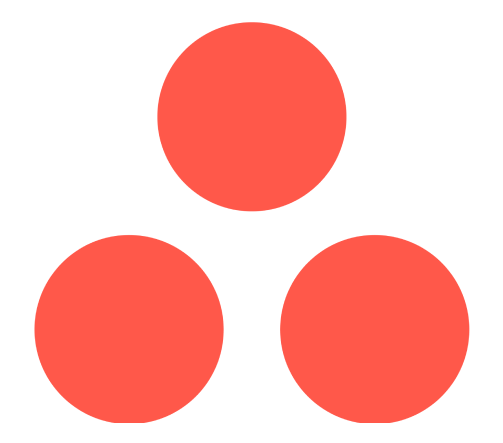
The #1 software in work management, designed to facilitate efficient and smooth cross-team collaboration.
Zendesk Sell is a CRM platform for sales productivity, improved customer relationships, and pipeline clarity.
Google for Education tools work together to transform teaching and learning so every student and educator can pursue their personal potential.
A powerful suite of cloud computing services that empower you to build, deploy, and scale applications, websites, and services on the same cloud infrastructure as Google.
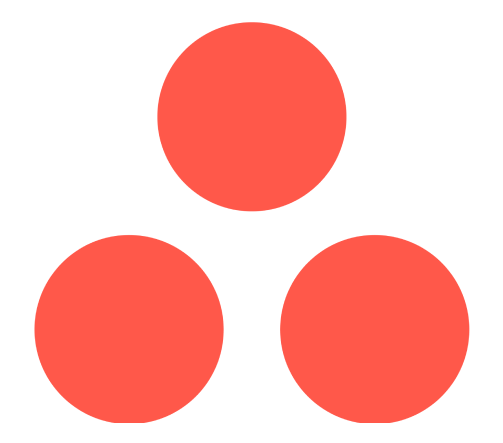
The Asana API extends Asana’s core features by integrating with other tools, automating workflows, and managing data. It streamlines tasks, connects work across platforms, enables custom reporting and data sharing.
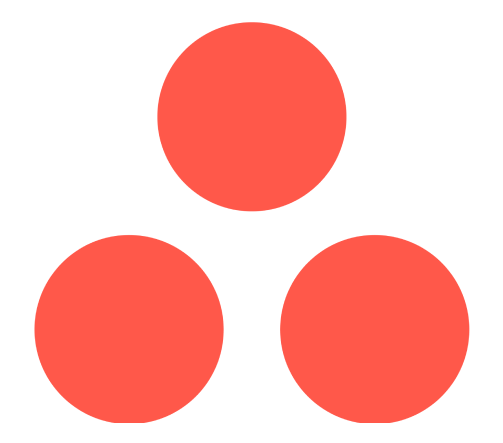
From course planning to administrative processes, streamline workflows with Asana. Join top campuses already partnered with Asana.

Empower data analysts with a robust business intelligence platform and simplify data for everyone with Looker Family solutions, such as Looker Studio and Looker Studio Pro (premium version of Looker Studio).

Unified, AI-Ready Platform That Goes Beyond Traditional Data Warehouse
BigQuery transforms how you work with data, offering a fully managed, AI-ready analytics platform. It’s designed to help you extract the most value from your data and supports multiple engines, formats, and clouds.

API Management. Now with AI.
As part of the company’s Cloud Platform offerings, Google Apigee enables companies to manage APIs with precision, reinforce security, and handle high traffic demands without bottlenecks—ensuring reliability and performance at scale.

A perfect operating system for PCs and Macs that can turn old computers and laptops into fast, safe, and easy-to-run devices.

A license to manage Chrome IT infrastructure, which is designed to assist in managing all the capabilities of OS Chrome devices and to connect these with the Chrome browser users for maximum cooperation thereof.

Innovative and cloud-based touch screen allowing to create, plan and implement business ideas by all team members wherever they are located.

Formerly, Google Cloud Contact Center AI
Customer Engagement Suite with Google AI automates simple interactions and enables agents to solve issues quickly, using industry-leading AI

See how real-world insights and location solutions can transform your business from end to end

A free internet service from Google that uses Voice over VoIP with the ability to connect all user phone numbers together.
A flexible, innovative solution for you and your team to connect, collaborate and deliver impact from anywhere, on any device.

The complete customer service solution that meets customer needs sets your team up for success and keeps your business in sync.
Zendesk Sunshine™ is a flexible CRM platform that effortlessly integrates with your current systems, providing a strong foundation for creating a customized customer support solution for your business.

Best-rated cloud call center software that helps growing businesses expand beyond local territories.