CX Trends 2025 – Zendesk Revolution in Customer Experience
Zendesk Updates in Q1 2025 Ship Smarter AI, Stronger Privacy & More
- Artificial Intelligence Gets Personal and Powerful

- Privacy that Goes beyond Compliance

- Admin Tools that Don’t Get in Your Way
- Omnichannel Updates: Be Everywhere, Better

- Zendesk Talk: Voice Gets an Upgrade
- Reporting: Performance Blends with Practicality

- Sandboxes & Dev Tools
- Payments & Internal Flow
- Workforce
- Who We Are
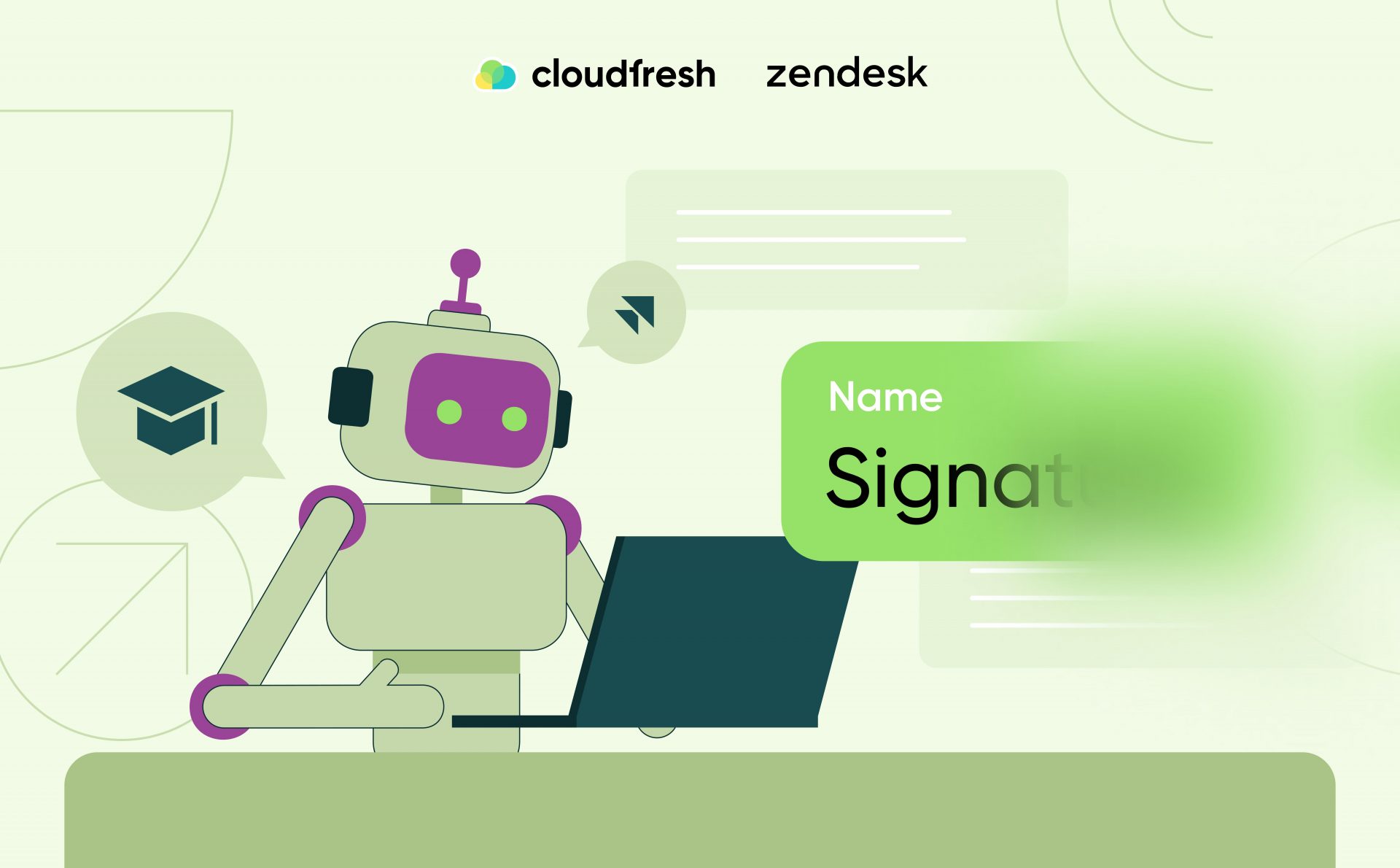
If you’ve ever caught yourself thinking, “There’s got to be a better way to do this,” while juggling support tickets, dashboards, and AI workflows, Zendesk heard you.
The Q1 2025 updates aren’t just another batch of tweaks but a signal that the company is investing in smarter automation, deeper data privacy, and a support platform for the real world. Managing a 10/50/100+ agent operation? Experimenting with AI-driven conversations? Trying to keep customer experiences consistent across multiple channels? If any (or all) of that clicks, these updates are made for you.
Let’s take a walkthrough with context and examples.
Artificial Intelligence Gets Personal and Powerful
Zendesk’s AI is leveling up big time. This quarter, it’s more than just a virtual assistant. It’s a customizable, insightful teammate you can mold to fit your brand voice, support strategy, and reporting needs.
👾 Two AI Agent Tiers to Match Your Goals
Zendesk now offers two AI agent plans:
- Essential (comes with all Suite and Zendesk Support Suite tiers): Jumpstart automation with generative replies powered by the latest AI. Great for handling FAQs, deflecting tickets, and managing high-volume triage.
- Advanced (add-on): For teams ready to go deeper. Get access to conversation flows, API connectivity, and rich analytics.
Example: A retail support team might use the Essential tier to instantly respond to “Where’s my order?” with real-time shipping details. The Advanced plan could identify high-value customers based on sentiment and escalate their tickets to a VIP queue.
With Advanced, you gain greater control over AI access. Now, you can restrict which agents are available to specific admins so that only the right people have access to certain features. This degree of control means fewer risks and more peace of mind. And if a client admin with restricted access is downgraded to a client editor or user, their AI restrictions stay in place, keeping security tight and access under control.
🎯 Fine-Tune AI Like a Real Agent
With Instructions and Custom Tone of Voice, AI agents can now sound and act exactly the way you want. You can direct them to:
- Include specific language or avoid certain phrases.
- Always open with a casual “Hey there!” instead of a formal greeting.
- Add contextual info like warranty details when responding to product issues.
It’s like giving every AI agent a brand style guide—and they actually follow it.

Privacy that Goes beyond Compliance
Trust is everything—and Zendesk is raising the bar when it comes to data privacy and security.
🔐 Advanced Encryption on Your Terms
With the Advanced Data Privacy and Protection add-on (ADPP), Zendesk now offers advanced encryption for sensitive user information like names, aliases, and signatures—across Support, Guide, Talk, and Admin Center—with keys stored in your own key management system.
Example: A healthcare organization can now encrypt all patient-identifiable fields using their own encryption keys, meeting HIPAA and internal compliance needs.
👀 Redaction that Is Smarter and Multilingual
Suggestions can now detect even more types of personally identifiable information (PII) and payment card industry (PCI) details—in more languages, too—making data hygiene smarter and more global (comes bundled with the Advanced Data Privacy and Protection add-on).
🧹 User Data Cleaned up Automatically
Admins and agents in custom roles can now create end-user deletion schedules. This allows you to automatically delete users who haven’t interacted with your brand in a specified time frame—helping you stay compliant with data retention laws like GDPR.
2️⃣ Enforced Two-Factor Authentication
Another way in which Zendesk is stepping up security is two-factor authentication (2FA) mandatory for end users signing into the Help Center. With this feature turned on, everyone will have to enter a code that pops up in a preferred authenticator app after their password.
🛡️ Risky Files, Managed
Agents with special permissions can now review and override malicious attachment warnings.
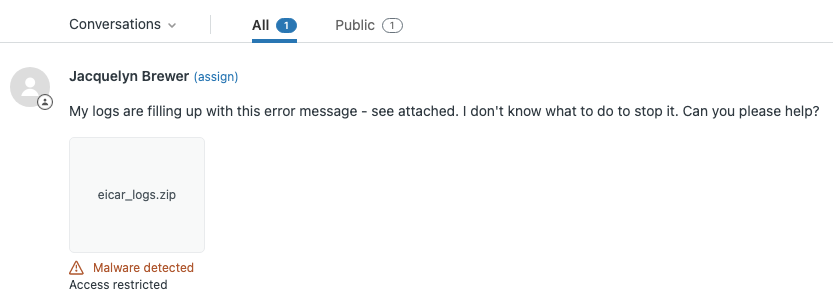
Admin Tools that Don’t Get in Your Way
If you’re an admin, this past quarter’s updates are going to save you some serious time and clicks.
- Bulk manage group memberships directly from the Team Members page.
- The Custom Object Records page now displays more data upfront—no more digging.
- Dynamic Content search now works by title and placeholder—not just content inside variants.
Plus, for those using Intelligent Triage, Zendesk has made it easy to deactivate unwanted intents straight from the list—no coding or support requests needed.
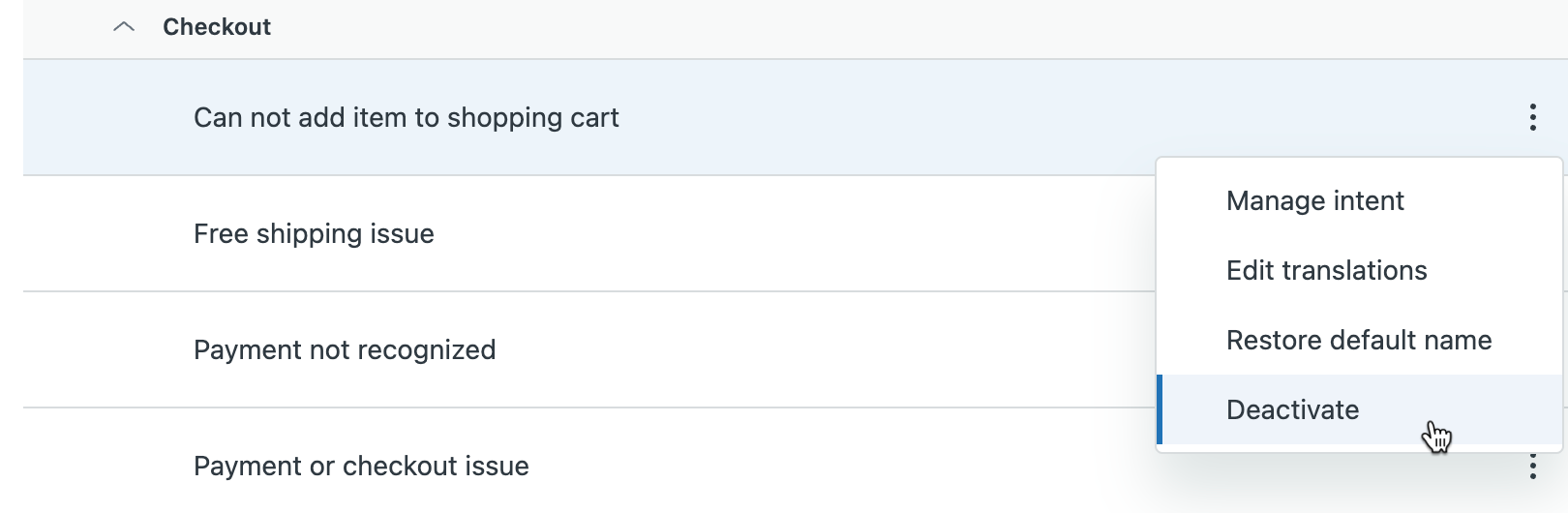
Omnichannel Updates: Be Everywhere, Better
The omnichannel experience just got smarter, more connected, and easier to manage, no matter where your customers reach out.
💬 Facebook Messaging, Rebuilt for Real Support
All comments on Facebook posts—whether standalone or threaded—now automatically create a ticket if one doesn’t already exist (hint: you need to enable the ‘Comments on a post are added to the same ticket’ setting). This makes it easier to catch every interaction and reply faster.
Example: A clothing brand posting a new collection can now turn every customer comment (for example, “Is this in stock?” or “How much does this cost?”) into a support ticket and respond directly from Zendesk.
🍏 Apple Messages for Business Returns
End users can once again contact you through Apple’s native Messages app, which fully supports live agents as well as those built on top of AI.
🧭 Channel Switching for Inactive Messages
In terms of handling customer inquiries from different channels, Zendesk has also upgraded its switching logic for inactive messages to make sure that default privacy settings are now applied to those messages and email replies.
🧩 Smarter Messaging Automation
You can now:
- Use customer email addresses as conditions in triggers.
- Remove tags from tickets using messaging triggers.
- Set up triggers to automatically add a pre-written message (auto-reply) or a record (internal note) to any ticket when certain conditions are satisfied.
- Get detailed alerts with SMTP error codes by the recipient so you know exactly which outbound email failed and why.
These updates give you more control over routing, follow-up, and automation flows.
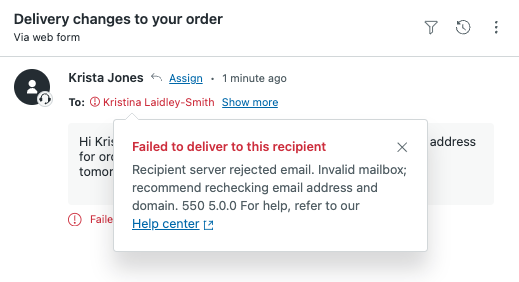
Zendesk Talk: Voice Gets an Upgrade
Talk is getting more powerful behind the scenes—with better support, transcriptions, and integrations.
SIP-IN lines now work with IVR so that you can create phone trees and route calls based on input. The transcription service:
- Labels who’s speaking (agent vs. customer).
- Singles out important keywords (like “refund” or “login problem”).
- Automatically hides PII and PCI data.
Example: A travel agency can scan calls for keywords like “flight cancellation” or “passport issue” and triage them automatically in QA reports.
Plus, Talk Partner Edition now integrates with Five9, giving teams access to pre-built telephony that connects directly with Zendesk QA.
Reporting: Performance Blends with Practicality
The changes below will make it faster to load the reports and easier to perform analysis in the long run. That being said, the new retention limits are:
- 90 days for Omnichannel Agent daily state data (effective April 21, 2025).
- 37 months for all Explore datasets (effective July 7, 2025).
In addition, QA dashboards now use localized formats, so numbers appear in the way your team is used to—wherever they’re located.
📊 Know What Your AI Is Doing (And How Well)
A new Ticket Details tab on the Performance Overview dashboard gives clear insights into AI activity on email tickets. See where automation is winning, where human handoff occurs, and how your bots are improving over time.
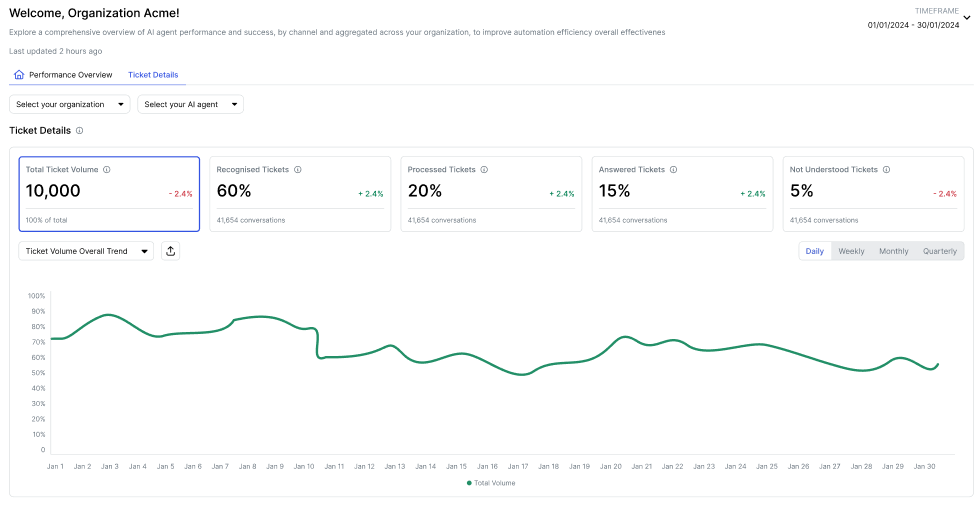
Sandboxes & Dev Tools
You asked for safer testing. Zendesk has delivered.
Trial sandboxes (available for such Zendesk licenses as Suite Growth and Support Enterprise) now mirror your production data and setup, which is perfect for testing changes before they go live.
In the meantime, the LMS Conversation Simulator generates mock tickets using keywords and past data, helping you train agents with realistic scenarios.
Example: Use real phrases like “my package is missing” to simulate tickets and help new support reps get up to speed.
Game devs can also rejoice: the Zendesk SDK now supports direct Help Center access within Unity-based apps—no browser required. That means players can get support without ever leaving their experience.
Payments & Internal Flow
Previously available to sales-assisted accounts only, direct debit (ACH) can now be used as a payment method by self-service customers in the U.S.
Zendesk has also rolled out the Employee Service (ES) suite for in-house teams, which is ideal for departments supporting internal employees—think of HR, IT, Legal, or Finance.
Workforce
Auto-tracking now lets managers decide which users can log their time manually, translating to more oversight and flexibility in time management.
On the scheduling side, there’s a subtle but helpful change: you can now sort agents by shift start time on the dedicated page, which makes it way easier to plan staffing.
Zendesk has made side conversations even more accessible, too. They’re now available directly in the context panel for users who have side conversations and the Agent Workspace enabled. What’s more, this feature is automatically activated.
Finally, Zendesk’s auto-assist has taken a big step forward by being able to read specific ticket fields, letting you write procedures in plain language that reference those fields and using this info to recommend the most relevant responses. Here’s a quick peek at the ticket fields auto-assist can now access:
- Email address of the assignee
- Brand
- Priority
- Email address of the requester
- Name of the requester
- Current status
- Subject
- Type
Who We Are
Zendesk’s Q1 2025 updates are not just about adding features.
From AI agents that sound like your brand to smarter voice transcripts and sandbox trials, the platform is growing with modern support realities in mind. And that’s what good CX tech should do: work so unnoticed that your customers don’t even know how much is actually happening behind the scenes.
As a Zendesk Premier Partner, Cloudfresh provides the following professional services:
- Strategic-level audits for maximum impact.
- E2E Zendesk implementation fitting your custom business criteria.
- Precision-engineered third-party integrations.
- Personalized onboarding & training in sync with each employee’s role.
- In-depth AI consulting & hands-on support to turn a ‘buzzword’ into clear results.
You’re more than welcome to reach out via the short form below to discuss how we can help you make the most of each and every update you’ve just learned about!














