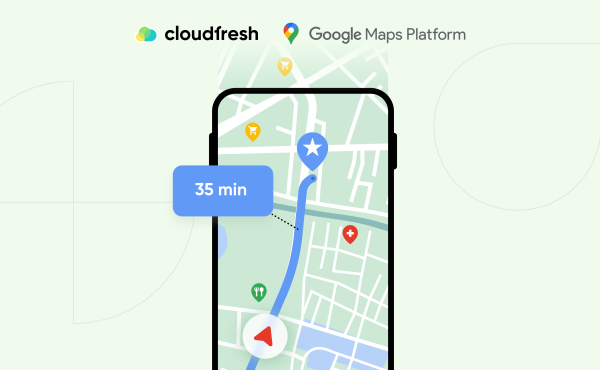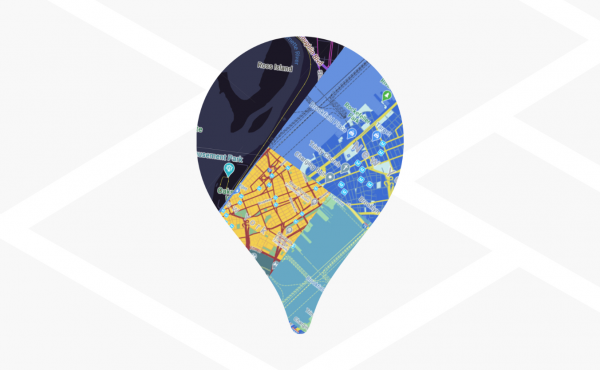Google Maps API: How to Get Started
TOP 6 video guides for Google Maps Platform
Every year, tens of thousands of people watch videos about the Google Maps Platform, starting with the guides “How to add a static map to a website?” and introducing even more advanced mapping features in mobile applications.
If you are just getting started with maps or looking for information about updates, this article is for you! After all, we have collected the top 6 videos that will help you start using the Google Maps Platform today.
- How to enable the Google Maps Platform API and SDK
Emily Keller, Google Maps APIs Programming Technical Manager, explains how to enable the Google Maps Platform APIs and SDKs. By the way, this is the most popular video at the moment, so we are sure that it will definitely come in handy for you.
- How to generate and restrict API keys for Google Maps Platform
If you have been looking for a guide on creating and restricting API keys for the Google Maps Platform for a long time, then this video is for you.
- How to add a map using the Static and Embed API
Think it’s impossible to add a map to a web page without JavaScript? Jen Pearson will share two ways to do it with The Maps Static API and Maps Embed API!
- How to add a map using the JavaScript API
Use the Google Maps Platform JavaScript API to add a simple Google Map with a web page marker.
- How to add a map using the iOS SDK
In this video, Jen Pearson, Developer Advocate at Google, walks you through how to add a simple Google map to your iOS app.
- Working with Markers: Custom Markers and Marker Clustering
There are two ways to highlight points on maps using custom markers and marker clustering. In our Cloud Blog, we already talked about how to group markers using a few lines of JavaScript. Therefore, we share the link.
If you have any questions, please get in touch with our team of Google Maps Platform specialists for advice or technical expertise. We will help you connect a Google Maps billing account by bank transfer.