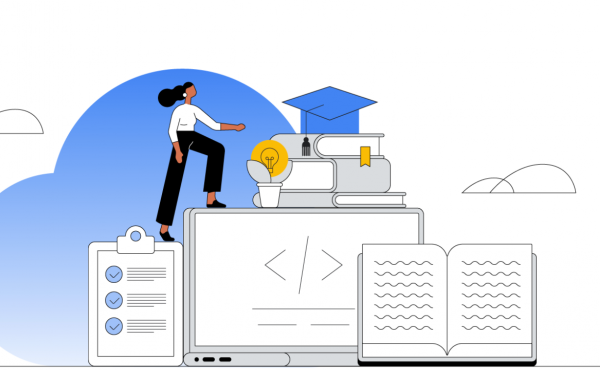The Ultimate Guide to Google Workspace
Tools for every school: G Suite for Education update
The field of education is constantly evolving, with it, Google Workspace for Education. Today, we have two exciting updates: a new set of free features designed to improve security for all G Suite for Education users and the introduction of a new suite of services called G Suite Enterprise for Education. This rate is offered to large educational institutions, along with the possibility of using such tools used by enterprises to meet their more complex technological needs.
New G Suite for Education Security Hardening Features
These new features, at no additional charge, provide valuable security tools to the more than 80 million teachers and students who rely on G Suite for Education:
Data Loss Prevention (DLP) for Google Drive and Gmail gives administrators greater control and visibility in protecting sensitive school data and the ability to protect users from accidentally exchanging sensitive information from outside. DLP Protection G Suite includes a library of predefined possible content detections that allows you to set up simple but advanced features such as OCR from images.
Security key management provides an additional layer of protection for user accounts and now requires a physical key. Administrators can need their institution to use security keys to protect the organization and prevent phishing. Security Keys connect directly to a laptop or mobile device using Bluetooth or NFC instead of receiving a code via text. Administrators can also manage security keys and view usage reports, keeping everything in one place.
Gmail S/MIME hosting provides institutions with sensitive information with the ability to digitally sign and encrypt emails. Administrators can easily manage this without creating any problems for users. The hosting also adds a feature of verified signature authentication at the account level to protect users from email spoofing. With S/MIME hosting, the encrypted incoming mail system provides Gmail with a high level of protection against spam, phishing, or malware.
Meet G Suite Enterprise for Education
G Suite Enterprise for Education offers many features available to G Suite business customers, as well as components targeted at the specific needs of educational institutions that will be available soon. Increasingly, there has been a demand from private and public colleges, universities, and large schools for access to more advanced G Suite tools to meet their technology needs. Whether it’s additional data and device controls or enterprise communications capabilities, Google has provided solutions for these customers.
Here is a more detailed overview of the features available in G Suite Enterprise for Education, but over time, the G Suite developers hope to add more tools to meet the needs of prominent educational institutions:
Advanced Mobile Device Management (MDM) helps large organizations actively manage BYOD (personal device use at work) mobile devices. With new mobile management capabilities, G Suite administrators can now define their own rules that will trigger specific events on devices, such as updates or changes in ownership, and so on. In addition, administrators can view audits and activity reports on these devices and securely manage work apps on the user’s device while ignoring their personal programs.
Cloud Search provides a unified search experience within G Suite, helping users spend less time searching for information and more time getting insights. Powered by artificial intelligence, Cloud Search provides personalized information that helps users work efficiently on meaningful work, prepare for upcoming meetings, or suggest files that need attention.
Gmail log analysis in BigQuery contains information that will help administrators diagnose problems or unlock statistics. Administrators can run complex, high-performance user queries and creates custom dashboards. They can also analyze their domain data using BigQuery admin reports to understand how to accept and use a particular product.
The G Suite Security Center combines security analytics, actionable statistics, and best practices from Google to help administrators protect their organizations, data, and users. With Google’s security guidelines, administrators now have access to a single security dashboard and can reduce organizational risk.
Record meetings and save them to Google drive. For schools looking to host a faculty meeting or an online lecture, Hangouts Meet can be used to record meetings and save them directly to Drive so they’re easily accessible for those who couldn’t attend.
Hangouts Meet supports up to 50 participants. This package allows educational organizations to connect up to fifty participants in a single video or conference call. The ability to bring people together in large areas or remote campuses saves users time.
The dial-up feature in Google Hangouts allows users to easily hold meetings over the phone. Whether they’re working from their mobile device or if they don’t have a strong Wi-Fi connection, users can join via a conference bridge that’s automatically added to every meeting. In addition, this feature is now available in more than two dozen countries, making it easier for users to connect if their establishment is located on the other side of the world.
Clay County, the first to try G Suite Enterprise for Education, spreads over 601 sq. miles in northeast Florida. According to Chief Information Officer Jeremy Bankley, G Suite Enterprise for Education has improved its ability to address critical information needs associated with a large area. Advanced tools in Hangouts Meet have reduced costs and saved time.
G Suite Enterprise for Education will be a paid product for the school. The pricing for this plan will not affect G Suite for Education, which remains free for schools. The G Suite team continues to add new features to education at no additional cost, starting with security enhancements.