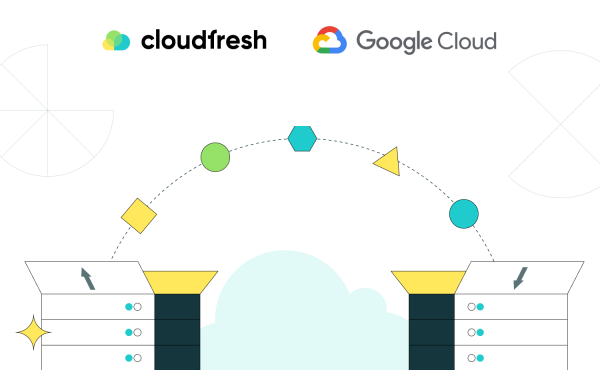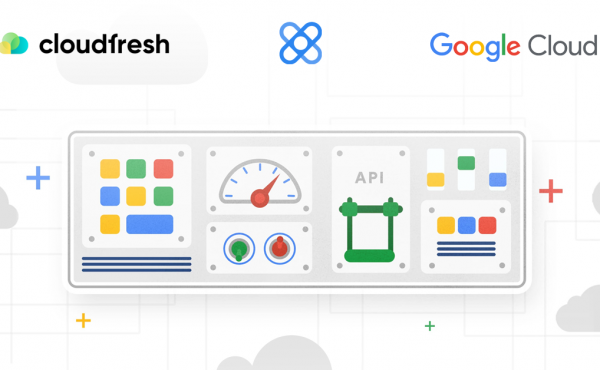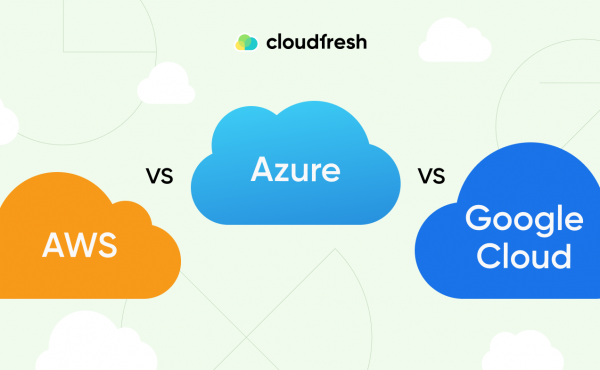Google Cloud Backup and Disaster Recovery Services: What You Need to Know
IaaS, PaaS, SaaS: Choosing the most relevant solutions for your business
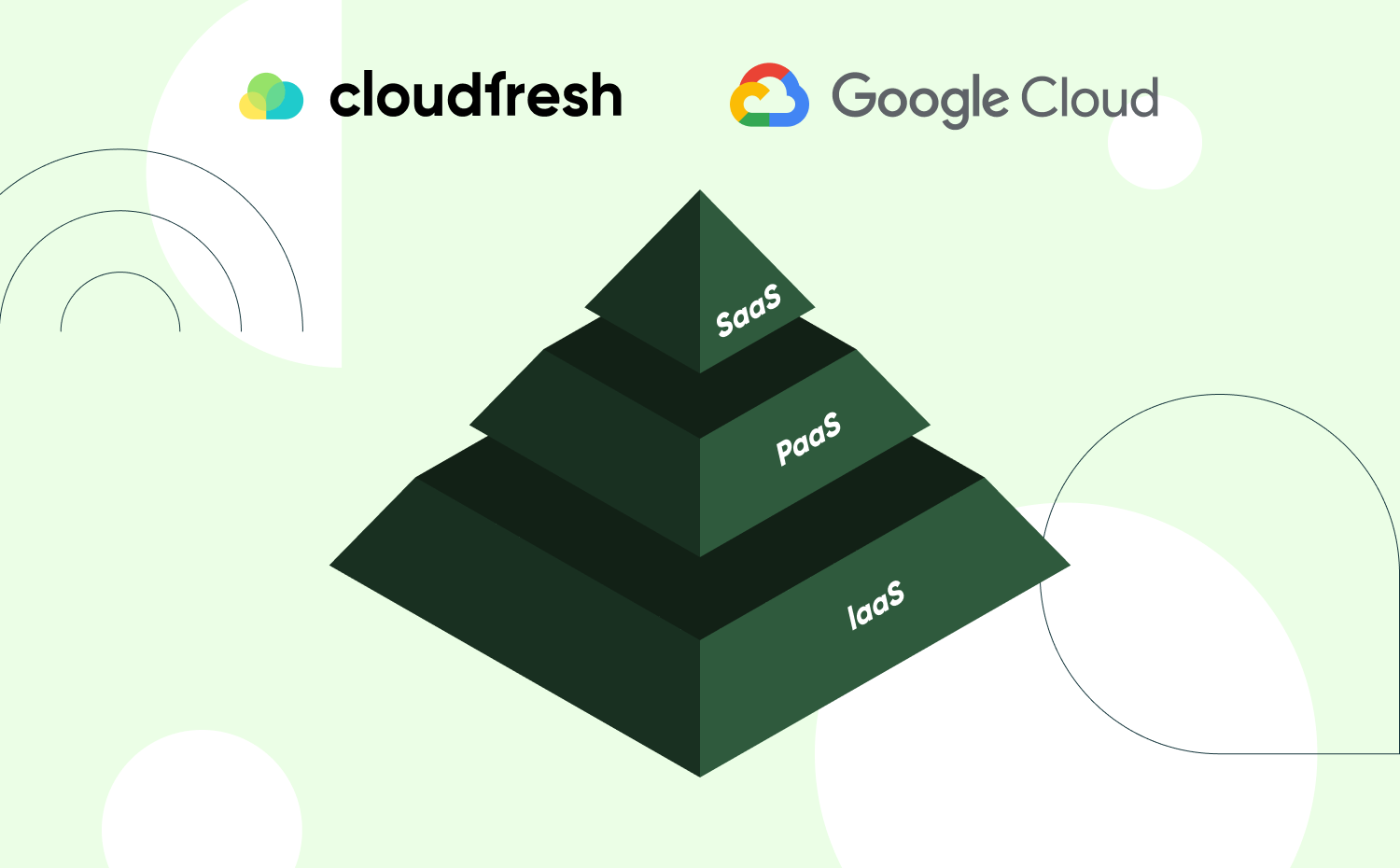
Modern world offers various computing service models depending on customers’ requests. As cloud services become increasingly popular, switching to cutting-edge cloud infrastructure requires knowing which solution to choose.
In this blog, we want to break down what you should know about the three major cloud computing service models, Infrastructure as a Service (IaaS), Platform as a Service (PaaS), and Software as a Service (SaaS), highlight their benefits, find out when to use a particular model, and refer to some of Google Cloud products that correspond to each cloud service.
Let’s first find out what the term “as a service” means, presented in all cloud computing services we mentioned above.
What does it mean “as a service”?
While transferring your data and workflow to the cloud, the business is changing how they consume IT resources. In traditional IT on-premises infrastructure organization uses hardware, software and other development tools by purchasing, installing, managing and maintaining them in their data centers. In cloud computing models companies pay for subscriptions for particular services and the cloud provider owns, maintains, and manages all the resources.
So, “as a service” means that you don’t own and manage the resources on physical and system levels but use the third party’s offer in the cloud, which is your cloud provider’s service.
IaaS vs. PaaS vs. SaaS
Once you understand the “as a service” meaning, let’s move toward our three compute modeling services, their functions, differentiations, and the relevancy of their usage.
In short, IaaS is a model that offers infrastructure resources such as computing, storage, networking and virtualization resources; PaaS – offers a develop-and-deploy environment to build cloud apps, and SaaS delivers complete applications as services. Each model has distinct features and functionalities, so every company should know them while choosing the perfect solution for its business processes.
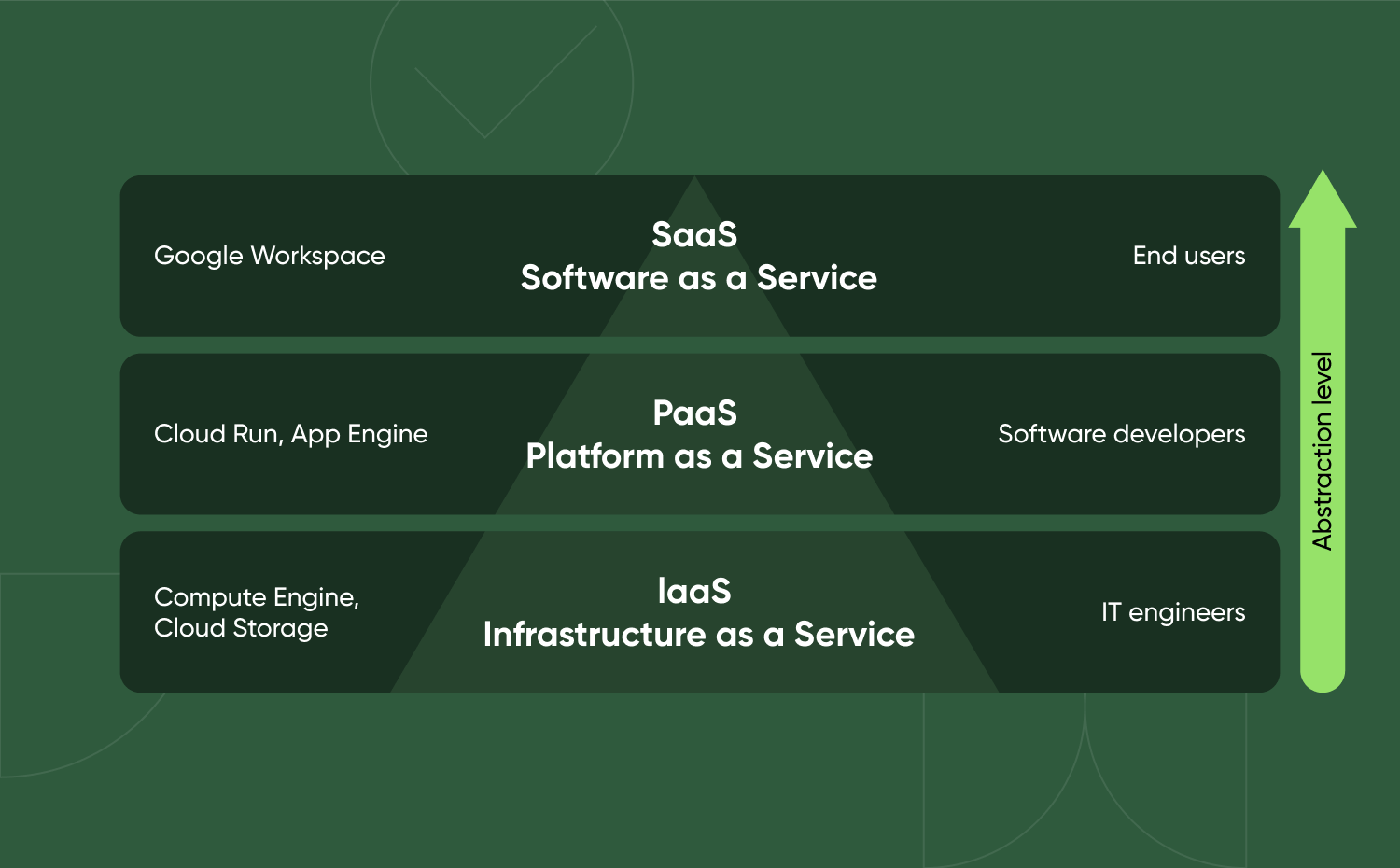
Infrastructure as a Service (IaaS)
What is IaaS?
IaaS is a computing model that offers the on-demand availability of the infrastructure resources, such as computing, networking, storage, and databases as services that the user can access via the Internet. IaaS provides the capabilities of a traditional on-premises data center. Only in this case you lease the cloud infrastructure by accessing the resources as individual services from your cloud provider, including virtual machines, servers, storage and networking resources.
IaaS Pros and Cons
Here are some essential IaaS benefits for your business that your company can get while moving to the cloud infrastructure:
- Economy. All the spending is based on your consumption with a pay-as-you-go as well as resources or spend commitment models. Organizations can purchase the equipment, maintain the IT resources after the deployment and restore them in case of failure.
- Productivity. While the cloud vendor is responsible for building up and maintaining the physical infrastructure, IT teams can redirect their time and resources to other, more strategic work without taking the operational overheads.
- Efficiency. All the resources are regularly available when you need them. Therefore, there are fewer delays and wasted resources, faster development lifecycles and accelerated time to market.
- Reliability. In IaaS, there is no single point to failure. So, even if one of the hardware components fails, the service remains available.
- Scalability. While you do not depend on your hardware, software or other resources, you may scale rapidly according to business needs by leveraging your subscriptions or choosing the needed resources.
Even considering the tremendous benefits that make the IaaS solution flexible, scalable, and practical, there are still some factors that could be viewed as cons:
- Сustomers are responsible for their own data security and recovery. Even if the Google team manages and maintains the infrastructure, security in the cloud is a jointly shared responsibility of the vendor and customer. The security of the operating system, software stack required to run their applications and their data is the customer’s responsibility, which gives the clients more freedom but also places most of the burden in their hands.
- IaaS requires hands-on configuration and maintenance. It means that while Google Cloud team is responsible for the hardware, networks, and physical security, installing and controlling all the configurations, defining access policies, and monitoring and managing user data is still the customer’s responsibility. The company’s IT team may need additional learning and training to manage the infrastructure effectively.
- Difficulties securing legacy applications on cloud-based infrastructure. Even if customers can run legacy applications in the cloud, some of the specific controls to block those apps can not be provided by the cloud infrastructure. So, to ensure a successful cloud migration for your legacy apps, they should first be enhanced and tested according to the security and performance of the IaaS systems.
Google Cloud IaaS solutions
Let’s take a look at some Infrastructure as a Service examples of Google Cloud products, which are one of the most popular IaaS solutions – Compute Engine for VMs running, and Cloud Storage for data storage.
Compute Engine enables you to create and run virtual machines on Google’s infrastructure. You do not need to purchase any physical devices or software. Just use the ready-to-go solution with predefined configurations while balancing your costs.
Another solution where you can store any data is Cloud Storage. Google Cloud provides many storage options, the highest level of data security, easy scaling and transitions.
For which organizations?
The IaaS model can appeal to many organizations which want to run apps or store data which don’t want to waste money on owning and operating computing, storage and network equipment and be more financially efficient than in traditional on-premises infrastructure. Also it’s necessary to point out that it means transition to the whole OpEx financial model. Nevertheless, for some of businesses the flexibility and scalability of this solution can serve the most, among them are:
- Companies that have unpredictable workload volumes and need to react faster to some business challenges.
- Organizations that require more scalability and agility than traditional on-premises data centers can offer.
- Teams that scale rapidly and experience unpredictable spikes in demand for infrastructure services.
- Startups and small companies that want to avoid spending time and money on hardware, software, and other.
- Companies that desire to have control over the apps and infrastructure but at the same time to pay only for what they need and use at every single point of time.
- Companies that don’t want to spend their workforce resources on managing the infrastructure and want to concentrate more on innovation, configuring and managing software and data security.
Platform as a Service (PaaS)
What is PaaS?
Platform as a Service, or PaaS is a computing model offering a cloud-based software creation platform. It provides a platform for developers which helps them to run and manage custom applications without the necessity to set up the infrastructure from scratch. In this case the cloud provider manages the servers, networking and storage, so the developers should not care about operating systems, infrastructure and other essentials for the software development aspects.
Comparing PaaS solutions with IaaS one of the leading differences is that even if PaaS still provides the users with servers and data centers, the end customer is the developer building his apps on Google infrastructure and then delivering them through the Internet to the clients.
PaaS Pros and Cons
As we saw, PaaS enables the organization with a specific platform to manage and create unique apps for the end users. Let’s see, what are the numerous benefits of PaaS for your business?
- Efficient development time. Since developers don’t spend time setting up and maintaining the infrastructure and go straight to coding, the PaaS solutions enable organizations to faster time to market.
- Security. As we mentioned earlier, the cloud provider is responsible for the infrastructure maintenance and security, so using Google Cloud PaaS products enables companies with high-security standards.
- Scalability. Cloud solutions offer customers on-demand automated up and down scalability anytime.
- PaaS is not an exception. Organizations can purchase additional capacity for running apps when needed and in the necessary quantity.
- Availability. PaaS provides instant access to an easy-to-use always on, self-healing development platform over any Internet connection and device.
- Management reduction. All the infrastructure management, updates and other administrative burdens are in the hands of the cloud provider. Through cloud optimization services, companies gain a cost-effective way to focus on new functionalities and improvements for their applications.
- Flexibility. Providing developers with different programming languages compatibility and easy collaboration for distributed teams, PaaS offers a high level of flexibility for numerous projects on the all-in-one platform.
Nevertheless, while PaaS solutions tend to simplify some challenges that companies face while developing and deploying applications, there are a few limitations of such type of service:
- Customization of legacy systems needed. PaaS might not fit your legacy apps, so you should make additional customizations and configurations to work with the service or refactoring of applications.
- Data security. The fact that a PaaS provider stores your data can cause some problems for the end users of your apps.
- Insufficient control. While the cloud-ready infrastructure can be a definite plus for some businesses, others could find that the little control over the operations and infrastructure is a challenge for the development and business processes.
- Finally, there are some operational limitations. While businesses use the vendor’s infrastructure, the application stack can be limited to the most relevant components and custom cloud operations may not apply to PaaS solutions.
Google Cloud PaaS solutions
Cloud Run and BigQuery are PaaS examples of Google Cloud products.
Cloud Run is a fully managed, serverless platform for building, deploying, and hosting applications. With this solution, you can choose a programming language you want to use, operating system libraries, or have your own binaries. You can also pay only when your code runs and scale applications instances on demand whenever you want.
BigQuery is a cloud data warehouse where you can manage and analyze all data types. It is a serverless, cost-effective solution with built-in machine learning and real-time and multi-cloud analytics. With BigQuery, you can bring together multiple data from other sources and efficiently analyze it with zero infrastructure management.
For which organizations?
PaaS solutions can streamline the work of multiple developers and help the team to manage and run apps with ease, putting all the resources into coding. It is a perfect solution for businesses that:
- Want to accelerate the process of application testing and deployment.
- Want to pay for the resources they use and avoid investing in operational costs and infrastructure.
- Rely on great speed and flexibility, desiring to deploy and update new apps faster.
- Want to reduce the cost of operations, having many legacy applications.
- Want to optimize the developers’ resources by avoiding the time-consuming tasks of setting up the infrastructure.
SaaS (Software as a Service)
What is SaaS?
Software as a service (SaaS) is one of the most popular cloud computing models for businesses in the cloud Market. It offers an application fully managed by a cloud provider or application developer that does not have to be installed or downloaded. All world through the web browser. All responsibility for the service management and infrastructure maintenance is in the hands of the vendor who hosts the application. Once you agree and decide on the subscription fee for the access, you can start working with the cutting-edge solution, enabling your team with all the updates, bug fixes, and continuous maintenance of the ready-to-use solution.
SaaS Pros and Cons
As we see, SaaS is one of the most simple and easy-to-use solutions among all the cloud computing models. So, what are the essential advantages of such a service?
- Easy usage. Your IT teams do not need to install or download anything on individual devices, so you can start working from the first day your subscription becomes active. Your application provider enables you to evade solving the technical issues, manages everything from hardware to software and guides your team through the process of using the needed tools.
- Accessibility and flexibility. This software is accessible from any device and any place. All you need to have is just an Internet connection. Users do not depend on the device. They should only sign in to their personal account online.
- Cost-effectiveness. Based on the subscription model this solution can drastically optimize your spending. You can predict the budget per user in advance, quickly add new users and provide your company with transparent financial governance overall by having all the functions needed with the subscription fee billed monthly or annually.
- Resource optimization. Having everything covered by your application provider you can save time by eliminating numerous installments, managing, and software upgrading tasks. So, your IT team can put more time into pressing company issues, other applications or software, or some strategic work.
As a comprehensive and ready-to-use service, SaaS products may still have several limitations due to the vendor’s major part in its maintenance and development :
- Lack of control. The customer has no control over the security, infrastructure and other aspects. Vendor lock-in makes the users highly dependable on the vendor’s features, development cycle and maintenance.
- Integration issues. SaaS tools may be incompatible with your legacy applications or existing tools. You may have to invest resources in designing and developing integrations.
- Insufficient customization. SaaS apps are not truly customizable so you may be limited to specific features, performance, and integrations by your vendor.
Google Cloud SaaS solutions
The most well-known Google Cloud SaaS is Google Workspace, a great solution providing enterprises and businesses of different sizes and from various industries with productivity and collaboration tools.
Being a proper SaaS solution Google Workspace is entirely manageable by the Google Cloud team. The application provider is responsible for all the software development, infrastructure and updates. All you have to do is choose the subscription corresponding to your business needs and team’s requirements. You can start the journey to the most collaborative work processes by paying monthly or annually for the license per user.
When embarking on your cloud journey, a solid cloud migration strategy is key. Check out our comprehensive guide on crafting an effective strategy for successful cloud migration.
For which organizations?
Most companies use many SaaS solutions worldwide. But how do you decide if these services suit your business? SaaS may be a more beneficial option in the following cases:
- Companies want to use standard software solutions with a few customizations.
- Organizations need more resources to invest in maintaining applications, software, and infrastructure. The team wants to launch the projects quickly without wasting time on server issues.
- Businesses that have the priority of quick, easy, and affordable collaboration.
- Companies that need more time for their IT teams to focus on strategic innovation projects.
- Teams that require quick access to the apps through mobile and desktop devices and seamless work with them.
How to choose the right solution?

Now that you better understand the essential differences and the main functionalities of the IaaS, PaaS, and SaaS solutions, you can leverage your business processes confidently using these services in practice. It’s also crucial to understand that the three computing models are not mutually exclusive, so you can combine them according to your requirements to enable the most productive IT infrastructure and work environment for your users. The choice always depends on the required functionality, available resources, and expertise.
Therefore, we would like to sum up some most distinguishing differences between the three types of services. While SaaS products are fully managed and maintained by your application provider ready-to-use product, PaaS solutions are the foundation for building new products. Using IaaS you can rent the resources from your vendor and develop your infrastructure in the cloud but you are responsible for managing the OS, runtime, scale and all the data.
Thinking about the IaaS and PaaS you should consider that the first solution serves to build the cloud-based infrastructure with high flexibility while maintaining control. Here you will have the most customizations and management controls but also IaaS requires the most significant part of technical expertise and responsibilities. On the other hand the PaaS model enables developers to build custom applications that can be delivered in the cloud. This solution also requires some technical expertise but needs less management and control. Last but not least SaaS is ready-to-use software that companies can use immediately to improve their workflows. This model demands minor technical expertise and maintenance but has fewer customization and control levels.
As we delve into the transformative realm of cloud computing, it’s essential to consider the pivotal role of strategic guidance. Explore our in-depth guide on cloud consulting services to discover how expert advice can reshape your business trajectory.
As a CloudM and Google Cloud Premier Partner, we constantly implement cloud computing models for our customers to be on top of cloud possibilities and build seamless and smooth work processes in a secure environment.
We developed our professional Google Cloud consulting services to ensure efficient deployment, migration, usage and support for clients who choose cloud solutions.
Feel free to contact our Google Cloud-certified experts and GCP consultants to discover the advanced possibilities for your business building a coherent IT infrastructure!