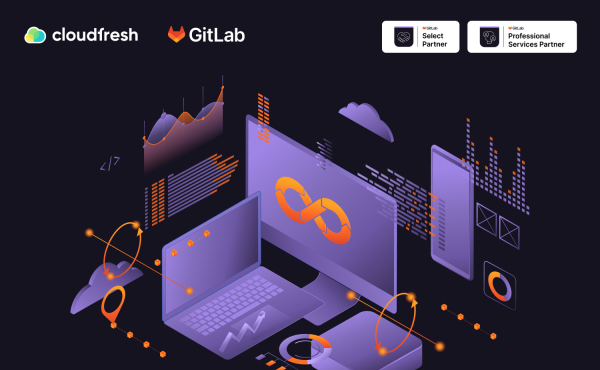What is Gitlab?
GitLab vs GitHub vs Bitbucket: Leading DevSecOps Solutions Compared

In an era where software development moves at the speed of light, the choice of a version control and collaboration platform can make or break project success. Imagine a platform that feels like an integral team member, passionate about technology and always ready to tackle new challenges. That’s what GitLab, GitHub, and Bitbucket promise to be. Each platform has special advantages that meet the needs of various teams and projects.
Whether you are part of a small startup or a large enterprise managing complex digital innovations, choosing the right DevSecOps platform is essential. This article explores the GitLab vs GitHub vs Bitbucket debate, highlighting how each platform can enhance collaboration within your organization. Let’s embark on this journey to discover which platform aligns best with your project’s rhythm.
Meet GitLab: Your Team’s DevOps Dynamo
What is GitLab?
Imagine GitLab as the most versatile member of your development team. It’s a comprehensive AI-powered DevSecOps platform that fundamentally changes the way Development, Security, and Ops teams collaborate to build software. It’s not merely a version control system but a comprehensive suite designed to improve cycle times, reduce development costs, speed up time to market, and deliver high-quality software efficiently.
The Value GitLab Brings to the Table
All-In-One Enthusiast: With its ability to integrate diverse DevOps needs, GitLab joins your team as a comprehensive, single application designed for every stage of the software development lifecycle (SDLC). Here’s how:
- Continuous Integration/Continuous Deployment (CI/CD): Automates the software delivery process from code commit to production.
- Issue Tracking and Project Management: Enables detailed tracking and organization of tasks and projects right within the platform.
- Source Code Management: Offers a comprehensive Git repository management with access controls.
- Security and Compliance Scanning: Integrates security into your CI/CD pipeline with automated vulnerability scans and compliance checks.
- Monitoring and Metrics: Provides detailed insights into application performance and infrastructure health, enabling proactive problem-solving.
- Duo AI Integration: Enhances the platform’s capabilities by embedding artificial intelligence across GitLab’s suite of tools. From automating code reviews via Code Suggestions to optimizing CI/CD pipelines and improving security vulnerability detection, GitLab Duo acts as your intelligent assistant, ensuring teams can focus more on innovation and less on routine.
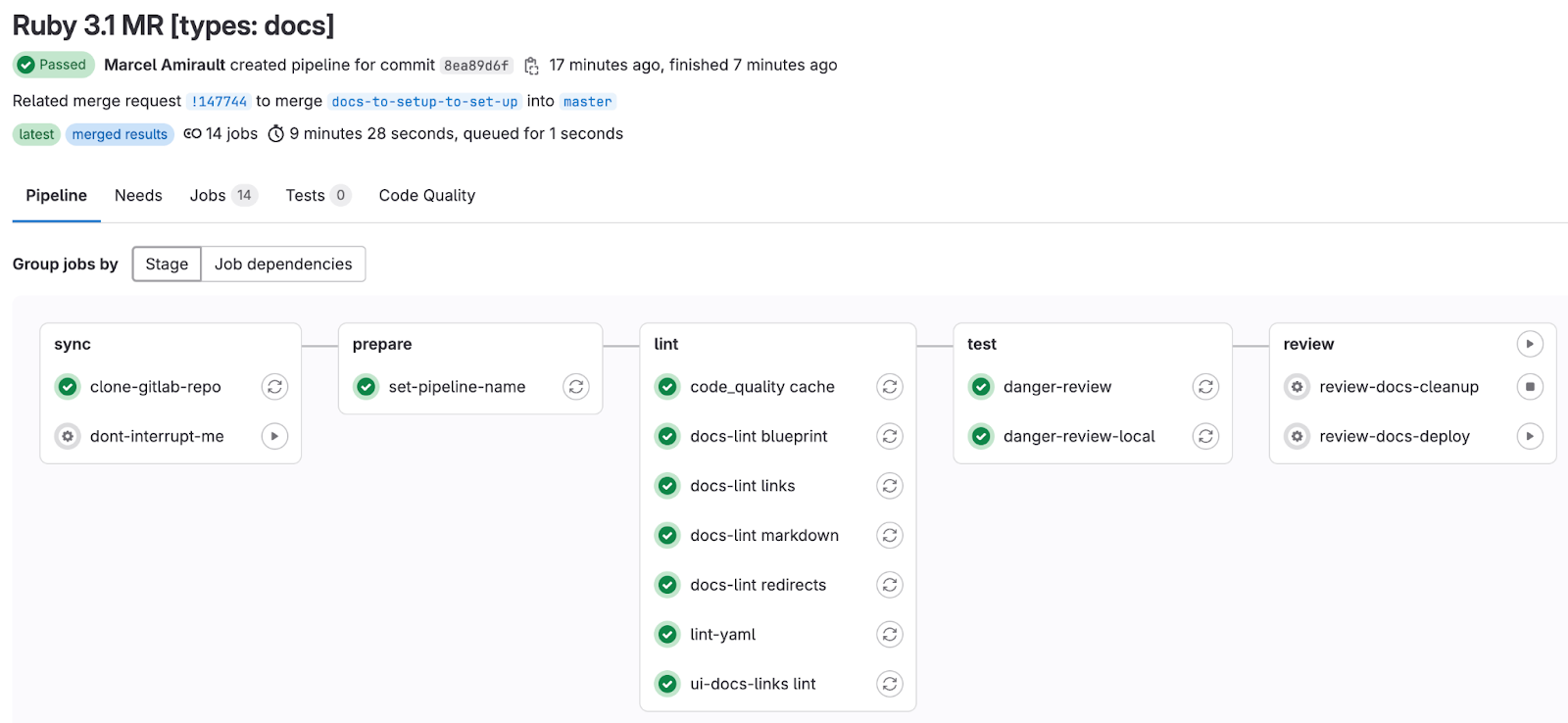
GitLab CI/CD pipeline overview
Security Champion: GitLab protects your codebase by integrating safety measures into the DevOps workflow. Notably, the platform complies with essential regulations and standards, such as:
- SOC 2 Type II: Ensuring the security, availability, processing integrity, confidentiality, and privacy of customer data.
- ISO/IEC 27001: Providing a framework for information security management systems (ISMS) to keep information assets secure.
- PCI DSS: Ensuring the secure handling of credit card information by businesses.
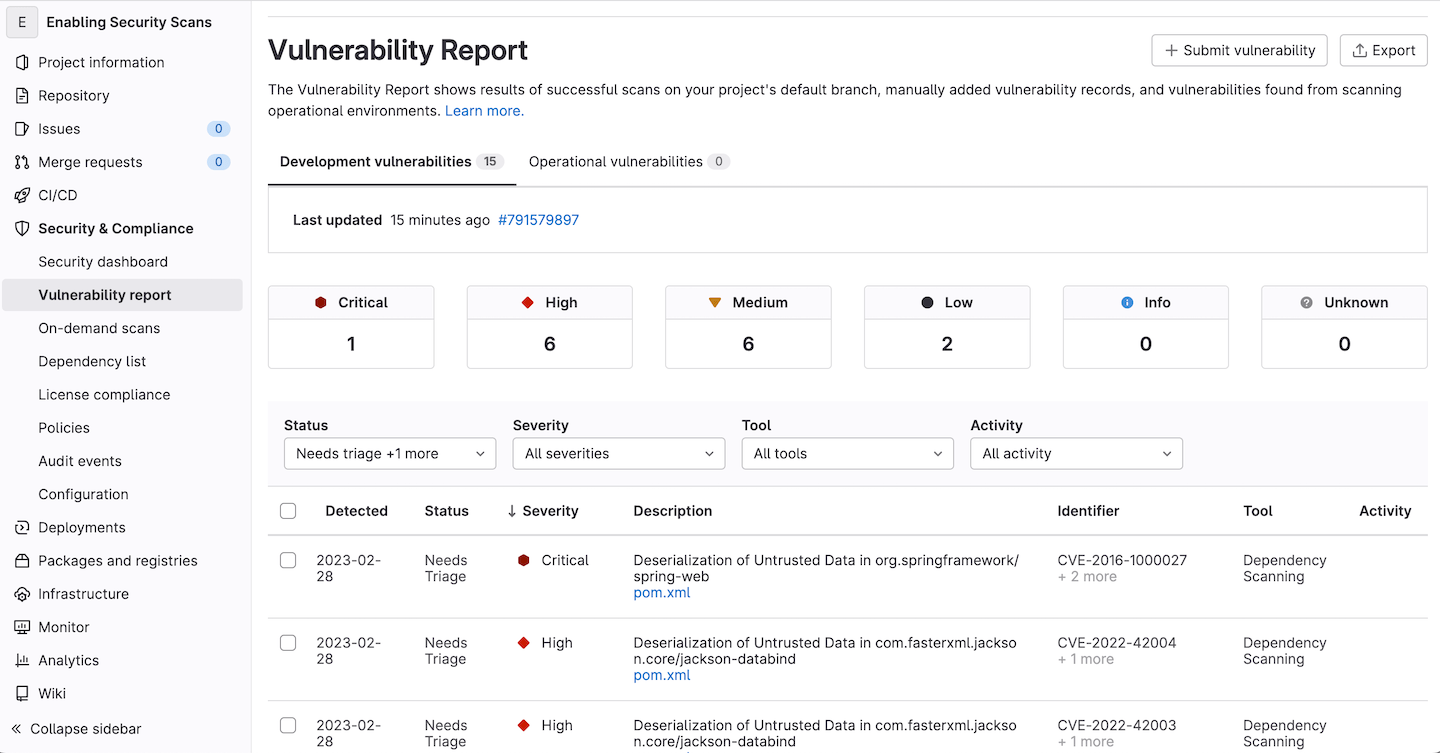
GitLab vulnerability report
The Cost-Conscious Teammate: Understanding the GitLab cost is straightforward with its transparent, flexible pricing models, tailored to fit every team’s size and budget:
- Free Tier: Provides fundamental functionalities ideal for individuals or small groups who are just starting to work with project management and CI/CD. You can give the platform a try by signing up for the free 30-day SaaS or Self Managed GitLab trial.
- Premium Tier (starting at $29/user/month): Improves your workflow with advanced CI/CD capabilities, enhanced release controls for better deployment management, and self-managed options for higher reliability and customization. It is designed for growing teams that need more advanced project management, security, and compliance tools.
- Ultimate Tier (starting at $99/user/month): Provides in-depth insights and strong security and compliance controls, meeting the needs of companies who require a comprehensive suite for their complex DevOps needs. Features include advanced security testing to identify and mitigate threats early, along with value stream and portfolio management tools that streamline project tracking and optimize delivery timelines.
Elevating Your Project’s Rhythm with GitLab
By integrating GitLab’s comprehensive suite into a unified ecosystem, the platform simplifies the development workflow by eliminating the chaos of context-switching and tool juggling, allowing the team to focus on delivering high-quality software efficiently. It’s like bringing on a team member who’s passionate about pushing boundaries and exploring new horizons and strongly committed to your project’s security, efficiency, and success.
Cloudfresh & GitLab
As a GitLab Select and Professional Services partner, Cloudfresh extends the GitLab benefits with its professional services, including implementation, migration, audit, integration, consulting, and Duo AI training, which ensure that your journey with GitLab is not just about adopting the platform but about transforming your DevOps culture. Ready to revolutionize your DevOps practices with GitLab? Talk to the Cloudfresh team about how our expert services can tailor GitLab to your needs.
Introducing GitHub: A Collaboration Genius
What is GitHub?
GitHub is a hub for software development, fostering global developer collaboration. GitHub acts like a repository wizard as a platform, providing a vast collection of repositories your team can find, clone, and use as a foundation for their projects. This capability saves time and increases efficiency by allowing you to build upon existing basics rather than starting from zero.
GitHub Features and Functionalities
Automation and CI/CD: GitHub automates everything from CI/CD testing and planning to approvals and onboarding so your team can have more time for code without being distracted by manual, repetitive tasks. Here are some of the core features:
- Actions: Automates software workflows, allowing you to script tasks for building, testing, and deploying directly within GitHub.
- Packages: Facilitates hosting and managing or using packages as dependencies in your projects, supporting public and private package hosting.
- APIs: Offers comprehensive APIs to access GitHub data, enabling automation of workflows and integration with other tools or systems.
- Environments: Provides a framework for managing and deploying to different environments, supporting tailored deployment rules and secrets for each environment.
- Deployment: Allows tracking of deployments, giving visibility into which code version is deployed and enabling easy rollback if needed.
- Workflow Visualization: Helps visualize and track the progress of workflows in real-time, simplifying the understanding of complex workflows and improving team communication.
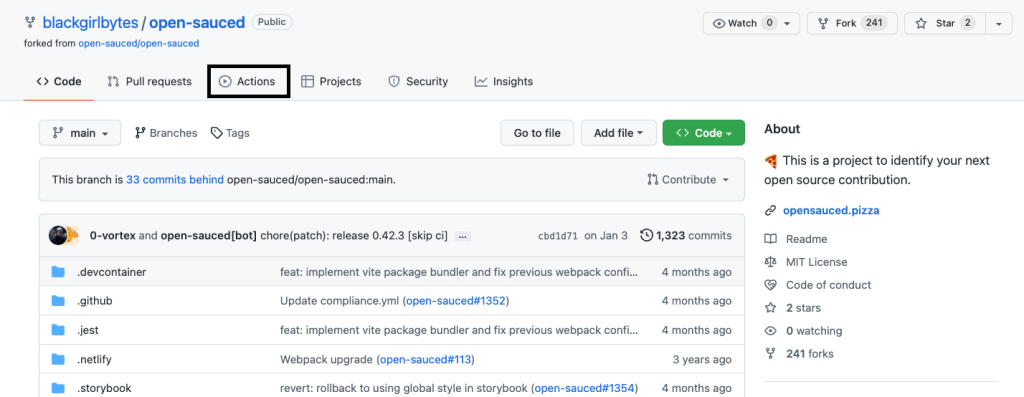
GitHub Actions tab in a repository
Security: GitHub’s security framework proactively protects your codebase throughout the development lifecycle, incorporating essential features like:
- Private Repositories: Control who has access to your code by keeping it in private repositories, ensuring only authorized users can view or contribute.
- Two-Factor Authentication (2FA): Adds an extra layer of security to your GitHub account by requiring a second form of verification in addition to your password.
- Required Reviews: Enforces code quality and collaboration by requiring one or more reviews before changes can be merged into protected branches.
- Code Scanning: Automatically scans your code for vulnerabilities and errors, offering suggestions for fixes before they can affect production.
- Private Vulnerability Reporting: Allows researchers and users to report vulnerabilities directly to repository maintainers privately, facilitating secure patching and communication.
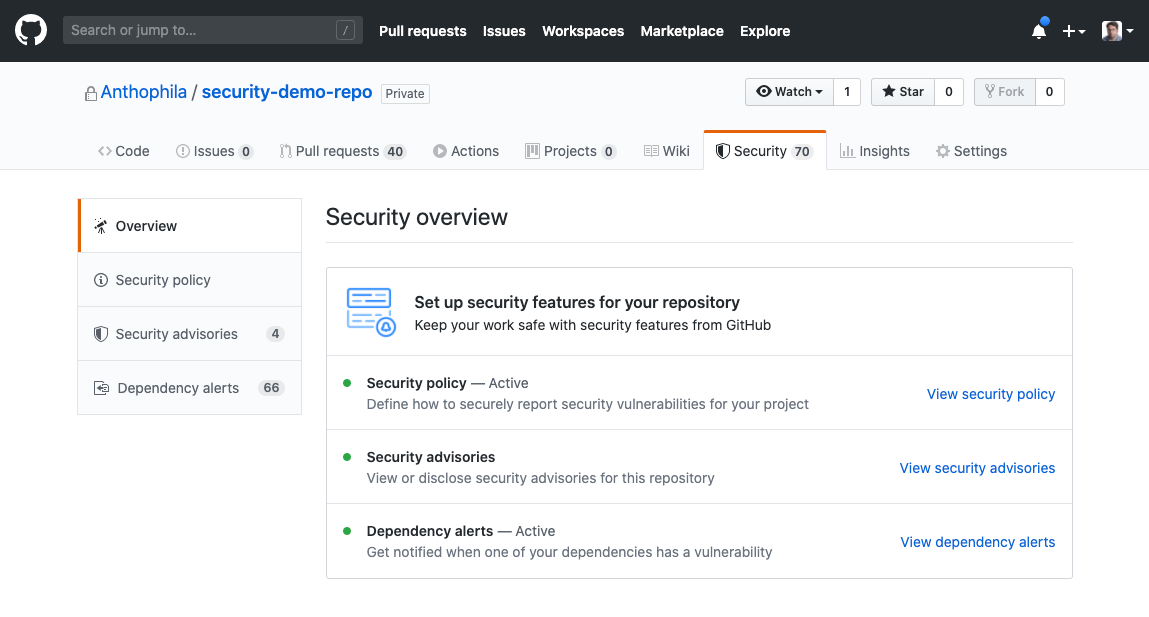
GitHub Security Overview tab
Project management: GitHub’s project management capabilities streamline collaboration and organization of software projects through the integration of tools such as:
- Projects: Utilize customizable boards to visualize workflows and track the progress of tasks within your software projects.
- Labels: Apply labels to issues and pull requests to categorize and prioritize work efficiently.
- Milestones: Organize related issues and pull requests under milestones to track overall project milestones and deadlines.
- Issues: Track bugs, tasks, or enhancements using issues, which can be assigned and discussed among team members.
- Wikis: Create and maintain detailed documentation right within your repositories to support your project and help new contributors get up to speed.
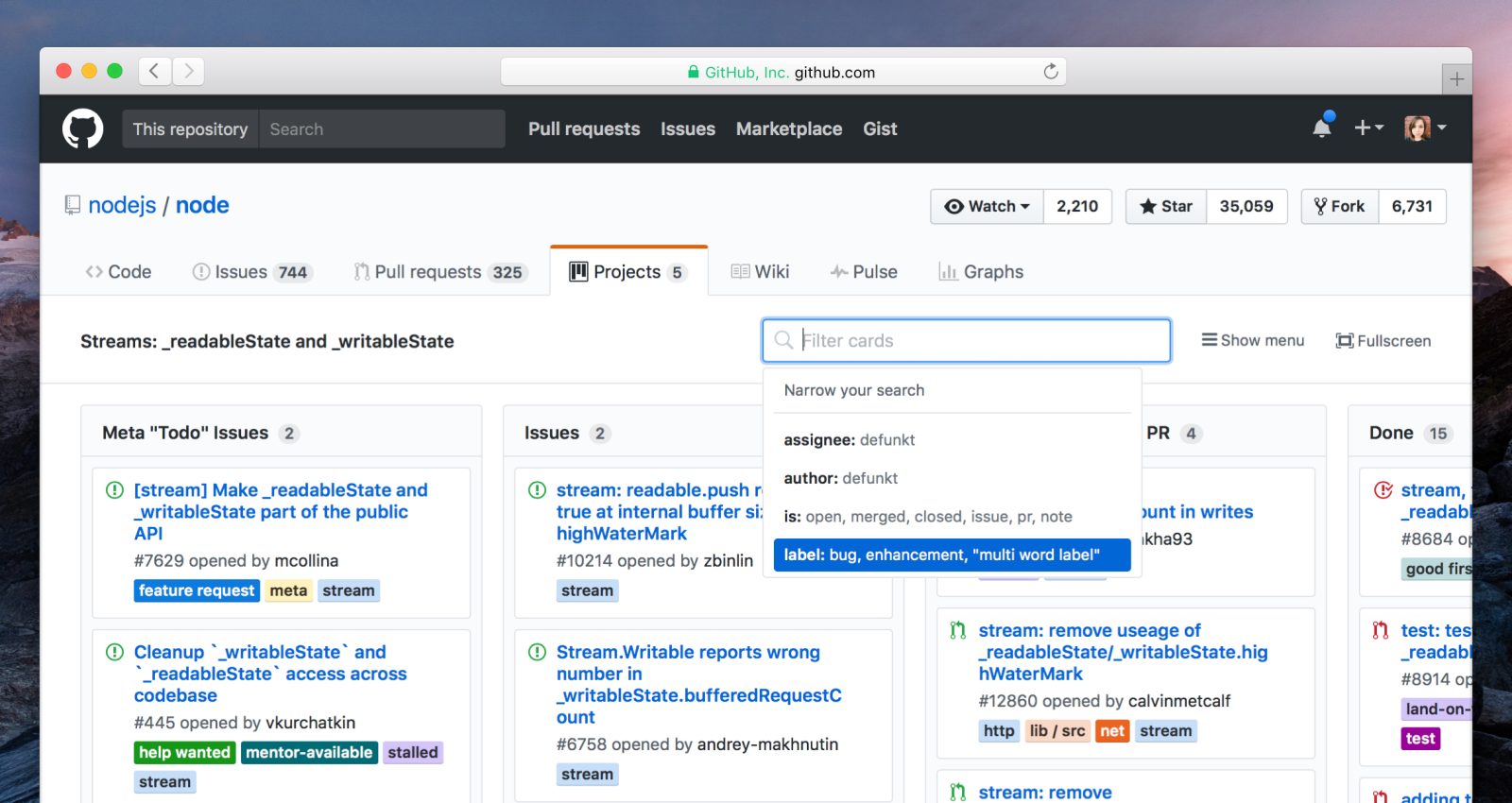
GitHub Projects tab
GitHub Pricing
Free Tier: Ideal for freelancers, students, or small teams just starting out or managing smaller projects, looking to explore GitHub’s capabilities without a financial commitment.
This tier offers:
- Unlimited public and private repositories.
- Basic collaboration features for unlimited collaborators.
- 2,000 GitHub Actions minutes per month for public repositories.
- Automated security updates for vulnerabilities in public repositories.
- Access to GitHub Community Support
.
Team Tier ($4 per user/month): Designed for teams needing more sophisticated workflow features and collaborative tools to streamline their development processes.
Features include:
- Everything in the Free Tier.
- 3,000 GitHub Actions minutes per month and additional minutes for private repositories.
- Team access controls with sophisticated user management and permission settings.
- Multiple issue assignees to increase collaboration.
- Draft pull requests for pre-review discussions.
- GitHub Support via email.
Enterprise Tier ($21 per user/month): Tailored for large organizations with strict security requirements, compliance, and integration features across multiple teams.
It includes:
Everything in the Team Tier.
- 50,000 GitHub Actions minutes per month and advanced automation capabilities.
- SAML single sign-on, SCIM provisioning, and advanced audit logs for enhanced security and compliance.
- GitHub Connect is used to unify the GitHub Enterprise Server and GitHub Enterprise Cloud.
- 24/7 Premium Support with emergency support response.
- Access to GitHub Enterprise Cloud and GitHub Enterprise Server.
Are GitHub and GitLab the same?
While GitHub and GitLab provide robust software development and version control platforms, they serve the developer community’s slightly different needs and preferences. GitLab is often known for its integrated CI/CD tools and an all-in-one approach to the DevSecOps lifecycle. In contrast, GitHub is renowned for its extensive collaboration features and massive user base that encourages open-source contributions. Both platforms offer unique advantages, and the choice between GitHub and GitLab may come down to specific project requirements, pricing, and the ecosystem that best fits your development team’s needs.

Welcome Bitbucket: The Strategic DevOps Teammate
What is Bitbucket?
Bitbucket steps into your development team as a strategic DevOps partner, known for its robust version control capabilities and as a platform that integrates deeply with other Atlassian tools. It excels in pulling teams together through streamlined workflows and powerful collaboration features, making it an essential member of any development team looking to scale efficiently and effectively. It’s particularly valuable for teams that already rely on tools like Jira and Trello, offering native integrations that simplify issue tracking and project management. Close integration ensures that every commit, branch, and pull request can directly link to Jira issues or Trello cards, enabling a fluid transition from task management to coding. This connectivity enhances project transparency, providing team members real-time updates and a comprehensive overview of each task’s status directly within their workflow.
Bitbucket features
CI/CD: Bitbucket enhances software delivery with an automated CI/CD pipeline that integrates directly within the platform, facilitating a seamless flow from code commit to deployment. Its core features:
- Automation: Automates your entire software delivery pipeline, enhancing speed and reducing manual efforts.
- Hybrid Workflows: This allows you to flexibly manage your CI/CD processes across cloud and on-premise environments.
- Deployment Visibility: Gives comprehensive insights into the deployment status to ensure transparency and control.
- End-to-End Visibility with Jira: A deep integration with Jira provides complete traceability from planning to deployment, enhancing project oversight.
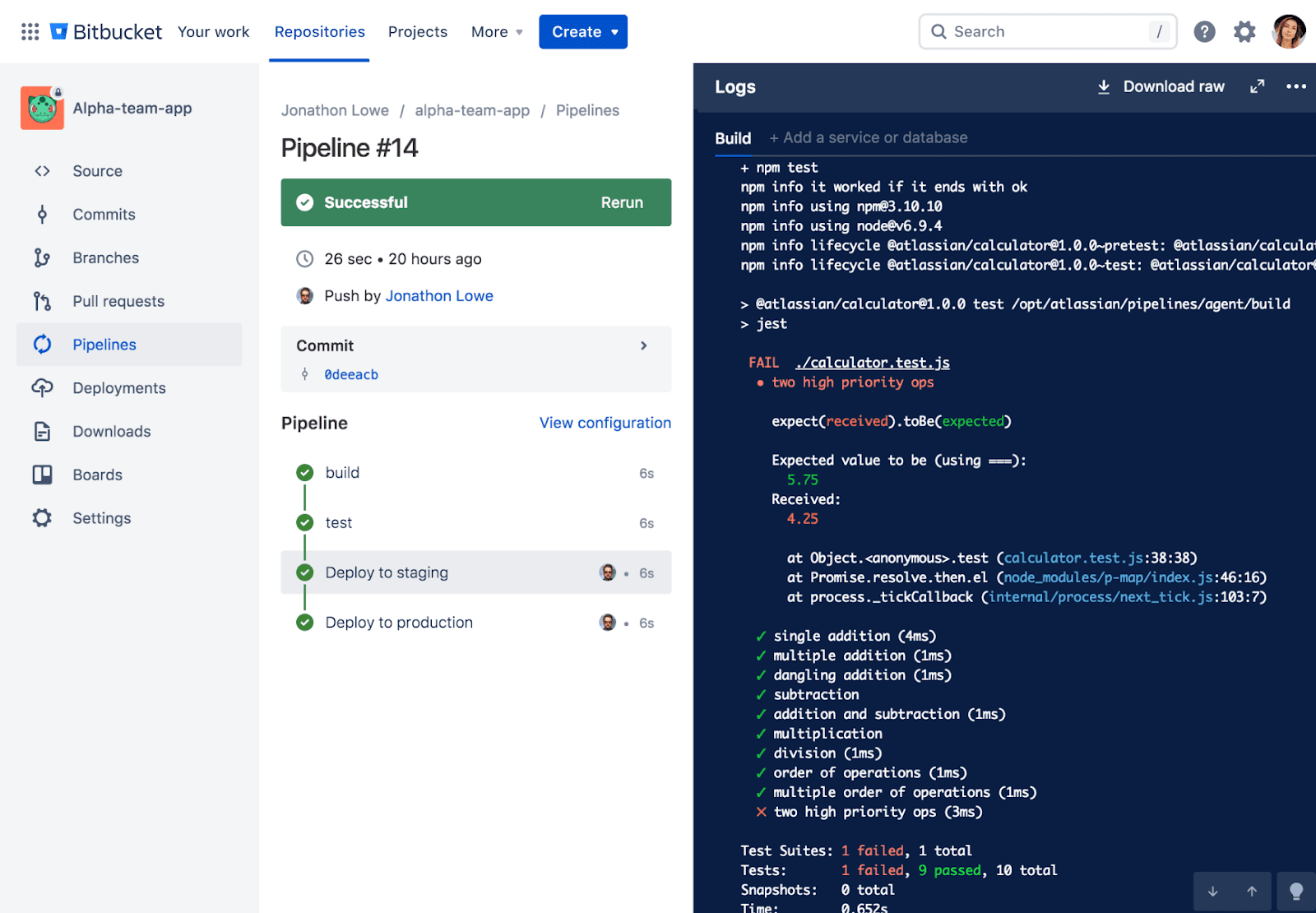
Bitbucket pipelines
Cloud Security: Bitbucket prioritizes security with robust features like:
- IP Allowlisting & Enforced 2FA: Bitbucket uses IP allowlisting and mandatory two-factor authentication to secure repository access, ensuring only authorized users can access the system from approved locations.
- Security Key Support: Supports modern hardware security keys to strengthen repository security further
.
- SAML SSO: Implements Single Sign-On capabilities to streamline user authentication and enhance security measures.
- Data Encryption: Protects code and data both at rest and in transit to guard against unauthorized access.
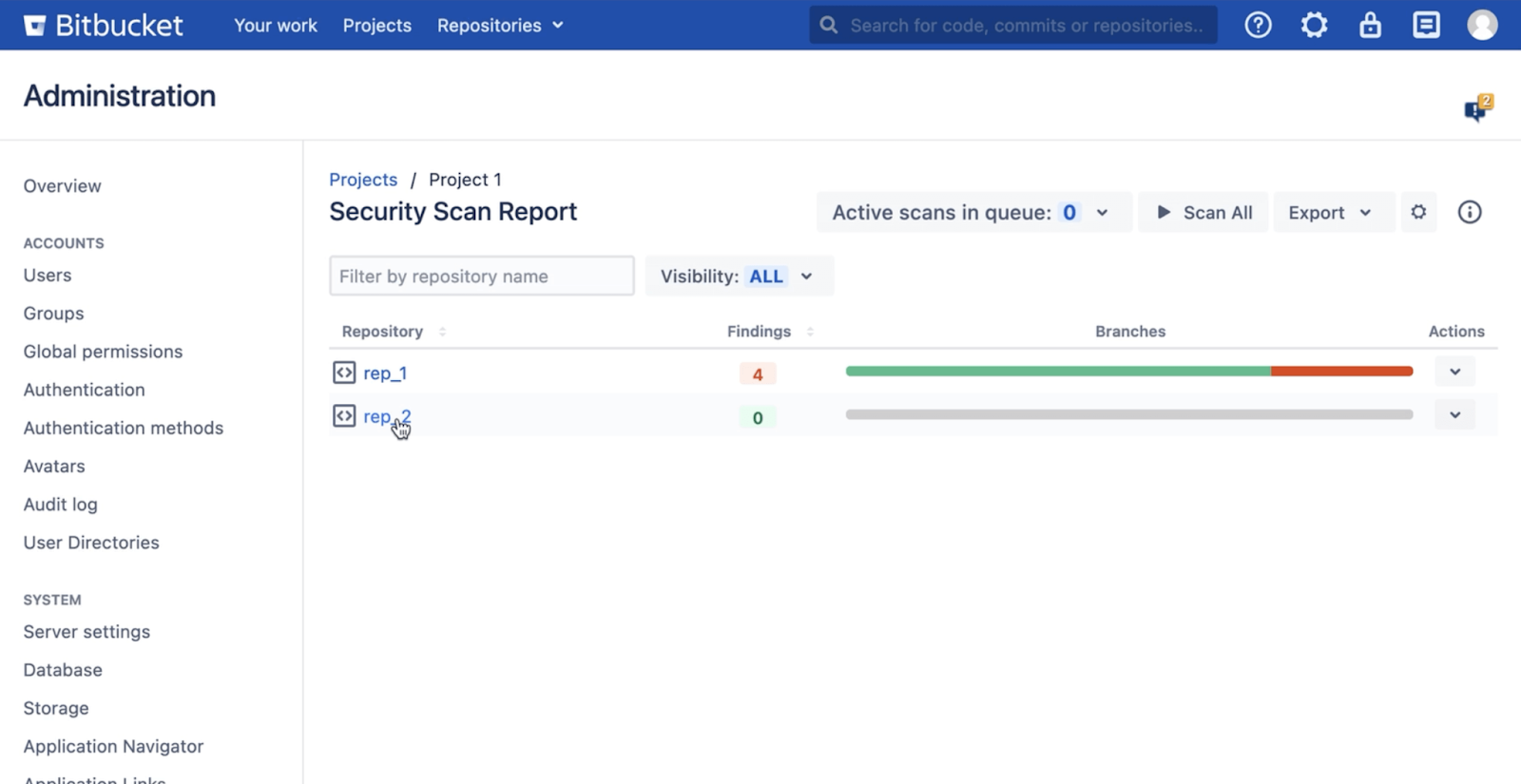
Bitbucket Security Scan Report
DevSecOps: Bitbucket’s DevSecOps capabilities integrate security directly into the development lifecycle through:
- Pull Request Scanning: Scans pull requests automatically for vulnerabilities, helping maintain the security integrity of the cod
e.
- Dedicated Security Dashboard: Provides a centralized security dashboard to monitor and swiftly address project vulnerabilities.
- Security Testing for CI/CD Workflow: Integrates security testing within CI/CD pipelines, ensuring continuous compliance and safeguarding throughout development.
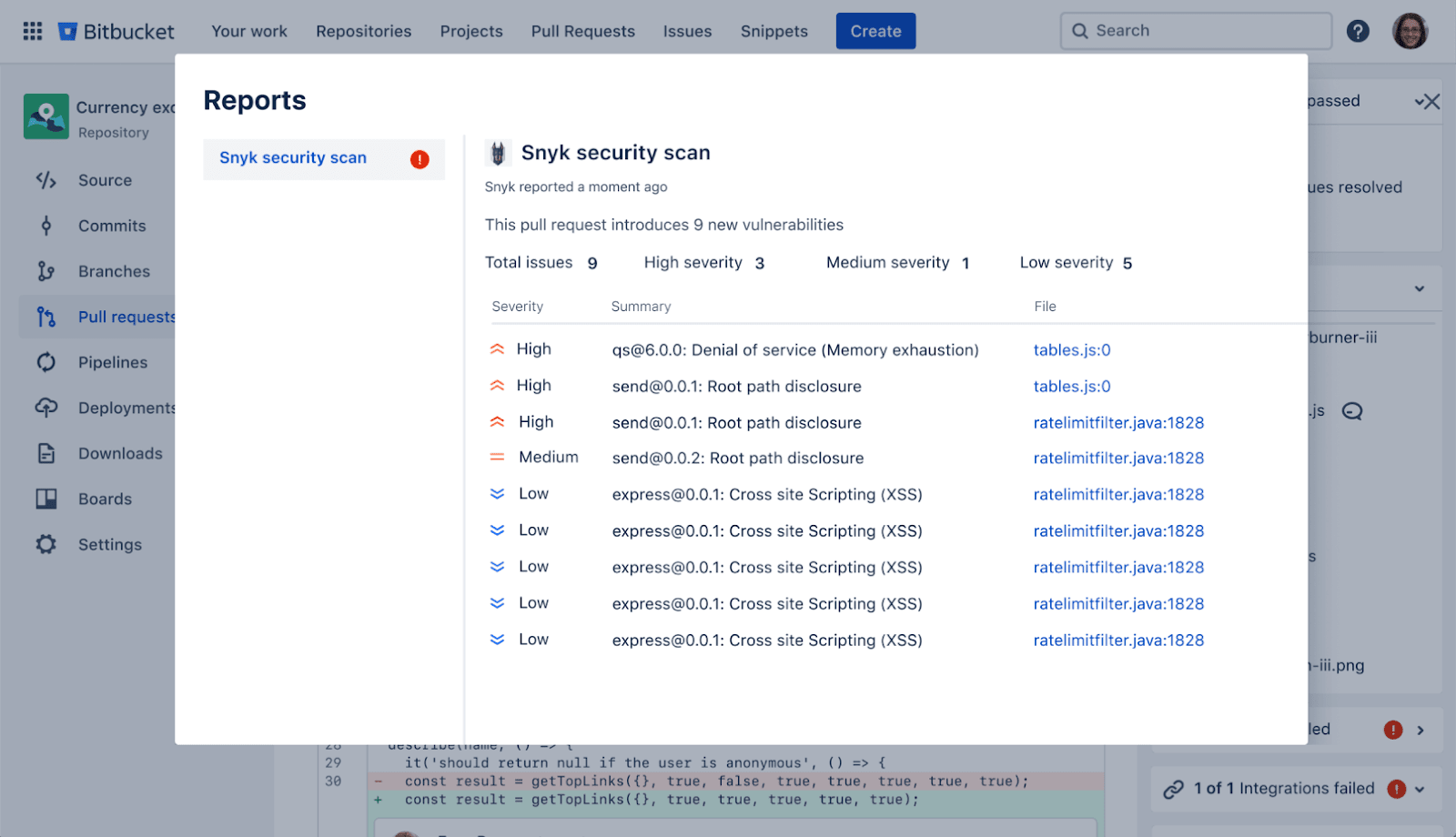
Bitbucket pull request vulnerability scan
Code Review: Bitbucket streamlines the code review process by providing:
- Full Visibility: Complete transparency of code changes and discussions, improving collaboration within the team.
- Code Insights: Integrates insights from multiple tools into the code review process, supporting informed decision-making.
- Fast Feedback: Facilitates rapid feedback through efficient communication tools, streamlining the code review process.
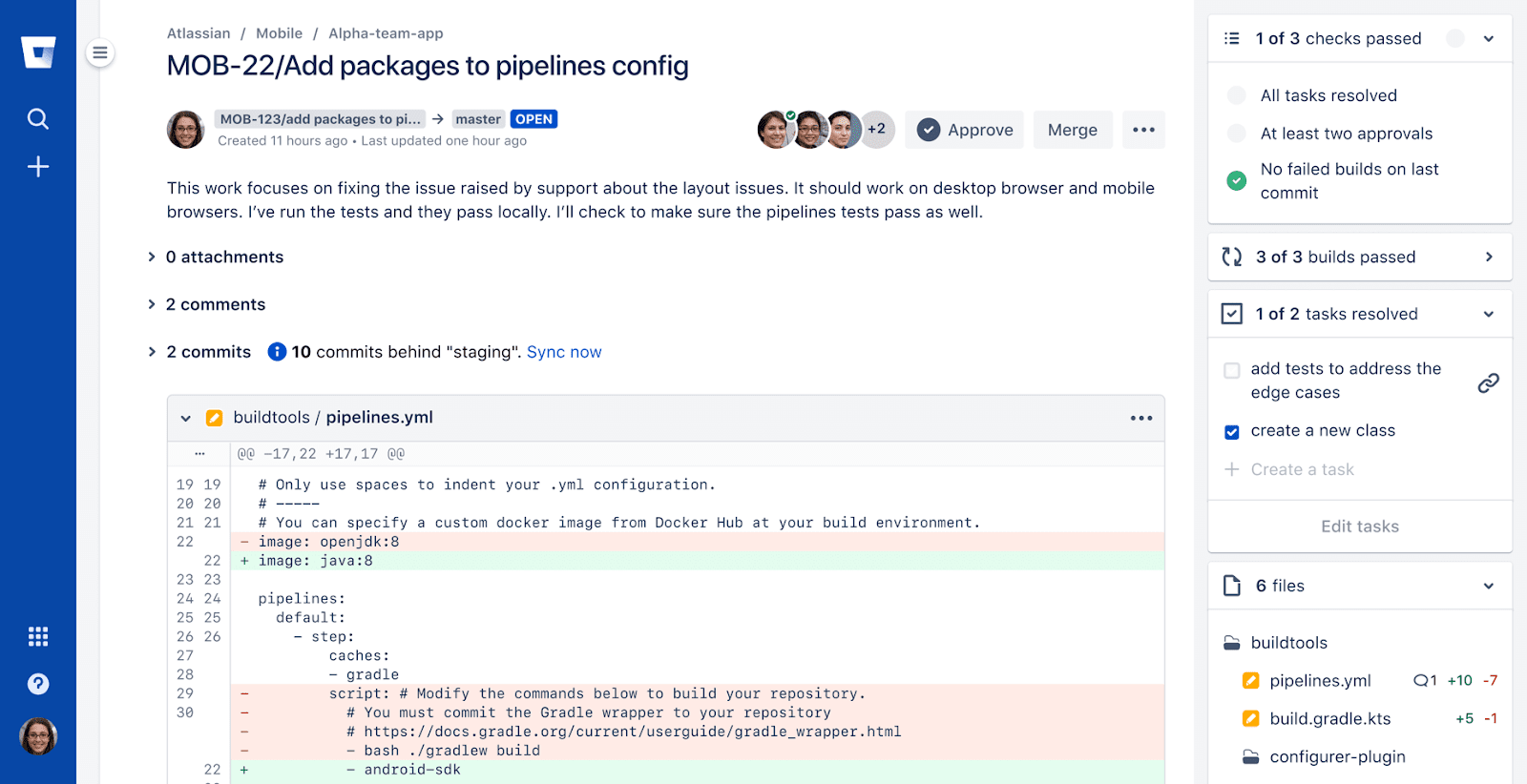
Bitbucket code review dashboard
Bitbucket Cost
- Free Tier: Suitable for small teams, offering basic features that include unlimited private repositories for teams with up to 5 users.
- Standard Tier ( $3 per user/month): It includes unlimited private repositories and full access to Bitbucket Pipelines and Deployments for growing teams.
- Premium Tier ($6 per user/month): This tier adds advanced user permissions, IP whitelisting, and required two-step verification, catering to teams needing enhanced security features.
Bitbucket stands as a compelling choice for teams already within the Atlassian ecosystem, offering seamless integration with tools like Jira and Trello.
Comparative overview: GitLab vs GitHub vs Bitbucket
| Feature | GitLab | GitHub | Bitbucket |
| CI/CD | Built-in CI/CD | GitHub Actions for automation | Bitbucket Pipelines |
| Project Management | Enterprise Agile Planning Integrated issue tracking Portfolio Management Requirements Management Quality Management Wikis Value Stream Management DORA Metrics DevOps Reports | Projects Labels Milestones Issue tracking Charts and insights Repository insights Wikis | Jira & Trello integration Issue tracking Wikis Snippets |
| Security | Container Scanning Software Composition Analysis API Security Fuzz Testing DAST Code Quality Secret Detection SAST | Code scanning Secret scanning Push protection Dependency review Security Overview Dependabot Alerts Security and Updates | IP allowlisting & enforced 2FA SAML SSO Security key support Data encryption Security Scanning |
| Pricing | Free; Premium - $29/user/month; Ultimate - $99/user/month | Free; Team - $4/user/month; Enterprise - $21/user/month | Free; Standard - $3/user/month; Premium - $6/user/month |
When selecting a DevSecOps solution for a company, it’s important to understand the unique strengths of each solution to make the right decision. GitLab is known as an all-in-one AI-powered solution that integrates the full spectrum of DevSecOps tools, from project management to CI/CD and security. It’s ideal for teams seeking comprehensive, integrated functionalities to streamline their entire development lifecycle. In contrast, GitHub is renowned for its vast community and collaboration features, offering robust integrations and a dynamic ecosystem that is especially beneficial for projects reliant on open-source contributions and extensive developer interaction. Meanwhile, Bitbucket is highly effective for teams already using the Atlassian ecosystem, providing seamless integration with Jira and Trello to enhance workflow continuity for its users.
Each platform offers unique advantages that can help drive the success of your development projects. Continue reading to explore essential factors to consider when deciding on the solution.
How to make a choice?
Selecting the right version control and DevOps solution is crucial for optimizing your software development processes. Here are several important characteristics to consider when deciding which platform, GitLab vs GitHub vs Bitbucket, is best suited for your needs:
- Integration Capabilities: Assess how well the platform integrates with other tools and services your team uses. Consider that GitLab and GitHub integrate with a vast array of third-party applications, and Bitbucket works best with other Atlassian products.
- Feature Set: Evaluate the specific features offered by each platform. Does the platform support the workflows your team uses? Look at features like CI/CD pipelines, project management tools, and security measures.
- Community and Support: Consider the size and activity of the platform’s community. A vibrant community can offer extensive support, plugins, and integrations. GitHub, for example, is known for its large open-source community.
- Cost Effectiveness: Analyze the total cost of ownership (TCO), including subscription fees, integration costs, and any required infrastructure or support services. Each platform offers different pricing tiers, so choose one that provides the best value for your budget.
- Security: Review the security features provided, such as compliance certifications, security scanning, and user access controls. This is crucial for protecting your code and ensuring data privacy.
- Ease of Use: Consider the platform’s user experience. Is it user-friendly? Does it require extensive training? Ease of use can significantly affect adoption rates among your team.
If you are looking for a comprehensive suite that can support and enhance a variety of development environments, GitLab would be the most compelling choice. It suits teams of all sizes, easily integrates into existing workflows, and offers robust features designed to streamline project management, CI/CD, and security to complement your DevSecOps strategy.
If you still have questions and would like to clarify the compatibility of your business with the GitLab platform, you can get an expert consultation from the Cloudfresh team.
As a GitLab Select and Professional Services Partner, we can help you implement the GitLab platform tailored to the needs of your business. Our GitLab professional services include:
- Implementation;
- Migration;
- Education;
- Integration;
- Duo AI training;
- Advisory and support.
At Cloudfresh, we deliver swift solutions and result-driven implementations. We take the heavy lifting off your shoulders and offer fast response times through various channels.