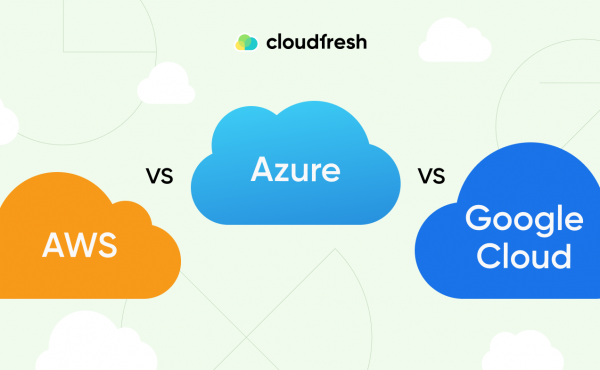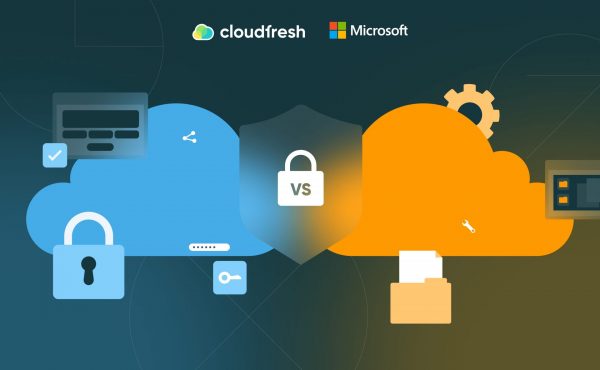AWS vs Azure vs Google Cloud
Unlocking Savings: A Guide to Azure Cost Optimization

Navigating the cloud landscape without optimizing your Azure costs can lead to unnecessary spending leaks, affecting your business’s ability to invest in innovation and growth. As an official Microsoft Azure Partner, Cloufresh understands the significance of cost management and efficiency in the Azure environment. This blog post will delve into the current best practices and strategies for Azure cloud cost optimization, ensuring that your journey through the cloud is both economically sound and strategically poised for success.
Benefits of Microsoft Azure
Azure provides a compelling array of services that stand out from other cloud providers like AWS or Google Cloud, particularly in terms of security, scalability, and cost management. When considering cloud services, security is a paramount concern, and Azure’s commitment to security is evident in its comprehensive offerings, which compare favorably even against giants like AWS. For those curious about how Azure’s security measures stack up against AWS, our detailed comparison of AWS vs Azure security offers insights that can help inform your choice between these top providers.
Azure’s global infrastructure ensures that businesses can scale resources up or down based on demand without upfront investment in physical hardware, making it a flexible and cost-effective solution. This scalability directly supports cost optimization by allowing businesses to use only the resources they need, when they need them, without the risk of over-provisioning.
Signals You Need Azure Cost Optimization
Identifying the right time to optimize your Azure costs can be pivotal to maintaining efficient cloud operations and ensuring that your spending aligns with your business objectives. Here are several indicators that suggest it may be time to start optimizing your Azure costs:
- Sudden Increase in Cloud Spend: A noticeable uptick in your Azure bills without a corresponding increase in usage or business activity is a clear sign. This could indicate idle resources, inefficiencies, or that resources are not being de-provisioned after use.
- Underutilization of Resources: If monitoring tools or reports show that a significant portion of your resources are underutilized, this is a prime opportunity for cost optimization. Azure Advisor, along with other management tools discussed later in this article, can help identify such inefficiencies.
- Overprovisioning: Initially, businesses might overestimate their resource needs. If your capacity consistently exceeds demand, it’s likely time to reassess and right-size your VMs, storage, and other services.
- Complex Billing and Lack of Visibility: Difficulty in understanding Azure billing or identifying what specific resources are driving costs can signal the need for a more structured approach to cost management. Implementing tagging and other organizational tools can improve visibility and control.
- Budget Overruns: Regularly exceeding your cloud budget is a strong indicator that cost optimization practices need to be introduced or enhanced. Setting up budgets and alerts in Azure can help keep spending in check.
- Changes in Business Scale or Strategy: Scaling operations up or down or shifting strategic directions can lead to mismatched cloud services and spending. If you’re planning to scale your operations, optimizing costs beforehand can prevent scaling inefficiencies and ensure that your expansion is as cost-effective as possible.
By paying attention to these signals, businesses can proactively manage their Azure costs and ensure that their cloud infrastructure continues to support their business goals effectively and economically. Starting cost optimization at the right time allows organizations to leverage Azure’s full potential while avoiding wasteful expenditures.
6 Strategies for Azure Cost Optimization
1. Right-Sizing Azure Resources
The concept of ‘right-sizing’ involves configuring your cloud resources to precisely match your actual usage requirements, ensuring optimal efficiency and cost-effectiveness. This practice helps prevent both underutilization and overprovisioning, which can lead to unnecessary costs:
- Performance Matching: Assess the performance demands of your applications and match them with the appropriate Azure resource types and sizes. This could mean downsizing or upgrading VMs, adjusting storage capacities, or altering database tiers based on your current needs.
- Continual Assessment: Regularly review performance metrics and usage patterns with tools like Azure Monitor, which can provide data-driven insights into how well your resources match your needs, allowing for timely adjustments.
2. Utilizing Azure Budgets and Alerts
Azure budgets and alerts are essential tools for proactive cost management, enabling organizations to set spending thresholds and monitor financial commitments in real time:
- Budget Setting: Establish budgets based on forecasted cloud spend and allocate funds accordingly across projects or departments. Azure provides the flexibility to adjust these budgets as your business scales and evolves.
- Alerts for Cost Management: Configure alerts to notify team members when spending approaches or exceeds your predefined thresholds. This early warning system helps prevent budget overruns and ensures financial accountability.

3. Leverage Azure Hybrid Benefits
Azure Hybrid Benefit is a cost-saving program that allows you to use your existing on-premises Windows Server and SQL Server licenses on Azure. This can significantly reduce the cost of running workloads in the cloud, offering savings of up to 40% on Windows Server virtual machines:
- License Mobility: Utilize your already paid-for licenses within Azure, which can lead to savings on new software licenses.
- Extended Security Updates: This benefit also includes extended security updates at no additional cost, which is particularly valuable for legacy systems that still need to meet compliance requirements.
4. Optimize and Schedule Resource Usage
Scheduling and optimizing the operation times of your Azure resources can yield substantial savings, especially for workloads with predictable patterns:
- Automated Scheduling: Use Azure Automation or Azure Functions to start and stop VMs according to business hours or defined usage patterns, which avoids running resources during idle times. Gartner reports that organizations can save up to 25% in operational costs by implementing automation in their cloud management processes.
- Usage-Based Optimization: Implementing task automation and scheduling ensures that resources are available when needed and dormant when they are not, maximizing cost efficiency.
- Reserved Instance Savings: By using Azure Reserved Instances, organizations can save up to 72% compared to pay-as-you-go pricing. This option is particularly beneficial for workloads with predictable usage patterns, allowing for significant cost reductions over time.
5. Storage Optimization via Tiering
Implementing storage tiering involves selecting the most cost-effective storage options based on how frequently data needs to be accessed:
- Access Frequency: Classify data based on access patterns and move infrequently accessed data to cooler storage tiers like Azure Cool Blob Storage or even Azure Archive Storage for long-term retention.
- Lifecycle Management: Azure offers automated lifecycle management policies that can help move data to the most cost-effective storage tiers without manual intervention, ensuring optimal cost savings over time.
6. Regular Reviews and Adjustments
Continuous monitoring and regular reviews of your Azure environment help align your cloud strategy with dynamic business needs:
- Periodic Audits: Conduct audits of your Azure usage and spending to uncover inefficiencies and identify areas for improvement.
- Adaptive Strategies: As your business needs change, so should your cloud usage strategies. Regular reviews ensure that your Azure deployments remain aligned with your current business objectives and operational requirements.
Implementing these strategies allows organizations to maximize their Azure cost savings and meet their operational needs and business goals. These measures foster a sustainable approach to cloud resource management that supports long-term financial health and technological agility.
Azure Cost Management Tools
Microsoft has developed several powerful tools designed to help businesses manage and reduce their Azure cloud costs effectively. Each tool serves specific purposes, from budget tracking and forecasting to resource optimization and best practice recommendations. Let’s delve deeper into these tools and understand their functionalities and benefits:
Azure Cost Management and Billing
This is a centralized tool that allows users to receive detailed insights into their Azure spending. It’s an essential tool for organizations to keep their cloud budgets in check. Companies using cloud cost management tools like Azure Cost Management and Billing often see a 20% reduction in cloud spend within the first year. Features include:
- Cost Analysis: Provides detailed visualizations of historical data, enabling users to see spending trends and detect anomalies. This feature supports better decision-making regarding where costs can be cut or reallocated.
- Budgets: Users can set up budgets based on expected spending and receive alerts when their spending approaches or exceeds these thresholds. This proactive approach prevents cost overruns and helps maintain financial discipline.
- Cost Allocation: Helps assign cloud spending to different departments or projects, which is crucial for accurate chargeback and showback processes within organizations.
- Forecasts: Utilizing historical data, Azure Cost Management can project future spending, helping organizations plan their budgets more accurately.
Azure Advisor
This tool acts as a personalized consultant that scans your Azure environment to identify inefficiencies and provide recommendations on how to rectify them. Key features include:
- Performance Recommendations: Suggests changes to enhance the performance of your resources, which can indirectly help in reducing costs by eliminating unnecessary scale.
- Cost Recommendations: Directly focuses on cost-saving measures by identifying idle resources, suggesting less expensive resource alternatives, or recommending reservation purchases.
- Security and Reliability Recommendations: While primarily security-focused, these can also have cost implications by ensuring that resources are not only secure but also optimally configured.
Azure Pricing Calculator
This tool is invaluable during the planning phase of any project or migration to Azure. It allows organizations to estimate the costs of their required Azure services before they are deployed. By inputting configurations and expected usage, users can see a detailed forecast of monthly expenditures, helping them make informed decisions about what services to use and how to budget for them.
Azure Monitor
More than just a performance monitoring tool, Azure Monitor provides insights that can lead to cost savings. It collects and analyzes a wide range of data across applications and resources, enabling:
- Real-Time Monitoring: Tracks performance metrics and resource usage in real time, allowing for immediate adjustments.
- Alerts: Sends notifications based on predefined metrics that could indicate inefficiencies, such as overutilization or underutilization of resources.
- Logs and Metrics Analysis: Helps in deeper analysis of trends over time, which can inform more strategic decisions about resource allocation and usage optimization.
Azure Resource Graph
A powerful service for querying and exploring your Azure resources at scale. It allows for:
- Complex Queries: Perform detailed queries across multiple subscriptions and resources to understand how resources are allocated and how they can be optimized.
- Change Tracking: Monitor changes over time, which can help in auditing and ensuring that optimizations are having the intended effect.
- Policy Enforcement: Helps in applying policies that ensure cost-effective practices are maintained across the organization’s Azure deployments.
These tools collectively provide a comprehensive framework for Azure cost management, empowering businesses to not only monitor and control their spending but also to continuously optimize and align their cloud investments with their strategic business objectives. Utilizing these tools effectively can transform Azure from a simple cloud platform to a critical component of an organization’s financial and operational strategy.
Azure Cost Optimization Best Practices
Tag Resources for Easier Allocation Tracking
Tagging in Azure allows users to attach metadata to resources, facilitating detailed tracking and categorization based on project, department, or cost center. This enables precise spending reports and helps streamline the chargeback process, ensuring that each unit is accountable for its cloud usage, which aids in budgeting and cost management efforts.
Automate Cost Management Tasks
Azure supports the automation of routine cost management tasks through tools like Azure Logic Apps and Azure Automation. These automations can shut down idle resources or adjust services based on usage, thus eliminating manual errors and reducing operational overhead. This ensures that cost management policies are consistently and efficiently applied.
Utilize Predictive Scaling
Azure employs predictive scaling through Azure Autoscale, using machine learning to analyze usage patterns and predict demand. This allows for the dynamic adjustment of resources, scaling them up before peak periods and down afterward. This not only maintains performance but also optimizes costs by aligning resource usage with actual demand, ensuring efficient resource management.
Each of these practices plays a pivotal role in optimizing Azure costs. They collectively enhance visibility, reduce manual labor, and leverage advanced technologies to align costs closely with actual usage patterns. This ensures your business can maximize your cloud investments while maintaining optimal operational performance.
The Value of Partnering with a Microsoft Azure Partner for Cost Optimization
When it comes to optimizing cloud costs on Microsoft Azure, many businesses find significant value in partnering with a Microsoft-certified partner. These partnerships provide specialized expertise, strategic insights, and tailored solutions that can drastically enhance the efficiency and cost-effectiveness of cloud operations. Here are several reasons why businesses should consider relying on a Microsoft partner, like Cloudfresh, to optimize their Azure cloud costs:
- Expertise and Experience: Microsoft Azure Partners are equipped with deep knowledge and specific training in Azure services and solutions. Having experience across various industries and use cases, they can provide you with expert advice and best practices that are proven to reduce costs and improve efficiency.
- Proactive Cost Management: Microsoft partners help businesses implement proactive cost management strategies. They can set up and manage Azure cost management tools, such as Azure Cost Management and Billing, and Azure Advisor, ensuring that businesses maximize their cloud budget.
- Customized Solutions: Every business has unique needs and challenges when it comes to cloud infrastructure. Microsoft Azure Partners provide customized solutions that align with specific business requirements, optimizing cloud resources and costs effectively.
Conclusion
As you dive deeper into the Azure cloudscape, remember that cost optimization is not a one-time task but a continuous journey of discovery and adjustment. At Cloudfresh, your success is paramount. Partnering with us means unlocking a streamlined journey through the complexities of cloud navigation. Our certified Azure experts are dedicated to ensuring that your cloud investment translates into tangible benefits for your business. Together, we’ll implement strategies tailored to your needs, empowering you to harness the full power of the cloud while optimizing costs.
Get in touch with us today to discover how our insights and support can transform your Azure spending into a strategic business advantage.