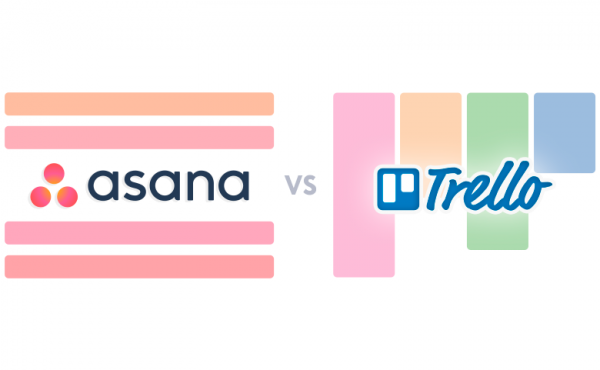8 Useful Tips for Using Asana
Asana Tenancy: administering employees on the platform
Asana is an indispensable tool when it comes to organising work projects and managing your team. If you use Asana’s paid package, then you can add an unlimited number of employees to your platform team, thereby transferring entire departments or divisions to the digital platform.
When you transfer your company’s work to the Asana app, you can create organisations and sub-organisations, depending on the number of employees. Also, when you start working with Asana, you have a Workspace, which has some differences from the concept of organisation. What is the difference between these two concepts and how this knowledge will help you reduce the cost of your paid Asana plan, we explain below.
Workspace and Organisation – what is the difference?
The Asana structure is divided into users plus an individual workspace for each of these users. This space is called a domain and is logically divided into two types: Organization and Workspace.
We will look at each of these concepts in detail next, starting with the Workspace.
Workspace
A workspace is created for a group of people who are working on one project or task. The users do not have to be connected to the same company domain or corporate email, but in order for a person to be notified of project updates, he must be invited to the project by the organizer.
The workspace also has the following limitations:
- No teams on the platform. You can only create projects on one workspace;
- All project users have access to the projects;
- You can only add a limited number of users.
Organization
An organisation is a more team-focused system than Workspace. Users who work in an organisation should log in to the Asana platform by specifying their company’s domain. In this way, they will relate to a specific company with their own personal domain. This makes it easy to identify which company an employee belongs to. For example, every Cloudfresh employee has an email on the @cloudfresh.com domain, which automatically identifies employees to the same organisation in Asana.
Below you can see a detailed illustration of the organisation.
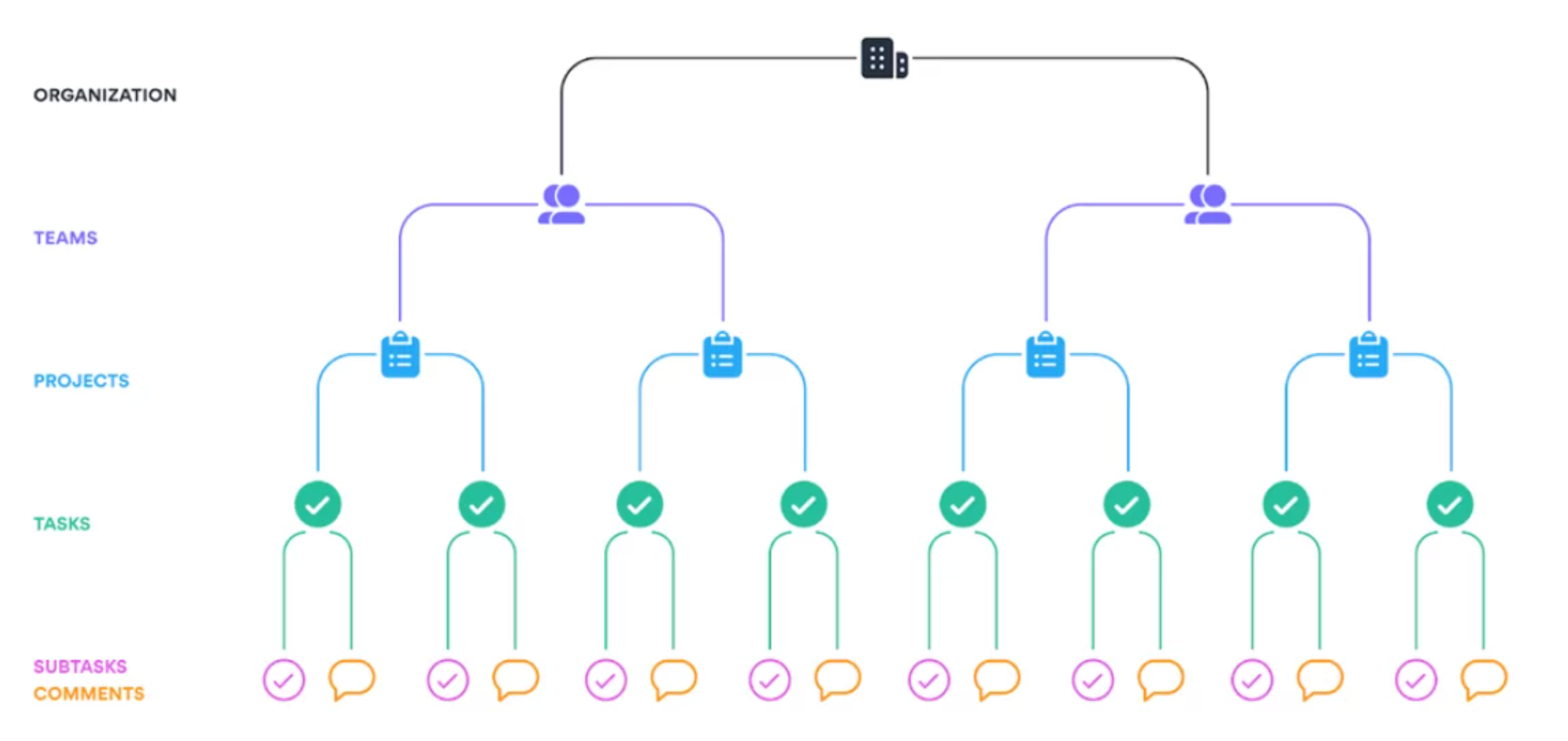
Key defining organisations:
- The whole organisation has the same tariff, separate or individual payment is not possible;
- Settings in the control panel set by the administrator will be applied to all users in the organisation;
- The administration of the organisation is the same for all, individual management is not possible.
Teams
The second most important division in Asana is Teams. Teams are a collection of users who work on a single project or task. However, this division has very limited administrative capabilities. The teams may only manage tasks related to their projects and no more. If you are interested in team management with more administrative functionality, then consider the following subdivision in company management in Asana.
Division
A Division is a bundle of several teams. The administration of a Division is much more extensive than the organisation, and gives you the possibility to set up your own settings and to pay separately from the company for your teams on the Asana platform.
Using divisions, you can group teams and allocate invoices for payment.
In the illustration, the division will be in the following location:
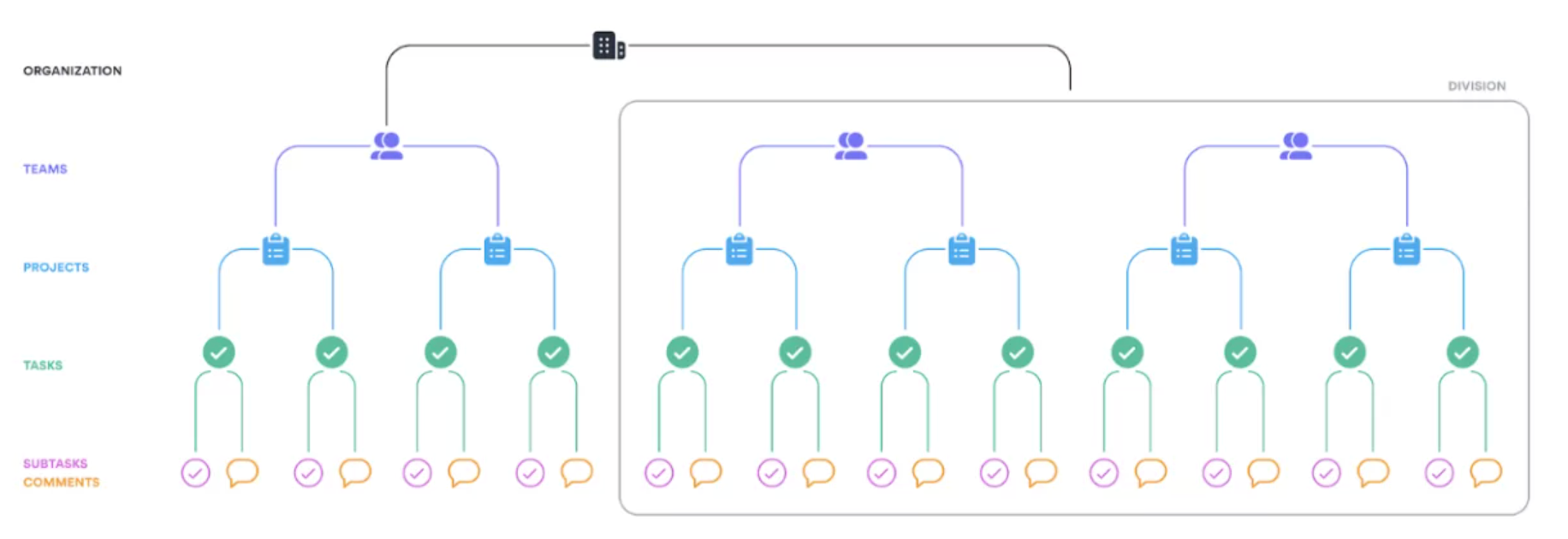
Let’s imagine that one division is a boat. Each deck, has its own rooms, i.e. commands, and each room, has its own functionality.
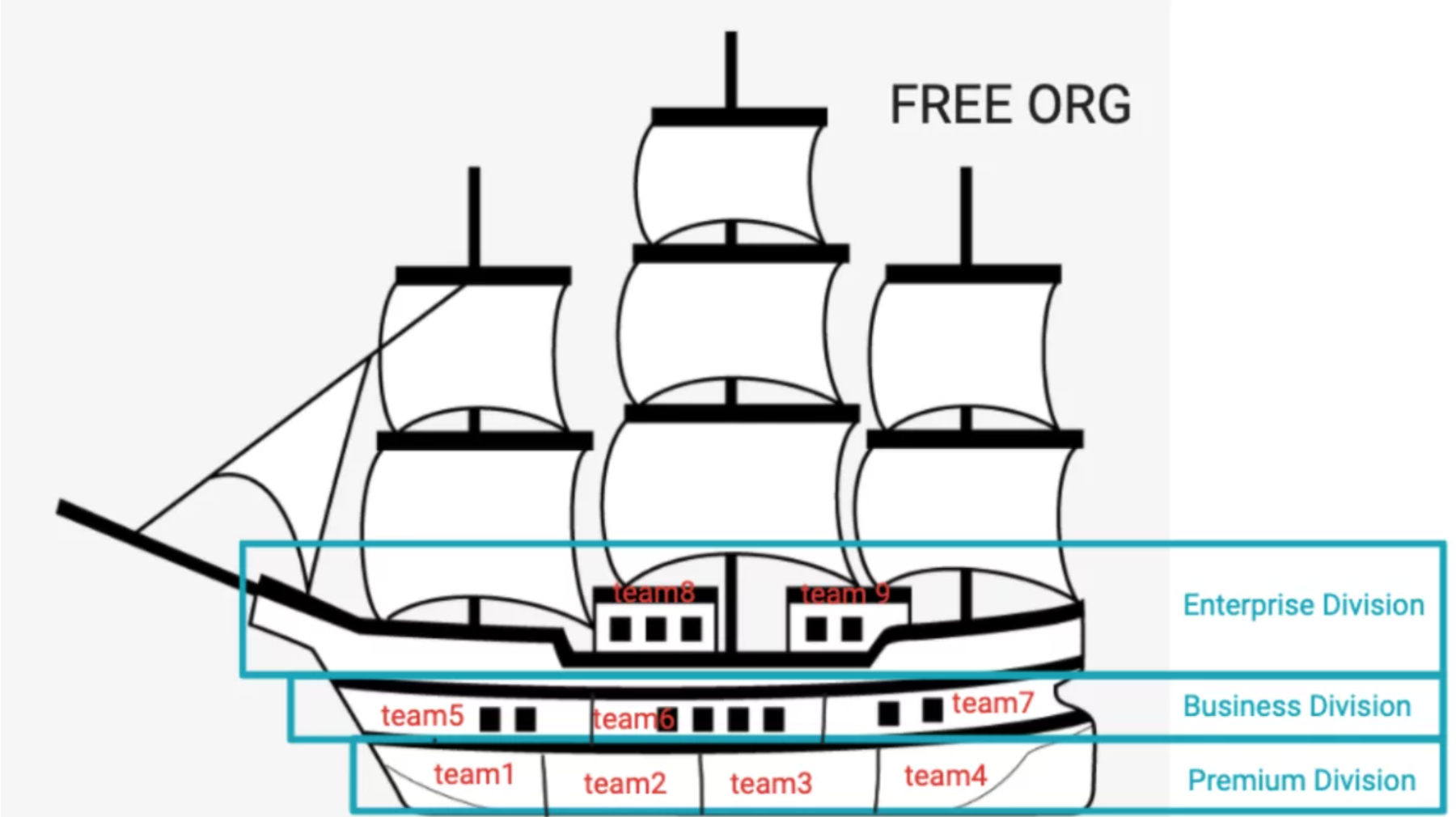
This division of the company provides your business with the following advantages:
- Split billing, paying for a specific division rather than the entire organisation;
- A clear understanding of the company structure;
- Division of responsibilities within the team;
- Ability to quickly find the right project depending on the team.
Asana opens up the possibility for its users to share not only responsibilities, but also to administer the management of the platform themselves, while sharing the budget and payment for the services of the tool. You can ask the Cloudfresh specialists about how to set up a division and set up teams. The Cloudfresh team is a unique center of expertise for Google Cloud, Zendesk, and Asana.
For these products, we can provide you with the following services:
- Customization;
- Development;
- Integration;
- Training;
- License;
- Support.
Our specialists will help you optimize your IT infrastructure, develop integrations for better system interoperability, and help create completely new structures and processes for your teams, while our support center will provide you with the best customer experience!