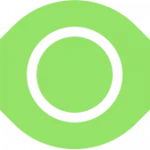Chrome Enterprise & Zero-Touch Enrollment
Optimize and Protect Your Business
As a Google Cloud Premier Partner and Authorized Pre-Provisioning Partner, we help businesses adopt Chrome Enterprise and Zero-Touch Enrollment (ZTE) to simplify device management, strengthen security, and enhance workplace efficiency.