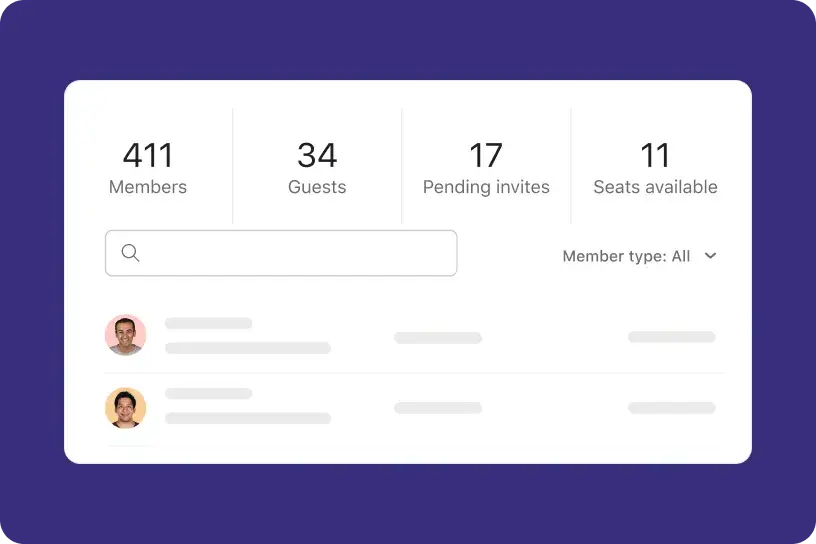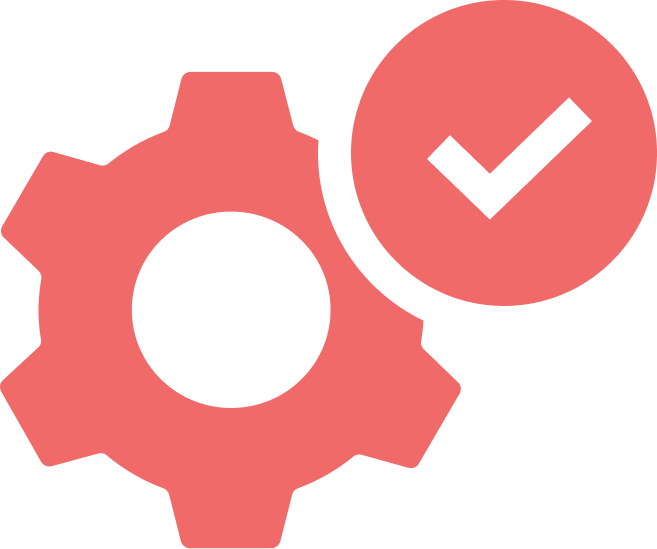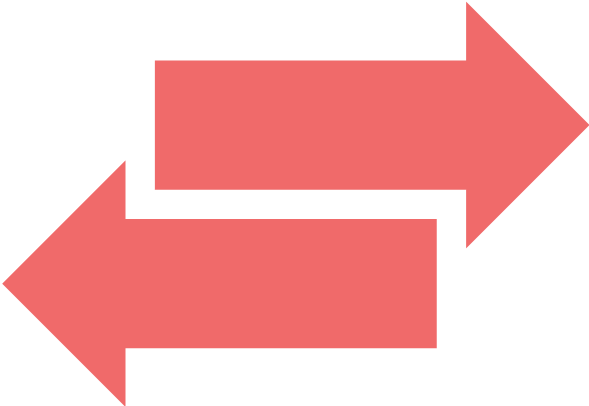- Cloudfresh
- Asana products
- Asana API
Asana API
The Asana API extends Asana’s core features by integrating with other tools, automating workflows, and managing data. It streamlines tasks, connects work across platforms, enables custom reporting and data sharing.
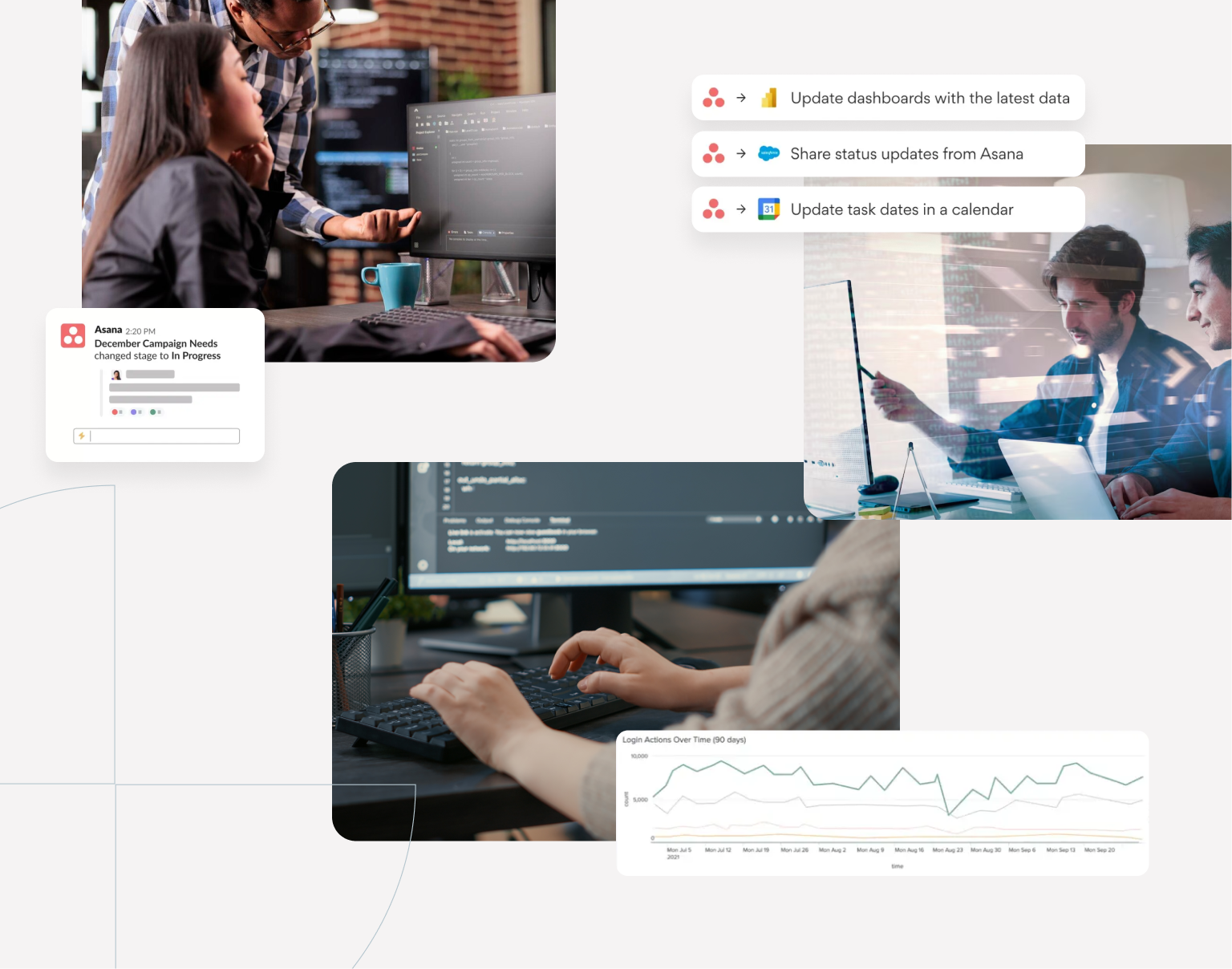
Take your workflows to the next level with Asana API
Asana’s API allows you to seamlessly integrate with other tools, automating workflows by reading and inputting data from within or outside Asana, and triggering actions when changes occur. This includes automating repetitive tasks, generating reports on task and project progress, and staying in sync with software like Slack or Salesforce. Asana is designed to be flexible, powerful, and intuitive—making it easy for teams to adopt and maintain clarity on their work.
Keep two work tools connected
Integrating tools for seamless collaboration is one of the most popular uses of Asana’s API. Whether it’s syncing data or creating tasks, Asana helps keep your work connected across multiple platforms.
- Capture work and create tasks from anywhere: Easily turn action items from any tool into Asana tasks, ensuring accountability and clarity across teams.
- Keep active work in sync across tools: Automatically update tasks, projects, and fields across tools like Jira or Salesforce, reducing manual effort.
- Create or attach work from other tools: Collaborate efficiently by linking or attaching relevant content from tools like Miro or Google Drive to your Asana tasks.
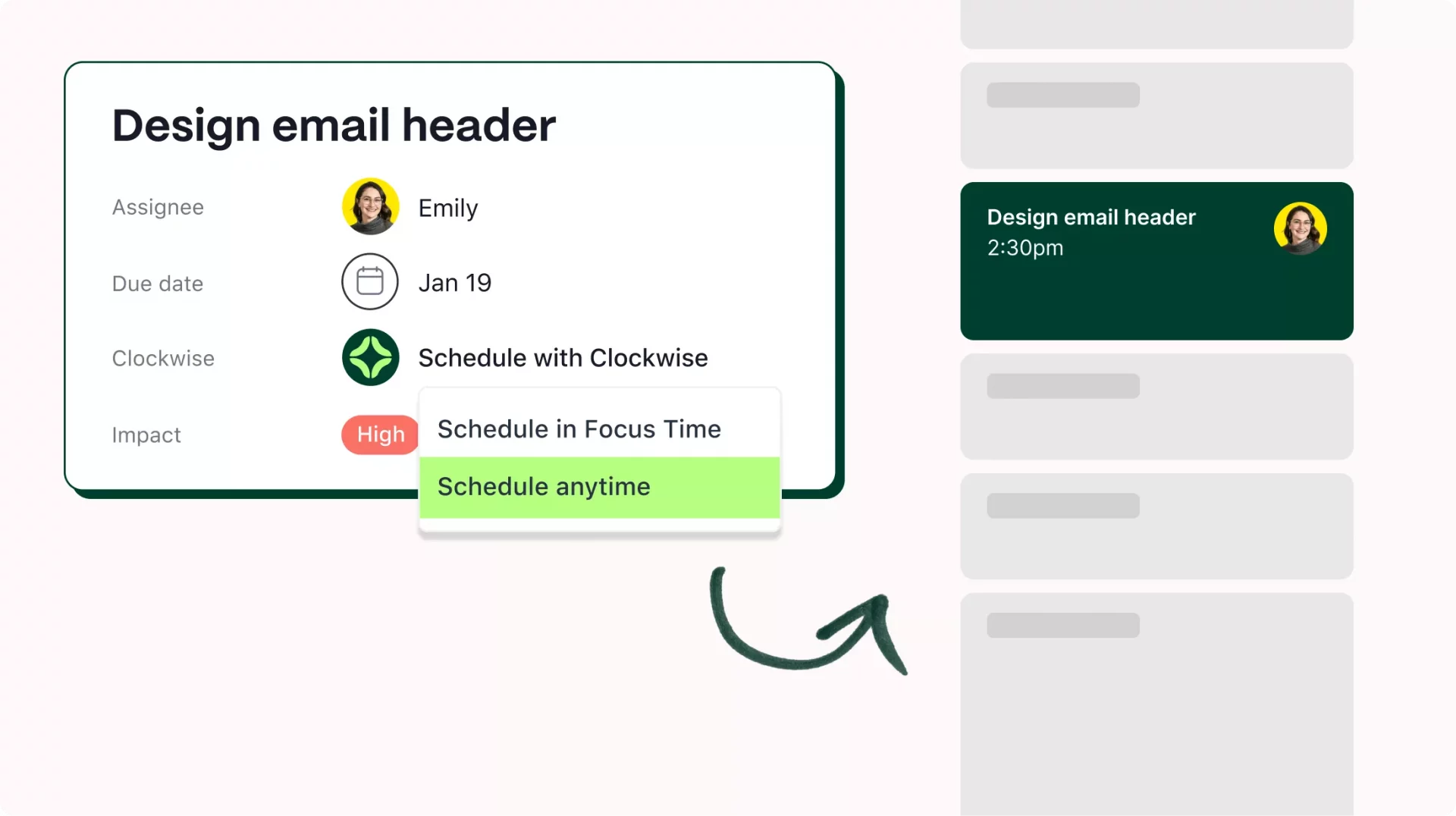
Automate workflows
The Asana API allows you to automate workflows, streamlining processes and saving valuable time by eliminating repetitive tasks.
- Update data automatically: Automatically create tasks or update projects based on triggers from other tools, using solutions like Zapier or custom apps.
- React to changes in Asana: Set workflows that trigger actions when tasks change, like sending updates to Slack or updating a system of record.
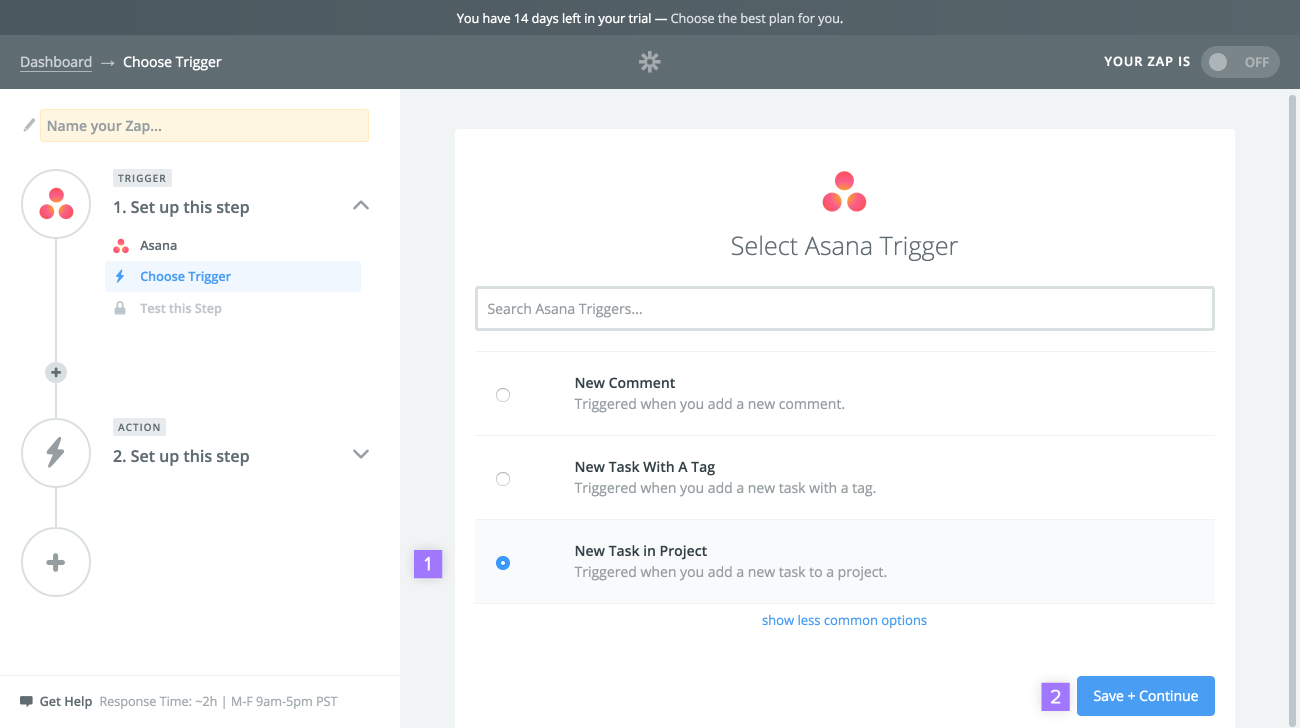
Generate Reports or Insights
Asana is a hub of valuable data. Use the API to extract, analyze, and share insights, empowering data-driven decision-making.
- Extract data in bulk: Export large amounts of data to external tools like Power BI or Tableau for advanced reporting and visualization.
- Create custom reports: Build bespoke reports using Asana’s data, enabling stakeholders to stay informed with tailored insights.
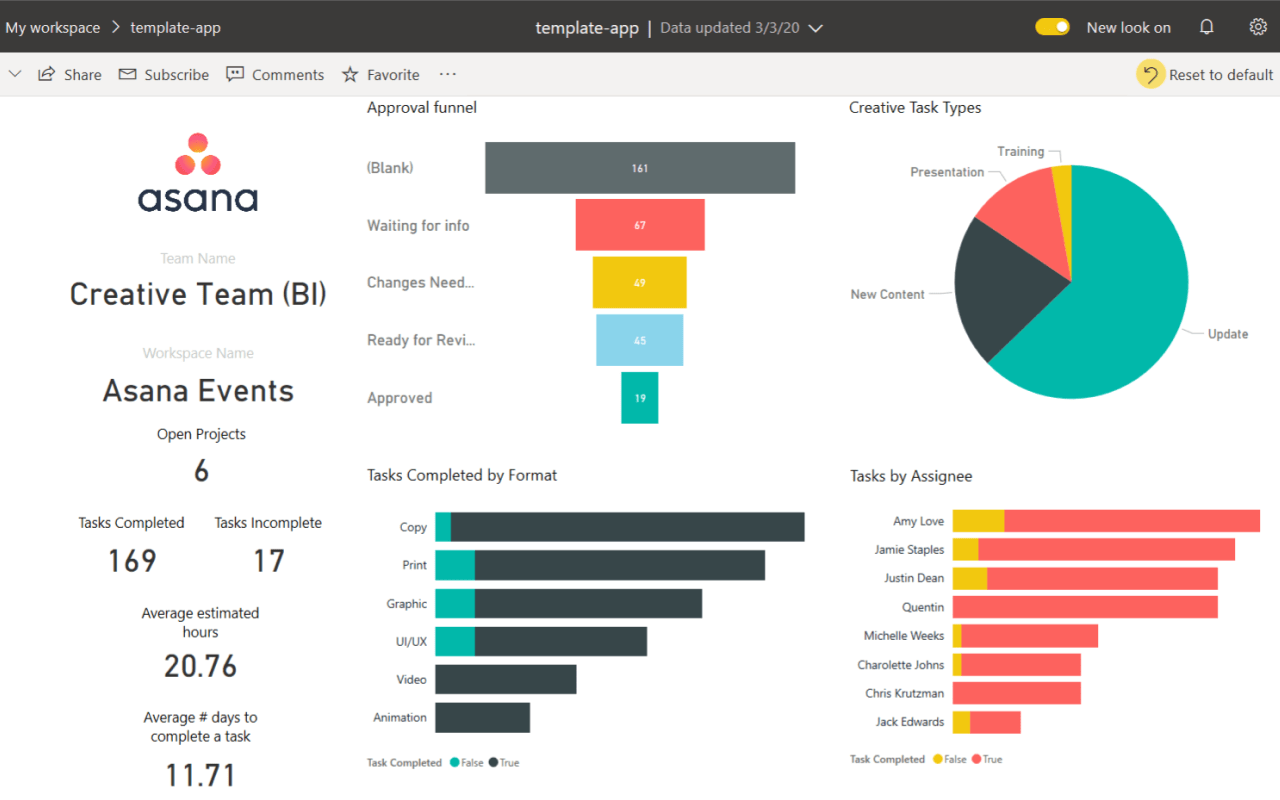
Manage Asana at Scale
For larger organizations, managing Asana at scale and ensuring compliance can be critical. The Asana API helps achieve this seamlessly.
- Build an audit log: Create a comprehensive audit log using Asana’s API to track actions, ensuring security and compliance for enterprise-level teams.
- Bulk data management: Use the API to bulk import or migrate data, making it easier to scale your Asana usage across teams.
- Custom automation at scale: Develop powerful scripts to automate large-scale processes, like onboarding users or archiving completed projects.