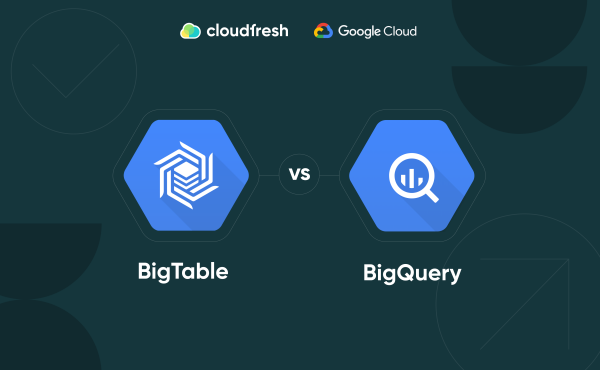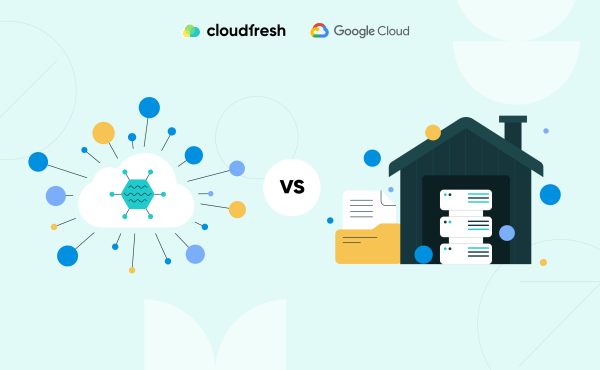BigTable vs BigQuery – What’s the Difference?
Snowflake vs BigQuery: Side-by-Side Comparison of Two Popular Data Warehouse Solutions
- Introduction
- What is a Data Warehouse?
- What is BigQuery?
- What is Snowflake?
- Google BigQuery vs Snowflake: Key Differences

- Google BigQuery vs Snowflake: Which Solution is Right for Your Business
- FAQs
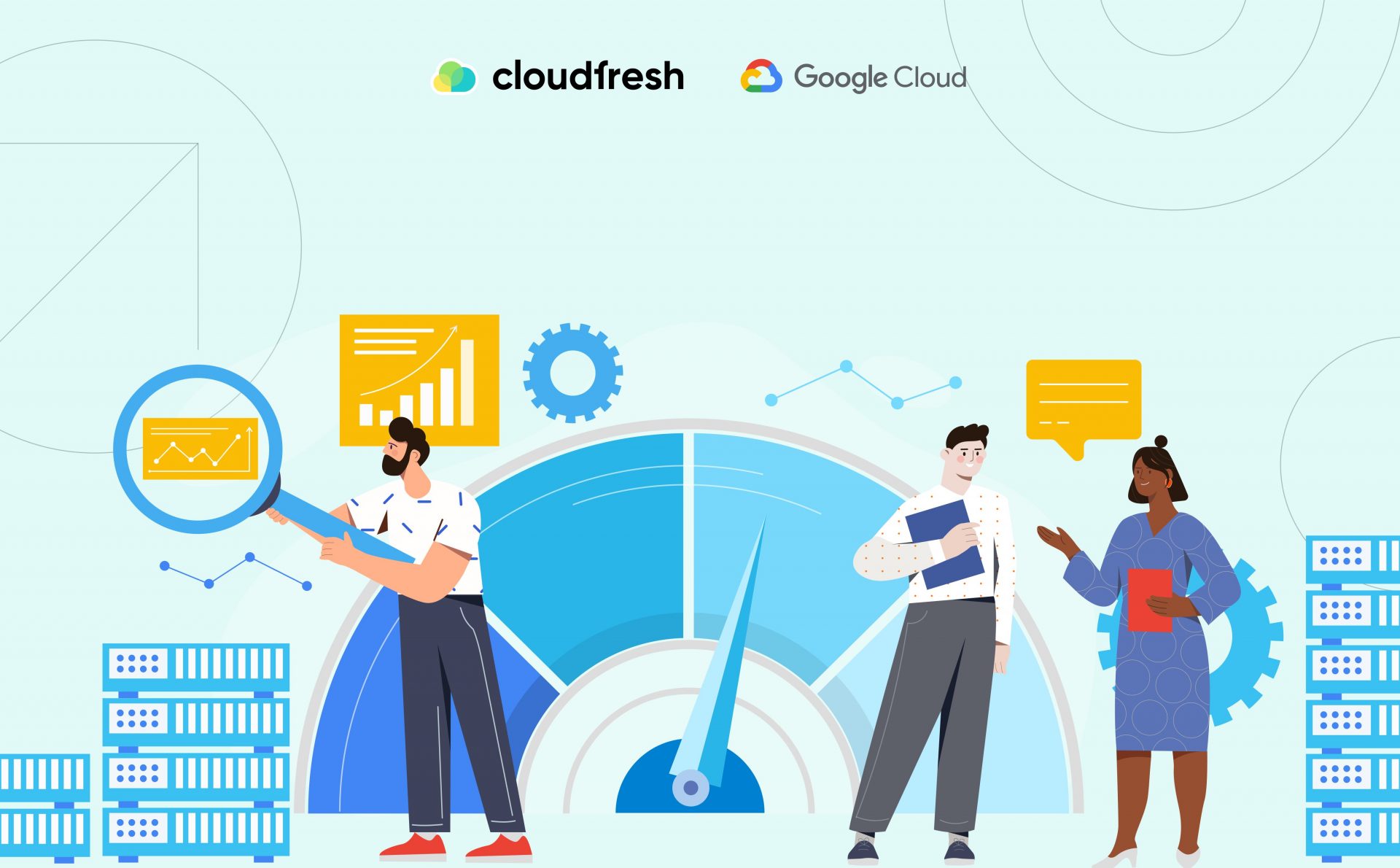
Enterprises are now generating data at an unprecedented rate. This data holds tremendous potential to understand customer behavior, performance and market trends. From customer transactions to sensor data, it’s difficult for organizations to manage, analyze and extract insights from an ever-growing data stream.
Cloud data warehouses (CDWs) offer a scalable solution for managing huge data sets. Unlike traditional on-premises data warehouses, cloud solutions eliminate the need for expensive hardware and complex infrastructure management.
According to a recent IDC report, the global storage market will reach $85.7 billion by 2032. Among the various cloud storage options, two leading platforms stand out: Google BigQuery vs Snowflake. Both offer robust features, security and scalability, but they are designed for slightly different use cases.
What is a Data Warehouse?
While the storing and analyzing data concept for business isn’t new, the cloud data warehouse (CDW) represents a modern evolution in data management specifically designed to support business intelligence.
The basics of warehouse architecture was developed in the 1980s. It focused on transforming data from operational systems into a format optimized for decision-making. However, traditional on-premises storage required significant infrastructure investment, which limited its availability for many organizations.
Confused about Data Lake vs Data Warehouse? Learn more about the differences in our blog.
At its core, a cloud data warehouse is a centralized repository designed to store, manage and analyze massive datasets hosted in the cloud. CDWs are optimized for analyzing historical data to trends, patterns and insights hidden in your data.
Here’s how CDWs work:
- Data is extracted from various operating systems, CRM applications, log files, etc.
- Extracted data is cleaned, transformed and integrated into a consistent format, ensuring seamless analysis of different data sets.
- The transformed data is uploaded to a cloud-based data warehouse.
- Business analysts and data scientists use business intelligence and data analytics tools to query, analyze and report from the data warehouse.
By implementing cloud warehousing, companies can unlock the potential of their data, transforming it from a challenge to a strategic asset that drives innovation and business growth.
What is BigQuery?
BigQuery is a serverless, highly scalable data warehouse offered as part of the Google Cloud Platform (GCP). Built to analyze massive datasets, BigQuery leverages Google’s infrastructure to provide petabyte-scale data storage and lightning-fast query speeds.
Core features:
- Work with datasets of any size, from gigabytes to petabytes, with the ability to scale up or down resources on demand.
- BigQuery uses a pay-per-use pricing model, allowing you to pay only for the storage and processing resources you consume. Despite the base cost of storage, BigQuery doesn’t charge data transfer fees.
- Eliminates the need to manage infrastructure.
- Seamless integration with GCP services: Cloud Storage and Dataflow.
- Take advantage of Google’s robust security infrastructure to protect sensitive data.
Despite the benefits, there are also limitations. Firstly, the BigQuery interface and query language (SQL dialect) may require initial training for users unfamiliar with the Google Cloud Platform. Frequent data uploads or complex transformations may impact cost due to BigQuery’s pay-per-scan pricing model.
While generally cost-effective, BigQuery storage costs may add up. For these scenarios, consider cost optimization strategies such as partitioning and data lifecycle management.

What is Snowflake?
Launched in 2014, Snowflake offers a fresh-new approach to data warehousing. Unlike BigQuery’s serverless approach, it uses separate storage and compute resources. This solution utilizes virtual storage that scales up or down based on workload requirements.
Core benefits:
- Operates on major cloud platforms like AWS, Azure and GCP.
- Scales storage and compute resources to optimize costs and handle variable workloads.
- Excellent query performance through columnar storage and distributed processing architecture.
- The pay-as-you-go model allows you to separate storage and compute costs. You pay only for the storage used and the time that virtualized warehouses run queries. However, Snowflake storage costs are typically higher than BigQuery.
- The web interface and familiar SQL language make this platform convenient for data analysts and businesses.
Snowflake’s true strength lies in its Software-as-a-service (SaaS) approach. There’s no need to manage hardware or software. Moreover, data loading is simplified with standardized Extract, Transform & Load (ETL) solutions.
Google BigQuery vs Snowflake: Key Differences
After exploring the strengths of BigQuery and Snowflake, it’s time to delve into the key factors that differentiate them. Understanding the differences between Snowflake vs BigQuery is vital to choosing the right data warehousing tool.
Performance & Speed
Google BigQuery excels at processing massive datasets and delivering results in near real-time. This makes it ideal for situations demanding quick turnaround times, such as real-time analytics or ad-hoc queries on large datasets.
Snowflake also delivers excellent query performance. Its separation of storage and computing allows for independent scaling. This flexibility can be advantageous for handling unpredictable spikes in query volume or complex analytical tasks in the Google BigQuery vs Snowflake discussion.
Data Security & Compliance
BigQuery and Snowflake use almost the same encryption methods (AES-256) to protect your data. Platforms rely on a role-based system, ensuring only authorized users can access specific resources. Both DWHs handle external data. But BigQuery (GCP only) also offers Query Federation for direct access to other GCP services, skipping external tables. This is an important consideration when comparing Google BigQuery vs Snowflake.
Like other Google Cloud Platform services, BigQuery automatically encrypts your data at all times, whether it’s moving around or stored. This encryption is bolstered by Google Cloud Identity and Access Management (IAM), allowing login using standards like OIDC and SAML 2.0. BigQuery is built to meet the strict compliance requirements of HIPAA and PCI DSS. BigQuery can directly query data in Cloud SQL and Spanner without moving it.
Snowflake offers various options, allowing you to leverage existing login credentials from services like Okta or Microsoft Active Directory. Snowflake goes above and beyond with compliance certifications. It boasts SOC 1 Type II, SOC 2 Type II, HIPAA, and PCI DSS certifications, demonstrating its commitment to data security best practices. Snowflake doesn’t support query federation.
Multi-factor authentication (MFA) is another security measure offered by both BigQuery and Snowflake, adding an extra step to the login process for enhanced protection. They also support OAuth 2.0, a secure authorization framework that eliminates the need to share or store user passwords directly.
Snowflake doesn’t have built-in virtual private networking (VPN) capabilities. BigQuery, on the other hand, integrates with Google Cloud Platform’s VPC Service Controls to establish network security perimeters.
Integrations
Both solutions offer robust integrations with a wide range of third-party tools and services, making them strong contenders in the Snowflake vs BigQuery debate.
Leverage Google BigQuery’s integration with popular data ingestion tools like Apache Kafka to effortlessly stream your data into the warehouse. For data visualization and exploration, it integrates seamlessly with industry leaders like Looker and Qlik. Data management tasks are also simplified with BigQuery’s support for tools like Apache Beam and Apache Spark.
If you’re already invested in business intelligence tools like Power BI or Tableau, Snowflake offers native support. It integrates with data management platforms like Informatica and Talend for streamlined data processing workflows.
User Experience & Support
Imagine BigQuery’s interface as a familiar control panel, especially if you’re already using Google Cloud Platform products. It’s generally easy to navigate and get started. Snowflake takes the cake for user-friendliness. Their web interface is like a well-designed smartphone app — clear, intuitive, and easy to use.
Google BigQuery offers helpful documentation, tutorials and community forums where you can connect with other users. If you need more hands-on assistance, they also have paid support plans available.
Snowflake isn’t far behind when it comes to support. They have extensive documentation, online courses to get you up to speed and a thriving community forum where you can swap tips and troubleshoot any issues.
Pricing Models
Let’s talk about the bottom line — cost! Both Snowflake and BigQuery offer pay-as-you-go pricing, but they have different ways of calculating your bill.
Think of Snowflake as a storage locker. You pay a monthly fee based on how much space you use, with a discount if you commit to renting space for a longer period.
Snowflake storage cost: $40/TB/month on-demand, $23/TB/month upfront.
Reserved instances can provide up to a 70% discount on compute costs.
BigQuery charges for storage based on whether your data is actively used or archived. There are two types of storage and their pricing:
- Active Storage: This includes any tables or parts of tables that you’ve modified within the last 90 days. You’ll pay the regular rate for this storage.
- Long-Term Storage: This applies to tables or parts of tables that haven’t been changed for 90 days straight. The good news is the BigQuery price automatically gets cut approximately 50%.
There’s no difference in how well your data performs, how safe it is, or how quickly you can access it, regardless of whether it’s in active or long-term storage.
BigQuery storage cost: $20/TB/month active, $10/TB/month inactive. The first 10 GB of storage each month is free.
This can be a good option if you have a mix of data you reference all the time and historical information you might need to pull up occasionally.
Google BigQuery vs Snowflake: Which Solution is Right for Your Business
We’ve explored the key differences between Snowflake vs BigQuery. Now it’s time to decide which one best aligns with your specific business needs.
| Feature | BigQuery | Snowflake |
| Architecture | Serverless, columnar storage | Separate storage and compute |
| Pricing | Pay-as-you-go based on storage, queries and streaming inserts | Pay-as-you-go based on storage and compute usage |
| Scalability | Automatic, scales based on query demands | Manual scaling of compute resources |
| Performance | Excellent for large datasets and real-time analytics | Excellent, with flexible scaling for unpredictable workloads |
| User Experience | User-friendly, especially for Google Cloud Platform users | More intuitive interface, easier for non-technical users |
| Support | Extensive documentation, tutorials, community forum, paid support options | Comprehensive documentation, online courses, community forum, tiered paid support plans |
| Integrations | Integrates with Google Cloud Platform services and various third-party BI solutions | Integrates with various cloud platforms (AWS, Azure, GCP) and BI tools |
While both BigQuery and Snowflake are powerful solutions, BigQuery’s seamless integration with the Google Cloud Platform and its serverless architecture can offer several advantages, especially for businesses already invested in the Google Cloud ecosystem.
Considering BigQuery but unsure if it’s the right fit for your needs compared to Bigtable? Check out our Bigtable vs BigQuery review.
Cloudfresh is a Google Cloud Premier Partner with a team of certified experts who can help you every step of the way. Our team is committed to implementing Google Cloud professional services to ensure that you have a seamless experience with the solution of your choice. Whether it’s BigQuery or any other GCP service, you can count on our expert support and assistance. We’ll help you create an integration with any of the Google Cloud Platform products quickly and effortlessly.
FAQs
I have a massive dataset and need real-time analytics. Which platform is better?
BigQuery might be a strong contender in this scenario. Its serverless architecture and columnar storage excel at processing large datasets quickly, making it ideal for real-time analytics.
Which platform is more cost-effective?
There’s no one-size-fits-all answer here. BigQuery pricing (pay-per-scan) can add up for frequent or complex queries. Snowflake’s separation of storage and compute costs might be more economical in such scenarios. The final cost depends on your specific data usage patterns.
Our team isn’t very technical. Which platform has a more user-friendly interface?
BigQuery generally receives praise for its intuitive and user-friendly web interface, making it easier for non-technical users to navigate and manage the data warehouse.
I’m still unsure — what’s the next step?
Carefully evaluate your specific data warehousing requirements. Consider factors like data size, query complexity, budget constraints, existing tools, and your team’s technical expertise.
Get in touch with our team of experts in Google Cloud consulting services today for a free consultation. Discover how BigQuery, combined with Cloudfresh’s expertise, can empower your business to make data-driven decisions that drive growth and success.