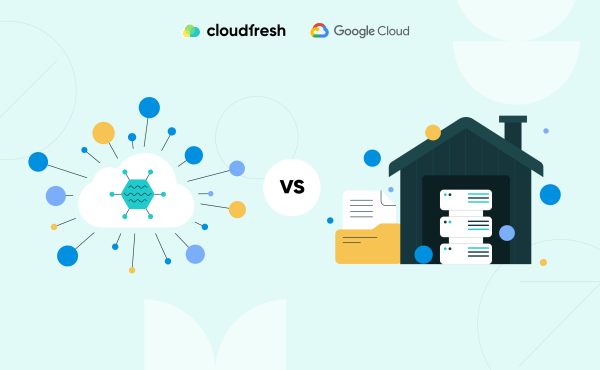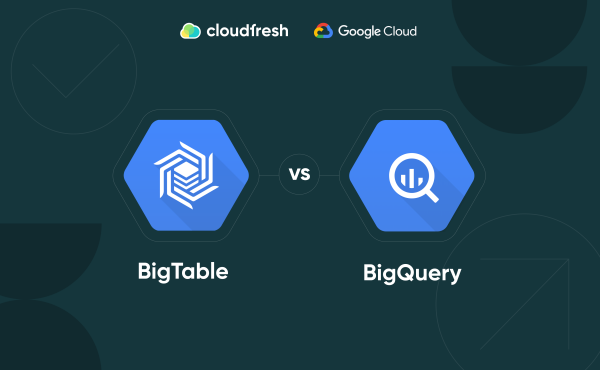Data Lake vs Data Warehouse
Looker vs Tableau: How to Choose the Best BI Tool for Your Business
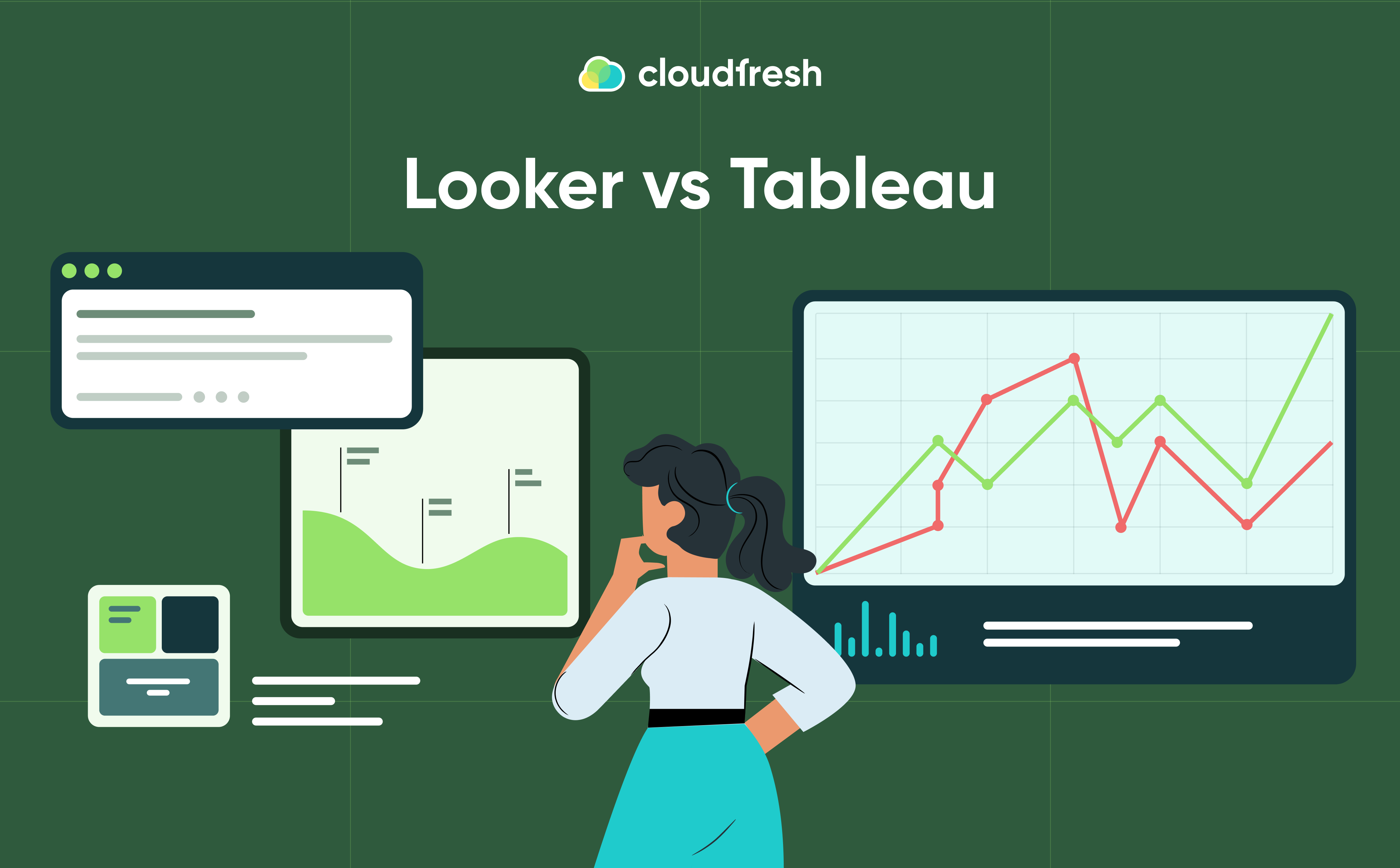
If you’re looking for robust and powerful business intelligence (BI) tools, you’re likely at a standstill between Looker and Tableau. These data visualization and analytics software provide the best experience for companies and professionals. Whether you want to visualize a data set or build complex dashboards, these two platforms have you covered.
But when it comes to picking one of them, our customers usually become confused about what is better. Then the dilemma of Looker vs Tableau arises. Both platforms offer multiple useful services, in-depth BI analysis, rich data visualizations, professional technical support, and more to stay ahead in the market. However, they both have some cons. There’s no such thing as a perfect BI tool, so highlighting one option is almost impossible. But we’ll try.
In this article, we’ll focus on which product will best fit to serve the needs of your data, data team, and business users. Let’s start with understanding their features, as it’s the core of understanding which one’s right for you: Tableau vs Looker?
What is Looker?
Looker is a modern cloud-based business intelligence and big data platform. Founded in 2012, it has emerged as a leading force in the BI landscape. The brainchild of Lloyd Tabb, Looker was conceived with the vision of providing businesses with a powerful yet user-friendly tool to harness the potential of their data.
In 2019, Google Cloud recognized Looker’s prowess and acquired the company, integrating its capabilities into the Google Cloud platform. This move not only solidified Looker’s position but also opened up new possibilities for users.
With over 5,500 customers globally, Looker has established itself as a trusted ally for businesses of various sizes and industries. Looker handles a substantial volume of data queries daily, showcasing its scalability and efficiency. The platform’s architecture is designed to accommodate the demands of users, ensuring a smooth experience even as data volumes increase.
Pros and Cons
As with any tool, Looker has its strengths and limitations. Here are some of them:
Pros:
- Looker’s user-friendly interface makes data exploration and analysis accessible to all, from data experts to business users.
- The platform excels in translating complex datasets into visually compelling stories.
- Looker offers a comprehensive toolkit for in-depth Business Intelligence analysis, providing users with powerful insights.
- Tailored for both data professionals and business users, Looker ensures that everyone can leverage its feature.
- Being part of Google Cloud enhances Looker’s capabilities, offering users seamless integration with Google’s cloud resources.
Cons:
- While designed for accessibility, some users may experience a learning curve, especially those new to BI tools.
- The robust features come with a price, and some smaller businesses might find Looker’s cost on the higher side.
- Looker’s cloud-based nature means users rely on a stable internet connection, which could pose challenges in certain situations.
What is Tableau?
In the dynamic landscape of BI, Tableau stands as a formidable player, offering a robust suite of tools for data visualization and analytics. Founded in 2003 by Christian Chabot, Pat Hanrahan, and Chris Stolte, Tableau has steadily evolved into a data visualization powerhouse.
Tableau’s impact in the BI realm drew the attention of Salesforce, leading to its acquisition in 2019. This strategic move reinforced Tableau’s position in the market and opened up new possibilities for users through synergies with Salesforce’s expansive ecosystem.
Tableau’s strength lies in its flexibility. Whether you’re a seasoned data analyst or a business user seeking quick insights, Tableau adapts to your requirements. The platform supports a variety of data sources, allowing users to connect and visualize data seamlessly.
Pros and Cons
Pros of Tableau:
- Tableau excels in providing a visually compelling representation of data, making it easy for users to grasp complex insights at a glance.
- Tableau’s flexibility shines through its ability to connect with various data sources, empowering users to analyze and visualize data from different platforms.
- The platform’s drag-and-drop interface and intuitive design ensure that both beginners and experts can navigate and utilize its features with ease.
- It boasts a vibrant user community, fostering collaboration and knowledge-sharing.
- Tableau scales to accommodate varying data needs and user bases.
Cons of Tableau:
- Tableau’s pricing model may pose a challenge for smaller businesses, and the cost of ownership can be a consideration for some users.
- While Tableau is user-friendly, mastering its more advanced features may take some time, especially for users new to data visualization tools.
- Tableau’s native data transformation capabilities might be considered somewhat limited, requiring users to preprocess data in external tools.
Differences between Tableau and Looker: Feature Comparison Overview
Is Looker similar to Tableau or vice versa? As you can see, they have different key features available to users. Let’s look at some of them.
Looker vs Tableau: Approach
Looker: Looker adopts a modern BI approach, focusing on a user-friendly interface that encourages collaboration between data professionals and business users. Its centralized model ensures consistency and allows for easy sharing of insights.
Tableau: Tableau follows an interactive and self-service BI approach. Its drag-and-drop interface empowers users to explore data intuitively. Tableau’s approach emphasizes flexibility and quick insights for users of all skill levels.
Looker vs Tableau: Data Modeling
Looker: Looker excels in data modeling, offering a semantic layer that simplifies complex datasets. The LookML modeling language allows for easy customization and maintenance, providing a streamlined process for defining data relationships.
Tableau: Tableau’s data modeling capabilities allow users to prepare and transform data within the platform. While it might not have the same level of abstraction as Looker, Tableau provides a flexible environment for users to structure their data.
Looker vs Tableau: Data Visualization
Looker: Looker provides an intuitive platform for data visualization, allowing users to create compelling charts and dashboards. Its emphasis on storytelling through data enhances the visual experience.
Tableau: Tableau is renowned for its powerful data visualization capabilities. With a vast array of chart types and customization options, users can create visually stunning and interactive dashboards.
Looker vs Tableau: Document Management
Looker: Looker facilitates document management through integrations with collaborative platforms. Users can share and annotate reports and dashboards, fostering collaboration within the tool.
Tableau: Tableau provides document management features, allowing users to share and collaborate on workbooks. Integrations with platforms like Tableau Server enhance document sharing and version control.
Looker vs Tableau: Analytics
Looker: Looker’s analytics capabilities encompass a range of features, including predictive modeling and statistical analysis. Its centralized approach ensures consistency in analytics across the organization.
Tableau: Tableau supports advanced analytics, including statistical functions and predictive modeling. Its integration with R and Python allows users to leverage external analytical tools seamlessly.
Looker vs Tableau: Reporting
Looker: Looker’s reporting features enable users to create and schedule reports easily. Its centralized model ensures consistency in reporting, and users can access real-time data for up-to-the-minute insights.
Tableau: Tableau’s reporting capabilities allow users to create interactive and dynamic reports. The platform supports both paginated reports and dashboards, providing flexibility in reporting styles.
Looker vs Tableau: Integration
Looker: Looker integrates well with various data sources and platforms. Its open architecture supports connections to databases, cloud services, and other BI tools, ensuring a seamless flow of data. It may literally directly sit on-top of any SQL-speaking database which allows together with embedded ELT data pipeline layer have a near real time access to data sources.
Tableau: Tableau offers extensive integration capabilities, connecting with various data sources and third-party applications. Its flexibility allows users to integrate Tableau into their existing workflows effortlessly.
Looker vs Tableau: Speed
Looker: Looker is known for its fast query performance, leveraging in-memory technology and caching to deliver quick results. The platform optimizes data retrieval for efficient user experiences.
Tableau: Tableau is designed for speed, with a high-performance engine that ensures rapid data visualization and analysis. Its ability to handle large datasets without compromising speed is a notable strength.
Looker vs Tableau: Security
Looker: Looker prioritizes data security, offering features like role-based access control and data encryption. Its centralized model allows for consistent application of security policies across the organization.
Tableau: Tableau places a strong emphasis on security, providing robust features such as encryption, authentication, and authorization controls.
Looker vs Tableau: Support
Looker: Looker’s support primarily relies on its in-app chat application. While it offers immediate assistance, larger issues can be escalated to the company’s support team for resolution.
Tableau: Tableau provides a hierarchy of support options, including standard, extended, and premium. The availability of a 24/7 helpdesk service in all but the standard option ensures users have access to assistance when needed.
Tableau vs Looker: Which Pricing Plan is Better?
Looker Pricing
Starting at $5,000 per month, Looker caters to larger enterprises looking for a robust and scalable BI solution. This pricing structure might be substantially more than what smaller companies with budget constraints can comfortably allocate. However, for larger organizations prioritizing scalability and advanced analytics, Looker proves to be a valuable investment.
| Standard | Enterprise | Embed Platform | |
| Pricing | Priced at $5,000 per month on a pay-as-you-go basis, or custom quotes for annual pricing. | Custom quotes are available for this edition. | Custom quotes are also provided for this edition. |
Looker’s pricing is determined by two main components: the platform pricing cost to run a Looker instance and the user pricing cost for licensing individual users to access the Looker platform.
| Viewer User | Standard User | Developer User | |
| Pricing | $30 per user per month. | $60 per user per month. | $125 per user per month. |
Tableau Pricing
Tableau offers a more accessible entry point for smaller businesses with its Creator solution starting at $70 per user per month, billed annually. This makes Tableau an attractive option for companies with budget considerations while providing a comprehensive solution for governance, collaboration, and dataset authoring.
In addition to the Creator edition, Tableau offers Explorer and Viewer editions with limited capabilities.
| Tableau Creator | Tableau Explorer | Tableau Viewer | |
| Pricing | $70 per user per month, billed annually. | $42 per user per month, billed annually. | $15 per user per month, billed annually. |
Looker vs Tableau? Choosing the Right One for Your Business
When choosing between Tableau vs Looker, it’s crucial to assess several factors that directly impact your data analysis and visualization goals.
- Data Requirements
Assess your data requirements to determine the need for a centralized data model. Looker’s robust data modeling capabilities are advantageous for complex data relationships and governance needs. If your focus is primarily on visualizing and analyzing data, Tableau’s flexible interface might be a better fit.
- User Skillset
Consider your team’s technical skills. Looker’s inbuilt code blocks are suitable for teams with strong SQL and data modeling expertise. Conversely, if you have users with limited technical skills who need to create dashboards, Tableau’s drag-and-drop functionality is a user-friendly choice.
- Integration with Existing Systems
Evaluate the compatibility of Looker vs Tableau with your current data sources and systems. Looker excels in integration, making it a top choice for connecting to diverse data sources. Tableau also offers extensive connectivity but may require additional configuration for some systems.
- Budget
Financial considerations are crucial. For well-funded companies, Looker may add value without heavily impacting the budget. Tableau is more affordable for smaller organizations but remember to factor in training, maintenance, and support expenses.
- User Reviews
Explore user reviews on platforms like G2 to understand unique perspectives and challenges. Real user experiences provide valuable insights that a side-by-side comparison might not capture.
- Engaging Stakeholders
Involve stakeholders in the decision-making process. Engage with data analysts, business users, IT teams, and other decision-makers to understand their requirements. Consider implementing a small-scale proof of concept to evaluate performance against specific data requirements.
Wrapping Up
Now that you’ve delved into the difference between Tableau and Looker, consider these next steps. First of all, explore the outlined factors in more detail. Then, conduct thorough research to gather additional insights. And the last — make an informed decision based on your specific needs and priorities.
Whether you’re enhancing data analytics capabilities for your organization or expanding your skills as an individual data professional, both Looker and Tableau offer valuable features.
Explore the power of real-time data analysis across multiple sources by getting in touch with the Cloudfresh team of Google Cloud experts. We’re here to showcase the BI’s possibilities and empower your teams with the best solution and tailored training. Learn more about our Google Cloud consulting services, which include Looker professional services.