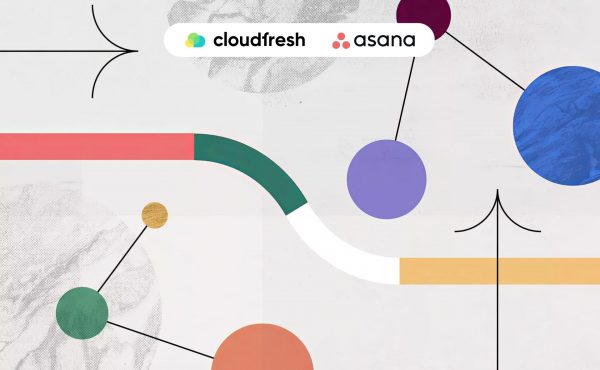All About Requirements Traceability Matrix: How to Create & Use It
Asana AI, a.k.a. Asana Intelligence 101
- What Is Asana AI?
- How Asana Intelligence Started Out
- Asana AI Features Enabled via the ‘Asana AI’ Toggle in the Admin Console
- Asana Intelligence Features Enabled via the ‘Powered by AI Partners’ Control in the Admin Console

- Asana AI Pricing: How Much Does Asana Intelligence Cost in 2025?
- Asana Intelligence Quotas
- Who We Are
In project management, organizational costs typically account for about 15% of the total budget. But with AI in the mix, you could cut these expenses by 10–30%, according to Marly Nilsson of the PMI Sweden Chapter. AI optimizes resource allocation, automates repetitive tasks, strengthens risk management, and improves quality—allowing teams to shift their focus from busywork to strategic decision-making and meaningful stakeholder collaboration.
What Is Asana AI?
First off, 98% of the company’s top 500 customers use Asana AI already.
Why? Well, Asana AI helps teams move faster, work smarter, and get more done with less effort. The truth is, organizations need more than just a task manager; they need a system that thinks ahead. That’s exactly what Asana Intelligence delivers.
Instead of drowning in manual processes, teams can focus on what really matters. AI takes care of the grunt work—think of triaging requests, assigning tasks, or even suggesting the best timelines and resource allocations. It orchestrates complex workflows at scale and keeps projects on track and teams perfectly in sync.
But Asana AI isn’t just about automation—it’s about intelligence. Whether it’s spotting risks before they derail progress, drafting content, refining revisions, or tracking milestones, AI keeps work flowing without the usual bottlenecks. No more wasting time on admin overload—AI clears the way for teams to focus on creativity, innovation, and execution. And with real-time, data-backed insights, organizations can stay agile, pivot quickly, and stay ahead of the competition.
The best part? Asana AI adapts to your workflow, no matter how complex. Managing new work requests? It captures and prioritizes them on the fly. Launching a product? It handles market research, stakeholder reviews, and brand alignment. Optimizing resources? It estimates time, assigns tasks intelligently, and builds future planning upon data.
Impressively, Asana Intelligence doesn’t stop there. What it essentially does is make a competitive advantage out of project management in general and goal tracking in particular. It keeps teams aligned, objectives crystal clear, and progress easily measurable. With its no-code AI agent builder, anyone can create and deploy AI-powered automation in minutes—no technical skills required. Asana AI isn’t just another tool—it’s your extra teammate for getting more done, with less hassle. Work smarter. Move faster. Achieve more. Let AI handle the rest.
How Asana Intelligence Started Out
On October 3, 2023, Asana, Inc. (NYSE: ASAN) (LTSE: ASAN) lifted the curtain on the latest suite of Asana Intelligence features, built to bring unprecedented clarity, efficiency, and scale to organizations. Powered by Work Graph®, Asana AI tools aimed to help leaders make smarter decisions, hit goals faster, and automate workflows like never before.
Among the first wave of innovations, Smart Fields automatically generated custom fields to bolster cross-functional collaboration. At the same time, Smart Editor refined drafts as they were written—fine-tuning tone, clarity, and conciseness with AI-driven precision. Smart Summaries took efficiency a step further, extracting key highlights from task descriptions and comments and making it easy to track action items. Asana had even bigger plans for this feature, e.g., transforming meeting transcripts into actionable insights so every video call could lead to real results instead of forgotten discussions.
And the innovations didn’t stop there. Asana had an ambitious roadmap of AI enhancements rolling out over time. Smart Workflows introduced a groundbreaking way to build and refine processes using simple, natural-language instructions—adapting and evolving in real time to align with best practices. Smart Summaries kept teams in sync, delivering real-time updates on project changes and priority tasks without overwhelming them with notifications. By Winter 2023, Asana was set to launch Smart Status, an AI-powered tool that automatically generated comprehensive status updates by analyzing real-time work data—flagging risks, unanswered questions, and potential roadblocks before they could slow teams down. Around the same time, Smart Chat was designed to make retrieving project insights as easy as asking a question, allowing users to get instant answers on blockers, priorities, and next steps through natural-language queries. Looking further ahead, Asana planned to introduce Smart Goals in Summer 2024, a feature designed to transform simple goal descriptions into structured, data-backed objectives based on past performance. Everything has since been released.
Beyond Asana AI features, the company doubled down on building a smarter AI ecosystem. It strengthened its AI Technology Partner Network by teaming up with industry leaders like OpenAI and Anthropic, making sure its AI models remained enterprise-grade, secure, and optimized for real business needs. Deeper integrations with platforms like AWS AppFabric further expanded its ability to drive collaboration at scale. Meanwhile, the AI Channel Partner Network extended Asana’s reach, enabling global partners such as Cloudfresh to support large-scale implementations. And to keep things secure and compliant at the enterprise level, Asana provided organizations with robust admin controls to granularly manage AI permissions and confidently safeguard sensitive data.
Asana AI Features Enabled via the ‘Asana AI’ Toggle in the Admin Console
⚠️ Only super admins and workspace billing owners have the authority to enable or disable Asana Intelligence features. If an organization doesn’t have a super admin, an admin can turn these features off but won’t be able to reactivate them without completing super admin verification or reaching out to Support. Before making this change, admins may see an in-product warning banner. The same rule applies to divisions which do not have super admins. To enable AI features for a division, a division admin must complete the super admin verification process and obtain super admin status for the entire organization.
👁️ Asana AI features powered by Asana ML leverage metadata from your organization or workspace to optimize workflows. This metadata excludes user-generated content, such as task titles and descriptions.
Here’s how to use Asana AI.
The company’s artificial intelligence ecosystem delivers intelligent recommendations that bring the most relevant projects, tasks, and teams to the forefront. To cut through noise and surface what truly matters, the insights adapt to each user’s workflow, helping them stay focused without the hassle of manual sorting. Admins have full control over these capabilities via the Asana AI toggle in the admin console, ensuring organizations can tailor AI functionality to their needs.
Unlike static lists, Recommended Projects evolve based on user interactions and frequent collaborators and use a collab filtering ML model to highlight the most relevant projects. Similarly, Top Projects and Portfolios rank workspaces based on engagement, ensuring users always have quick access to the initiatives they’re most involved in. Without AI enabled, these lists default to a more generic, less personalized experience.
Beyond project recommendations, Asana Intelligence changes how users interact with their Inbox. Priority Inbox introduces relevance-based sorting, making sure the most critical updates rise to the top—so users spend less time sifting through notifications and more time acting on what matters. Task Recommendations take this a step further, proactively suggesting high-priority tasks so users can tackle the right work at the right time without manually organizing their to-do lists.
Collaboration also gets a smart boost with Recommended Teams, which helps users discover the right groups to join within their organization. Analyzing existing project interactions, Asana AI suggests teams that align with a user’s workflow, making it easier to connect with the right colleagues and make cross-functional work easier.
Asana Intelligence Features Enabled via the ‘Powered by AI Partners’ Control in the Admin Console
👁️ Asana AI collaborates with leading AI partners to enrich workflow intelligence with metadata and user-generated content, such as task titles, descriptions, and user names. However, user privacy is a top priority—AI partners are prohibited from using this data to train their models and must delete all information immediately after processing each request.
Smart Charts
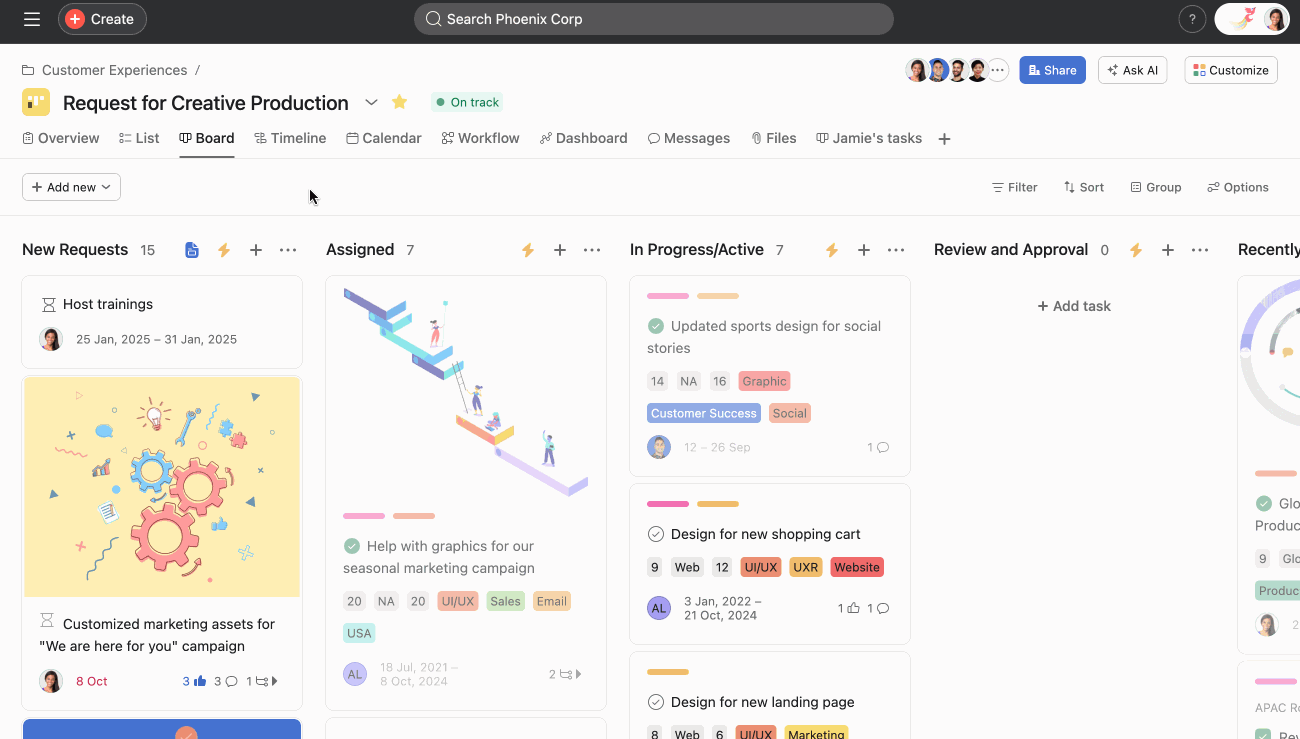
✅ Available on Starter, Advanced, Enterprise, and Enterprise+
Thanks to Smart Charts, Asana Intelligence can turn data into insights with just a simple text prompt. No more wrestling with manual configurations—type what you need, and Smart Charts will automatically select the most relevant visualization. Whether tracking team performance, project progress, or resource allocation, the Asana Intelligence tool transforms raw data into clear directions in seconds.
Creating a Smart Chart requires little to no effort. Users navigate to their desired project, open the Dashboard tab, and click + Add Chart. Selecting Draft with Asana AI in the next step, they can enter a natural-language prompt—such as Show tasks marked complete today or Summarize overdue tasks this quarter—and Asana AI will instantly generate a chart in the best-suited format.
While Smart Charts support a wide range of visualizations, certain types—like stacked bar, grouped bar, and burndown charts—aren’t available yet. Additionally, Asana reporting only supports percentages in donut charts, so users should keep that in mind when structuring their requests.
To get the most accurate results, team members should use precise Asana terminology in their prompts. Keywords like “tasks,” “assignees,” or exact custom field names and values help the AI interpret data correctly. Since Asana AI tools may occasionally misinterpret inputs, the company encourages users to provide feedback, helping refine and enhance the system over time.
That being said, Smart Charts are incredibly fluid and cover a variety of reporting needs. Teams can track task completion trends, analyze workload distribution, and monitor overdue tasks by priority. Need a budget breakdown? Asana Intelligence can total a custom field like ‘Budget’ for tasks due next month or count the number of tasks in a specific section.
Smart Chat
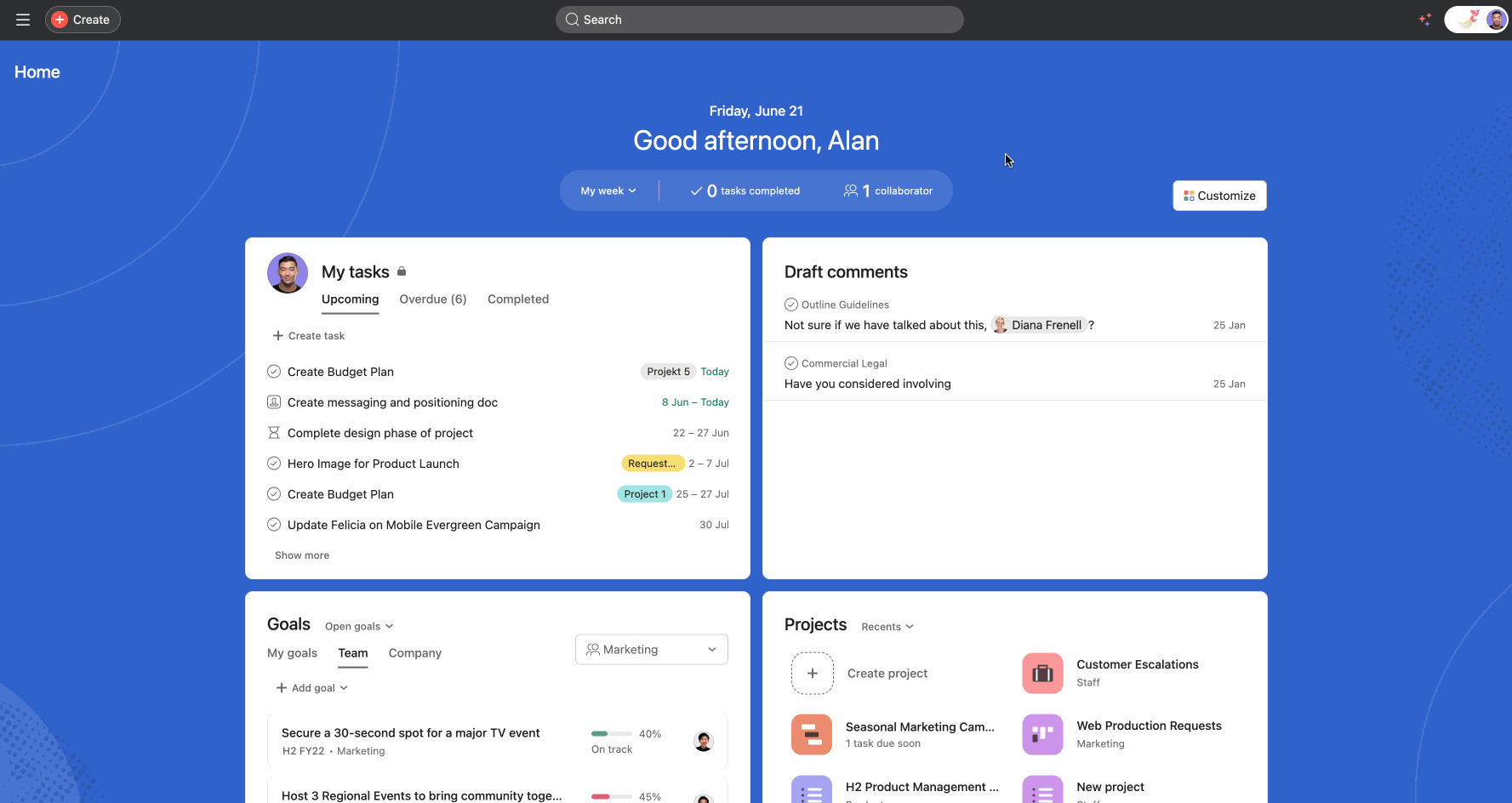
✅ Available on Starter, Advanced, Enterprise, and Enterprise+
No more digging through dashboards or jumping between tabs—just ask, and Smart Chat will provide the answers you need to keep work moving, whether you’re checking project statuses, updating tasks, or learning how to maximize Asana Intelligence features.
To get started with Smart Chat, click the stardust icon in the upper-right corner of Asana and open the chat interface. From there, you can either select a suggested question or type your own in plain language—no complex prompts needed. Ask something like, “What’s the current status of the Q1 product roadmap?” or “When is my 2025 budget review task due?” and Asana will instantly retrieve the most relevant details across tasks, assignees, due dates, comments, and more. While Smart Chat primarily focuses on task-related queries, it can also pull insights on projects, portfolios, and goals when explicitly mentioned.
Need to create a task, assign work, or adjust a deadline? Just type a command like, “Assign a new task to @Bob to review the @Sales Report task by next Tuesday,” and Asana will update it instantly—no need to navigate through menus. Want to send reminders to your team? Say, “Add a comment to all overdue tasks in the Talent Acquisition project asking for an update,” and Asana will apply it across the board.
Smart Chat is also your go-to learning Asana AI assistant that offers real-time guidance on platform features by pulling information from the Help Center. Whether you need to set up custom fields, automate workflows, or understand the difference between Inbox and My Tasks, Smart Chat delivers instant answers with helpful links to deeper resources. Need to revisit a past query? Just click the clock icon to access your conversation history.
For the best experience, specificity matters. Instead of a broad question like “Are there any overdue tasks?”, try “Do I have any overdue tasks from the past week?” for more precise insights. Mentioning specific team members, timeframes, and project names makes results better and more reflective of your workflow.
Smart Editor
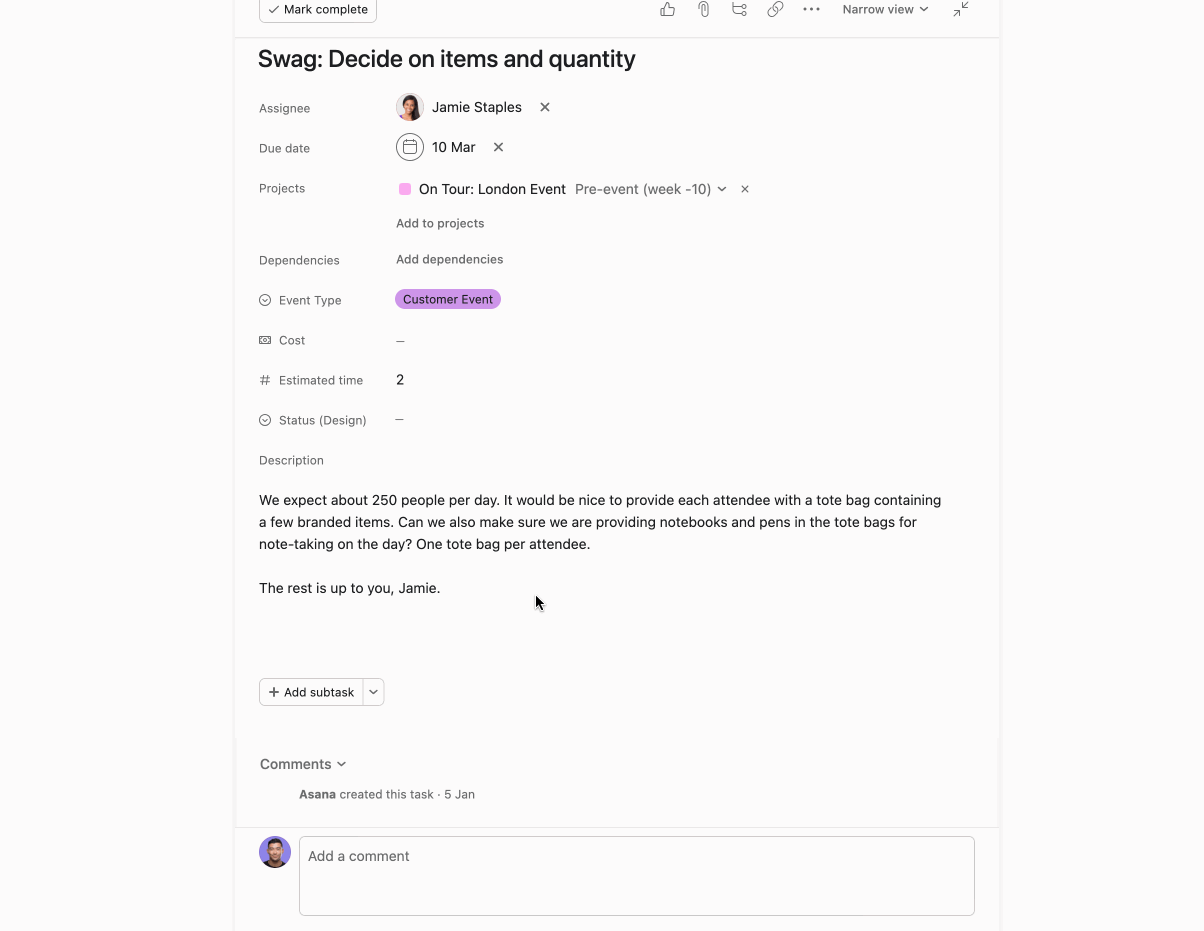
✅ Available on Starter, Advanced, Enterprise, and Enterprise+
Asana’s Smart Editor takes the guesswork out of writing, helping teams craft clear, polished, and professional responses with ease. This particular Asana Intelligence tool makes sure that every task description, comment, or status update isn’t just grammatically correct but also well-structured and easy to read.
The Edit Writing feature is for anyone looking to refine their text. With just a few clicks, one can correct grammar and spelling while also adjusting tone and length to match their audience. Need your message to sound direct, polite, professional, casual, or friendly? Smart Editor adapts instantly. Want to make text more concise or expand it for clarity? Just write a task description, comment, or status update, then select Edit Writing from the AI assist options in the rich text toolbar. A pop-up window allows for quick modifications—once satisfied, you can replace the existing text or discard changes to keep the original.
In addition to refining language, Improve Format makes sure that unstructured text never slows down productivity. Instead of worrying about messy layouts, you can focus on capturing ideas while Asana AI optimizes structure for readability. Whether drafting a project update or outlining key action items, Improve Format cleans up the content, making it more digestible at a glance.
Smart Fields
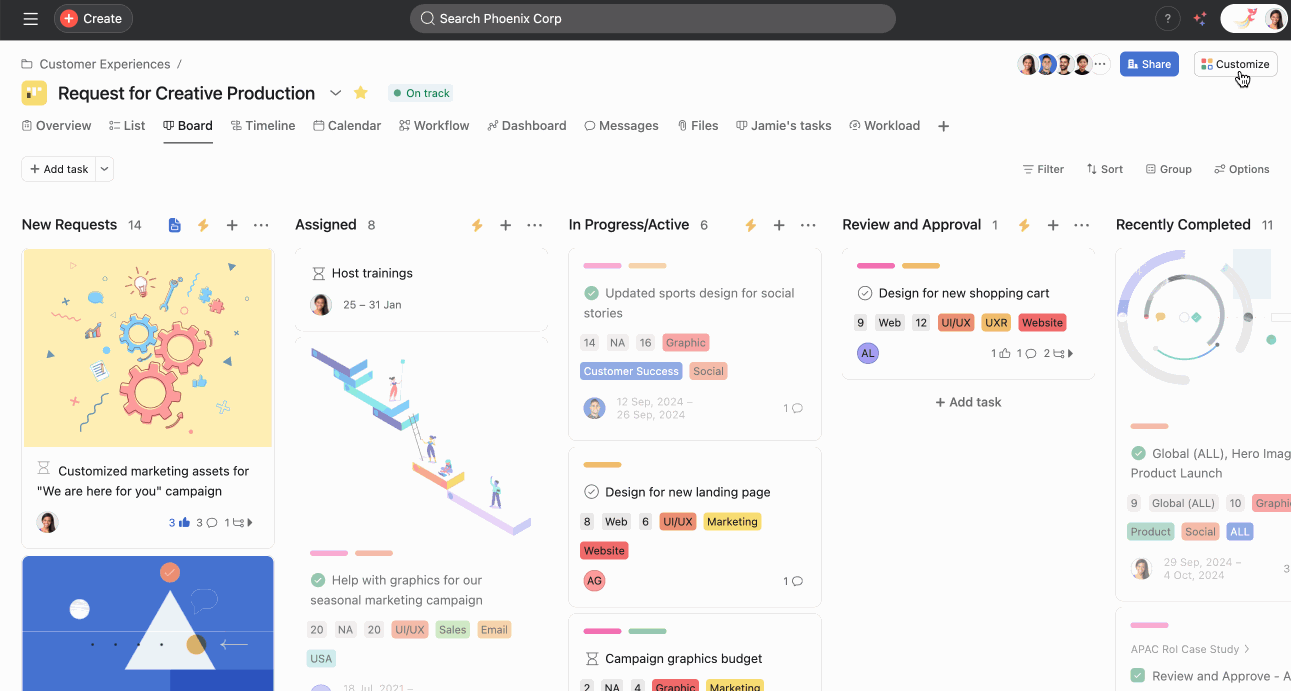
✅ Available on Starter, Advanced, Enterprise, and Enterprise+
Asana’s Smart Fields take project organization to a whole new level. Instead of manually deciding which fields to add, teams can let AI do the heavy lifting, creating a structured, consistent system that keeps projects running smoothly.
Simply open a project, navigate to the Customize menu, and head to the Fields section. Clicking + Add and selecting Recommend Fields prompts Asana AI to analyze the project and auto-suggest relevant custom fields. From there, users can remove, add, or add and fill these AI-powered recommendations—eliminating the guesswork while giving every project the proper structure. To keep things consistent across teams, semantic matching identifies and suggests existing global custom fields when there’s a strong match. If no match is found, Asana Intelligence proposes entirely new fields, making customization smarter and more efficient.
What Smart Fields also does is automate data entry. With auto-fill capabilities for single-select and multi-select fields, users no longer need to manually update values. Just click the dropdown arrow next to a custom field, select the ‘Auto-fill field’ value, and Asana AI will populate it with the most relevant data. Need to make changes? No problem at all—press undo for total flexibility and control. For even greater efficiency, Smart Workflow Suggestions help teams implement the most relevant custom fields for their projects. Found in the AI-powered Tips section of the Customize menu, these intelligent recommendations pull from the organization’s custom field library. The result? A standardized, time-saving approach to project tracking across teams.
Smart Goals

✅ Available on Advanced, Enterprise, and Enterprise+
Asana’s Smart Goals are all about changing how teams set and crush their objectives and turning vague ambitions into crystal-clear, high-impact targets. The Asana AI feature doesn’t just tweak goals—it strengthens them, making sure every objective is specific, measurable, achievable, relevant, and time-bound (SMART). No more endless revisions—just clear, actionable goals that drive real results.
And the best part? Asana Intelligence does the hard work for you. With Smart Goals Suggestions, Asana analyzes your goal’s title, description, and related work to generate instant, AI-powered recommendations—all with a single click. Just open Goals, pick an objective, and hit See Improvements above the description field. That’s it! AI will serve up refined, polished suggestions to level up your goal-setting game.
But this isn’t just about fine-tuning wording—it’s about turning big ideas into a strategic plan of action. Smart Goals can:
- Add success criteria so you can measure progress with confidence.
- Summarize the goal’s impact so everyone understands its importance.
- Link objectives to bigger company priorities by suggesting parent goals.
- Break down complex goals into trackable subgoals for better alignment.
- Assign an accountable team to drive results and keep momentum high.
With that kind of clarity and structure, goal-setting becomes faster, smarter, and more effective than ever. No more vague goals. No more misalignment. Just a laser-focused plan for turning objectives into achievements.
Smart Projects
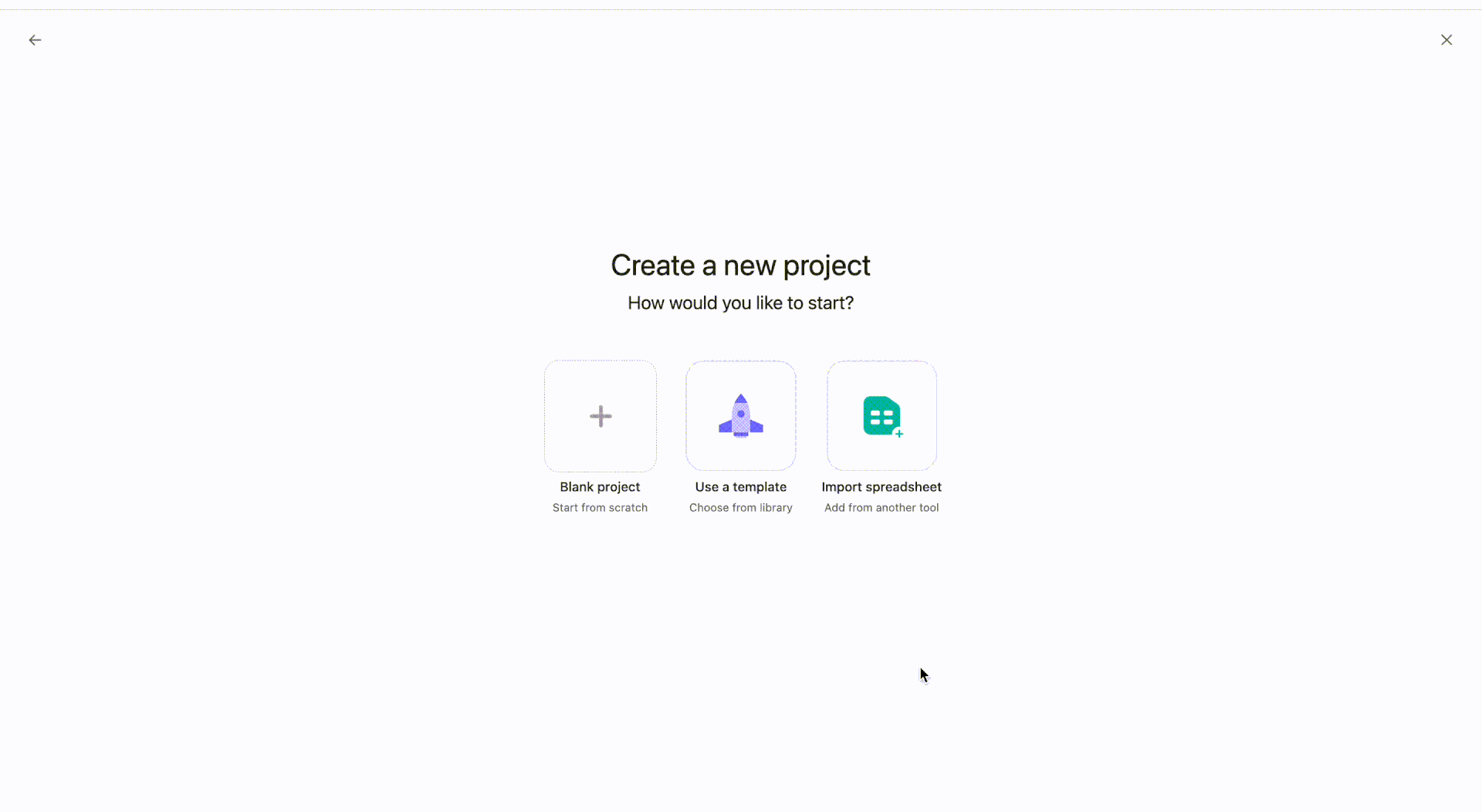
✅ Available on Starter, Advanced, Enterprise, and Enterprise+
Asana’s Smart Projects handle the setup so your teams can hit the ground running. No more manually structuring sections, crafting descriptions, or figuring out which custom fields to use—this Asana Intelligence feature does it all for you. Whether you’re leading a product launch, managing a marketing campaign, or tracking internal initiatives and team deliverables, Smart Projects builds a tailored, organized workspace in seconds.
Starting a Smart Project couldn’t be easier. Just click Create, select Project, and choose Blank Project. As soon as you enter a Project Name, Asana AI will analyze the context and generate a well-structured project framework—complete with a description, predefined sections, and relevant custom fields. Need adjustments? Tweak the setup or regenerate suggestions until everything aligns with your vision.
Smart Rule Creator
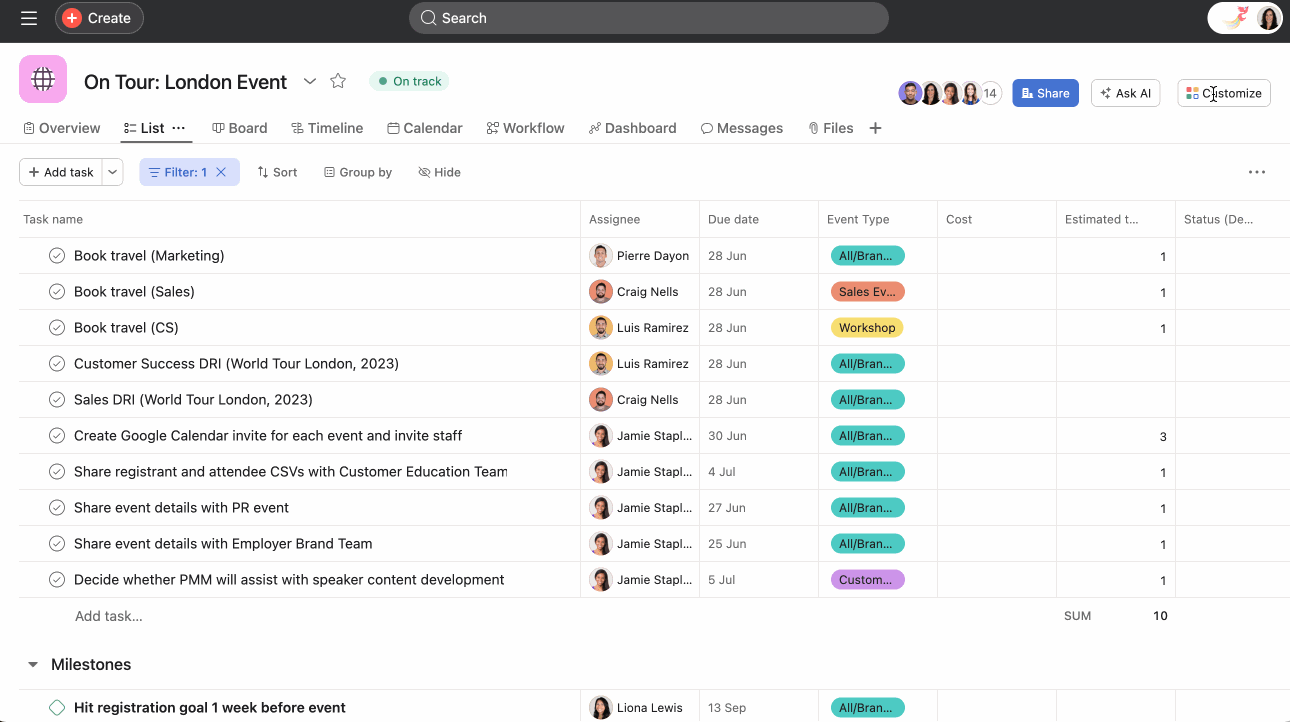
✅ Available on Starter, Advanced, Enterprise, and Enterprise+
Asana’s Smart Rule Creator removes the complexity from workflow automation, allowing teams to create powerful rules using plain language—no technical setup required. So, how can you create a rule using Asana AI? To design one, open the rule builder, select Create a Custom Rule, and click Create Rule with Asana AI. Simply type out the workflow you want to automate—such as, “When a task is assigned, move it to ‘In Progress’”—or select from AI-generated suggestions.
Asana Intelligence instantly translates your input into a fully functional automation, setting up triggers and actions in seconds. Before activating, you’ll receive a preview of the rule, giving you the flexibility to refine or regenerate it. Once it meets your needs, click Add, and your automation is live. With this automation setup, Smart Rule Creator helps teams eliminate repetitive tasks, increase efficiency, and focus on meaningful work, be it task assignments, project updates, or deadline reminders.
Smart Status
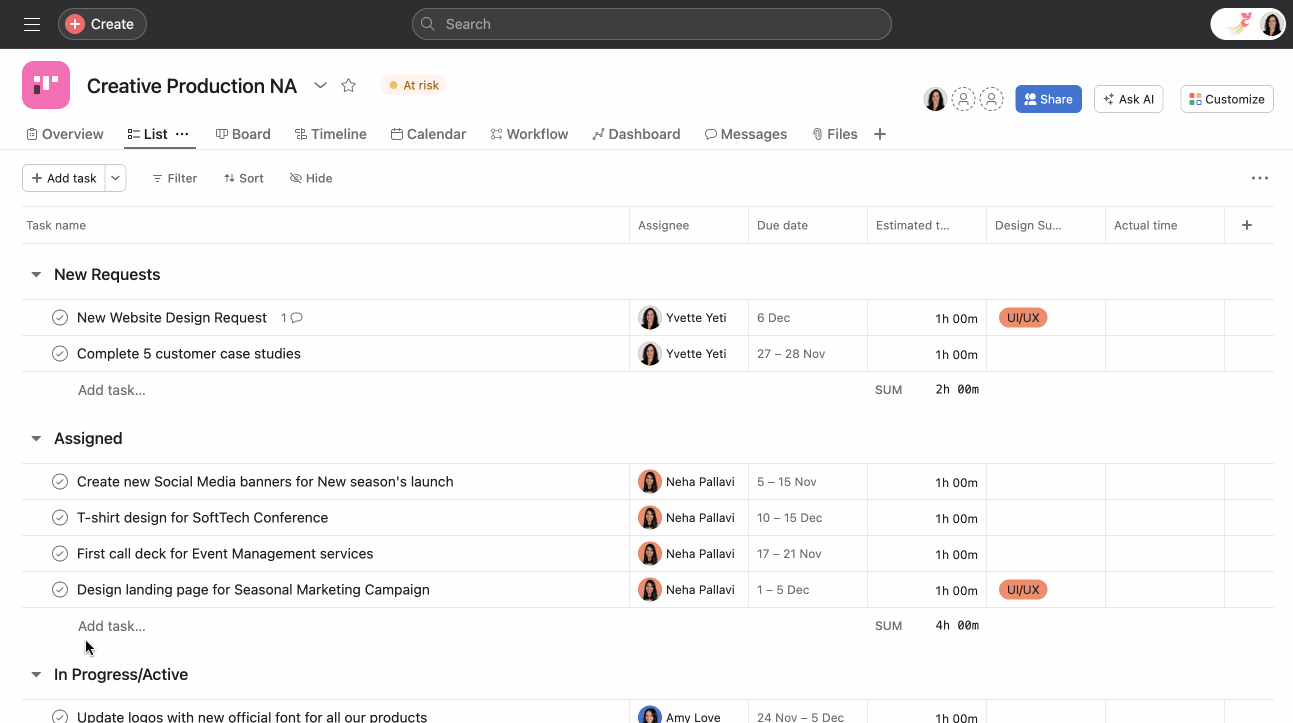
✅ Available on Starter, Advanced, Enterprise, and Enterprise+
Smart Status takes the headache out of writing status updates by using Asana AI to surface key insights, flag potential roadblocks, and highlight the most important next steps. In just a few clicks, teams can receive all-encompassing, data-driven updates—saving time while keeping everyone aligned.
Head to the Overview tab, select your project’s current status, and click Draft with AI. Define the timeframe, add any specific guidance, and let Asana Intelligence come up with a detailed, real-time update. From there, you can edit the draft before posting. Once published, you can access it anytime from the Overview tab or create a new update from the dropdown menu next to the project name.
And it’s not just for projects—Smart Status also works for portfolios and goals (✅ available on Advanced, Enterprise, and Enterprise+).
- For portfolios, click Set Status and select Draft Update with AI, choosing which projects to include.
- For goals, navigate to the goal details page, click the three-dot menu, and select Draft Update with AI.
- In both cases, AI-generated insights provide clear visibility into blockers and progress, keeping key initiatives on track.
One of the standout Asana AI features in the context of Smart Status is customizable guidance. You can structure updates exactly how you want—formatting section headers, adding instructions, or specifying focus areas. Need a more structured update? Direct Asana Intelligence to “List known blockers and flag any dependencies” or format sections as Key Initiatives, Current Blockers, and Next Steps for a repeatable structure. If no specific instructions are provided, Asana AI will either follow the format of the previous update (if available) or apply a default template.
Smart Summaries
✅ Available on Starter, Advanced, Enterprise, and Enterprise+
Smart Summaries give you instant visibility into key work updates and conversations, making it easy to stay informed without digging through every task or project. Whether you’re catching up on progress, reviewing discussions, or spotting action items, Smart Summaries surface the most important details—so you can focus on what matters most. This Asana Intelligence feature works across tasks, projects, portfolios, and Slack, meaning you’re always in the loop.
Smart Summaries for Tasks
Summarize task descriptions and comments with Asana Intelligence insights, pulling out key action items as subtasks.
Summarize Task Content
- Open the task details pane and select the Asana AI icon from the rich text toolbar.
- Click Summarize Task from the dropdown menu.
- Once the summary is generated, choose to discard, copy, or edit it before posting as a comment.
⚠️ Summaries can only be generated at the task level.
Create Subtasks from Summaries
- In the task details pane, click the dropdown arrow next to Add Subtask.
- Select Create Subtasks.
- Asana Intelligence will suggest subtasks based on the task content.
- Review and choose to Discard or Add Subtasks.
Smart Summaries for Projects
Keep track of recent activity and updates across a project without checking each task individually.
- Open the Overview tab of your project.
- Find Project Summary in the right pane and click View Summary.
- Asana AI will generate a summary of key activities, discussions, and completed work. You’ll receive an email or push notification when your summary is ready.
- Click Refresh Summary if you want a different version.
Smart Summaries for Portfolios (✅ Available on Advanced, Enterprise, and Enterprise+)
Quickly scan portfolio-level updates without diving into every project.
- Open your portfolio and go to the Progress tab.
- Click View Summary in the portfolio summary widget. Asana Intelligence will return a digest of recent portfolio activity, highlighting key discussions, decisions, and completed tasks.
- Choose Refresh Summary if you need a different output.
- To receive automatic weekly summaries, toggle on Notify Me Automatically at the bottom of the portfolio summary widget.
⚠️ Smart Summaries only pull data from projects you have access to within a portfolio. The summary remains private to the user who generates it.
Smart Summaries for Slack
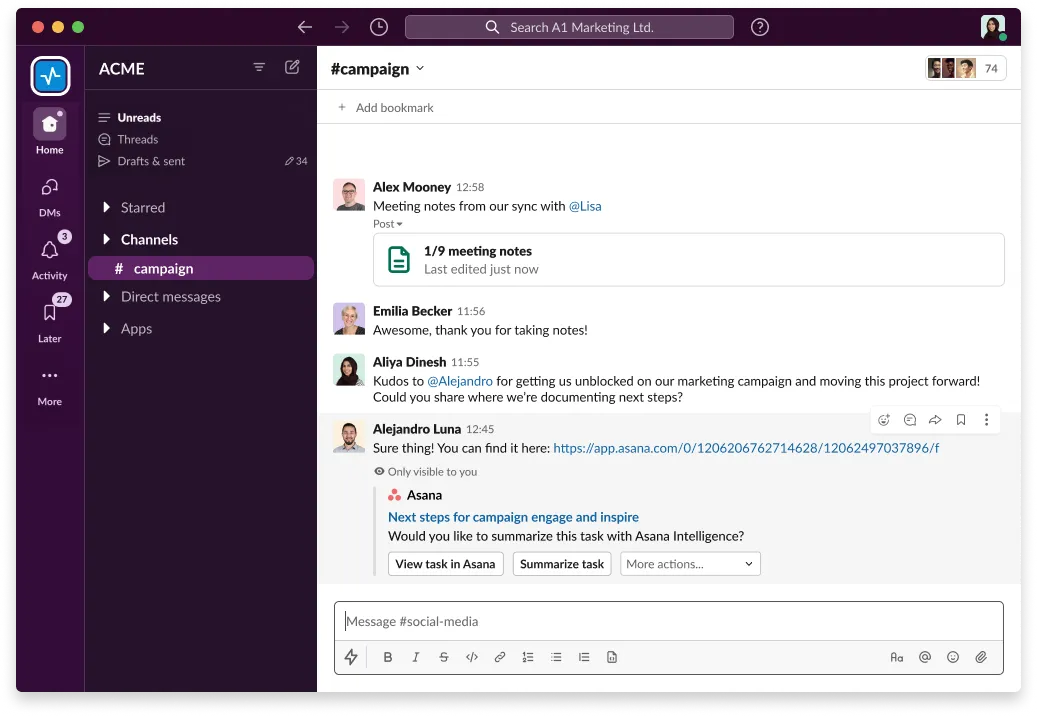
You can also stay up to date without leaving Slack! Get quick Asana AI-generated task summaries directly in your workspace. All you need to do is copy-paste a link into a Slack channel or DM. A task preview will appear—click Summarize Task to get your summary. The summary is private to the user who requested it, and other Slack members will only see it if they click the button themselves.
Asana AI Studio
✅ Available on Enterprise, Enterprise+, and Advanced (annual)
Asana AI Studio is a no-code automation builder designed to help teams automate repetitive tasks, improve reporting accuracy, and make smarter, faster decisions. It removes the complexity of automation so teams can focus on high-impact work instead of tedious admin tasks. Think of AI Studio as Asana’s Rules—but with one significant difference.
Traditional rules rely on simple IF/THEN conditions, whereas AI Studio understands natural language coupled with your organization’s internal knowledge base and processes complex logic. Instead of setting static conditions, teams can create workflows that dynamically adapt to project priorities, workload distribution, and business needs.
Getting started is easy:
- Admins, super admins, or billing owners can enable AI Studio in the Admin Console under the Billing tab.
- Once activated, organizations can assign access to select team members to create and edit Smart Workflows.
- Using simple, plain-language instructions, teams can set up Asana Intelligence-powered triggers, conditions, and actions—without touching a single line of code.
AI Studio isn’t just about efficiency—it’s about using AI responsibly. Asana encourages teams to test, refine, and optimize their AI-powered workflows for accuracy, fairness, and alignment with business goals. AI should enhance decision-making, not replace it. To maintain ethical AI use, organizations should also stay informed on best practices from OpenAI, Anthropic, and other industry leaders.
Asana AI Pricing: How Much Does Asana Intelligence Cost in 2025?
The most affordable plan (Starter) that includes all Asana AI features mentioned above except for Smart Goals and Asana AI Studio would cost you US$10.99 per user, per month—if billed annually—or US$13.49, if billed monthly.
The most affordable plan (Advanced) which lists all Asana Intelligence features mentioned above with no exceptions whatsoever would cost you US$24.99 per user, per month (annual commitment only).
Asana Intelligence Quotas
Asana AI usage is measured based on the number of actions performed each month. An AI action is counted every time the system generates a response, such as when it recommends custom fields or provides a task summary. Asana Intelligence limits automatically reset monthly, aligning with your plan’s renewal date.
| Tier | Limit |
| Starter | 150 |
| Advanced | 1,500 |
| Enterprise & Enterprise+ | Unlimited |
Who We Are
Cloudfresh is a globally recognized Asana Solutions partner with vast expertise in artificial intelligence and machine learning domains that infuses work management with intelligent automation.
Our training programs will guide you from fundamental features to advanced AI Studio capabilities, ensuring you capitalize on every facet of the platform’s potential. Our Asana experts will also tailor AI-based workflows to fit your specific needs and requirements, integrate them with your existing systems nearly native-like, and keep optimizing performance until it’s as efficient as you’ve envisioned.
To chat about how we could be of help, you’re more than welcome to book a free call using the short form below.