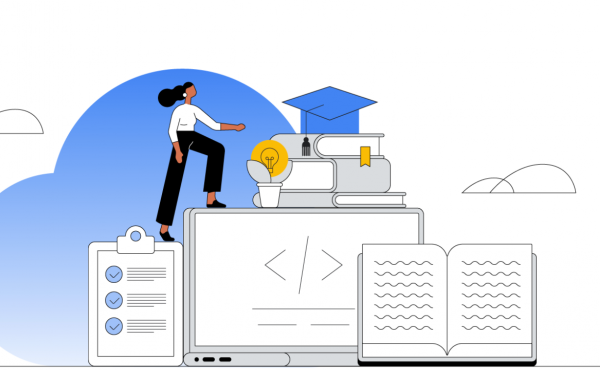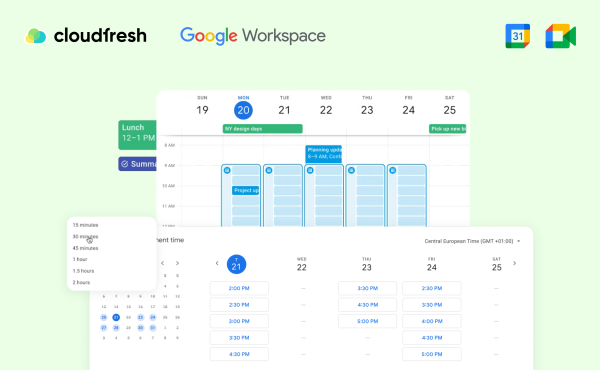The Ultimate Guide to Google Workspace
Add your favorite corporate apps to Google Workspace (ex. G Suite) with the new Google Workspace Add-ons
Over 5 million businesses use Google Workspace (ex., G Suite) tools at work. Of course, depending on the specifics of the business and profession, the set of required applications varies and is not limited to Google Workspace (ex., G Suite). Therefore, a lot of effort and work time is spent switching applications, which, according to scientists, significantly reduces productivity.
Now Google has announced Google Workspace (ex. G Suite) settings that allow you to add your favorite apps to Google Workspace (ex. G Suite)!
The new quick access sidebar will allow you to work with two Google Workspace (ex. G Suite) Apps in one window and reduce switching frequency. Moreover, apps can integrate with Gmail’s compose box, Google Drive’s context menu, and Google Calendar’s conferencing options, and Google predicts even more crossovers with other apps in the future. Access your favorite apps without leaving Google Workspace (ex. G Suite) and streamline your workflows. For example, you can see detailed customer information from CRM in the email thread.
Add-ons for Google Workspace (ex. G Suite) are protected by default: restricted access to an area that provides limited data for a limited time. Google Workspace (ex. G Suite) settings can only grant access to calendar data for a single meeting and only while the user is viewing that meeting. Administrators can manage and automatically install add-ons using the Google Admin console and allow users to install only approved applications by admin groups. In addition, an API permissions whitelist has been provided, allowing administrators to determine which APIs can and cannot be accessed by third-party applications, including add-ons. This way, organizations get a lot of excellent applications with the addition of Google Workspace (ex. G Suite) – Developer Tools, Security Auditing, and a rich Marketplace.
For even more collaboration and productivity opportunities, request a demo from Cloudfresh Google Cloud Team using the form below.