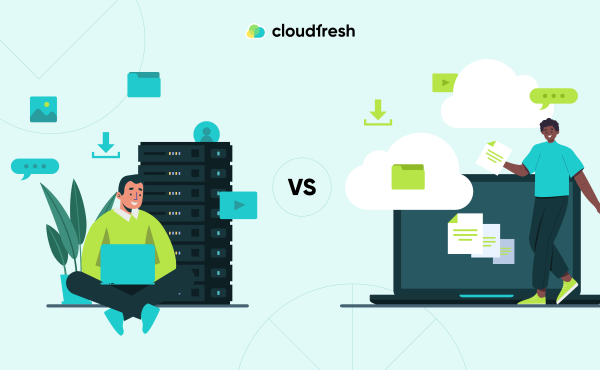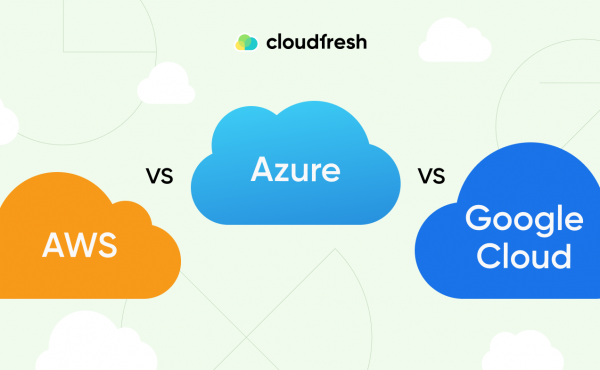Enhancing Organizational Security with Cloud Identity and Access Management: Exploring GCP and Okta Solutions
10 Google Cloud Platform Security Best Practices You Need to Know
- Introduction
- 1. Understand the Shared Responsibility Model for Google Cloud Security
- 2. Enable Two-Factor Authentication for All Google Cloud Accounts
- 3. Implement Strict Identity and Access Management (IAM) Policies
- 4. Encrypt All Data at Rest and in Transit
- 5. Leverage Google Cloud's Comprehensive Logging and Monitoring
- 6. Keep Your Google Cloud Patched and Up-to-Date
- 7. Regularly Backup and Test Your Workloads
- 8. Implement Robust Network Security Controls
- 9. Leverage GCP Security Command Center
- 10. Stay Vigilant and Keep Up with the Latest Google Cloud Security Updates
- How Can Cloudfresh Help?

Nowadays, Google Cloud Platform (GCP) is known as a flexible, scalable, and innovative platform, offering businesses of all sizes a full stack of tools and services.
Yet according to a 2023 report by Cybersecurity Ventures, global cybercrime costs are expected to grow by 15% per year over the next five years, reaching $10.5 trillion annually by 2025. While Google takes care of securing the underlying infrastructure, it’s up to you to protect your apps, data, and access controls. This concept is also called the shared responsibility model.
Whether you’re a startup migrating your first workloads or an enterprise managing complex hybrid environments, our top-10 GCP security best practices will help you build a resilient, compliant, and secure cloud environment.
1. Understand the Shared Responsibility Model for Google Cloud Security
When it comes to CGP security, many companies make the mistake of assuming their provider handles everything. Security is a collaboration between you and Google Cloud. As we mentioned above, this partnership is defined by a model of shared responsibility for GCP cloud security. It clearly distinguishes between security tasks that Google handles and those that are the user’s responsibility.
Google’s responsibilities:
- Physical security of data centers;
- Hardware and network infrastructure;
- Encryption of data in transit between Google facilities;
- Security of the underlying compute, storage, network, and database services.
User’s responsibilities:
- Data classification and accountability;
- Identity and access management (IAM);
- Application-level security;
- Network configuration (firewalls, VPNs);
- Operating system and application patching;
- Encryption of data at rest and in transit within your applications.
For example, when you use a managed service like Google App Engine, Google assumes more responsibility for security. However, when you use a service like Compute Engine, you have more control and duty for securing your virtual machines.
To help you navigate the shared model, Google provides a Security Foundations Blueprint. This guide offers a reference architecture to:
- Secure your Google Cloud organization;
- Manage access, identity, and keys;
- Configure defensible VPC networks.
The first and most important step in protecting your cloud resources is realizing your part in the Google Cloud Platform security.
2. Enable Two-Factor Authentication for All Google Cloud Accounts
According to the 2023 Verizon Data Breach Investigations Report, 80% of data breaches involve weak passwords. As per WifiTalents, companies can lower their phishing attack risk by 48% with multifactor authentication.
Two-factor authentication (2FA), also known as multi-factor authentication, provides a strong defense against unauthorized access. Even if a hacker gets your password, they can’t access your account without the second factor. MFA means a second form of verification, like a code sent to your phone or a fingerprint scan.
Google Cloud Platform security involves four 2FA options:
- Google Authenticator app;
- Security keys;
- SMS or Voice verification;
- Backup codes.
How to set up 2FA in Google Cloud:
- In the Admin console, go to Menu > Security > Authentication > 2-step verification.
- Click “Allow users to turn on 2-Step Verification”.
- Click on “Get Started” and follow the on-screen instructions to enable 2-step verification for your organization.
- In 2-step verification, click on Enforcement > Choose your enforcement option (On, Off, Custom) > Click “Save”.
- In 2-step verification, go to Authentication methods > Select allowed methods (Google Authenticator, security keys, SMS/Voice, backup codes) > Click “Save”.
- Communicate the new 2FA policy to users and provide setup instructions and support.
- Monitor compliance in Reports > Security > 2-Step Verification and assist users as needed.
3. Implement Strict Identity and Access Management (IAM) Policies
Google Cloud identity management controls who can have access to your Google Cloud and other resources at the right time. At the core of Google Cloud access control is the principle of least privilege. A study by the Ponemon Institute found that 62% of organizations don’t follow this principle, leading to data breaches. Don’t be part of this statistic.
Google Cloud security best practices for implementing strict IAM policies:
- List every resource that Google Cloud has in your environment.
- Establish the roles required to access and manage these resources.
- Assign permissions based on the least privilege concept to each role.
- Users can be grouped according to their roles, and groups can be given permissions.
- Create a procedure for routinely checking group memberships and user rights.
Use tools like Google Cloud Asset Graph Viewer to visualize your IAM policies. It’s easier to spot issues when you see the dependencies.

- Default Encryption: All data in Cloud Storage, BigQuery, and Compute Engine disks is encrypted by default. AES-256, one of the strongest encryption algorithms, is used.
- Customer-Managed Encryption Keys (CMEK): Allows you to create and manage keys using the Cloud Key Management Service (KMS).
- Customer-Supplied Encryption Keys (CSEK): Google uses your key to protect the keys it generates to encrypt and decrypt your data if you supply your own encryption keys.
- Within Google Cloud: All data moving between Google Cloud services is encrypted by default. Uses protocols like SSL/TLS.
- Between Google Cloud and Users/Apps: Use HTTPS for web apps — for APIs, enforce TLS 1.2 or later.
- Between On-Prem and Google Cloud: Use Cloud VPN or Cloud Interconnect for encrypted tunnels.
4. Encrypt All Data at Rest and in Transit
Data encryption safeguards the security of the Google Cloud Platform, protecting your sensitive data in transit and at rest.
When data is “resting”, it means it is stored either in a database, file system, or cloud storage. Google Cloud Storage provides several levels of data encryption:
Data in transit is vulnerable to interception. Google Cloud network encryption ensures that data remains confidential as it moves:
You can improve data security and protect important information from threats and unauthorized access by implementing a thorough encryption strategy.
Comparing on-premise vs cloud options for data storage is crucial for selecting the right approach to meet your organization's security and scalability needs.
5. Leverage Google Cloud’s Comprehensive Logging and Monitoring
The logging and monitoring features give you visibility into your infrastructure, apps, and resources, allowing you to promptly identify and address security breaches, performance issues, and irregularities in your operations.
Google Cloud security best practices for integrating logging and monitoring:
- Security Command Center (SCC):
Google’s unified security management platform.
Ingests data from Cloud Logging and Monitoring. - Alert Correlation:
Use SCC to correlate alerts from logging and monitoring.
Example: A spike in failed logins (logging) + unusual egress traffic (monitoring) might indicate a breach. - Incident Response Integration:
Feed logs and alerts into tools like PagerDuty or Jira.
Automated ticket creation for faster incident response.
6. Keep Your Google Cloud Patched and Up-to-Date
Google Cloud provides automated patch management for many services. Like, you can use the OS Patch Management service to automate patching of operating systems and third-party applications. Container Analysis scans container images for vulnerabilities, helping you identify and remediate security risks before deploying them to production.
You strengthen your defenses against these attacks by consistently deploying fixes and updates:
- Enable automatic updates for Google Cloud apps and services whenever you can.
- Create a regular patching schedule for resources that don’t allow automated updates.
- Prioritize and install important security updates.
- Patches should be thoroughly tested in a staging environment before being applied to production environments.
- To ensure your cloud resources are secure against known vulnerabilities and kept up-to-date, keep an eye on their patch status.
GCP security rules are regularly updated for its cloud services, addressing vulnerabilities and enhancing security features. It’s essential to stay informed about these updates and apply them promptly.
7. Regularly Backup and Test Your Workloads
Even with the most robust security measures in place, unforeseen events like hardware failures, natural disasters, or even accidental deletions can jeopardize your data. Regular backups are your safety net, ensuring that you can recover quickly and minimize downtime in the face of unexpected setbacks.
Google Cloud offers a range of backup solutions:
- Snapshot;
- Backup for GKE;
- Cloud storage;
- Third-party backup solutions.
Regularly testing your backups is crucial to ensure that they are complete, consistent, and can be successfully restored in the event of an emergency. This process verifies your cloud backup and disaster recovery plan and gives you confidence that your data is protected.

8. Implement Robust Network Security Controls
The main path that connects your resources throughout Google’s expansive cloud environment is via your network. Strong Google Cloud data security measures must be implemented to protect this backbone against malicious attacks, illegal access, and data leaks. With Google Cloud, you can use a layered approach to network security to safeguard your priceless assets.
You can establish rules that regulate the traffic that is permitted into and out of your Virtual Private Cloud (VPC) using Google Cloud Firewall. By properly defining firewall rules, you may filter out unwanted data, limit access to resources, and segment your network for increased protection.
Do you require a secure connection to Google Cloud from your local network? A cloud VPN is the solution. It guarantees secure data flow between your networks by establishing an encrypted tunnel over the open Internet. In hybrid cloud scenarios, a cloud VPN is perfect for connecting resources located in disparate environments.
9. Leverage GCP Security Command Center
Google Cloud Security Command Center (SCC) is your all-seeing eye, providing a centralized hub for monitoring, assessing, and improving your security posture. It consolidates security findings, recommendations, and insights into a single, intuitive dashboard. By comparing your configurations, permissions, and network settings to industry standards and best practices, SCC offers audits.
| Feature | Description |
| Security Health Analytics | Identify misconfigurations and vulnerabilities in Google Cloud resources. |
| Web Security Scanner | Detects common vulnerabilities in your web applications, like XSS and outdated libraries. |
| Event Threat Detection | Analyzes security events and logs to identify potential threats, such as unauthorized access attempts. |
| Security Marks | Allows you to categorize and prioritize assets and findings for streamlined management. |
| Cloud Asset Inventory | Provides a comprehensive inventory of your Google Cloud resources, making it easier to track and secure them. |
Don’t just leave it there.
Review the conclusions and suggestions made by SCC regularly to maintain your security posture. Concentrate your cleanup efforts on the significant misconfigurations and vulnerabilities that are most dangerous for you. To build a complete security ecosystem, integrate SCC with additional GCP security products and services.
10. Stay Vigilant and Keep Up with the Latest Google Cloud Security Updates
Google Cloud regularly updates GCP security best practices, introduces new features, and highlights emerging threats in blog posts, articles, and news pieces. Establish a routine of frequently checking these resources to stay up to date. They also offer research and analysis on cybersecurity trends that can help you get an important understanding of how the threat landscape is evolving.
Staying informed about emerging security trends helps you anticipate potential threats and proactively adjust your security measures.
How Can Cloudfresh Help?
As a Google Cloud Premier Partner, Cloudfresh has a team of qualified experts who understand the nuances of Google Cloud data security:
- Our Google Cloud consultants will perform a comprehensive evaluation of your existing infrastructure, finding weaknesses and offering valid solutions.
- To ensure the utmost protection for your data and resources, we’ll help you configure GCP security and related tools and services.
- The support team is available to assist you with any security concerns or incidents, providing continuous monitoring and proactive response.
We offer a range of professional services that indirectly enhance your security posture. From IT infrastructure assessments and VMware migrations to containerization and CI/CD pipelines, our expertise in GCP ensures your cloud environment is optimized and secure. We assess your infrastructure, migrate your resources, and implement modern technologies like BeyondCorp and Anthos that prioritize security by design.
Interested in strengthening your Google Cloud environment? Want to learn more? Contact our team for a consultation on professional services tailored to your needs.