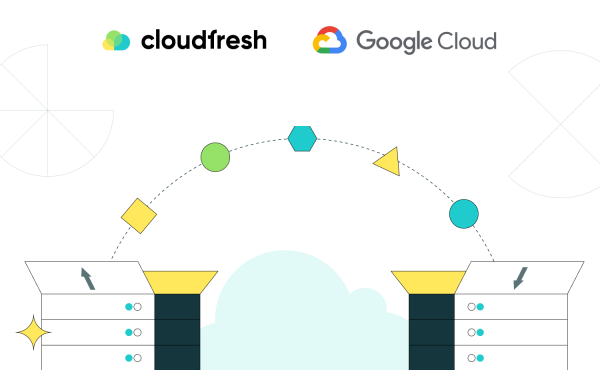Google Cloud Backup and Disaster Recovery Services: What You Need to Know
Google Cloud & its 9 ways to back up your SAP systems
Data is a lifeblood of every contemporary company. Use it in a proper way and you’ll succeed – that’s the key. Nonetheless, being developed and enlarged your data becomes more and more urgent to be protected and stored. For instance, those SAP organizations that use some new technologies including backup and storage options this need is even more vital. There are 2 main reasons that cause data loss and outages: physical and logical ones. This article will be centered on physical causes (like data servers damages or natural disasters) and the ways to protect your data from their influence. The consequence is – your business is prepared for any circumstances.
Technology 101: Backups and SAP. How does it work?
Every SAP deployment has its own unique Recovery Point Objective (RPO) and Recovery Time Objective (RTO) requirements, so it influences the backup method and optionset. RPO can be seen from a backup operation perspective: the more capabilities it contains the more information and data is available to recover. On the other hand, RTO is a time needed for the systems to recover and get back to normal work. In the majority of cases companies try to find a balance between the overall cost of the backup operation and the cost of the time loss caused by lost data. An usual SAP workflow consists of Virtual Machines (VMs) running app-servers and databases. The boot disk is used by an operating system (OS), the other ones are mostly dedicated to apps. So, Google advises to create a special disk, which will be responsible for that kind of data and information, which is not a part of the OS. This method helps in data capturing and processing, moreover, it makes it easily moveable and replaceable.
Backup strategies for SAP customers leveraging the cloud
The SAP backup strategy is built upon the principle of separating the data backup copies from the primary disk. But, these copies have only one place to be located at – the in-house units, by all means. However, being moved to the cloud on HANA SAP workloads nowadays are self-manageable and amazingly flexible.
Machine images (Beta)
Being a recourse of Google Compute Engine machine images retains all the configurations, metadata, permissions and data to create a VM example. Such a solution is great for disk backups and instance cloning.
HANA Backint agent for Cloud Storage (Beta)
Google Cloud offers a SAP certified free Cloud Storage Backint Agent for SAP HANA backup. It makes away the need of backing up the persistent disks.
Third-party backup agents and managed services
This method provides you with advanced features that enable the rapid backup process and restoration time. It is so, because the third-party providers do not depend on database-level backups. This solution also diminishes the storage size for the enterprise-level view.
Third-party network storage
Third-party network file system (NFS) solutions offer a backup of all relevant file storages of both app and data bank layers. There also are the scheduled snapshots which are furtherly retained in the Cloud Storage. For SAP HANA this solution is only suitable for hosting backup and share volumes.
Persistent disk snapshots
Persistent disk snapshots are fast and cost effective. They can be also stored both in regional or multi-regional locations. In Google SAP HANA data backup folders can be stored in separate persistent disks, making them independent to be replicated and captured.
Snapshot and disk deallocation
For those,who think from a cost consideration point of view, Google Cloud offers a method of allocating the disk while snapshotting and backing up and deallocating it after the process finishes. This cloud structure allows users to create backup disks that are built on the as-needed and paid-as-it-is-used principal.
SAP HANA stop/start snapshot of secondary HANA instance
This solution is perfectly suitable for non-production cases, when cost effectiveness priority is higher than PRO requirements. Snapshotting involves using a smaller standby sample in an SAP HANA system setup. It is also possible to take this sample offline and make a complete VM snapshot for recoverability in a certain period of time.
Shared file storage
SAP systems can use shared file storage in order to fulfill any requirements. They can be also combined with different regional (multi-regional / dual-regional) Cloud Storages ensuring the data availability across countries, zones and areas.
SAP HANA data snapshot
SAP HANA databases also capture data snapshots independently, using native SQL. This doesn’t require certification, but it is a complex technique. because some systems need to be deactivated before snapshots can be taken.
At the time all of us would like to be safe from data loss and outages, triggers and disasters can happen every second. Businesses modernizing and enlarging in the digital environment preventing the data problems helps to survive in an unpredictable and unsafe business society. Google and SAP’s cloud solutions work seamlessly together so as to provide an ecosystem of customizable solutions.