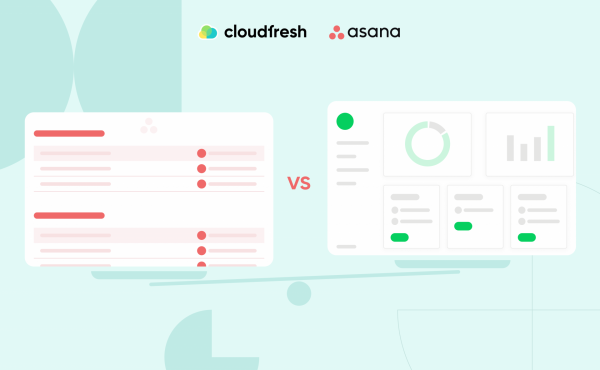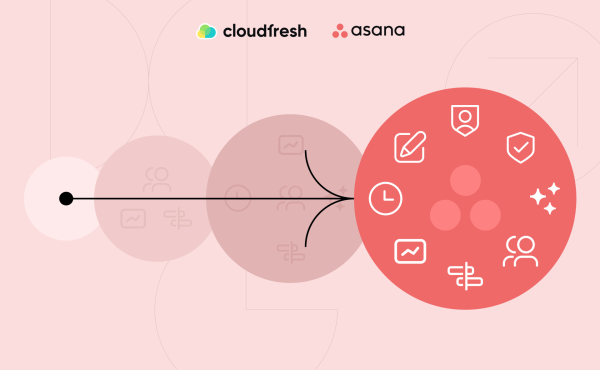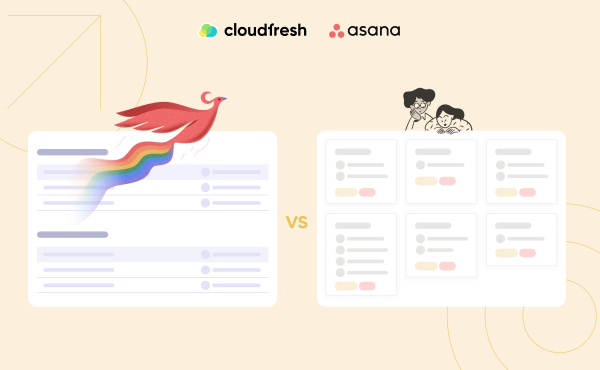Wrike vs Asana: Which Project Management Software to Choose in 2024?
Best Motion App Alternatives You Should Try in 2024

Productivity apps transform time and task management. Motion is one of the top solutions for this purpose. Are there other apps like Motion? The productivity app market is expected to achieve market volume of $8.50B by 2027. So, the choice is rich. Let’s discover the best Motion alternatives.
Is there a decent Motion app alternative?
Motion is your personal AI assistant that will magically plan your schedule. This cutting-edge tool analyzes your routine tasks, deadlines, and work style. Then, it automatically distributes these across the day for maximum efficiency.
The app allows creating a space for projects. You can view your projects in different formats: calendar, task list, and Kanban board. The Motion AI calendar is the main task planning tool of the service. Tasks on the calendar can be viewed both for the long term and for the day. A task includes a title, completion time, level of importance, priority, and the ability to set a deadline. Additionally, you can attach files to your tasks and search tags for more convenience. If the space is created for a team, users can communicate in task comments and create notes.
Motion offers a free 7-day trial. However, you must enter your credit card details to access it and select the subscription plan for further use. Currently, an individual user is to pay $34 for a month or $19 if you opt for an annual plan. Sign-up is possible from Microsoft, Google or Apple accounts. Even if Motion offers a deal for a year, it is not so cheap anyway. So, is there any Motion alternative? This is what the article will explore.
Apps like Motion – what the modern market offers
The productivity app market is huge – there are thousands of time management applications out there. With this variety of options, it may be a struggle to find the right fit. So, here is a rundown of the best Motion alternatives to consider.
Asana
Asana is one of the strongest Motion competitors. This project management tool offers core features for successful team collaboration: Kanban boards, lists, timelines, calendars, and various chart views. It’s an ideal choice for teams handling complex projects across multiple tasks. Unlike Motion, Asana comes with a built-in reporting feature. This software transforms your traditional workspace into a powerful hub where tasks are meticulously organized, deadlines are visible at one glance, and real-time communication keeps everyone in sync. Asana is truly advanced and may require some expertise. However, with a dedicated consultant, you will easily tune it to your processes.
Key features and integrations
- Flawless project management with a user-friendly task breakdown structure, from team level down to individual tasks and subtasks.
- Easy tracking of project milestones and deadlines – users can monitor every step of each task.
- Seamless collaboration via real-time project discussions, feedback sharing, and document exchange.
- Powerful customization: you can add new fields, set rules, and adapt workflows in different ways.
- Asana harmoniously integrates with a wide range of third-party software and tools.
Pricing and free trial
- Personal: free
- Starter: $10.99 per user/month for an annual plan ($13.49 billed monthly).
- Advanced: $24.99 per user/month for an annual plan ($30.49 billed monthly).
- Enterprise: negotiable.
Customer ratings and testimonials
- Gartner: 4.4
- G2: 4.3
- Capterra: 4.5
Google Calendar
The easiest way to stay organized is to use Google Calendar, a digital planner that intuitively integrates with all Google services. Despite its name, it offers much more than simple scheduling. It is packed with features that will enhance your productivity and time management skills. These are customizable event reminders and appointments, color-marked calendars and smart scheduling suggestions. You get everything you require to stay on track. Besides, Google Calendar allows you to share your schedule with colleagues and friends. This approach simplifies the coordination of meetings, events, and social gatherings.
Key features and integrations
- The app allows you to schedule your personal calendar with your team’s calendar side-by-side.
- You can create meetings and send invitations; a privacy setting is included.
- The ability to send notifications, mark holidays, and sync with booking resources.
- Extensive customization options: change colors, select time zones, and personalize your experience.
- The Google Calendar app syncs well with third-party tools like Trello, Slack, etc.
Pricing and free trial
Google Calendar is offered free of charge.
Customer ratings and testimonials
- Gartner: 4.5
- G2: 4.7
- Capterra: 4.8
ClickUp
This application has everything a business may need for smooth everyday operation. ClickUp is a space with tons of features. It offers standard project management tools like assigning tasks, setting deadlines, and time tracking. Besides, the app features advanced and incredibly convenient tools like shared desktops, workload management tools, and quality real-time collaboration solutions. ClickUp comes with a built-in knowledge system, mind maps and even a recording feature. Overall, the application is a bit overloaded; however, it is easy to find and master the necessary features.
Key features and integrations
- A convenient hierarchy of tasks – you can break any project down into individual elements.
- Flexible task overview: assignees, statuses, descriptions, deadlines, and comments.
- Hundreds of templates to help you speed up your project creation process.
- Multiple task viewing formats: Board, Timeline, Workload and others.
- Convenient built-in time tracking that works at the workspace and individual space levels.
- ClickUp integrates with all popular management tools.
Pricing and free trial
- Free plan for personal use.
- Unlimited: $7 per user/month.
- Business: $12 per user/month.
- Enterprise: negotiable, with a demo available.
Customer ratings and testimonials
- Gartner: 4.3
- G2: 4.7
- Capterra: 4.7
Basecamp
Basecamp is a project management tool for distributed teams. This versatile platform facilitates project progress tracking, stores and shares documents, and supports communication within project teams. This advanced solution simplifies your workflow by offering file storage, document editing, live conversations, and advanced to-do lists – all in one convenient place. Overall, the main focus of this application is on communication and not on management tools, which are not so advanced. However, Basecamp is an excellent Motion alternative for basic projects and small teams.
Key features and integrations
- Message boards. Teams can communicate, share updates, and collaborate on discussions.
- Campfire. The app supports an online real-time chat.
- To-do lists. Users can keep track of tasks, assign responsibilities, and monitor project progress.
- Automatic project check-ins. All team members can see project progress, deadlines, and discussions.
- Basecamp offers a seamless integration with practically all existing tools and platforms.
Pricing and free trial
- Basic plan: $15 per user/month.
- Pro Unlimited plan: $299/month (billed annually).
- Free 30-day trial is available.
Customer ratings and testimonials
- G2: 4.1
- Capterra: 4.4
Notion
Notion turns your everyday routine into an AI-organized all-in-one workspace. It is a decent Motion app alternative; however, Notion uses AI a bit differently. It represents a digital platform that merges endless possibilities, from note-taking and habit tracking to project management. Notion is a handy app for collaboration. Its real-time editing, commenting, and task assignment features allow you to work together with your team in a hassle-free manner, no matter where you are located.
Key features and integrations
- Building blocks allow you to create customizable workspaces with unique layouts, pages, and databases.
- Endless templates to organize tasks: Kanban boards, task lists, calendars, and sprint organizers.
- Content creation feature for writing blog posts.
- A file uploading and sharing system for fast resource exchange within a team.
- Notion integrates with popular tools and platforms such as Google Drive, Slack, Trello, and more.
Pricing and free trial
- Free: for individual use.
- Plus: $8 per user/month for an annual plan ($10 billed monthly).
- Business: $15 per user/month for an annual plan ($18 billed monthly).
- Enterprise: negotiable, with a demo available.
Customer ratings and testimonials
- Gartner: 4.6
- G2: 4.7
- Capterra: 4.8
Sunsama
Sunsama is a dynamic productivity app designed to strike a balance between work and leisure and effectively manage your daily tasks and schedules. This app has a different approach to scheduling tasks compared to Motion. Sunsama prioritizes a balanced approach to life. Just let your digital assistant know how many hours you intend to work and what meetings you have, and Sunsama will organize it into a schedule. It will also keep track of your task durations and even remind you to take breaks if necessary. This productivity app is more recommended for personal use as it lacks advanced features for team project management.
Key features and integrations
- The app offers an efficient daily planner with a focus on work-life balance.
- A unified view of your day with all tasks and events in one place.
- A centralized calendar with synced events from all tools.
- The weekly planning feature allows you to set weekly objectives in advance.
- The analytical tool analyzes your performance and suggest how to improve it.
- Sunsama natively syncs with tools such as Clickup, Asana, Notion, etc.
Pricing and free trial
- Monthly plan: $20.
- Annual plan: $192 (only $16/month).
- A free 14-day trial.
Customer ratings and testimonials
Capterra: 4.7
Reclaim AI
Reclaim AI is a clever planner that helps individuals and teams manage their tasks, meetings and other events. Smart AI scheduling analyzes commitments, deadlines, and even habits. It then builds them into your calendar, automatically distributing tasks, breaks, and meetings for optimal balance and focus. Reclaim recognizes the power of routine. It can schedule your daily breaks, lunch hours, and even exercise sessions throughout the day. Unlike other productivity apps, Reclaim is very flexible and adapts to your ever-changing schedule. If a meeting runs late, the software automatically replans other tasks to keep priorities.
Key features and integrations
- The app allows for buffer time between meetings.
- It offers various task categories, such as habits and meetings.
- You can efficiently track and prioritize your habits using the app.
- Smart scheduling by automatically identifying optimal meeting times.
- Seamless integration with popular apps like Slack, Zoom, Google Tasks, and others for streamlined task management.
Pricing and free trial
- Lite plan: free.
- Starter: $8 per user/month.
- Business: $16 per user/month.
- Enterprise: $18 per user/month.
Customer ratings and testimonials
- G2: 4.8
- Capterra: 5
Akiflow
This Motion app alternative dives even deeper into day planning. Akiflow presents an easy-to-organize platform that consolidates all your tasks, to-dos, calendar, and other management tools. It is a universal place that effectively syncs tasks from other apps like Asana, Slack, and Trello into one list. You can simply drag and drop tasks from the sidebar, integrating Akiflow with other productivity tools you already use. It also pulls events from Outlook and Google and builds them into a general calendar. Plus, you can sync the app with your mobile device and stay on top of your schedule wherever you are. The app can be used by a team of up to 10 members.
Key features and integrations
- A unified box for a consolidated task planner. However, it is manual, unlike AI-based Motion.
- Time blocking feature to create time slots for tasks for more focused work.
- Daily Rituals – this function concludes the day and assesses the achievements.
- The Command bar makes task organizing faster and easier.
- Akiflow easily integrates with Zoom, Google Meet, Gmail and other services.
Pricing and free trial
- Monthly plan: $34.
- Annual plan: $228 (only $19/month).
- A free 7-day trial.
There is a special perk offered for a 5-year plan – it will cost you only $200 for the whole period.
Customer ratings and testimonials
- G2: 5
- Capterra: 4.8
How to Choose the Right Option?
You will not make a mistake opting for any application from the above list. Each of these apps will contribute to your productivity. However, if you are looking for the option that would become a centralized hub for your projects, consider Asana. This powerful yet user-friendly platform effectively schedules tasks and tracks progress. With convenient follow-up, reporting and communication features, this task management solution will streamline your processes and boost efficiency.
Asana comes with a lot of advanced features, and you may need some expertise to set it up, unlike Motion. Teams often find the most success with Asana when they work alongside a dedicated consultant to tune it. Cloudfresh is a certified Asana Solutions Partner and everyone in our team is well-versed in Asana licenses and all the benefits it offers. With our Asana consultants, you will easily master everything Asana has to offer. Uncover your full potential with this unique productivity app. Get in touch with us for a consultation.