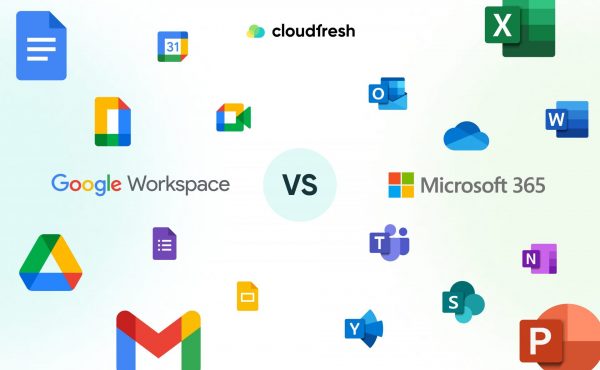10 Microsoft 365 Benefits for Business
Embracing the Future of Work with Microsoft Modern Workplace

Staying ahead in the fast-paced and ever-evolving business landscape requires more than just keeping up with technology—it demands a comprehensive and strategic approach to integrating digital tools into daily operations. This is where the Microsoft Modern Workplace comes into play, offering a robust suite of solutions designed to enhance productivity, foster collaboration, and ensure security.
What is the Microsoft Modern Workplace?
The Microsoft Modern Workplace is not just a collection of tools but a holistic approach to creating a dynamic, flexible, and secure work environment. It leverages the power of Microsoft 365, combining cloud services, collaboration tools, and advanced security features to transform how businesses operate and how employees work.
At its core, the Modern Workplace includes familiar tools such as Office 365, Microsoft Teams, SharePoint, and OneDrive. These tools are enhanced with AI-driven features through Microsoft Copilot, providing real-time assistance and insights to boost productivity and efficiency.
What’s Included in a Microsoft Modern Workplace?
The Microsoft Modern Workplace is an all-encompassing solution designed to empower organizations with the tools necessary to thrive in today’s digital age. By integrating various applications and services, it creates a cohesive ecosystem that enhances productivity, collaboration, and security. Here’s an in-depth look at what’s included:
Microsoft 365 Suite
- Office 365 Applications: Includes essential productivity and collaboration tools such as Word, Excel, PowerPoint, and Outlook for document creation, data analysis, presentations, and email management. These Office 365 applications are enhanced with AI-driven features through Microsoft Copilot for improved productivity and efficiency, showcasing the benefits of Office 365 for businesses across various industries.
- SharePoint Online: Facilitates efficient content management and collaboration through centralized document libraries, intranet sites, and automated workflows. It supports real-time co-authoring and advanced content management features.
- OneDrive for Business: Provides secure cloud storage for individual users, enabling easy access to files from any device and facilitating seamless collaboration. OneDrive’s integration with Office 365 ensures smooth document sharing and version control, making it a strong competitor in the debate of OneDrive vs Google Drive.
- Exchange Online: A robust email and calendaring solution that ensures secure and reliable communication. It includes advanced features like anti-malware protection and data loss prevention.
Security and Compliance Tools
- Microsoft Defender: Comprehensive threat protection suite that includes Defender for Endpoint, Defender for Office 365, and Defender for Identity, providing a multi-layered defense against cyber threats.
- Microsoft Sentinel: A cloud-native Security Information and Event Management (SIEM) solution that integrates with other Microsoft security tools to provide advanced threat detection and response capabilities.
- Azure Active Directory (AAD): Provides identity and access management, ensuring secure access to applications and data. It includes multi-factor authentication, conditional access policies, and seamless single sign-on experiences.
Collaboration and Communication Tools
- Microsoft Teams: Beyond basic chat and meetings, Teams integrates with numerous apps and services, facilitating a truly collaborative environment. It supports external collaboration, bots, and automated workflows to streamline communication and task management.
- Yammer: An enterprise social network that enhances internal communication and community building within organizations. It fosters knowledge sharing and connects employees across different locations and departments.
Automation and Analytics
- Power Apps: Enables the creation of custom applications with low-code/no-code tools, empowering users to automate and streamline business processes without extensive development resources.
- Power Automate: Formerly known as Microsoft Flow, this tool allows users to automate workflows between various apps and services, reducing manual tasks and increasing efficiency.
- Power BI: A business analytics tool that provides rich data visualizations and insights, helping organizations make data-driven decisions.
Advanced Communication and Employee Engagement
- Microsoft Viva: An employee experience platform that brings together communications, knowledge, learning, resources, and insights. It helps improve employee engagement, well-being, and productivity by integrating seamlessly with Microsoft Teams.
Cloud Services and Infrastructure
- Azure Services: Includes a range of cloud services for computing, analytics, storage, and networking. Azure supports digital transformation initiatives, from app development to IoT solutions and advanced data analytics.
- Windows 365: A cloud PC service that allows users to securely stream their Windows experience, including personalized apps, content, and settings, from the Microsoft cloud to any device.
By leveraging these comprehensive tools and services, Microsoft Modern Workplace helps organizations adapt to the evolving digital landscape, enhancing their ability to collaborate, secure their data, and streamline operations. Whether you are looking to boost productivity, ensure robust security, or improve collaboration, the Microsoft Modern Workplace provides the essential components needed for modern business success.

Benefits of Microsoft Modern Workplace
Adopting the Microsoft Modern Workplace brings numerous benefits that can transform how organizations operate:
Enhanced Productivity
The suite of tools provided by Microsoft Office 365, including AI-enhanced applications, streamlines workflows and reduces the time spent on routine tasks. This allows employees to focus on higher-value activities, enhancing overall productivity. Here are some examples of how Microsoft Modern Workplace enhances productivity:
- Microsoft Teams enhances collaboration by integrating chat, video conferencing, and file sharing into a single platform, reducing the need to switch between different applications and thereby saving time and effort.
- Real-time co-authoring in Office 365 applications eliminates version conflicts and ensures that team members are always working on the latest version of a document, thus improving efficiency.
- AI features like Microsoft Copilot provide intelligent assistance, such as automated meeting summaries and actionable insights, which further streamline daily tasks and improve decision-making processes.
Improved Collaboration
Microsoft Teams supports seamless communication and collaboration across different locations, enabling teams to work together effectively regardless of physical distance. This is particularly beneficial for remote and hybrid work environments. Tools like SharePoint Online and OneDrive for Business facilitate efficient content management and file sharing, ensuring that team members can easily access and collaborate on documents in real-time. The integration of various Office 365 applications within Microsoft Teams creates a unified workspace where employees can collaborate on projects, share ideas, and manage tasks without leaving the platform. Enhanced meeting features, such as virtual backgrounds and breakout rooms, make virtual meetings more engaging and productive, fostering better communication and collaboration among team members.
Robust Security
Advanced security features protect against cyber threats, ensuring that sensitive data and business operations remain secure. This includes multi-factor authentication, conditional access policies, and threat detection and response tools.
- Microsoft Defender offers comprehensive protection against malware, phishing, and other cyber threats, providing peace of mind for organizations concerned about data security.
- Azure Active Directory (AAD) enhances security by managing user identities and controlling access to applications and data. It supports secure single sign-on and multi-factor authentication, reducing the risk of unauthorized access.
- The Security and Compliance Center helps organizations maintain compliance with industry regulations and standards, providing tools for data governance, risk management, and regulatory reporting.
Scalability and Flexibility
The cloud-based nature of Microsoft Modern Workplace solutions means they can easily scale with your business needs. Whether you are a small startup or a large enterprise, these tools can adapt and grow alongside your organization. Flexible licensing options and subscription-based models allow organizations to scale their usage up or down as needed, ensuring cost-effective and efficient operations. Azure services provide scalable computing power, storage, and analytics capabilities, enabling businesses to handle varying workloads and data volumes without investing in expensive on-premises infrastructure.
Cost-Effectiveness
Transitioning to cloud-based solutions reduces the need for expensive on-premises hardware and IT infrastructure, leading to significant cost savings for organizations. The subscription-based pricing model of Microsoft 365 provides predictable costs and allows businesses to pay only for the services they use, improving budget management and financial planning. By streamlining operations and automating routine tasks, Microsoft Modern Workplace tools help reduce operational costs and increase overall efficiency. Enhanced productivity and collaboration features contribute to better business outcomes, providing a strong return on investment for organizations that adopt these modern workplace solutions.
Data-Driven Decision Making
The integration of data from various sources within the Microsoft ecosystem ensures that decision-makers have access to comprehensive and up-to-date information, improving the accuracy and relevance of their decisions. By leveraging data analytics and business intelligence tools, organizations can optimize their processes, reduce inefficiencies, and identify new opportunities for growth and innovation.
The Microsoft Modern Workplace offers a transformative approach to business operations, ensuring that organizations are equipped to meet the demands of the digital age. By integrating advanced tools for productivity, collaboration, security, and analytics, it empowers businesses to achieve greater efficiency, flexibility, and success.
Microsoft Modern Workplace vs. Traditional Workplace
| Criteria | Microsoft Modern Workplace | Traditional Workplace |
| Productivity Tools | An integrated suite of tools (Word, Excel, PowerPoint, Outlook) is enhanced with AI features like Microsoft Copilot for improved efficiency. | Basic office applications without integrated AI enhancements. |
| Collaboration | Centralized communication hub with Microsoft Teams offering chat, video meetings, and file sharing, along with real-time co-authoring in Office apps. | Separate tools for email, chat, and file sharing; limited real-time collaboration. |
| Security | Advanced security features including multi-factor authentication, conditional access, and comprehensive threat protection with Microsoft Defender. | Basic security measures, often reliant on local IT infrastructure, with potential gaps in threat protection. |
| Flexibility and Scalability | Cloud-based solutions (Azure, Windows 365) enable remote work from any device, scalable to business needs. | On-premises infrastructure limits flexibility and scalability; remote work capabilities are often limited. |
| Cost-Effectiveness | Subscription-based pricing with predictable costs and reduced need for on-premises hardware. | Higher upfront costs for hardware and IT infrastructure, with unpredictable maintenance expenses. |
| Automation and Analytics | Tools like Power Automate for workflow automation and Power BI for business analytics enable data-driven decision-making. | Limited automation capabilities; analytics often require separate tools and manual data processing. |
| Employee Experience | Microsoft Viva integrates communications, learning, and well-being resources into daily workflow, enhancing employee engagement. | Separate systems for HR and employee engagement, often leading to fragmented user experience. |
| Data Management | OneDrive and SharePoint offer secure, cloud-based data storage with advanced document management and version control. | Local servers and physical storage with manual document management processes. |
| Integration | Seamless integration across Microsoft 365 applications and third-party services, creating a unified ecosystem. | Often disjointed systems with limited integration, leading to siloed information and workflow. |
AI in Microsoft Modern Workplace
Artificial Intelligence (AI) is a key component of the Microsoft Modern Workplace, enhancing productivity, collaboration, and security through advanced features integrated into Microsoft 365 applications. Here are some of the main AI-enhanced functions you can benefit from:
- Enhanced Productivity: AI-driven tools like Microsoft Copilot automate routine tasks in Office 365 applications (Word, Excel, Outlook), aiding in content creation, data analysis, and email management, thus saving time and boosting efficiency.
- Intelligent Collaboration: Microsoft Teams utilizes AI for real-time meeting transcription, automated action item tracking, and AI-powered chatbots, ensuring effective communication and project management. AI-generated meeting summaries and task recommendations improve meeting productivity.
- Advanced Security: AI enhances security through Microsoft Defender, which uses machine learning for real-time threat detection and response. Azure Active Directory employs AI to monitor login patterns, identifying and mitigating security risks with additional authentication prompts when necessary.
- Data-Driven Insights: Power BI leverages AI to provide interactive data visualizations and insights, helping organizations make informed decisions by analyzing data from various sources.
- Automation of Workflows: Power Automate uses AI to create automated workflows, reducing manual tasks and optimizing processes. It integrates seamlessly with other Microsoft 365 applications to streamline operations and increase efficiency.
These AI-driven enhancements ensure that the Microsoft Modern Workplace remains at the forefront of digital transformation, offering smarter, more efficient, and secure working environments.
Conclusion
Embracing the Microsoft Modern Workplace means investing in a future where productivity, collaboration, and security are seamlessly integrated into your daily operations. With advanced tools like Microsoft Teams, SharePoint, OneDrive, and the AI-enhanced capabilities of Microsoft 365, businesses can enhance efficiency, foster better teamwork, and safeguard their data against emerging threats. Whether you’re a small startup or a large enterprise, these tools are designed to meet the diverse needs of modern organizations, ensuring that you stay competitive in an increasingly digital world.
If you’re ready to transform your business with the Microsoft Modern Workplace, Cloufresh, a trusted Microsoft Partner, is here to help. Contact us today for a free consultation and discover how our expertise can help you leverage the full potential of Microsoft’s solutions. Let’s work together to pave the way for your organization’s more productive and secure future.