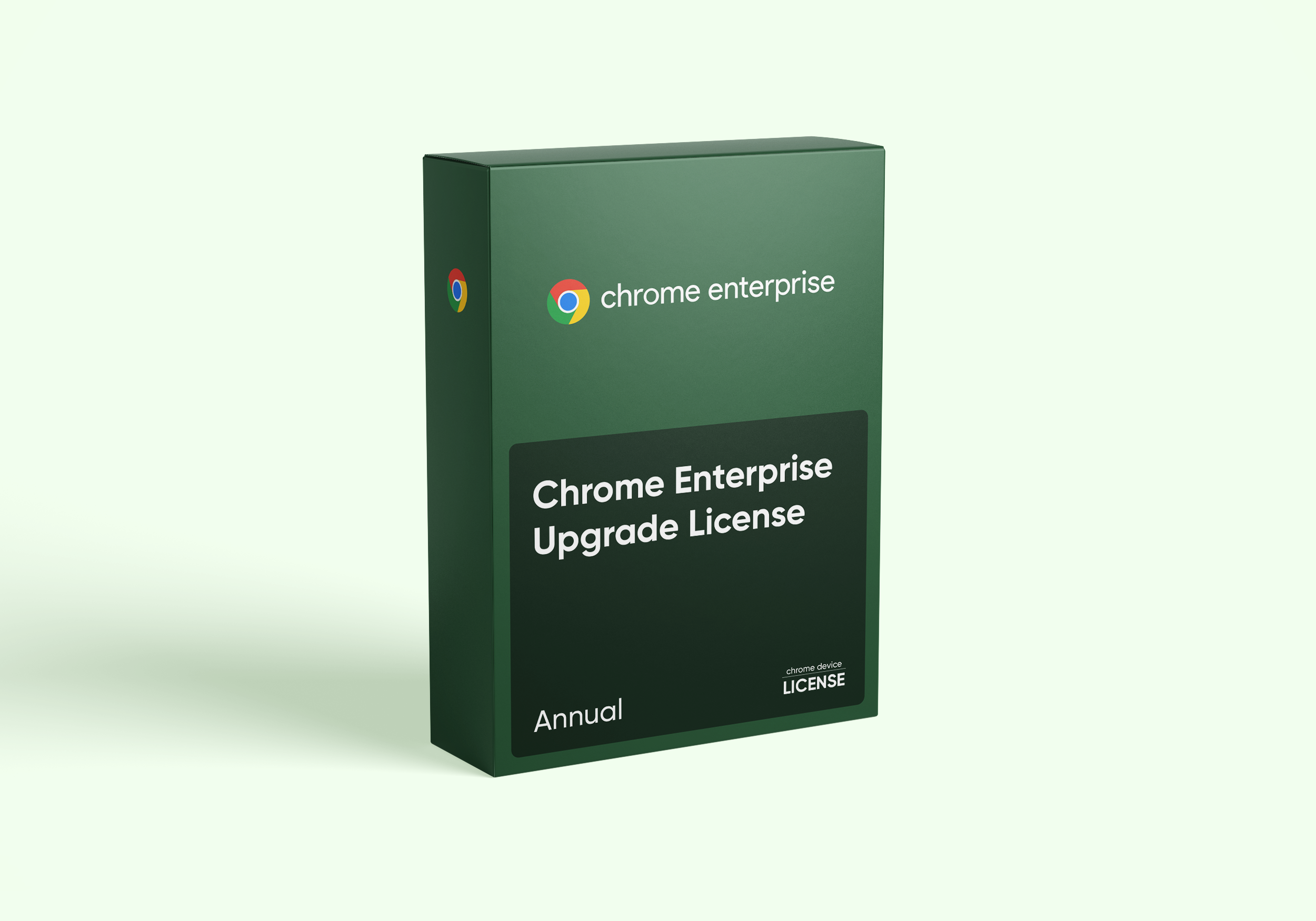
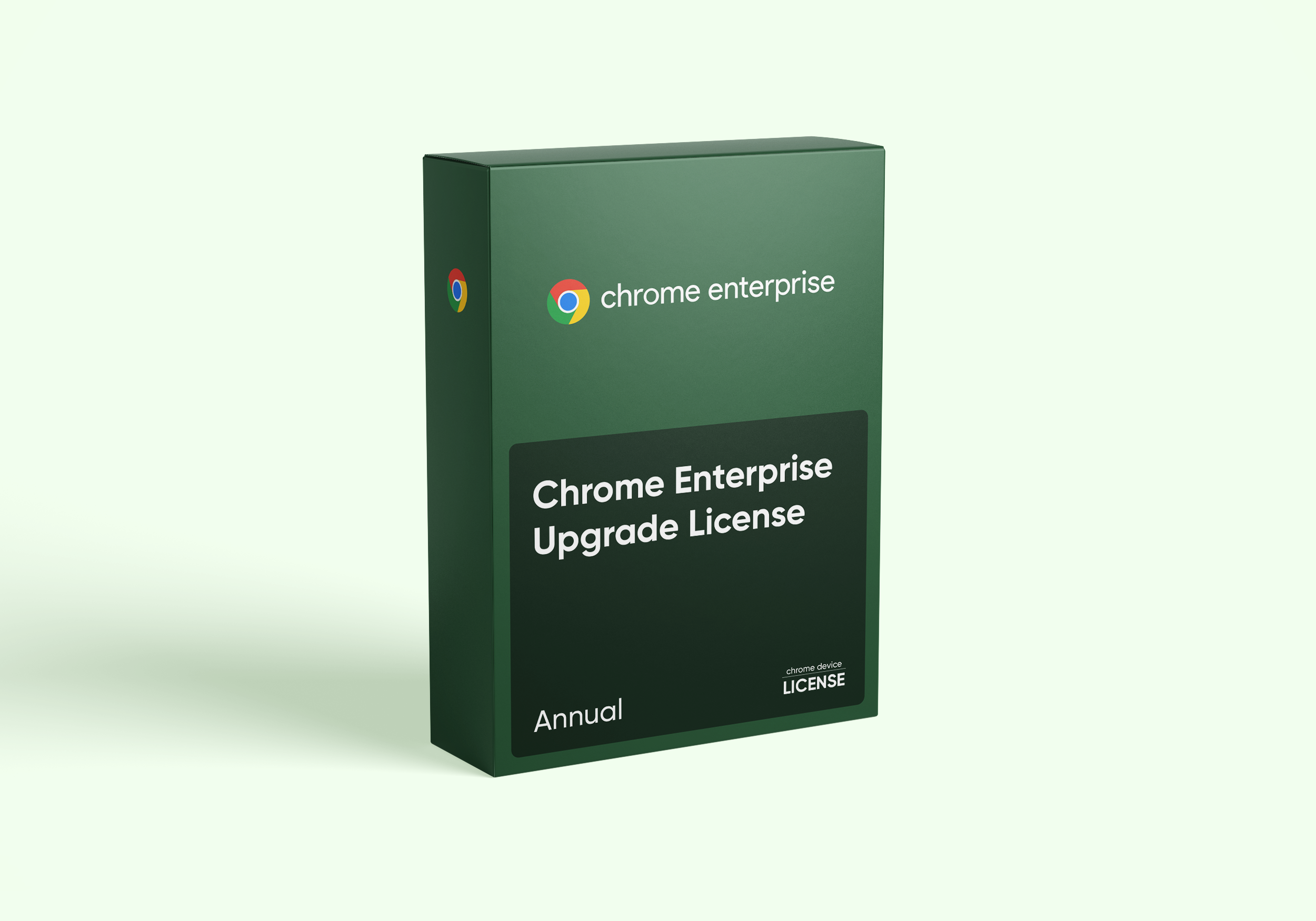
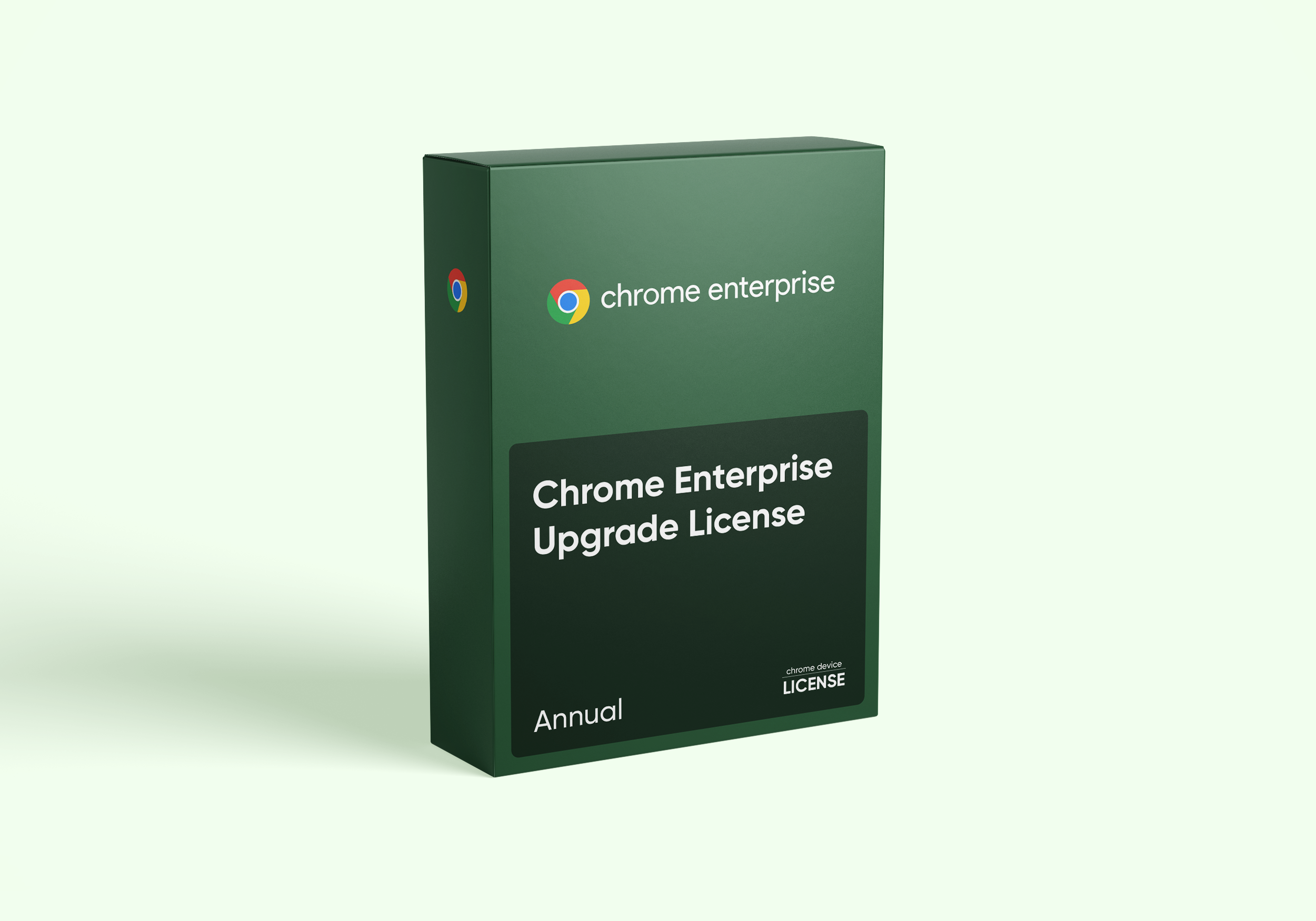
Business customers, let`s chat about special conditions tailored to your needs!
Here you can buy a Chrome Enterprise Upgrade license, which allows you to quickly and securely manage Chrome devices using the Google Workspace Admin Console.
Drop ship devices
With an easy 3-step process, drop-ship devices directly to employees ready to be signed in with automatically zero-touch enrollment (Buy-Ship-Ready to use!).
Advanced security
Use Chrome Device Management to wipe or disable devices remotely, force re-enrollment, and enable sign-in restrictions to ensure data remains in the right hands.
Manage updates at your own pace
With a Chrome Enterprise Upgrade license, choose to roll out feature updates with the added option for a long-term support channel, with an opportunity to do it gradually or automatically.
Reporting and insights
Pull handy reports with 7-day active metrics, OS versions, and crash reports.
Granular controls
Using Chrome OS Enterprise Upgrade, enable single sign-on, identity-free login, and configure printer and Wi-Fi settings.
Scalable, cloud-based management
Manage devices remotely by using the Google Admin console’s functionality and third-party UEM solutions or the Chrome Policy API to manage at scale.
Multiple identity options for different use cases
| Security at the DNA level | Advanced security Persistent enrollment Application verified access Login controls Ephemeral mode Granular device controls Reporting and insights. Device reporting and insights Analyze reports of your ChromeOS devices to gather valuable fleet and usage information. Report types include: Use the Google Admin console to set over 500+ policies, including accessibility controls, network file shares, print controls, auto-update settings, guest sessions, and more. Native Azure AD integration Advanced SAML SSO Third-party UEM Chrome Policy API Chrome Management Telemetry API |
| Saving money | Increase effective working time.Minimize the risk of data loss from lost devices and accessories.Reduction of time and costs associated with training. |
| Maximum control | Precise controls that include more than 200 device policies and features. Flexible mobility management system. Manage your Chrome OS devices flexibly and efficiently. Set up permissions settings for extensions, applications, proxies, and more. |